Lighthouse Pup 5.02 185M
unable to load an encrypted save file.
Fresh Install on USB stick (frugal).
I tried formatting the USB stick in Ext2, Ext3, and Ext4, and tried each with a save file saved in each format. (yes I know it should only be an ext2 format, but I wanted to try anyway).
Failed on all attemps... all 12 of them.
Non encrypted ext2 save files load fine on Ext2 formated drive.
Also I notice that your option to loading SFS files changes things slightly. In the past the main sfs file would load to ram every time on a frugal install, and all the extra SFSs would not. However now its an all or nothing approach right? So... Either all selected SFS get loaded into ram (including main sfs), or non selected SFS get loaded into ram.
Just wondering because I kinda liked just loading the main file into ram and nothing else. I dont need 1.5GB of sfs loaded into ram. Since we are a 32bit OS, we are limited to 3GB, I need those GB for running Vboxes.
Fresh Install on USB stick (frugal).
I tried formatting the USB stick in Ext2, Ext3, and Ext4, and tried each with a save file saved in each format. (yes I know it should only be an ext2 format, but I wanted to try anyway).
Failed on all attemps... all 12 of them.
Non encrypted ext2 save files load fine on Ext2 formated drive.
Also I notice that your option to loading SFS files changes things slightly. In the past the main sfs file would load to ram every time on a frugal install, and all the extra SFSs would not. However now its an all or nothing approach right? So... Either all selected SFS get loaded into ram (including main sfs), or non selected SFS get loaded into ram.
Just wondering because I kinda liked just loading the main file into ram and nothing else. I dont need 1.5GB of sfs loaded into ram. Since we are a 32bit OS, we are limited to 3GB, I need those GB for running Vboxes.
Strange, I don't know why that would be; will try it myself.Q5sys wrote:unable to load an encrypted save file.
Fresh Install on USB stick (frugal).
I tried formatting the USB stick in Ext2, Ext3, and Ext4, and tried each with a save file saved in each format. (yes I know it should only be an ext2 format, but I wanted to try anyway).
Failed on all attemps... all 12 of them.
Non encrypted ext2 save files load fine on Ext2 formated drive.
OK, in /etc/rc.d/BOOTCONFIG there is a new flag COPYEXTRASFS2RAM=''. If you hit Enter to configure SFS at boot, press r to re-select them, then when prompted Copy SFS files to RAM? r/m, type m for Mount and then the flag should be COPYEXTRASFS2RAM='no' and they should mount instead of copy. On reboot with a savefile, the BootManager|Select SFS will pop up; closing it will launch a new GUI for SFS Boot Settings and it also has a check box for Copy SFS files to RAM. Uncheck it to accomplish the same.Also I notice that your option to loading SFS files changes things slightly. In the past the main sfs file would load to ram every time on a frugal install, and all the extra SFSs would not. However now its an all or nothing approach right? So... Either all selected SFS get loaded into ram (including main sfs), or non selected SFS get loaded into ram.
Just wondering because I kinda liked just loading the main file into ram and nothing else. I dont need 1.5GB of sfs loaded into ram. Since we are a 32bit OS, we are limited to 3GB, I need those GB for running Vboxes.
[Edit: /etc/BOOTCONFIG corrected to /etc/rc.d/BOOTCONFIG]
-TazOC
Last edited by tazoc on Wed 19 Jan 2011, 18:00, edited 1 time in total.
[url=http://www.lhpup.org/][b][size=100]lhpup.org[/size][/b] [img]http://www.lhpup.org/gallery/images/favicon.png[/img][/url] [url=http://www.lhpup.org/release-lhp.htm#602]Lighthouse 64 6.02[/url]
I guess I should give you a bit more detail... Basically it prompts for a password, and then as soon as I type it in I get a red 'FAILED' on the right of the screen, and then it shows a few more errors then dies. When I reboot later I'll jot down everything.tazoc wrote:Strange, I don't know why that would be; will try it myself.Q5sys wrote:unable to load an encrypted save file.
Fresh Install on USB stick (frugal).
I tried formatting the USB stick in Ext2, Ext3, and Ext4, and tried each with a save file saved in each format. (yes I know it should only be an ext2 format, but I wanted to try anyway).
Failed on all attemps... all 12 of them.
Non encrypted ext2 save files load fine on Ext2 formated drive.
Re: Lighthouse Pup 5.02 185M
Hi Billtoo,Billtoo wrote:I installed lhp 502 to a pc with an nvidia graphics card and installed
the devx,kernel source sfs, and NVIDIA-Linux-x86-260.19.29.run driver.
I had to go into the sbin directory and rename depmod to depmodold and
depmod-FULL to depmod before exiting to the prompt and running the
NVIDIA-Linux-x86-260.19.29.run driver.
Thanks for the first looks. That's a good idea to use depmod-FULL for compiling the NVIDIA driver. For compiling some other apps I had to change the symlink /usr/bin/perl to point to /usr/bin/perl5.10.1
Is it OK with you if I copy your 2011-01-17_20-35-39-thumb.png to the first post?
Hi Sage, that's a good question--Opera 10.63 seems unstable with the latest Flash. We need to research that one, unless anyone else knows? Might experiment with an older libflashplayer.so and place it in /usr/lib/opera/plugins.Sage wrote:Nice work! Stunning OS reflects massive work expended.
Just the niggle of not starting up on Xorg unless Radeon specifically selected. Might put off newcomers? Which Flash for Opera11, please?
@Q5sys,
Light or heavy savefile encryption?
-TazOC
[url=http://www.lhpup.org/][b][size=100]lhpup.org[/size][/b] [img]http://www.lhpup.org/gallery/images/favicon.png[/img][/url] [url=http://www.lhpup.org/release-lhp.htm#602]Lighthouse 64 6.02[/url]
Re: Lighthouse Pup 5.02 185M
I use AES, ie Heavy encryption. Light is a joke and I dont know why anyone would bother using it. At best it'll keep out your kid sister. loltazoc wrote: @Q5sys,
Light or heavy savefile encryption?
-TazOC
I built the latest openssl version as well and dont seem to have any issues with it. Check your PMs for info on it.
EDIT: There seems to be a conflict with the libraries between .0.9.8 and 1.0.0, so i'll have to try to figure that out in my spare time.
ScreenShot for fun...
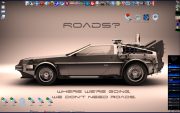
(click for larger)
Last edited by Q5sys on Wed 19 Jan 2011, 00:19, edited 1 time in total.
Re: Lighthouse Pup 5.02 185M
Sure, that's okay.tazoc wrote:Hi Billtoo,Billtoo wrote:I installed lhp 502 to a pc with an nvidia graphics card and installed
the devx,kernel source sfs, and NVIDIA-Linux-x86-260.19.29.run driver.
I had to go into the sbin directory and rename depmod to depmodold and
depmod-FULL to depmod before exiting to the prompt and running the
NVIDIA-Linux-x86-260.19.29.run driver.
Thanks for the first looks. That's a good idea to use depmod-FULL for compiling the NVIDIA driver. For compiling some other apps I had to change the symlink /usr/bin/perl to point to /usr/bin/perl5.10.1
Is it OK with you if I copy your 2011-01-17_20-35-39-thumb.png to the first post?
I put 502 on a third pc today, an older one with an amd athlon 64 and an ati 9200 graphics card in it. It's working great too.
Ha! So it's not me, then?! I think this might have been covered in another thread, possibly with a solution? Really no point messing with Opera 10 because v.11 has been fantastic ever since it's alpha release - it is now in final, of course.Opera 10.63 seems unstable with the latest Flash
Had a little difficulty remembering (and finding) your previous advice about changing the weather location. But, I eventually did do that - only problem: it didn't work, even after logging out and back (liveCD). Although widgets don't concern me much, it is irksome to find the weather for some unknown location staring at you every time you return to the desktop. Might I suggest incorporating instructions for changing this item somewhere more up-front? Folks may also want to know how to find their weather code; I use weather.com - it's on the end of the URL after entering your location in plain language.
SFS
ive have already installed lucid 5.2 and are quite happy with it. what is your sellingpoint of this distro ? seeing that you are using the same kernel as 5.2. can we use your SFS on 5.2 ? im thinking on KDE4
Ill try this out in virtualbox later today
Ill try this out in virtualbox later today
1. Updated...
Lighthouse-5.00-F-build_500
to...
LighthousePup-5.02-G
2. Booting the "live" CD-RW...
And working with the previous pupsave on Flash Drive.
Renamed it to LHPsave.3fs
Copied SFS files from the optical disk, and placed beside the LHPsave file on the Flash Drive.
Update went well...
LHP generally looking good and working well.
With the following snags...
3.
(a) Text on the desktop/pinboard is too small = smaller than text in menus.
Calendar is most noticeably small.
Someone once gave me instructions on how to change code to change text COLOUR from black to white, but I've forgotten how and cannot find the post.
Thinking that perhaps changing text size might be done in similar way.
(b) CPU and RAM display windows at bottom centre tend to interfere with long list of partition icons along bottom of screen.
Would it be possible to move/position/place these?
Coloured CPU display is nice.
Not sure I need RAM display, unless different to "Free space" displayed.
Is it?
Lighthouse-5.00-F-build_500
to...
LighthousePup-5.02-G
2. Booting the "live" CD-RW...
And working with the previous pupsave on Flash Drive.
Renamed it to LHPsave.3fs
Copied SFS files from the optical disk, and placed beside the LHPsave file on the Flash Drive.
Update went well...
LHP generally looking good and working well.
With the following snags...
3.
(a) Text on the desktop/pinboard is too small = smaller than text in menus.
Calendar is most noticeably small.
Someone once gave me instructions on how to change code to change text COLOUR from black to white, but I've forgotten how and cannot find the post.
Thinking that perhaps changing text size might be done in similar way.
(b) CPU and RAM display windows at bottom centre tend to interfere with long list of partition icons along bottom of screen.
Would it be possible to move/position/place these?
Coloured CPU display is nice.
Not sure I need RAM display, unless different to "Free space" displayed.
Is it?
- Attachments
-
- 00.jpg
- (29.43 KiB) Downloaded 1262 times
Thanks...
1. Used that method, and the text under the icons on the pinboard have been increased to a nice size.
See screenshot below.
2. But the above has had no effect upon the text used in the widgets.
3. Also...
How should I eliminate the Pwidgets icon from the pinboard?
1. Used that method, and the text under the icons on the pinboard have been increased to a nice size.
See screenshot below.
2. But the above has had no effect upon the text used in the widgets.
3. Also...
How should I eliminate the Pwidgets icon from the pinboard?
- Attachments
-
- 01.jpg
- (45.7 KiB) Downloaded 1542 times
Re: SFS
I dont really think there is a 'selling point' Why are there so many distros that use the same kernel and same programs? Because different people want their OS to work in different ways. Thats one of the strengths of Puppy IMHO, it can be easily tweaked any which way for the individual.einar wrote:ive have already installed lucid 5.2 and are quite happy with it. what is your sellingpoint of this distro ? seeing that you are using the same kernel as 5.2. can we use your SFS on 5.2 ? im thinking on KDE4
Ill try this out in virtualbox later today
As for using any of the SFS TazOC and others have made for LHP, they necessarly wont work with another Puppy of the same Kernel. I'd put money on the fact that the KDE sfs wont work on most other puppies. TazOC has spent hours and hours modifying the OS so that KDE and other features will work. The Kernel alone isnt the only thing that matters.
LHP is a bit more all inclusive of features, and as such it does take up a bit more space. However to me that little bit of extra space is well worth it once you see all the customizations that LHP has over Lucid. (and yes you can still use Ubuntu debs to install programs in LHP, although that shouldnt be your first choice.)
When I first tried LHP back when it was early V4, I didnt like it at all. However after spending a bit more time with it... I came to love it.
In other news...
TazOC, I think I found a little bug. I was using Opera in an older SFS and it was working fine. I decided to try the one in the LHP update, and stumbled upon something. I installed it, rebooted but it wouldnt run. I did choose the option to move programs out of the save file, which is where I think the issue is. So I opened the CLI and tried to run it manually (you'll see the response in the image below)
I then went to manually find it in the directories and I realized that the symlinks are all messed up. They are recursive onto themselves. so they just cycle back to their parent folder. This happens with both Opera directories after the moving to the folder in /mnt/home. (see image that is attached.
Could be me but when I accepted to first make a save file then it just locked up when I booted next time.
So I did a boot with pfix=ram and only saved when all was okay and that could reboot without stalling.
I still fail to force it to accept 1024x768 it only accept 1024x600 and I don't like that at all.
The following distros accept 1024x768
Puppeee, Fluppy, Snow Puppy, Knoppix, but not Lighthouse.
Any suggestions. Would be cool to use it but without 1024x768 it is a no no.
So I did a boot with pfix=ram and only saved when all was okay and that could reboot without stalling.
I still fail to force it to accept 1024x768 it only accept 1024x600 and I don't like that at all.
The following distros accept 1024x768
Puppeee, Fluppy, Snow Puppy, Knoppix, but not Lighthouse.
Any suggestions. Would be cool to use it but without 1024x768 it is a no no.
I use Google Search on Puppy Forum
not an ideal solution though
not an ideal solution though
Did you choose encryption for your save file? If you did its a known bug that TazOC and I are testing a fix for.nooby wrote:Could be me but when I accepted to first make a save file then it just locked up when I booted next time.
So I did a boot with pfix=ram and only saved when all was okay and that could reboot without stalling.
I still fail to force it to accept 1024x768 it only accept 1024x600 and I don't like that at all.
The following distros accept 1024x768
Puppeee, Fluppy, Snow Puppy, Knoppix, but not Lighthouse.
Any suggestions. Would be cool to use it but without 1024x768 it is a no no.
As for the display, what display hardware do you have? Intel, nvidia, Ati?
Also are you selecting xorg or xvesa for your driver?
Did you choose encryption for your save file? If you did its a known bug that TazOC and I are testing a fix for.
Nope I did not.
As for the display, what display hardware do you have? Intel, nvidia, Ati?
I most likely have intel. I look what Snow puppy report.
Intel i915 chips
Also are you selecting xorg or xvesa for your driver?
I selected xorg and chose intel.
And it says that it found 1024x768 but when I test it then it chose on its own to only give 1024x600 and that is how every program behave like too.
Apart from this annoyance it is a very good distro.
Nope I did not.
As for the display, what display hardware do you have? Intel, nvidia, Ati?
I most likely have intel. I look what Snow puppy report.
Intel i915 chips
Also are you selecting xorg or xvesa for your driver?
I selected xorg and chose intel.
And it says that it found 1024x768 but when I test it then it chose on its own to only give 1024x600 and that is how every program behave like too.
Apart from this annoyance it is a very good distro.
I use Google Search on Puppy Forum
not an ideal solution though
not an ideal solution though
force 1024x768
Have you tried PupControl | Hardware | Xorg Video Wizard | Resolution Changer? If so selecting 1024x768 and then clicking Permanent might work.nooby wrote:I selected xorg and chose intel.
And it says that it found 1024x768 but when I test it then it chose on its own to only give 1024x600 and that is how every program behave like too.
If not, edit /etc/X11/xorg.conf, change all instances of 1024x600 to 1024x768 and restart X.
Hope that helps,
TazOC
[url=http://www.lhpup.org/][b][size=100]lhpup.org[/size][/b] [img]http://www.lhpup.org/gallery/images/favicon.png[/img][/url] [url=http://www.lhpup.org/release-lhp.htm#602]Lighthouse 64 6.02[/url]
Encrypted save file fail boot error
@All,
I've found the bug in the initrd.gz of LHP 5.02 that erroneously reports 'mounting encrypted save file failed' and pauses for 60 sec. I'm combing the scripts for the same bug elsewhere and preparing a fix. I haven't decided whether to re-release 5.02 as 5.02u2, or make it 5.03, as it requires rebuilding the ISOs for booting from the LiveCD. In the meantime, those with a GRUB install and an encrypted LHPsave can d/l and overwrite these files into their install location: http://lhpup.org/source/502/testing/u2/
Sorry for the inconvenience,
TazOC
I've found the bug in the initrd.gz of LHP 5.02 that erroneously reports 'mounting encrypted save file failed' and pauses for 60 sec. I'm combing the scripts for the same bug elsewhere and preparing a fix. I haven't decided whether to re-release 5.02 as 5.02u2, or make it 5.03, as it requires rebuilding the ISOs for booting from the LiveCD. In the meantime, those with a GRUB install and an encrypted LHPsave can d/l and overwrite these files into their install location: http://lhpup.org/source/502/testing/u2/
Sorry for the inconvenience,
TazOC
[url=http://www.lhpup.org/][b][size=100]lhpup.org[/size][/b] [img]http://www.lhpup.org/gallery/images/favicon.png[/img][/url] [url=http://www.lhpup.org/release-lhp.htm#602]Lighthouse 64 6.02[/url]
I did both of these things and it still show picture and FF in the 1024x600 while it do say it is 1024x768 in the config.
I get the gut feeling that says something like this.
Mimic the size of the built in screen on the external screen attached.
That is not what Puppeee and Fluppy and Snow Puppy do. They allow me to use the whole screen when I do F11 full screen.
LHP refuse to do that so I trust it has some built in over riding script that look at the screen for the built in and apply that on the external too.
A work around is to use 800x600 but that is very annoying too because everything is then too big and gets outside of screen in Firefox. Make it almost impossible to use.
So what to test now? Yes I did reboot.
I get the gut feeling that says something like this.
Mimic the size of the built in screen on the external screen attached.
That is not what Puppeee and Fluppy and Snow Puppy do. They allow me to use the whole screen when I do F11 full screen.
LHP refuse to do that so I trust it has some built in over riding script that look at the screen for the built in and apply that on the external too.
A work around is to use 800x600 but that is very annoying too because everything is then too big and gets outside of screen in Firefox. Make it almost impossible to use.
So what to test now? Yes I did reboot.
I use Google Search on Puppy Forum
not an ideal solution though
not an ideal solution though
Ah ha, there a crucial piece of information that you didnt mention before. The way you explained it we thought the OS was changing your screen res on you for some wacky reason.nooby wrote:Mimic the size of the built in screen on the external screen attached.
You are correct in your assumption, what is happening is that LHP is detecting the dimensions of the two screens and then choose a resolution that will satisfy both.
So the assistance you require is completely different than what we thought you were needing help on.
Mutliple screens in Puppy is very hit or miss. It works well when they are both the same size, but once they are different things get difficult. I for one have not been able to manage different screen sizes on LHP before in the past. I havent tried on the 5.0 series, but it looks like i should give it another shot. From what I have gathered it requires either A) manually editing your xorg.conf file manually like this person did, or using a program like zarfy or LkRandR
I have a feeling your problem is the same one explained by jadamso. Next time you have a problem, try giving us as much infomation as possible so we have a better chance of helping you out. When you just say 'it doesnt work' we dont know what the reason may be. The more info you give us... the faster we may be able to help you.
