Fatdog64-511
-
oui
Hi
Very good puppy! Thank you.
Only a little detail:
As old Puppy user I would now prefer to interchange the non classic puppy equipment with firefox + sylpheed + spot and reinstall the good old seamonkey this to have the possibility to re use all my actual seamonkey files from quirky and 511 as they are and reinstall them after an intervention on them with the laptop if I don't use the laptop (only the one laptop is able to work in 64 bit!) writing the files directly into /root/.mozilla/seamonkey as usual (the spot-management seems to split the data into different groups in /root/.mozilla and /spot, and not only for didiwiki as written in a text info)
and I would prefer to erase the firefox, sylpheed and spot because it need a lot of bites that I can better use.
Is that possible and what is to do?
Salut
Very good puppy! Thank you.
Only a little detail:
As old Puppy user I would now prefer to interchange the non classic puppy equipment with firefox + sylpheed + spot and reinstall the good old seamonkey this to have the possibility to re use all my actual seamonkey files from quirky and 511 as they are and reinstall them after an intervention on them with the laptop if I don't use the laptop (only the one laptop is able to work in 64 bit!) writing the files directly into /root/.mozilla/seamonkey as usual (the spot-management seems to split the data into different groups in /root/.mozilla and /spot, and not only for didiwiki as written in a text info)
and I would prefer to erase the firefox, sylpheed and spot because it need a lot of bites that I can better use.
Is that possible and what is to do?
Salut
If you want to run Firefox as root (Seamonkey would be similar) from the Fatdog home screen, click on "FAQs" and then on "Firefox won't save to xxxx."
As far as removing Firefox, deleting /usr/lib64/firefox-3.6.12 will do it, but keep in mind it's in the read only SFS file, so deleting it really just hides it. To really remove it you could do this:
1) Copy the the contents of the main sfs to your hard drive.
# mkdir /mnt/home/SFS
# cp -a /initrd/pup_ro2 /mnt/home/SFS
2) Delete Firefox (you could add stuff too if you like)
# rm -r /mnt/home/SFS/usr/lib64/firefox-3.6.12
# rm /mnt/home/SFS/usr/share/applications/Firefox.desktop
3) Make a new SFS file.
# cd /mnt/home
# mksquashfs sfs fd64-511.sfs
Also I uploaded a new pet package for Geany-0.20 including all pluggins (spell check).
As far as removing Firefox, deleting /usr/lib64/firefox-3.6.12 will do it, but keep in mind it's in the read only SFS file, so deleting it really just hides it. To really remove it you could do this:
1) Copy the the contents of the main sfs to your hard drive.
# mkdir /mnt/home/SFS
# cp -a /initrd/pup_ro2 /mnt/home/SFS
2) Delete Firefox (you could add stuff too if you like)
# rm -r /mnt/home/SFS/usr/lib64/firefox-3.6.12
# rm /mnt/home/SFS/usr/share/applications/Firefox.desktop
3) Make a new SFS file.
# cd /mnt/home
# mksquashfs sfs fd64-511.sfs
Also I uploaded a new pet package for Geany-0.20 including all pluggins (spell check).
- Lobster
- Official Crustacean
- Posts: 15522
- Joined: Wed 04 May 2005, 06:06
- Location: Paradox Realm
- Contact:
Thanks for the advice. That HTML corruption could be the source of other browser problems, that no one else is reporting. I don't want my bookmarks in the cloud. I did have them there but forget several of the locations.Alternatively, there is a few little utilities (in the forum) that will clean-up the bookmark file and presents it as a normal HTML
I wouldn't want it to put in the cloud also. For cleaning HTML, here's one for example - See second post from the bottom, from Joe (big_bass) http://www.murga-linux.com/puppy/viewtopic.php?t=56680Lobster wrote:Thanks for the advice. That HTML corruption could be the source of other browser problems, that no one else is reporting. I don't want my bookmarks in the cloud. I did have them there but forget several of the locations.Alternatively, there is a few little utilities (in the forum) that will clean-up the bookmark file and presents it as a normal HTML
Last edited by jamesbond on Fri 11 Feb 2011, 07:14, edited 1 time in total.
Fatdog64 forum links: [url=http://murga-linux.com/puppy/viewtopic.php?t=117546]Latest version[/url] | [url=https://cutt.ly/ke8sn5H]Contributed packages[/url] | [url=https://cutt.ly/se8scrb]ISO builder[/url]
Virtualbox compiles and installs cleanly in Fatdog straight from Oracle's installer. I'm using it right now. All you need is devx.
cheers!
cheers!
Fatdog64 forum links: [url=http://murga-linux.com/puppy/viewtopic.php?t=117546]Latest version[/url] | [url=https://cutt.ly/ke8sn5H]Contributed packages[/url] | [url=https://cutt.ly/se8scrb]ISO builder[/url]
-
dolphinsupernova
- Posts: 17
- Joined: Tue 05 Jan 2010, 20:06
- Location: Preston, NW Lancs, UK
-
gcmartin
FATRDOG as a Vrtual Host with Virtual Clients
Thanks JamesBond. I think you foresee where this is going.
Thanks again. I may now begin to take advantage of all the excess power and memory that exist in this 64bit Home PC.
Note to anyone wanting to use FATDOG and Vbox together: ALL 64bit AMDs have VM support build into its hardware. Most 64bit Intels do, too, BUT you must check to determine this (Some of their 64bit processors like Atom do not possess this at this time). There is a feature of Linux known as KVM which takes advantage of the VM hardware assist built into 64bit processors FATDOG is unique in that it can easily take advantage of this Linux benefit without any downsides!
Because of this uniqueness in the Puppy family, FATDOG can exploit these types of newer and modern hardware enhancements which translates into the performance benefits we enjoy.
What is the chance that you can post your complied version when you have a moment.jamesbond wrote:Virtualbox compiles and installs cleanly in Fatdog straight from Oracle's installer. I'm using it right now. All you need is devx.
cheers!
Thanks again. I may now begin to take advantage of all the excess power and memory that exist in this 64bit Home PC.
Note to anyone wanting to use FATDOG and Vbox together: ALL 64bit AMDs have VM support build into its hardware. Most 64bit Intels do, too, BUT you must check to determine this (Some of their 64bit processors like Atom do not possess this at this time). There is a feature of Linux known as KVM which takes advantage of the VM hardware assist built into 64bit processors FATDOG is unique in that it can easily take advantage of this Linux benefit without any downsides!
Because of this uniqueness in the Puppy family, FATDOG can exploit these types of newer and modern hardware enhancements which translates into the performance benefits we enjoy.
Fatdog64-511
Here's a tetris game.
Re: FATRDOG as a Vrtual Host with Virtual Clients
And that's the direction I don't want to go at the momentgcmartin wrote:Thanks JamesBond. I think you foresee where this is going.
That being said, attached is a script that will install virtualbox for you - straight from source, no questions asked.
- Attachments
-
- install_virtualbox.sh.gz
- gunzip, then chmod +x, then run.
- (402 Bytes) Downloaded 742 times
Fatdog64 forum links: [url=http://murga-linux.com/puppy/viewtopic.php?t=117546]Latest version[/url] | [url=https://cutt.ly/ke8sn5H]Contributed packages[/url] | [url=https://cutt.ly/se8scrb]ISO builder[/url]
Hello,
do any of you know if it's possible to compile and run the Arachne browser under Fatdog64?
It also has a sort of gui to access the desktop and some utilities:
http://en.wikipedia.org/wiki/Arachne_%28web_browser%29
Sources here:
http://www.glennmcc.org/aralinux/



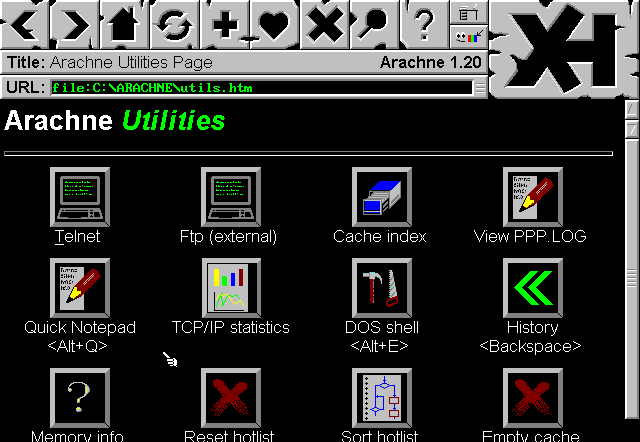
Is it possible to compile and run it, or maybe to have a .pet? Or is it really just for a CLI-only version of linux? In that case, does a CLI only version of Fatdog exist?
do any of you know if it's possible to compile and run the Arachne browser under Fatdog64?
It also has a sort of gui to access the desktop and some utilities:
http://en.wikipedia.org/wiki/Arachne_%28web_browser%29
Sources here:
http://www.glennmcc.org/aralinux/



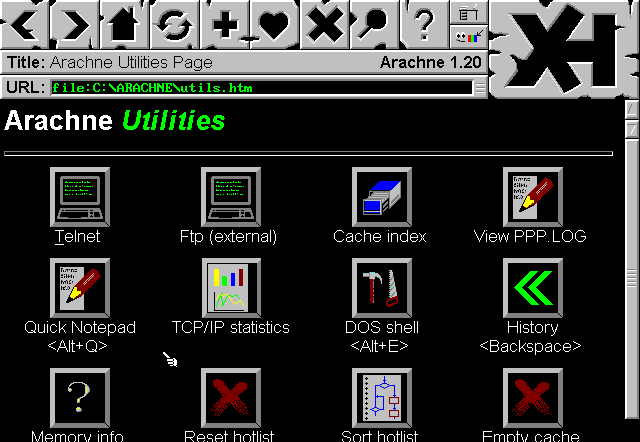
Is it possible to compile and run it, or maybe to have a .pet? Or is it really just for a CLI-only version of linux? In that case, does a CLI only version of Fatdog exist?
anAF, Arachne requires svgalib. Svgalib requires exclusive screen access, it is not compatible with X. Svgalib hasn't been updated for a very long time (wikipedia says since 2001) - so good luck trying systems that can actually run it.
If you need a CLI browser, I'd recommend elinks, available in the repository, with thanks to Billtoo for compiling it.
Fatdog CLI is always available - just choose Quit X Server from menu , or use pfix=nox in the boot line.
cheers!
If you need a CLI browser, I'd recommend elinks, available in the repository, with thanks to Billtoo for compiling it.
Fatdog CLI is always available - just choose Quit X Server from menu , or use pfix=nox in the boot line.
cheers!
Fatdog64 forum links: [url=http://murga-linux.com/puppy/viewtopic.php?t=117546]Latest version[/url] | [url=https://cutt.ly/ke8sn5H]Contributed packages[/url] | [url=https://cutt.ly/se8scrb]ISO builder[/url]
Re: Fatdog64-511
Thanks Billtoo. I'll upload this to the repo. Are you interested in compiling this? http://linux.softpedia.com/progDownload ... -4551.html (original website doesn't have the files for download anymore). I had it working in Fatdog 111 (early 32-bit version of Fatdog, from time long past).Billtoo wrote:Here's a tetris game.
Fatdog64 forum links: [url=http://murga-linux.com/puppy/viewtopic.php?t=117546]Latest version[/url] | [url=https://cutt.ly/ke8sn5H]Contributed packages[/url] | [url=https://cutt.ly/se8scrb]ISO builder[/url]
Re: Fatdog64-511
I couldn't download the source code to take a shot at compiling it, the link comes up with a 404 error.jamesbond wrote:Thanks Billtoo. I'll upload this to the repo. Are you interested in compiling this? http://linux.softpedia.com/progDownload ... -4551.html (original website doesn't have the files for download anymore). I had it working in Fatdog 111 (early 32-bit version of Fatdog, from time long past).Billtoo wrote:Here's a tetris game.
Fatdog64-511
I made a Fotowall-0.9-x86_64.pet which you can use to load several
photos on a page and arrange them.You can create backgrounds to use as
wallpaper or print them out ( I don't know if this works because I
don't have a printer installed).
Fotowall-0.9-x86_64.pet needs qt4-4.6.1.pet installed from the puppy package
manager in fatdog or it won't work.
Edit: this application can do other things like cd or dvd covers etc, here is a wallpaper done with it.
edit: I resized a wallpaper that I found on the internet and gave it a title, Fatdog64 is working nice on this pc.
photos on a page and arrange them.You can create backgrounds to use as
wallpaper or print them out ( I don't know if this works because I
don't have a printer installed).
Fotowall-0.9-x86_64.pet needs qt4-4.6.1.pet installed from the puppy package
manager in fatdog or it won't work.
Edit: this application can do other things like cd or dvd covers etc, here is a wallpaper done with it.
edit: I resized a wallpaper that I found on the internet and gave it a title, Fatdog64 is working nice on this pc.
- Attachments
-
- fdscreen.jpg
- (106.72 KiB) Downloaded 410 times
-
- wallpaper2.jpg
- (50.93 KiB) Downloaded 2425 times
Last edited by Billtoo on Tue 15 Feb 2011, 00:50, edited 1 time in total.
Ok, I'll try to compile and make a .pet of svgalib first;
the latest development version is 1.9.25 and is from 2006; it should support more graphic cards.
Then, if I start with pfix=nox it should work, right?
Then I can try to compile also Arachne, I guess.
the latest development version is 1.9.25 and is from 2006; it should support more graphic cards.
Then, if I start with pfix=nox it should work, right?
Then I can try to compile also Arachne, I guess.
jamesbond wrote:anAF, Arachne requires svgalib. Svgalib requires exclusive screen access, it is not compatible with X. Svgalib hasn't been updated for a very long time (wikipedia says since 2001) - so good luck trying systems that can actually run it.
If you need a CLI browser, I'd recommend elinks, available in the repository, with thanks to Billtoo for compiling it.
Fatdog CLI is always available - just choose Quit X Server from menu , or use pfix=nox in the boot line.
cheers!
-
oui
Hi Kirk
Thank you very much for this help:
After the first start (there is yet no /mnt/home and no save file but the maximal memory of my laptop):
a. I did install what I need (Seamonkey, Skype and EasyTag)
b. I did erase Firefox directly in my /usr/lib64
c. and change in /usr/local the default browser and default mail client
d. use your proposal after light modification: I use my /usr area as it is as a lot of details did be changed by the installation's procedures! all that enters directly into the new.sfs without effort!
What I did not find:
the old directory /root/Desktop of the very old puppys
to enter the changes from Desktop into /mnt/sda1/sfs
and the way to desinstall properly the actual Geany to remplace it by the new Geany 2. that you did propose to us in the same answer, so I did renounce at this time.
next detail:
what is the goal of fd64-32bit-libs-3.sfs ?
probably this sfs makes 32 bit applications possibly usable in the 64 bit environment? if yes, it would be important to include it in the new fd64-511.sfs or not? only copy the content into /mnt/sda1/sfs ?
what is with wine if fd64-32bit-libs-3.sfs is available?
kind regards
PS do I observe somewhat important to rebuild a complete iso with that new fd64-511.sfs and perhaps change the name before that to mark that it is not the original version?
Thank you very much for this help:
I did adapt it as following.kirk wrote:If you want to run Firefox as root (Seamonkey would be similar) from the Fatdog home screen, click on "FAQs" and then on "Firefox won't save to xxxx."
As far as removing Firefox, deleting /usr/lib64/firefox-3.6.12 will do it, but keep in mind it's in the read only SFS file, so deleting it really just hides it. To really remove it you could do this:
1) Copy the the contents of the main sfs to your hard drive.
# mkdir /mnt/home/SFS
# cp -a /initrd/pup_ro2 /mnt/home/SFS
2) Delete Firefox (you could add stuff too if you like)
# rm -r /mnt/home/SFS/usr/lib64/firefox-3.6.12
# rm /mnt/home/SFS/usr/share/applications/Firefox.desktop
3) Make a new SFS file.
# cd /mnt/home
# mksquashfs sfs fd64-511.sfs
Also I uploaded a new pet package for Geany-0.20 including all pluggins (spell check).
After the first start (there is yet no /mnt/home and no save file but the maximal memory of my laptop):
a. I did install what I need (Seamonkey, Skype and EasyTag)
b. I did erase Firefox directly in my /usr/lib64
c. and change in /usr/local the default browser and default mail client
d. use your proposal after light modification: I use my /usr area as it is as a lot of details did be changed by the installation's procedures! all that enters directly into the new.sfs without effort!
Code: Select all
# cp -a /initrd/pup_ro2 /mnt/sda1/
# mv /mnt/sda1/pup_ro2 /mnt/sda1/sfs
# rm -r /mnt/sda1/sfs/usr
# cp -a /usr /mnt/sda1/sfs/usr
# cd /mnt/sda1
# mksquashfs sfs fd64-511.sfsthe old directory /root/Desktop of the very old puppys
to enter the changes from Desktop into /mnt/sda1/sfs
and the way to desinstall properly the actual Geany to remplace it by the new Geany 2. that you did propose to us in the same answer, so I did renounce at this time.
next detail:
what is the goal of fd64-32bit-libs-3.sfs ?
probably this sfs makes 32 bit applications possibly usable in the 64 bit environment? if yes, it would be important to include it in the new fd64-511.sfs or not? only copy the content into /mnt/sda1/sfs ?
what is with wine if fd64-32bit-libs-3.sfs is available?
kind regards
PS do I observe somewhat important to rebuild a complete iso with that new fd64-511.sfs and perhaps change the name before that to mark that it is not the original version?
Re: Fatdog64-511
Thanks Billtoo. I'll try it - looks interesting and perhaps easier to use the using imagemagick from command lineBilltoo wrote:I made a Fotowall-0.9-x86_64.pet which you can use to load several
photos on a page and arrange them.You can create backgrounds to use as
wallpaper or print them out ( I don't know if this works because I
don't have a printer installed).
Fatdog64 forum links: [url=http://murga-linux.com/puppy/viewtopic.php?t=117546]Latest version[/url] | [url=https://cutt.ly/ke8sn5H]Contributed packages[/url] | [url=https://cutt.ly/se8scrb]ISO builder[/url]
