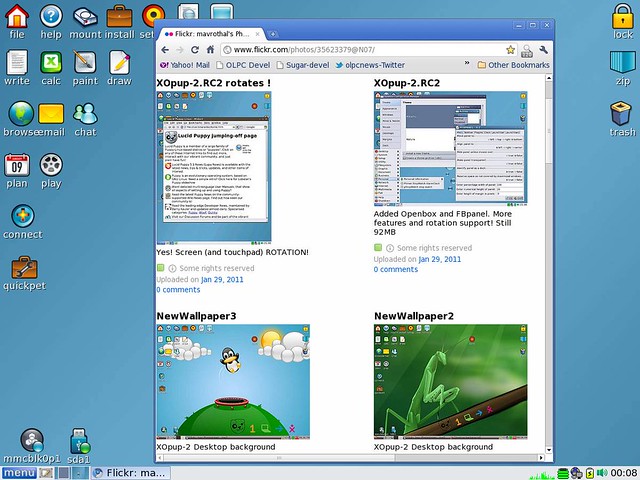Yes but my savefiles are ext3 on both.. I'll format an ext3 stick and see what happensmavrothal wrote:
Well, you don't expect to see any "journal recovery" in vfat and ext2
I notice that BK has done some work with cardreaders in January, I'll wait til he brings out the next woof to see what the exact changes are. In Puppeee my cards are always PUPMODE=13, same with spup on my EEE-701SD, so I'm not too sure about what is the intended behaviour!
Of course there is an advantage of the system writing to disk all changes immediately at the cost of drive life I guess.
Jemimah's and jamesbond's work with the snapmerge is intriguing, and does indeed improve the shutdown speed of the usb stick.
Cheers