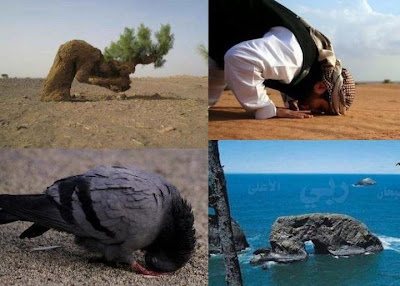Page 11 of 11
Posted: Mon 12 Apr 2010, 23:57
by sneekylinux
seasidesoulish wrote:ah righty ho
thanks
hi mate,yes you would be havin them probs,yes you need jack but you also need a lib,and as im not using pup as i write this i can not remember the name of it,but i did a video on it a long while back,well maybe a few months ago so here is the link.
http://www.youtube.com/watch?v=YagydlBDafc
i hope it helps ya matey
Posted: Mon 12 Apr 2010, 23:58
by sneekylinux
p.s. you can pm me if you still have problems with it...no prob
Posted: Tue 13 Apr 2010, 15:44
by seasidesoulish
Hey hey... she lives!
all seems to be working now.
I got all everything from ttuuxxx's page at puppylinux.ca
as below...
thanks for your help guys

macpup future
Posted: Wed 14 Apr 2010, 01:09
by cgt_1991
runtt21 hello, what taxes you will say is that maybe you can create a new version of macpup, as some foxy software version 3 is a bit outdated (firefox for example).
Maybe you could create sfs packages with additional programs and drivers, (as he did in his lighthousepup tazoc), for example, you could create an sfs with ati and nvidia drivers and other sfs with Ecomorph. (Just a suggestion).
if you can not run macpup Ecomorph, but if you can, macpup would be more surprising.
I appreciate your hard work for creating such a great puplet
thanks
PS: excuse my English, I use google translator
Posted: Wed 14 Apr 2010, 20:57
by runtt21
The next Macpup will be out in a few weeks.I have finished it but We need to let our friends look it over first( QC ) before we turn it loose.Right now I can only run xvesa on my laptop so building anything that uses openGL would be a shot in the dark ,no ecomorph for now.I test xorg on my desktop but that is my better half's turf and i dont get to "build" on it.
macpup future
Posted: Thu 15 Apr 2010, 16:47
by cgt_1991
runtt21 hello, what a shame you can not install Ecomorph, but I have a suggestion for you: maybe you should compile the previous version of e17 macpup-opera for the next macpup-foxy, as the .061 version to version was better. Despite being .062 to oldest, one could put the gadget of the battery, the weather, etcetera.
conclusion: my suggestion is that in the next macpup-foxy install the .061 version of e17.
In my opinion, the .061 version is very stable and is more customizable than the .062 despite being oldest.
thanks and excuse my English, I use google translator
MacPup new version
Posted: Thu 15 Apr 2010, 19:59
by aen
Hi Runtt21 - just wanted to put my 2 cents in.....
Please do as you see fit!!!
I have been using MacPup Foxy 3.0 for several months now and I find it to be the most usable version of Puppy, if not any version of linux I have tried (Ubuntu, Mint, DSL, PCLinuxOS ) to name a few.
Puppy with E17 has a modern feel - mine looks and acts like a Mac with OSx, is stable and fun to use, and does about anything you can think of to do with a computer. Best of all , it is super fast on my 3 year old PC and makes my daughter-in-law's MacBook Pro look like it is crawling (as well as a lot of other newer PC's running WINDOZE.)
My wife, who is a complete novice when it comes to using a computer, has no trouble with it on an old IBM Thinkpad (wireless) PC. That speaks for itself when it comes to ease of use.
So my request is to keep on truckin' - can't wait to test drive your newest version - but don't rush it out the door. We all can wait.
Posted: Thu 15 Apr 2010, 22:26
by runtt21
Thank you Aen . Truth is I have taken more time on this next one than any of the past ones. We havent released a pup in 5 months and we are known for cranking them out like crazy.
cgt_1991 the build of e17 in the next pup is based on .061 but I completely re compiled it. All of the extra stuff I built for opera061 will work with it.The reason I did that was because the .063 build is unstable in puppylinux .
The biggest difference with this next pup is that it isn't a remaster but a rebuilt of the main pup-431.sfs . This way is going to change the way we build pups.It takes longer but we have much more control over it.
macpup future
Posted: Fri 16 Apr 2010, 02:34
by cgt_1991
runtt21 hello, thank you for your quick response (you are user forum faster puppy that answers the questions asked) and also grateful that you take into account the comments made by users of your puplet.
I am delighted that the next macpup be with e17 061, I am actually very anxious to leave the new version of macpup.
I appreciate your work, my fellow students are always amazed to see my usb macpup is a beautiful and very fast puplet.
I deeply appreciate your work, macpup and lighthouse are my favorites puplets.
goodbye and keep it up, thank you very much




Posted: Thu 22 Apr 2010, 21:10
by runtt21
Posted: Fri 04 Jun 2010, 18:33
by walter90
I was using Macpup Foxy and I installed the Blue Carboon theme for GTK. Well, after I statred using it Pmount would not work.
Also, after installing 2plillo, which is a start-up sound program, Macpup wouldn't shut down.
There may be a reasonable explaination for this. 2plillo may not even be compatable but I don't see why the GTK theme wouldn't work.
Maybe someone would like to find out why? Here's a link to my copy of the theme.
http://www.4shared.com/file/nTGyLlu1/Blue-Carboon.html
Posted: Fri 04 Jun 2010, 21:17
by runtt21
It's the gtk theme. Change it back to one of the puppy one and see what I mean. I have run into problems with full sized gtk themes before with fox 2. The slick black gtk theme i added to it cause the grub installer to fail. Just going back to a pup version fixed it.
This is a puppy issue, I have seen several comments in other threads where people have downloaded a gtk theme and it caused alot of problems.
Posted: Sat 21 Aug 2010, 22:25
by Karl Godt
CHROME running on FOX3 !
Thanks to GrumpyWolfe and runtt21 !
Fast and comfortable.
From
Opera 2
downloaded
Libs
Chrome
needed
Code: Select all
[Sat Aug 21 terminal 1] go
gobject-query goe17go gojwmgo google-chrome
[Sat Aug 21 terminal 1] google-chrome
/usr/bin/google-chrome: error while loading shared libraries: libgcrypt.so.11: cannot open shared object file: No such file or directory
[Sat Aug 21 terminal 1] google-chrome
/usr/bin/google-chrome: error while loading shared libraries: libgpg-error.so.0: cannot open shared object file: No such file or directory
Attachment 1: libgcrypt
bunzip2 /root/Downloads/libgcrypt.so.11.1.1 and place it at /usr/lib/ .needs symlink ln -s /usr/lib/libgcrypt.so.11.1.1 /usr/lib/libgcrypt.so.11
Posted: Sat 21 Aug 2010, 22:28
by Karl Godt
Attachment 2 :
Posted: Fri 03 Sep 2010, 20:38
by walter90
runtt21 wrote:It's the gtk theme. Change it back to one of the puppy one and see what I mean. I have run into problems with full sized gtk themes before with fox 2. The slick black gtk theme i added to it cause the grub installer to fail. Just going back to a pup version fixed it.
This is a puppy issue, I have seen several comments in other threads where people have downloaded a gtk theme and it caused alot of problems.
Thanks. Sorry it took so long to thank you.
Posted: Tue 21 Sep 2010, 21:51
by runtt21
Sneeky made a new vid showing off some of the new themes that I built in opera 2.0 but they also work great in fox 3. He wanted to do this in fox 3 cause some people dont like the opera browser we use in macpup opera.
 http://www.youtube.com/watch?v=y0HxcgEHh4I
http://www.youtube.com/watch?v=y0HxcgEHh4I
Pandora Radio Via using pianobar
Posted: Tue 18 Jan 2011, 16:04
by rokytnji
Code: Select all
# ldd --version
ldd (GNU libc) 2.10.1
Install glibc 2.10.1 pet from (because glibc is to old for pianobar. It wants 2.0.8 and mine before 2.10.1 was 2.0.7) So
First before installing pianobar
\/\/\/\/\/\/\/\/\/\/\/\/\/\/\/\/\/\/\/\/\/\/\/\/\/\/\/\\/\/\/\\/\/\/\/\/\/\/\\/\/\/\//\\/\//\/\\/\/\/
https://sourceforge.net/projects/mywolf ... t/download
Pianobar pet can be got from
\/\/\/\/\/\/\/\/\/\/\/\/\/\/\/\/\/\/\/\/\/\/\/\/\/\/\/\/\/\/\/\/\/\/\/\/\/\/\/\/\/\/\/\/\/
http://murga-linux.com/puppy/viewtopic. ... e11f6f7ad3
I use pandora radio. Last FM though can be used by "scrobbling "
(beats me what scrobbling means

)
http://6xq.net/html/00/17.html
Never got this to work in Dingo.
http://www.murga-linux.com/puppy/viewto ... d3d3b2b067
or TL/Os by BigMike (yet. Still have it installed though. Patience padewan

)
http://murga-linux.com/puppy/viewtopic. ... b236b92b99
So works in Foxy 3 based on Puppy 4.31. No show on Puppy 4 Dingo (
not Macpup version). Works on straight Puppy 5.1.1 (have yet to install/bootup my Macpup 5 install)
My working Install in Macpup Foxy 3 readout.
Code: Select all
# pianobar
Welcome to pianobar (2010.11.06)! Press ? for a list of commands.
[?] Username:
[?] Password:
(i) Login... Ok.
(i) Get stations... Ok.
0) AC/DC Radio
1) Audioslave Radio
2) Avenged Sevenfold Radio
3) Buckcherry Radio
4) Chris Rea Radio
5) Depeche Mode Radio
6) q Evanescence Radio
7) Faith No More Radio
8) Gorillaz Radio
9) Q rokytnjis QuickMix
10) Hoobastank Radio
11) Marilyn Manson Radio
12) Nickelback Radio
13) q Nine Inch Nails Radio
14) Puddle Of Mudd Radio
15) Seether Radio
16) The Black Keys Radio
17) Thin Lizzy Radio
18) Thousand Foot Krutch Radio
[?] Select station: 1
|> Station "Audioslave Radio" (375333949369910674)
(i) Receiving new playlist... Ok.
|> "Your Time Has Come" by "Audioslave" on "Out Of Exile"
# -04:04/04:15
|> "Pretty Noose" by "Soundgarden" on "Down On The Upside"
# -03:52/04:11
|> "The Red" by "Chevelle" on "Wonder What's Next"
(i) Receiving new playlist... Ok.
|> "Exploder" by "Audioslave" on "Audioslave"
# -02:37/03:26
|> "Sex Type Thing" by "Stone Temple Pilots" on "Thank You"
# -02:53/03:38
(i) Receiving new playlist... Ok.
|> "The Curse" by "Audioslave" on "Out Of Exile"
|> "Burden In My Hand" by "Soundgarden" on "Down On The Upside"
|> "Sober" by "Tool" on "Undertow (Explicit)"
# -03:55/05:06
You will need a pandora or lastfm account and set it up with stations to run this. Don't ask me how to scrobble lastfm. Beats me (shrugs shoulders)
http://www.pandora.com/
http://www.last.fm/listen
Happy Trails, Rok
Posted: Fri 21 Sep 2012, 00:45
by Karl Godt
I want to
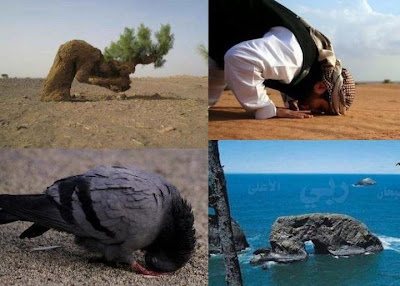
for the 2.6.30.5 kernel . Halelulia !
Just booted frugally and got me without problems intel_drv.so on Xorg while all later kernels give me Xorg vesa_drv.so only .
*
Only issue : ext4 !!
Code: Select all
# diff -up /initrd/mnt/dev_ro2/JUMP-2/NewDir/NeuesVerzeichnis/initrd.d/sbin/probepart_init /initrd/mnt/dev_ro2/JUMP-2/Macpup_F3-initrd-ext4.d/sbin/probepart_init
--- /initrd/mnt/dev_ro2/JUMP-2/NewDir/NeuesVerzeichnis/initrd.d/sbin/probepart_init 2012-08-13 01:23:30.293326202 +0800
+++ /initrd/mnt/dev_ro2/JUMP-2/Macpup_F3-initrd-ext4.d/sbin/probepart_init 2012-09-21 01:52:00.382723705 +0800
@@ -41,10 +41,12 @@ do
DEVICE="$ONEDEV"
case $DEVICE in
hd*)
- [ "`cat /proc/ide/$DEVICE/media`" = "cdrom" ] && FSTYPE="iso9660"
+ [ "`cat /proc/ide/$DEVICE/media`" = "cdrom" ] && FSTYPE="`guess_fstype /dev/$DEVICE 2>/dev/null`"
+ #FSTYPE="iso9660"
;;
scd*|sr*) #usb,sata,scsi cd/dvd drive.
- FSTYPE="iso9660"
+ FSTYPE="`guess_fstype /dev/$DEVICE 2>/dev/null`"
+ #FSTYPE="iso9660"
;;
esac
#for hd* or sd* superfloppy, determine size...
@@ -61,8 +63,11 @@ do
if [ "$FSTYPE" = "unknown" ];then
fsPATTERN='^/dev/'"$DEVICE"' '
xDEVICE="`echo -n "$DEVICE" | sed -e 's/[0-9]*$//'`" #"${DEVICE/[0-9]/}" #remove partition number.
- xFSTYPE="`fdisk -l /dev/$xDEVICE 2>/dev/null | grep "$fsPATTERN" | head -n 1 | grep -o -E 'FAT12$|FAT16$|FAT32$'`"
- [ "$xFSTYPE" != "" ] && FSTYPE='vfat'
+ xFSTYPE=`fdisk -l /dev/$xDEVICE 2>/dev/null | grep "$fsPATTERN" | head -n 1 | grep -o -E "FAT12$|FAT16$|FAT32$|swap|Ext'd|Extended"`
+ #[ "$xFSTYPE" != "" ] && FSTYPE='vfat'
+ [ "`echo "$xFSTYPE" | grep -i 'fat'`" != "" ] && FSTYPE='vfat'
+ [ "`echo "$xFSTYPE" | grep -i 'swap'`" != "" ] && FSTYPE='swap'
+ [ "`echo "$xFSTYPE" | grep -E "Extended|Ext'd"`" != "" ] && FSTYPE='extended' #'geany
fi
#for compatibility with old probepart from antonio gallo...
#
Code: Select all
# diff -up /initrd/mnt/dev_ro2/JUMP-2/NewDir/NeuesVerzeichnis/initrd.d/init /initrd/mnt/dev_ro2/JUMP-2/Macpup_F3-initrd-ext4.d/init
--- /initrd/mnt/dev_ro2/JUMP-2/NewDir/NeuesVerzeichnis/initrd.d/init 2012-08-13 01:23:30.309992872 +0800
+++ /initrd/mnt/dev_ro2/JUMP-2/Macpup_F3-initrd-ext4.d/init 2012-09-21 02:09:38.479307202 +0800
@@ -378,7 +378,7 @@ check_status 0 #END STEP ONE
echo -n "Searching for Puppy files in computer disk drives..." > /dev/console #STEP TWO
#locate all partitions (and superfloppy drives)...
PCPARTSALL="`probepart_init -k`"
-PCPARTS0="`echo "$PCPARTSALL" | grep '^/dev/' | cut -f 1-2 -d '|' | grep -E 'iso9660|ext2|ext3|reiserfs|msdos|vfat|minix|ntfs' | sed -e 's/\/dev\///g'`"
+PCPARTS0="`echo "$PCPARTSALL" | grep '^/dev/' | cut -f 1-2 -d '|' | grep -vE "none|unknown|swap|Ext'd|Extended" | sed -e 's/\/dev\///g'`" #'geany
PCPARTS="`echo "$PCPARTS0" | tr "\n" " "`" #note, will have a space char on end.
#want separate lists of all internal (fast) partitions, and slow (usb) partitions...
@@ -441,12 +441,12 @@ do
fi
[ -f /mnt/data/etc/puppyversion ] && FND_FULLINSTALL="/etc/puppyversion" #pre-w464 installations.
[ -f /mnt/data/etc/DISTRO_SPECS ] && FND_FULLINSTALL="/etc/DISTRO_SPECS"
- FND_INITRDGZ="`find /mnt/data -maxdepth 2 -xdev -type f -name initrd.gz | grep -v ' ' | sed -e 's%^/mnt/data%%g' | tr '\n' ' '`"
+ FND_INITRDGZ=`find /mnt/data -maxdepth 3 -xdev -type f \( -name initrd.gz -o -iname "*pup*initrd*.gz*" \) | grep -v ' ' | sed -e 's%^/mnt/data%%g' | tr '\n' ' '`
#v3.01 '*' means zero or more extra characters. this is for custom naming...
- FND_PUPXXXSFS="`find /mnt/data -maxdepth 2 -xdev -type f -name ${DISTRO_FILE_PREFIX}-${DISTRO_VERSION}.sfs | grep -v ' ' | sed -e 's%^/mnt/data%%g' | tr '\n' ' '`"
- FND_ZDRVSFS="`find /mnt/data -maxdepth 2 -xdev -type f -name ${ZDRVSFS} | grep -v ' ' | sed -e 's%^/mnt/data%%g' | tr '\n' ' '`"
- FND_PUPSAVE2FS="`find /mnt/data -maxdepth 2 -xdev -type f -name ${DISTRO_FILE_PREFIX}save*.[23]fs | grep -v ' ' | sed -e 's%^/mnt/data%%g' | tr '\n' ' '`"
- FND_SWAPFILEPUP="`find /mnt/data -maxdepth 2 -xdev -type f -name pupswap.swp | grep -v ' ' | sed -e 's%^/mnt/data%%g' | tr '\n' ' '`"
+ FND_PUPXXXSFS="`find /mnt/data -maxdepth 3 -xdev -type f -name ${DISTRO_FILE_PREFIX}-${DISTRO_VERSION}.sfs | grep -v ' ' | sed -e 's%^/mnt/data%%g' | tr '\n' ' '`"
+ FND_ZDRVSFS="`find /mnt/data -maxdepth 3 -xdev -type f -name ${ZDRVSFS} | grep -v ' ' | sed -e 's%^/mnt/data%%g' | tr '\n' ' '`"
+ FND_PUPSAVE2FS="`find /mnt/data -maxdepth 3 -xdev -type f -name ${DISTRO_FILE_PREFIX}save*.[23]fs | grep -v ' ' | sed -e 's%^/mnt/data%%g' | tr '\n' ' '`"
+ FND_SWAPFILEPUP="`find /mnt/data -maxdepth 3 -xdev -type f -name pupswap.swp | grep -v ' ' | sed -e 's%^/mnt/data%%g' | tr '\n' ' '`"
#v2.22 improved folder name search, avoid false hits...
FND_MULTIFOLDER="`find /mnt/data -maxdepth 1 -xdev -type d -name 20[0-9][0-9]-[0-9][0-9]-[0-9][0-9]-[0-9][0-9]-[0-9][0-9] | grep -v ' ' | sed -e 's%^/mnt/data%%g' | tr '\n' ' '`"
[ "$FND_MULTIFOLDER" != "" ] && echo "$ONEDEV $ONEFS $FND_MULTIFOLDER" >> /tmp/MULTIFOLDERS
#
Added search -maxdepth 3 and for -iname "*pup*initrd*.gz*" .
EDIT: rc.shutdown needs adjustments too :
Code: Select all
PARTSLIST=`probepart -m 2> /dev/null | grep '^/dev/' | grep --extended-regexp 'ext[0-9]|jfs|xfs|reiser|minix|msdos|vfat|ntfs' | cut -f 1-3 -d '|' | sed -e 's/msdos/vfat/g'`
#~
if [ "`echo -n "$xDEVFS" | grep --extended-regexp "ext[0-9]|xfs|jfs|reiser|minix"`" != "" ];then
dialog --extra-button --ok-label "SAVE TO A FILE"
BTW : have kernel 3.4.9 running with switch_root of old busybox-1.4.2 and find of busybox-1.18.3 cos find binary wont work anymore in initrd.gz but switch_root of newer BB complains about PID 1 being sh .
modprobe-FULL needs depmod-FULL files .
If configured with DEVTMPFS then in frugal/live mode the kernel's not able to maintain the /dev directory across until top layer and it needs to be mounted manually in rc.sysinit another time .
Have also configured aufs inside the kernel:
#[ "`modinfo aufs 2>/dev/null`" ] || LAYERFS=unionfs #precaution. in rc.sysinit and /init .