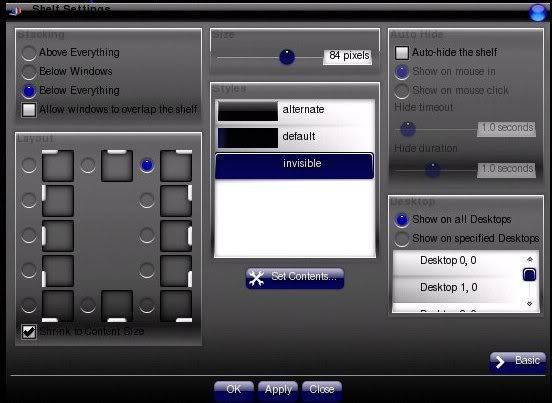I was wondering if the system configures differently at boot when booting from USB & this causes audio problems.
Is there any way to control the way the system configures so it boots like a USB boot from a HD?
Maybe assigning items like USB, soundcard etc to specific locations.
apologies for not knowing the correct terminology