Puppeee 4.3X
About the bootinst.bat installer...
Im having this error in all the beta releases
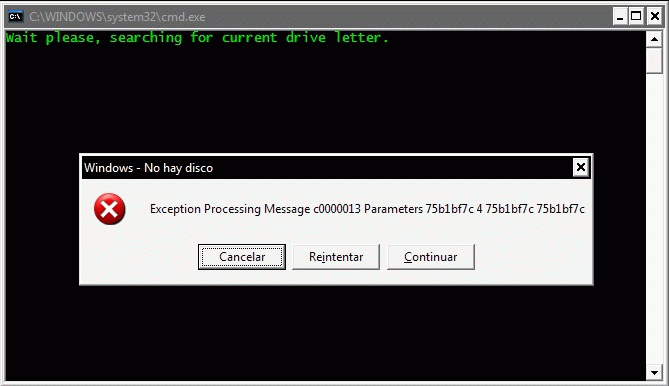
Is windows XP SP3 with a card reader (drive letters H I J)... the pendrive is plugged in drive K (K is another slot of this same card reader)
The error comes from this card reader (1 error for each empty card slot H I J... 3 errors in total)
This errors happens when bootinst.bat is trying to find drives, i see this 3 errors, and after this, the installer continues without problem and the installation works
Is not a big problem because the installer works... but maybe this error message can be removed
----------------------------------
About the icewm theme im doing...
yesterday i found some tweaks in icewm theme config that let me remove some lines from the taskbar... this gives me some more pixels to "play"... and this means that i need to make new images for all the taskbar
So i will spent a bit more time with it
The theme is finished but im trying to "polish" it a bit more
Its a work of adjusting images "pixel by pixel" ...boring, but looks nice
I will send you the files privately when finished jemimah, i want to hear your suggestions
Im having this error in all the beta releases
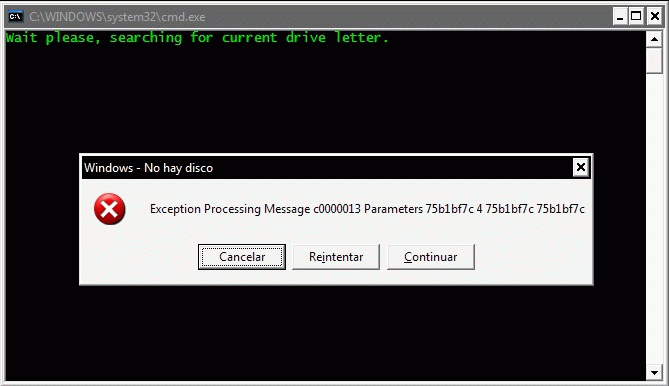
Is windows XP SP3 with a card reader (drive letters H I J)... the pendrive is plugged in drive K (K is another slot of this same card reader)
The error comes from this card reader (1 error for each empty card slot H I J... 3 errors in total)
This errors happens when bootinst.bat is trying to find drives, i see this 3 errors, and after this, the installer continues without problem and the installation works
Is not a big problem because the installer works... but maybe this error message can be removed
----------------------------------
About the icewm theme im doing...
yesterday i found some tweaks in icewm theme config that let me remove some lines from the taskbar... this gives me some more pixels to "play"... and this means that i need to make new images for all the taskbar
So i will spent a bit more time with it
The theme is finished but im trying to "polish" it a bit more
Its a work of adjusting images "pixel by pixel" ...boring, but looks nice
I will send you the files privately when finished jemimah, i want to hear your suggestions
I am aware of the error, but I don't think it can be fixed, short of figuring out a different way to discover the Usb drive in Windows. I know very little about scripting in Windows, and just borrowed that script from Slax, so if anyone else has an ideas how to fix it, I'm all ears. I will add a note about it on the Puppeee install page though.
I discovered a major problem with Chrome. At least the past two RCs have a problem where Chrome can't resolve local addresses unless you have a working internet connection. This breaks CUPS and DidiWiki. I need to figure out how far to roll back or if I should go forward to a Beta version. http://code.google.com/p/chromium/issue ... l?id=42058
I discovered a major problem with Chrome. At least the past two RCs have a problem where Chrome can't resolve local addresses unless you have a working internet connection. This breaks CUPS and DidiWiki. I need to figure out how far to roll back or if I should go forward to a Beta version. http://code.google.com/p/chromium/issue ... l?id=42058
Btw, for the taskbar im using the logo i did time ago
http://www.murga-linux.com/puppy/viewto ... 638#420638
I was not very happy with this image (i added texture, degrade, shine, etc... to "hide" the pixelation of the edges)
So i had to rework this image, and this is the finall template at full size
I think is the best i can do to remove pixelation, for more definition must be converted to a vectorial image (but i dont know anything about vector images)

**This image is just a preview over black background**
Download the attached gimp file with layer transparency
Feel free to use it for whatever thing, wallpapers, themes, etc...
http://www.murga-linux.com/puppy/viewto ... 638#420638
I was not very happy with this image (i added texture, degrade, shine, etc... to "hide" the pixelation of the edges)
So i had to rework this image, and this is the finall template at full size
I think is the best i can do to remove pixelation, for more definition must be converted to a vectorial image (but i dont know anything about vector images)

**This image is just a preview over black background**
Download the attached gimp file with layer transparency
Feel free to use it for whatever thing, wallpapers, themes, etc...
- Attachments
-
- PuppEee logo 2 copia 3.zip
- PuppEeee logo template (gimp)
- (13.87 KiB) Downloaded 279 times
jemimah,
I have posted updates to the modem packages. Since it has been established that the "-7" versions don't work very well, you might as well upgrade to the latest attempt at getting it right. For your consideration, I am attaching a puppeee-specific collection of the changes to assist you in merging them into puppeee. It also includes the latest usb_modeswitch updates.
Before adding the new/updated files, please check the pinstall file for all the necessary deletions. That file also edits the firmware dep file, but you need not do that part. I have made the edits to your firmware.dep.2.6.30.5 and also to a copy of quirky's firmware.dep.2.6.33.2.
Since you are using kernel 2.6.33.2, shouldn't you also use the corresponding /etc/modules directory? In case that is desired, I have included the DOT.. file from quirky, too. And quirky does not have the generic firmware.dep file that RC8 has, so you might delete it from puppeee.
Although I named the file "delta 6 to 7.2', it does not contain most of the changes you have already made. However, a few scripts are identical except for the modify date -- yours are later than mine, perhaps due to how you merge them into puppeee -- that must change the date as you copy. I doubt it will be a problem if you use the early-dated versions -- the dates may again get changed anyway.
HTH.
Richard
I have posted updates to the modem packages. Since it has been established that the "-7" versions don't work very well, you might as well upgrade to the latest attempt at getting it right. For your consideration, I am attaching a puppeee-specific collection of the changes to assist you in merging them into puppeee. It also includes the latest usb_modeswitch updates.
Before adding the new/updated files, please check the pinstall file for all the necessary deletions. That file also edits the firmware dep file, but you need not do that part. I have made the edits to your firmware.dep.2.6.30.5 and also to a copy of quirky's firmware.dep.2.6.33.2.
Since you are using kernel 2.6.33.2, shouldn't you also use the corresponding /etc/modules directory? In case that is desired, I have included the DOT.. file from quirky, too. And quirky does not have the generic firmware.dep file that RC8 has, so you might delete it from puppeee.
Although I named the file "delta 6 to 7.2', it does not contain most of the changes you have already made. However, a few scripts are identical except for the modify date -- yours are later than mine, perhaps due to how you merge them into puppeee -- that must change the date as you copy. I doubt it will be a problem if you use the early-dated versions -- the dates may again get changed anyway.
HTH.
Richard
- Attachments
-
- modem_fix_pack_delta-6-to-7.2-puppeee.tar.gz
- puppeee updates for modems
- (112.18 KiB) Downloaded 251 times
My icewm theme is finished, i think there is no need to pass you the files privately jemimah, is very modifyed to my likeness, and there is no too much room for modifications with black colour
But if you have some suggestion i can make a new one of any colour, i know that you like "girly" themes and i have been testing with pinks and looks nice (pure colours looks more real with the white/black degrades)
and i have been testing with pinks and looks nice (pure colours looks more real with the white/black degrades)
This theme is simple and very skinnable, and i tryed to simplify a lot the config file

But if you have some suggestion i can make a new one of any colour, i know that you like "girly" themes
This theme is simple and very skinnable, and i tryed to simplify a lot the config file

- Attachments
-
- PuppEee Black Frosty.tar.gz
- IceWM theme
- (6.94 KiB) Downloaded 261 times
Thanks. I'll work on this today.rerwin wrote:jemimah,
I have posted updates to the modem packages. Since it has been established that the "-7" versions don't work very well, you might as well upgrade to the latest attempt at getting it right. For your consideration, I am attaching a puppeee-specific collection of the changes to assist you in merging them into puppeee. It also includes the latest usb_modeswitch updates.
Before adding the new/updated files, please check the pinstall file for all the necessary deletions. That file also edits the firmware dep file, but you need not do that part. I have made the edits to your firmware.dep.2.6.30.5 and also to a copy of quirky's firmware.dep.2.6.33.2.
Since you are using kernel 2.6.33.2, shouldn't you also use the corresponding /etc/modules directory? In case that is desired, I have included the DOT.. file from quirky, too. And quirky does not have the generic firmware.dep file that RC8 has, so you might delete it from puppeee.
Although I named the file "delta 6 to 7.2', it does not contain most of the changes you have already made. However, a few scripts are identical except for the modify date -- yours are later than mine, perhaps due to how you merge them into puppeee -- that must change the date as you copy. I doubt it will be a problem if you use the early-dated versions -- the dates may again get changed anyway.
HTH.
Richard
It looks good to me. I think the color options should be named something other than ff0000, ff00ff. I'd also suggest an additional, more minimal version with smaller titlebars and a shorter taskbar. It's nice to be able to switch sizes when going from the tiny screen to a big external monitor. I'd love to see what this looks like with a bright color. I don't think we need two pink themes, but a Purple theme might be cool (bonus points if it looks good with the Faraway gtk theme). We also don't have any IceWM themes in warm colors - though that can be difficult to pull off.sandungas wrote:My icewm theme is finished, i think there is no need to pass you the files privately jemimah, is very modifyed to my likeness, and there is no too much room for modifications with black colour
But if you have some suggestion i can make a new one of any colour, i know that you like "girly" themesand i have been testing with pinks and looks nice (pure colours looks more real with the white/black degrades)
This theme is simple and very skinnable, and i tryed to simplify a lot the config file
lol @ the T-Shirts, are cool
1 - open default.theme with geany
2 - use the "replace" function to replace this chain of text ---> ffffff with your favourite colour (i suggest to use gimp to select colours in RGB format)
3 - save the file with the same name than the colour you used (RGB.theme)
The naming i used is a way to organize all the alternative .themes that can be done this way, i added these 6 as a suggestion for the user to take a look at the default.theme file and create his owns
Taskbar height
Monitor apps icons (battery, net, temperature, etc...) are 24x24 pixel size
This icons dont support real transparency (just a plain background)
My idea from the beggining was to add a degrade at the top & bottom of this icons
So... taskbar height is = 24 (icon) + 6 (degrade on top) + 6 (degrade on bottom) = 36
There is no value in iceWm config file to define the taskbar height (is defined by the height of the logo image)
IceWm adds by default 2 pixels on top of the logo + 3 on bottom
So... taskbar logo must be 31 pixels height (31 + 2 + 3 = taskbar height)
And taskbar logo needs some transparent pixels to preserve the degrade behind it (icewm.xpm is overlayed over taskbargb.xpm... and taskbarbg has the degrade)
*IceWM dont support degrees of transparency (a pixel is transparent or not)
Windows Titlebar height
There is a value in the config file to define this, i set it to 25 pixels because:
Im using 13 pixels Sans font in all the theme (taskbar buttons, titlebar & menu)
For the titlebar image im using the same degrades of 6 pixels of the taskbar, in fact... the TitlebarAT.xpm image is generated using taskbar.bg.xpm as a base (it must be resized, but keeping this 6 pixels at the top & bottom)
So... 13 (text) + 6 (degrade on top) + 6 (degrade on bottom) = 25
Windows buttons are the last images that must be created, needs the same background than titlebar, and the height must be the same (in fact... the height must be the double because button images contains 2 different states of the button)
I did 2 gimp templates (of taskbar & windows buttons) to remember all the image sizes & to generate all the buttons easily
For a new taskbar i just need to create 2 or 3 images, and for windows titlebar i need another 1 or 2 images, the boring part is generate all the windows buttons, but is not difficult
Is easy to reskin it, but for size changes i must make a new theme from scratch
I have done this colour test with warm purples, are just a proof with the same size of the taskbar in my theme (36 pixels height), say me wich one aproaches most of what you want... or say me a colour in RGB format






You can crop one of this images to 1x36 pixels size and replace taskbarbg.xpm in my theme with it for a preview in a theme working... it will be visible in most part of the taskbar
These "alternative" coloured.theme ´s can be done easilyjemimah wrote:I think the color options should be named something other than ff0000, ff00ff
1 - open default.theme with geany
2 - use the "replace" function to replace this chain of text ---> ffffff with your favourite colour (i suggest to use gimp to select colours in RGB format)
3 - save the file with the same name than the colour you used (RGB.theme)
The naming i used is a way to organize all the alternative .themes that can be done this way, i added these 6 as a suggestion for the user to take a look at the default.theme file and create his owns
The interface is intended for little screens, and there are some size limitations in the theme that maybe are not obvious, is long to explain, and with my bad english even more, but i will try it for somebody that is interested in re-skin the themejemimah wrote:I'd also suggest an additional, more minimal version with smaller titlebars and a shorter taskbar. It's nice to be able to switch sizes when going from the tiny screen to a big external monitor.
Taskbar height
Monitor apps icons (battery, net, temperature, etc...) are 24x24 pixel size
This icons dont support real transparency (just a plain background)
My idea from the beggining was to add a degrade at the top & bottom of this icons
So... taskbar height is = 24 (icon) + 6 (degrade on top) + 6 (degrade on bottom) = 36
There is no value in iceWm config file to define the taskbar height (is defined by the height of the logo image)
IceWm adds by default 2 pixels on top of the logo + 3 on bottom
So... taskbar logo must be 31 pixels height (31 + 2 + 3 = taskbar height)
And taskbar logo needs some transparent pixels to preserve the degrade behind it (icewm.xpm is overlayed over taskbargb.xpm... and taskbarbg has the degrade)
*IceWM dont support degrees of transparency (a pixel is transparent or not)
Windows Titlebar height
There is a value in the config file to define this, i set it to 25 pixels because:
Im using 13 pixels Sans font in all the theme (taskbar buttons, titlebar & menu)
For the titlebar image im using the same degrades of 6 pixels of the taskbar, in fact... the TitlebarAT.xpm image is generated using taskbar.bg.xpm as a base (it must be resized, but keeping this 6 pixels at the top & bottom)
So... 13 (text) + 6 (degrade on top) + 6 (degrade on bottom) = 25
Windows buttons are the last images that must be created, needs the same background than titlebar, and the height must be the same (in fact... the height must be the double because button images contains 2 different states of the button)
I did 2 gimp templates (of taskbar & windows buttons) to remember all the image sizes & to generate all the buttons easily
For a new taskbar i just need to create 2 or 3 images, and for windows titlebar i need another 1 or 2 images, the boring part is generate all the windows buttons, but is not difficult
Is easy to reskin it, but for size changes i must make a new theme from scratch
Warm colours looks fine, there is no problem with them, my only suggestion is to avoid lighter & darkness (to mantain the degrade because this is what looks a bit more "real" like a 3D button)jemimah wrote:I'd love to see what this looks like with a bright color. I don't think we need two pink themes, but a Purple theme might be cool (bonus points if it looks good with the Faraway gtk theme). We also don't have any IceWM themes in warm colors - though that can be difficult to pull off.
I have done this colour test with warm purples, are just a proof with the same size of the taskbar in my theme (36 pixels height), say me wich one aproaches most of what you want... or say me a colour in RGB format






You can crop one of this images to 1x36 pixels size and replace taskbarbg.xpm in my theme with it for a preview in a theme working... it will be visible in most part of the taskbar
Last edited by sandungas on Sat 31 Jul 2010, 00:57, edited 1 time in total.
new personal save file, reinstall firefox questions
(sorry to interrupt your advanced discussion with my newbie questions!)
How do I create a new Personal Storage file? While playing around, I increased it to 1GB (on my 4GB 701), now I realise I only need 512Mb so would like to start afresh with a smaller file.
Also, Firefox has become bloated with all my extensions etc (I start firefox with an empty tab, but it freezes for 10 sec after I enter the first URL before loading the page, doesn't happen each time I open another tab though). How do I uninstall firefox so that I can do a fresh install? (eg do I need to delete the .mozilla directory etc?)
Thanks,
Simon
How do I create a new Personal Storage file? While playing around, I increased it to 1GB (on my 4GB 701), now I realise I only need 512Mb so would like to start afresh with a smaller file.
Also, Firefox has become bloated with all my extensions etc (I start firefox with an empty tab, but it freezes for 10 sec after I enter the first URL before loading the page, doesn't happen each time I open another tab though). How do I uninstall firefox so that I can do a fresh install? (eg do I need to delete the .mozilla directory etc?)
Thanks,
Simon
Re: new personal save file, reinstall firefox questions
Im another newbie with puppy, but you have 2 or 3 options when booting from live media to repair and clean the savefilesimon1482 wrote:(sorry to interrupt your advanced discussion with my newbie questions!)
How do I create a new Personal Storage file? While playing around, I increased it to 1GB (on my 4GB 701), now I realise I only need 512Mb so would like to start afresh with a smaller file.
Also, Firefox has become bloated with all my extensions etc (I start firefox with an empty tab, but it freezes for 10 sec after I enter the first URL before loading the page, doesn't happen each time I open another tab though). How do I uninstall firefox so that I can do a fresh install? (eg do I need to delete the .mozilla directory etc?)
Thanks,
Simon
Inside puppee there are some apps to edit .sfs filesystems and to resize the savefile (inside "filesystem" apps in the menu)
Make a copy of your savefile before trying any of this
puppeee tshirts
Be cool if tshirt was available with your pink shades pooch; anything an end user like me can test rc8 on 701SD or 1000H?
RC8 and you2pup
RC8 seems to be working fantastic so far.
Panning is excellent!
Only thing wrong I found is You2pup not working anymore which is a bit sad as I use it a lot
I tried older versions but they also fail, which makes me think it is somewhere in the preconditions rather than the script itself. Scipt complains about an argument too many on line 26 (or 28 depending on the version).
Regards,
Zicozico
Panning is excellent!
Only thing wrong I found is You2pup not working anymore which is a bit sad as I use it a lot
I tried older versions but they also fail, which makes me think it is somewhere in the preconditions rather than the script itself. Scipt complains about an argument too many on line 26 (or 28 depending on the version).
Regards,
Zicozico
Re: new personal save file, reinstall firefox questions
No need to apologize. This thread is pretty much a free for all.simon1482 wrote:(sorry to interrupt your advanced discussion with my newbie questions!)
How do I create a new Personal Storage file? While playing around, I increased it to 1GB (on my 4GB 701), now I realise I only need 512Mb so would like to start afresh with a smaller file.
Also, Firefox has become bloated with all my extensions etc (I start firefox with an empty tab, but it freezes for 10 sec after I enter the first URL before loading the page, doesn't happen each time I open another tab though). How do I uninstall firefox so that I can do a fresh install? (eg do I need to delete the .mozilla directory etc?)
Thanks,
Simon
- First thing to do is rename your existing save file to something like oldsavefile.2fs.save. Then reboot and reboot again to create a new save file.
Now reboot again and choose not to load any save file from the menu.
Find your old save and rename it to oldsavefile.2fs. Click on the old save file to open it. Then click on your new save file and open it too.
Now all you need to do is select all the files in your old save file and copy them to the new save file.
At this point you can go into the new save file and delete the /root/.mozilla directory. If you installed Firefox using the SFS that should be enough to reset it to the original settings.
Rename your old save file back to oldsavefile.2fs.save, and reboot. It should come up with your new save file.
Re: puppeee tshirts
Unfortunately I don't own the pink goggles pooch - just grabbed it from google images. There might be copyright infringement issues if I do much more with it than use it as my avatar.mfalls wrote:Be cool if tshirt was available with your pink shades pooch; anything an end user like me can test rc8 on 701SD or 1000H?
At this point, I just need to know that all the menu items work, and if you find any bugs.
Re: RC8 and you2pup
Apparently YouTube keeps changing things on their end. You2pup has been updated several times in the past few months but it keeps breaking. I'm going to remove it for 1.0 and hopefully someone will post a fixed version in the You2Pup thread.zicozico wrote:RC8 seems to be working fantastic so far.
Panning is excellent!
Only thing wrong I found is You2pup not working anymore which is a bit sad as I use it a lot
I tried older versions but they also fail, which makes me think it is somewhere in the preconditions rather than the script itself. Scipt complains about an argument too many on line 26 (or 28 depending on the version).
Regards,
Zicozico
It is possible in both Quirky and Lupu to save youtube files manually using /root/tmp/
Play a file on youtube.
Wait until the loading has been done but the playing still has no reach end.
One can set it on Pause while the rest of it loads.
Then go to the directory where you have music and let that dir be open in Rox.
Then start another rox and go to /root/tmp/ and look out for the Flashxxx file
Move that one to your music dir and rename it to the artist and song title.
Plays usual one can name it .mp4 if on like but it plays without ending too.
Good to know while one wait for devs to make graphic such dowloads.
Play a file on youtube.
Wait until the loading has been done but the playing still has no reach end.
One can set it on Pause while the rest of it loads.
Then go to the directory where you have music and let that dir be open in Rox.
Then start another rox and go to /root/tmp/ and look out for the Flashxxx file
Move that one to your music dir and rename it to the artist and song title.
Plays usual one can name it .mp4 if on like but it plays without ending too.
Good to know while one wait for devs to make graphic such dowloads.
I use Google Search on Puppy Forum
not an ideal solution though
not an ideal solution though
