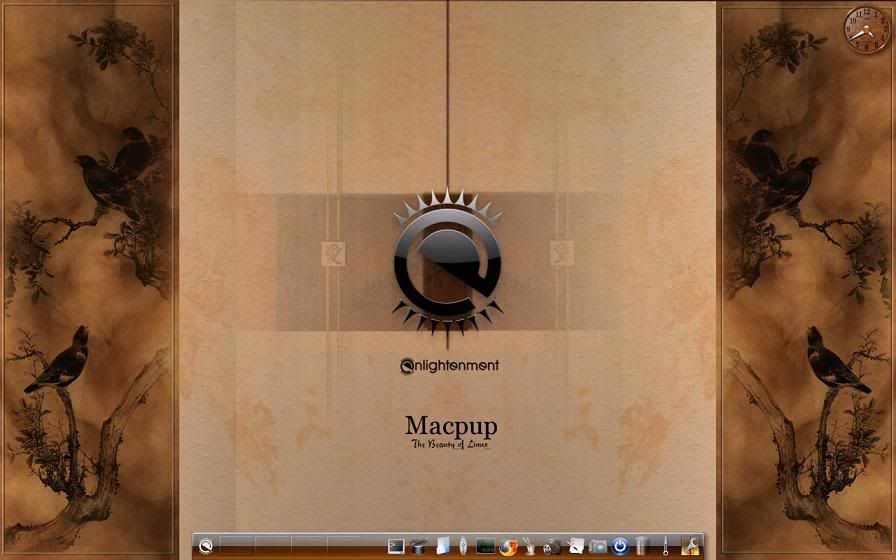Macpup Opera / Macpup Opera061
verdegal37's theme..
verdegal37 does it again - that looks amazing!runtt21 wrote:If anyone wants that theme I am using in .062 you can get it here :
http://exchange.enlightenment.org/theme/show/2443
verdegal37 made it .
Macpups must be among the best-dressed Linux canines around
Eagerly anticipating the new Foxy...
[i][color=Green][size=92]The mud-elephant, wading thru the sea, leaves no tracks..[/size][/color][/i]
Plz help me!!!
I'm a newbie in Linux. I just tried to install some Vietnamese typing method like scim-unikey-puppylivecd.pet
http://www.murga-linux.com/puppy/viewto ... a0eb5b21be
It worked fine in Puppy 4.3.1 but didn't work with Macpup Opera. Please help me!!!
http://www.murga-linux.com/puppy/viewto ... a0eb5b21be
It worked fine in Puppy 4.3.1 but didn't work with Macpup Opera. Please help me!!!
hey i was remastering macpup opera61 for myself and i am really anal so i fixed all the menu icons, I dont know if some one has done this didnt feel like reading all 16 pages.
if anyone wants all the menu icons to show correctly here is a pet i made to fix them
http://scabz.homelinux.com/Pets/macpup_ ... ns_fix.pet
any icons in the ibar that have been changed to .edj icons will not show menu icons, dont know why and i dont know how to fix it.
if anyone wants all the menu icons to show correctly here is a pet i made to fix them
http://scabz.homelinux.com/Pets/macpup_ ... ns_fix.pet
any icons in the ibar that have been changed to .edj icons will not show menu icons, dont know why and i dont know how to fix it.
- mpierrat25
- Posts: 113
- Joined: Thu 23 Aug 2007, 20:56
- Location: France (25)
E17 env not save ????
It's not the first time I lost the E17 :
Each time I boot I got a sort of E17 menu setup ( English next etc )
1) how to setup properly and go back to original env. ?
2) how to save it ?
3) What could be the reason of this problem ??
Help
Each time I boot I got a sort of E17 menu setup ( English next etc )
1) how to setup properly and go back to original env. ?
2) how to save it ?
3) What could be the reason of this problem ??
Help
- mpierrat25
- Posts: 113
- Joined: Thu 23 Aug 2007, 20:56
- Location: France (25)
E17 env not save ????
It's not the first time I lost the E17 :
Each time I boot I got a sort of E17 menu setup ( English next etc )
1) how to setup properly and go back to original env. ?
2) how to save it ?
3) What could be the reason of this problem ??
Help
Each time I boot I got a sort of E17 menu setup ( English next etc )
1) how to setup properly and go back to original env. ?
2) how to save it ?
3) What could be the reason of this problem ??
Help
Since your not really telling me anything, I have no idea how to fix it. Boot up the cd and run it in ram to see what happens ,if it boots straight into the e17 desktop your download is probably good.I would say you need to re-install at that point. It sounds like /.e is getting deleted but i have no idea why that would be happening.
- mpierrat25
- Posts: 113
- Joined: Thu 23 Aug 2007, 20:56
- Location: France (25)
Env pb resolved
@runtt21,
So problem is now resolved :
in fact file .e/e/config/profile.cfg was badly corrupted and impossible to delete ( so impossible to save even a new env.)
I forced an fsck.ext2 on the partition and replace the file by the one from iso, evrery thing is back to live.
So problem is now resolved :
in fact file .e/e/config/profile.cfg was badly corrupted and impossible to delete ( so impossible to save even a new env.)
I forced an fsck.ext2 on the partition and replace the file by the one from iso, evrery thing is back to live.
No , you need the one that ttuuxxx built for his 4.31.1
http://www.puppylinux.asia/tpp/ttuuxxx/ ... /main-sfs/
login : puppy
password : linux
http://www.puppylinux.asia/tpp/ttuuxxx/ ... /main-sfs/
login : puppy
password : linux