My Puppy is more gorgeous than yours!
MyWolfe
Don't know if anybody posted mywolfe with xfce 4.8 yet. So far running xfce terminal and Opera 11.1 as only improvements on persistent pen drive (fat32) install using grub4dos to boot.
- Attachments
-
- mywolfe1.jpg
- (105.25 KiB) Downloaded 594 times
Thanks, it's config from here:
http://www.webupd8.org/2011/02/try-this ... y-lua.html
With lua scripting support conky can have some really cool setups, there are several very nice configs on net. Just google "conky lua configs"
http://www.webupd8.org/2011/02/try-this ... y-lua.html
With lua scripting support conky can have some really cool setups, there are several very nice configs on net. Just google "conky lua configs"
puppy.b0x.me stuff mirrored [url=https://drive.google.com/open?id=0B_Mb589v0iCXNnhSZWRwd3R2UWs]HERE[/url] or [url=http://archive.org/details/Puppy_Linux_puppy.b0x.me_mirror]HERE[/url]
oh snap. I might have to give conky another try then.dejan555 wrote:Thanks, it's config from here:
http://www.webupd8.org/2011/02/try-this ... y-lua.html
With lua scripting support conky can have some really cool setups, there are several very nice configs on net. Just google "conky lua configs"
Thanks & some configuration issues
Thanks...
I'm using kcompmgr and transset-df, both compiled from source -which is really easy-.
The thing is run the composite manager in the x-startup (edit the X start-up script or just place a symlink in the Startup dir, works too) and if you want it, also add transset with a general-transparency number -from 0.0 to 1.0, I use -o 0.85 which is more opaque-.
I also use a shortcut to add/decrease transparency, CTRL + mouse wheel up/down, but that its just a choice (in the second cap, See the Geany text).
Edit: The background!

PS.: Thinking in create a 'HowTo use translucent windows in OB'...
I'm using kcompmgr and transset-df, both compiled from source -which is really easy-.
The thing is run the composite manager in the x-startup (edit the X start-up script or just place a symlink in the Startup dir, works too) and if you want it, also add transset with a general-transparency number -from 0.0 to 1.0, I use -o 0.85 which is more opaque-.
I also use a shortcut to add/decrease transparency, CTRL + mouse wheel up/down, but that its just a choice (in the second cap, See the Geany text).
Edit: The background!

PS.: Thinking in create a 'HowTo use translucent windows in OB'...
Last edited by GustavoYz on Mon 07 Mar 2011, 04:58, edited 3 times in total.
Yeah
Yeah!!! this is really nice config, maybe you can share your config?Q5sys wrote:thats really nice. Do you mind posting a link to your desktop image? I've tried transparencies in openbox... but never managed to get it right. How did you set the level of transparency that you are using, and what level are you using? I really like how yours looks.
hello,
Here is a better one:
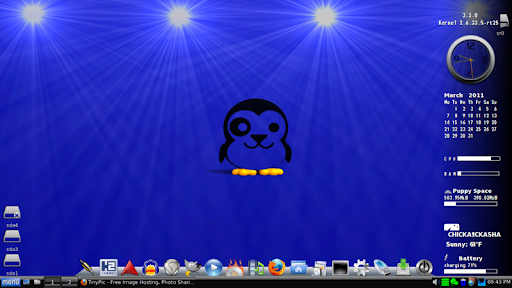
Compaq CQ56
2.5 g Intel Celeron
2 gb Ram
Intel HDA audio
Ralink rt2860 wi-fi via ndiswrapper
250gb Hdd
Win 7 ultimate / Lupu 5.11 / Lupu 5.20 / Luci 252 / PAW / Pupitup
and PuppyStudio 3.3rt................
Close the Windows, and open your eyes, to a whole new world
I am Lead Dog of the
Puppy Linux Users Group on Facebook
Join us!
Puppy since 2.15CE...
I am Lead Dog of the
Puppy Linux Users Group on Facebook
Join us!
Puppy since 2.15CE...
- KusaNoKaito
- Posts: 99
- Joined: Fri 19 Feb 2010, 22:52
- Location: Florida
- Contact:
Nice! do you use puppy primarily on that machine?puppyluvr wrote:
hello,
Here is a better one:
Compaq CQ56
2.5 g Intel Celeron
2 gb Ram
Intel HDA audio
Ralink rt2860 wi-fi via ndiswrapper
250gb Hdd
Win 7 ultimate / Lupu 5.11 / Lupu 5.20 / Luci 252 / PAW / Pupitup
and PuppyStudio 3.3rt................



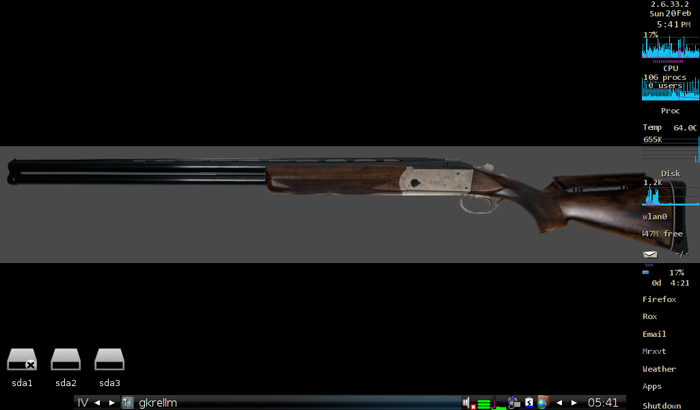




 [/list]
[/list]