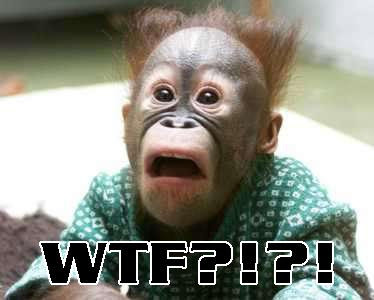Puppy 4.12 Ati-Catalyst 8.12 Graficsdriver
ok, must look at gxine for the next release.
You might be able to run it with petget.
To test gl, I must reboot, wait...
You might be able to run it with petget.
To test gl, I must reboot, wait...
Last edited by MU on Thu 12 Feb 2009, 00:06, edited 1 time in total.
[url=http://murga-linux.com/puppy/viewtopic.php?p=173456#173456]my recommended links[/url]
Athlon 5050e (2x2.6 ghz), Ati HD4850, newyearspup fglrx 9.1:
video works with xv, opengl, opengl2 (using mplayer).
In compiz, only xv works without flicker, the opengl and opengl2 flickers.
You might try in xorg.conf:
http://wiki.spielen-unter-linux.de/inde ... n_(Ubuntu)
(sorry, german, but has examples of xorg.conf)
Cannot post it as clickable link because of the brackets.
Did not check myself, as I need sleep now.
Resizing windows in LXDE (using xcompmgr=shadows):
Slightly slow, but ok. Not embarrassing or so.
You just think, this was somewhat snappier with other cards on older computers.
Resizing windows in compiz:
rxvt: a bit slow, but ok
Opera: need to wait around 1 minute! until the window is resized This alreay was slow with 8.12, but now might be slower.
This alreay was slow with 8.12, but now might be slower.
I used no custom setting in xorg.conf for this quick test.
Mark
video works with xv, opengl, opengl2 (using mplayer).
In compiz, only xv works without flicker, the opengl and opengl2 flickers.
You might try in xorg.conf:
see:Section "Device"
# ... other options , driver ...
Option "VideoOverlay" "on"
Option "OpenGLOverlay" "off"
EndSection
http://wiki.spielen-unter-linux.de/inde ... n_(Ubuntu)
(sorry, german, but has examples of xorg.conf)
Cannot post it as clickable link because of the brackets.
Did not check myself, as I need sleep now.
Resizing windows in LXDE (using xcompmgr=shadows):
Slightly slow, but ok. Not embarrassing or so.
You just think, this was somewhat snappier with other cards on older computers.
Resizing windows in compiz:
rxvt: a bit slow, but ok
Opera: need to wait around 1 minute! until the window is resized
I used no custom setting in xorg.conf for this quick test.
Mark
[url=http://murga-linux.com/puppy/viewtopic.php?p=173456#173456]my recommended links[/url]
-
panzerpuppy
- Posts: 632
- Joined: Tue 02 Oct 2007, 07:39
LOL,just try to resize the file manager window and you'll see the true meaning of slowResizing windows in LXDE (using xcompmgr=shadows):
Slightly slow, but ok. Not embarrassing or so.
You just think, this was somewhat snappier with other cards on older computers.
Now try with shadow buffer (no acceleration) and see the difference.
Did you start MPlayer from the commandline or from the menu shortcut?video works with xv, opengl, opengl2 (using mplayer)
Hmmm..I thought the driver used all of that andYou might try in xorg.conf:Code: Select all
Section "Device" # ... other options , driver ... Option "VideoOverlay" "on" Option "OpenGLOverlay" "off" EndSection
Code: Select all
"TexturedVideo" "on"by default
No problem. I can read German as wellsorry, it's in German
Last edited by panzerpuppy on Thu 12 Feb 2009, 01:12, edited 1 time in total.
I started mplayer from the menu.
The options I mentioned were just those I remembered from that wiki, but I did not try them myself.
I don't know, if they have any effect on the new driver.
Please report us the results you get with various settings, so that we know, what may be recommended
I can report some more results tomorrow, but really need sleep now...
Mark
The options I mentioned were just those I remembered from that wiki, but I did not try them myself.
I don't know, if they have any effect on the new driver.
Please report us the results you get with various settings, so that we know, what may be recommended
I can report some more results tomorrow, but really need sleep now...
Mark
[url=http://murga-linux.com/puppy/viewtopic.php?p=173456#173456]my recommended links[/url]
-
panzerpuppy
- Posts: 632
- Joined: Tue 02 Oct 2007, 07:39
MPlayer works fine with OpenGL(2) output.No additional xorg.conf options are needed.
The problem was MPlayer - it has two really annoying bugs:
* Many videos don't play at all if you try to open them with the MPlayer "open" dialog or MPlayer's file browser. You must drag the video files from an external file manager (e.g. Rox,Muppy Filer,...) to the MPlayer video window to get proper playback.
* MPlayer's Master volume slider has a really bad bug that resets the slider to something like 91% after each played file if software audio mixing is enabled.
If software mixing is disabled (the default setting, uses hardware mixing),the volume slider goes crazy,constantly alternating between 0 and 100.
Xv looks much smoother.
The problem was MPlayer - it has two really annoying bugs:
* Many videos don't play at all if you try to open them with the MPlayer "open" dialog or MPlayer's file browser. You must drag the video files from an external file manager (e.g. Rox,Muppy Filer,...) to the MPlayer video window to get proper playback.
* MPlayer's Master volume slider has a really bad bug that resets the slider to something like 91% after each played file if software audio mixing is enabled.
If software mixing is disabled (the default setting, uses hardware mixing),the volume slider goes crazy,constantly alternating between 0 and 100.
No filcker here,only hiccups (stutters) at frequent intervals and some slight video tearing with OpenGL(2).In compiz, only xv works without flicker, the opengl and opengl2 flickers.
Xv looks much smoother.
-
panzerpuppy
- Posts: 632
- Joined: Tue 02 Oct 2007, 07:39
-
panzerpuppy
- Posts: 632
- Joined: Tue 02 Oct 2007, 07:39
-
panzerpuppy
- Posts: 632
- Joined: Tue 02 Oct 2007, 07:39
-
panzerpuppy
- Posts: 632
- Joined: Tue 02 Oct 2007, 07:39
OpenGLOverlay is for specific workstation apps which "float" a second layer of display information over the work area. It should be turned OFF on consumer cards.Please report us the results you get with various settings, so that we know, what may be recommended
You don't need OpenGLOverlay to play video through OpenGL.
VideoOverlay is for pre-5xx cards which have video acceleration hardware built into the overlay block. For more recent cards (5xx and higher GPUs), or when you are running Compiz, you need to use TexturedVideo.
You can add this to the Wiki.
-
panzerpuppy
- Posts: 632
- Joined: Tue 02 Oct 2007, 07:39
Catalyst 9.3 is out. This great release brings high performance, bug-free OpenGL compositing support:
Catalyst 9.3 for Linux has improved support for Composite via supporting redirected OpenGL rendering under Compiz. Yes, that means for all of the Linux desktops out there running Compiz or KWin4 or other compositing window managers, the rendering is now a lot better.
With OpenGL composite support, windows and their contents (games,videos,whatever) should be displayed properly even when dragging around a wobbly window on a multi-sided desktop.
hey panzerpuppy,
Here's hoping for Catalyst 9.3.
I ran into that slowness resizing--it was absolutely unusable in my opinion, but I thought it was something to do with the xcompmgr because when I removed the xcompmgr the slowness went away. On the other hand, Wow's Unnamed Pup works without the slowness, with the composite manager running, but it is using the xorg radeon driver (as I understand it) which is slower than the ati catalyst driver in drawing the balls on atinspct (sp) about 28 to 50 fps, but I am using it anyway because everything seems to work.LOL,just try to resize the file manager window and you'll see the true meaning of slow Very Happy
Now try with shadow buffer (no acceleration) and see the difference.
Here's hoping for Catalyst 9.3.
Changing resolution
Thanks for this MU. I use it so I can run 4.2 puppies on my large crt monitor. 4.2 only gives me the vesa driver and the 60 Hz refresh is too irritating to watch for long. So I can install this driver and run those Puppies.
However, the ATI Control Center doesn't run for me either so I do not know how to easily change resolutions on those pups that do not have lxrandr. I used xrandr and got things working right after some experimentation. Is that about the only way?
However, the ATI Control Center doesn't run for me either so I do not know how to easily change resolutions on those pups that do not have lxrandr. I used xrandr and got things working right after some experimentation. Is that about the only way?
I updated the pet in the first message with the latest changes, so the control center should work.
Details:
http://www.murga-linux.com/puppy/viewto ... 634#298634
http://www.murga-linux.com/puppy/viewto ... 644#298644
Mark
Details:
http://www.murga-linux.com/puppy/viewto ... 634#298634
http://www.murga-linux.com/puppy/viewto ... 644#298644
Mark
[url=http://murga-linux.com/puppy/viewtopic.php?p=173456#173456]my recommended links[/url]
--- Use at own risk! ---
Here is a special Pet for the catalyst driver.
With slight modifications, it could also work for other cards.
Situation:
I have two monitors.
One is not always connected, as I also use it with an external TV viewer.
Using the Catalyst Control Center to activate it, I get unreproducable results.
Sometimes X freezes, sometimes I get 2 screens, sometimes only one. Very strange.
I then was able to create a working xorg.conf from console, by typing:
aticonfig --initial=dual-head
But when I reboot with the second monitor DIS-connected, the fglrx driver crashes.
I then must run xorgwizard again.
I tested this in newyearspup (Xorg 7.4) with Catalyt 9.4.
So what do I need:
- a simple dialog based program, to activate 1 or 2 monitors.
- some optional buttons to run some programs on it.
- a script in /root/Startup, that restores xorg.conf for ONE monitor, after X started.
So when I reboot later with only one monitor, fglrx should not crash.
The pet installs this program, see screenshot.
Now I can activate the second monitor quickly without reboot trouble.
Attention: X is restarted immedeatly without request, when you choose 1 or 2 screens (the first two buttons).
Troubleshooting (if it does not work)
I have no idea, if the included "xorg.conf"s work on other computers.
So if you get a black screen or crashes, run
aticonfig --initial -f
to get a fresh /etc/X11/xorg.conf.
Or run xorgwizard again.
Or copy back the last backup:
cp -ax /etc/X11/xorg.conf-ati2screensbackup /etc/X11/xorg.conf
Then copy the working xorg.conf to:
/usr/local/ATI-2monitors/xorg.conf-catalyst-1screen
Then type
aticonfig -f --initial=dual-head
Then copy this new xorg.conf to:
/usr/local/ATI-2monitors/xorg.conf-catalyst-2screens
--- Use at own risk! ---
Mark
Here is a special Pet for the catalyst driver.
With slight modifications, it could also work for other cards.
Situation:
I have two monitors.
One is not always connected, as I also use it with an external TV viewer.
Using the Catalyst Control Center to activate it, I get unreproducable results.
Sometimes X freezes, sometimes I get 2 screens, sometimes only one. Very strange.
I then was able to create a working xorg.conf from console, by typing:
aticonfig --initial=dual-head
But when I reboot with the second monitor DIS-connected, the fglrx driver crashes.
I then must run xorgwizard again.
I tested this in newyearspup (Xorg 7.4) with Catalyt 9.4.
So what do I need:
- a simple dialog based program, to activate 1 or 2 monitors.
- some optional buttons to run some programs on it.
- a script in /root/Startup, that restores xorg.conf for ONE monitor, after X started.
So when I reboot later with only one monitor, fglrx should not crash.
The pet installs this program, see screenshot.
Now I can activate the second monitor quickly without reboot trouble.
Attention: X is restarted immedeatly without request, when you choose 1 or 2 screens (the first two buttons).
Troubleshooting (if it does not work)
I have no idea, if the included "xorg.conf"s work on other computers.
So if you get a black screen or crashes, run
aticonfig --initial -f
to get a fresh /etc/X11/xorg.conf.
Or run xorgwizard again.
Or copy back the last backup:
cp -ax /etc/X11/xorg.conf-ati2screensbackup /etc/X11/xorg.conf
Then copy the working xorg.conf to:
/usr/local/ATI-2monitors/xorg.conf-catalyst-1screen
Then type
aticonfig -f --initial=dual-head
Then copy this new xorg.conf to:
/usr/local/ATI-2monitors/xorg.conf-catalyst-2screens
--- Use at own risk! ---
Mark
- Attachments
-
- ATI-2monitors.pet
- (22.07 KiB) Downloaded 365 times
-
- atiscreenselect.jpg
- (13.85 KiB) Downloaded 651 times
[url=http://murga-linux.com/puppy/viewtopic.php?p=173456#173456]my recommended links[/url]
-
panzerpuppy
- Posts: 632
- Joined: Tue 02 Oct 2007, 07:39
I'm using an ATI All-In-Wonder 9600 card and Puppy 4.1.2. I installed this pet and the antinspect reports 40-50 fps. Google Earth also works. However, when I try to run Spring I get this error message
Could not set video mode:
X11 driver not configured with OpenGL
How can I fix this?
Could not set video mode:
X11 driver not configured with OpenGL
How can I fix this?
I get the same thing when I run SMC.
There's another dozen or so games I'm working on compiling also and this makes it impossible to test them. I've noticed that the errors only happen when I run OpenGL in fullscreen (like these games) but not when I run in windowed mode. (like Google Earth and antinspect)
Code: Select all
Error : Screen mode creation failed
Reason : X11 driver not configured with OpenGL