Software working in Wine 1.17 in 4.1.2
Software working in Wine 1.17 in 4.1.2
I was just reading about the new Mediapup and noticed it is running Wine 1.17. I would be interested in using Wine myself, but I can't find any comprehensive list of software tested by Puppy users to run well under Wine 1.17 in 4.1.2. If there is such a list, please point me to it, if not would anyone be interested if we collected such programs here with links to where to get them?
Artie
Artie
-
cagliostro
- Posts: 99
- Joined: Sun 19 Feb 2006, 02:27
- Location: Southern California
The Wine apps list is not complete. I've only been using Wine for a few days, so I'm hardly an expert, but PySol works fine in Puppy with Wine. I spent hours yesterday, Saturday, playing through dozens of PySol solitaire games (purely for testing purposes, ahem). I had PySol installed on PCLinuxOS in past years, but doing a Wine install in Puppy is certainly easy.
PySol doesn't seem to be in the Wine database.
Notepad++ and Pspad worked fine for me, and both are listed as platinum programs, meaning almost flawless operation.
Irfanview works, though the Wine database has it listed, according to various users, as garbage, bronze, silver, gold, and platinum. I had two problems with Irfanview. It needs mfc42.dll to install it, but I believe you can get this from the Wine site. Even so, I had trouble with the install. I ended up getting a zip of Irfanview and just extracting it to a folder. Then when I pressed Shift-G for graphics enhancement, the thumbnails of the image were missing. All I had to do was touch the pop-up with the mouse and the thumbnails appeared. So it doesn't work quite as seamlessly as some programs, but it's good enough for me.
I've found these Windows versions work: Firefox 3.0.5, Notepad++, Pspad, Irfanview, and Pysol. The first 3 are listed in the Wine apps list as platinum. Irfanview has very mixed reviews. Pysol isn't mentioned. One has to experiment.
Other Linux distros seem to have more trouble. If a program is going to work in Wine, then probably your best bet is with Puppy.
PySol doesn't seem to be in the Wine database.
Notepad++ and Pspad worked fine for me, and both are listed as platinum programs, meaning almost flawless operation.
Irfanview works, though the Wine database has it listed, according to various users, as garbage, bronze, silver, gold, and platinum. I had two problems with Irfanview. It needs mfc42.dll to install it, but I believe you can get this from the Wine site. Even so, I had trouble with the install. I ended up getting a zip of Irfanview and just extracting it to a folder. Then when I pressed Shift-G for graphics enhancement, the thumbnails of the image were missing. All I had to do was touch the pop-up with the mouse and the thumbnails appeared. So it doesn't work quite as seamlessly as some programs, but it's good enough for me.
I've found these Windows versions work: Firefox 3.0.5, Notepad++, Pspad, Irfanview, and Pysol. The first 3 are listed in the Wine apps list as platinum. Irfanview has very mixed reviews. Pysol isn't mentioned. One has to experiment.
Other Linux distros seem to have more trouble. If a program is going to work in Wine, then probably your best bet is with Puppy.
I have these working on wine in Puppy. I copied my .wine directory from Ubuntu.
Quicken Deluxe 98 (with 2000 upgrade)
Agent 3 newsreader
Mailwasher
Digiguide TV Guide
There was also a Linux version of Mailwasher available but development ceased before the final version. I have this version and it runs very well on Puppy. Free passwords were provided to users who had previously paid for the Windows version but as the Linux version is no longer available presumably Firetrust has ceased providing passwords for it.
Quicken Deluxe 98 (with 2000 upgrade)
Agent 3 newsreader
Mailwasher
Digiguide TV Guide
There was also a Linux version of Mailwasher available but development ceased before the final version. I have this version and it runs very well on Puppy. Free passwords were provided to users who had previously paid for the Windows version but as the Linux version is no longer available presumably Firetrust has ceased providing passwords for it.
tested in Newyearspup02beta Maxi (wine 1.1.12)
Install easily many programs like Internet Explorer
Install cabextract, there are pets somewhere, e.g.:
http://dotpups.de/puppy3/dotpups/Emulat ... 1-i486.pet
Then you need "winetricks", a script to get popular applications.
Type this:
cd /usr/bin
wget http://www.kegel.com/wine/winetricks
chmod 755 winetricks
Now for the following, you need much space.
I moved /root/.wine to the Linux-drive (not windows fat 32!) /mnt/sdc2/ and created a symlink:
mv /root/.wine /mnt/sdc2/
ln -s /mnt/sdc2/.wine /root/
And also the winetricks-cache should have much place:
mkdir /mnt/sdc2/.winetrickscache
ln -s /mnt/sdc2/.winetrickscache /root/
Replace the bold sdc2 with your own drivename, of course.
Now you can install Internet explorer 6:
winetricks ie6
That works, I simply click on /root/.wine/drive_c/Programme/Internet Explorer/iexplore.exe to run it in Muppyfiler.
To add it to Puppys menu, my menu-utility will be handy:
http://www.murga-linux.com/puppy/viewtopic.php?t=37450
You would drag iexplore on it, and then modify the iexplore.exe line like this:
Or better:
Some programs need the Windows notation with "C:\\".
The double backslash "\\" is needed, because a single one has a special function in Linux, it "masks" the following character.
On english systems, use "program files" instead of "Programme".
To install the full directx9, a 86 MB download:
winetricks directx9
But I have not tested, if it is good to install directx9, as Wine already has an own version.
with winetricks you can install more:
Mark
Install easily many programs like Internet Explorer
Install cabextract, there are pets somewhere, e.g.:
http://dotpups.de/puppy3/dotpups/Emulat ... 1-i486.pet
Then you need "winetricks", a script to get popular applications.
Type this:
cd /usr/bin
wget http://www.kegel.com/wine/winetricks
chmod 755 winetricks
Now for the following, you need much space.
I moved /root/.wine to the Linux-drive (not windows fat 32!) /mnt/sdc2/ and created a symlink:
mv /root/.wine /mnt/sdc2/
ln -s /mnt/sdc2/.wine /root/
And also the winetricks-cache should have much place:
mkdir /mnt/sdc2/.winetrickscache
ln -s /mnt/sdc2/.winetrickscache /root/
Replace the bold sdc2 with your own drivename, of course.
Now you can install Internet explorer 6:
winetricks ie6
That works, I simply click on /root/.wine/drive_c/Programme/Internet Explorer/iexplore.exe to run it in Muppyfiler.
To add it to Puppys menu, my menu-utility will be handy:
http://www.murga-linux.com/puppy/viewtopic.php?t=37450
You would drag iexplore on it, and then modify the iexplore.exe line like this:
Code: Select all
wine "/root/.wine/drive_c/Programme/Internet Explorer/iexplore.exe"Code: Select all
wine "c:\\Programme\\Internet Explorer\\iexplore.exe"The double backslash "\\" is needed, because a single one has a special function in Linux, it "masks" the following character.
On english systems, use "program files" instead of "Programme".
To install the full directx9, a 86 MB download:
winetricks directx9
But I have not tested, if it is good to install directx9, as Wine already has an own version.
with winetricks you can install more:
Code: Select all
winetricks --help
Usage: /usr/bin/winetricks [options] package [package] ...
This script can help you prepare your system for Windows applications
that mistakenly assume all users' systems have all the needed
redistributable runtime libraries or fonts.
Some options require the Linux 'cabextract' program.
Options:
-q quiet. You must have already agreed to the EULAs.
-v verbose
-V display Version
Packages:
art2kmin MS Access 2000 runtime. License required!
colorprofile Standard RGB color profile
comctl32 MS common controls 5.80
comctl32.ocx MS comctl32.ocx and mscomctl.ocx, comctl32 wrappers for VB6
controlpad MS ActiveX Control Pad
corefonts MS Arial, Courier, Times fonts
dcom98 MS DCOM, override the Wine implementation
dirac0.8 the obsolete Dirac 0.8 directshow filter
directx9 MS DirectX 9 user redistributable
divx divx video codec
dotnet11 MS .NET 1.1 (requires Windows license)
dotnet20 MS .NET 2.0 (requires Windows license)
ffdshow ffdshow video codecs
flash Adobe Flash Player ActiveX and firefox plugins
fm20 MS Forms 2.0 Object Library
fontfix Fix bad fonts which cause crash in some apps (e.g. .net).
gdiplus MS gdiplus.dll (from powerpoint viewer)
gecko The HTML rendering Engine (Mozilla)
hosts Adds empty C:\windows\system32\drivers\etc\{hosts,services} files
icodecs Intel Codecs (Indeo)
jet40 MS Jet 4.0 Service Pack 8
liberation Red Hat Liberation fonts (Sans, Serif, Mono)
mdac25 MS MDAC 2.5: Microsoft ODBC drivers, etc.
mdac27 MS MDAC 2.7
mdac28 MS MDAC 2.8
mfc40 MS mfc40 (Microsoft Foundation Classes from Visual C++ 4)
mfc42 MS mfc42 (see vcrun6 below)
mono20 mono-2.0.1
mono22 mono-2.2
msi2 MS Installer 2.0
mshflxgd MS Hierarchical Flex Grid Control
msls31 MS Line Services 3.1 (needed by native riched?)
msmask MS Masked Edit Control
msscript MS Script Control
msxml3 MS XML version 3
msxml4 MS XML version 4
msxml6 MS XML version 6
ogg ogg filters/codecs: flac, theora, speex, vorbis, schroedinger
ole2 MS 16 bit OLE
pdh MS pdh.dll (Performance Data Helper)
quicktime72 Apple Quicktime 7.2
riched20 MS riched20 and riched32
riched30 MS riched30
tahoma MS Tahoma font (not part of corefonts)
urlmon MS urlmon.dll
vb3run MS Visual Basic 3 runtime
vb4run MS Visual Basic 4 runtime
vb5run MS Visual Basic 5 runtime
vb6run MS Visual Basic 6 runtime
vcrun6 MS Visual C++ 6 sp4 libraries (mfc42, msvcp60, msvcrt)
vcrun2003 MS Visual C++ 2003 libraries (mfc71,msvcp71,msvcr71)
vcrun2005 MS Visual C++ 2005 libraries (mfc80,msvcp80,msvcr80)
vcrun2005sp1 MS Visual C++ 2005 sp1 libraries
vcrun2008 MS Visual C++ 2008 libraries (mfc90,msvcp90,msvcr90)
vjrun20 MS Visual J# 2.0 libraries (requires dotnet20)
wininet MS wininet.dll (requires Windows license)
wmp9 MS Windows Media Player 9 (requires Windows license)
wmp10 MS Windows Media Player 10 (requires Windows license)
wsh56 MS Windows Scripting Host 5.6
wsh56js MS Windows scripting 5.6, jscript only, no cscript
wsh56vb MS Windows scripting 5.6, vbscript only, no cscript
xvid xvid video codec
Apps:
autohotkey Autohotkey (open source gui scripting language)
firefox3 Firefox Version 3
ie6 Microsoft Internet Explorer 6.0
kde KDE for Windows installer
mpc Media Player Classic
vlc VLC media player
Pseudopackages:
allfonts All listed fonts (corefonts, tahoma, liberation)
allcodecs All listed codecs (xvid, ffdshow, icodecs)
fakeie6 Set registry to claim IE6sp1 is installed
native_mdac Override odbc32 and odbccp32
native_oleaut32 Override oleaut32
nt40 Set windows version to nt40
win98 Set windows version to Windows 98
win2k Set windows version to Windows 2000
winxp Set windows version to Windows XP
vista Set windows version to Windows Vista
winver= Set windows version to default (winxp)
volnum Rename drive_c to harddiskvolume0 (needed by some installers)
Last edited by MU on Mon 26 Jan 2009, 07:15, edited 3 times in total.
[url=http://murga-linux.com/puppy/viewtopic.php?p=173456#173456]my recommended links[/url]
ok, directx9 is not required, the inbuilt one works fine.
Just for some games, you must copy the one or other file from a directx installation.
I renamed the .wine with directx as backup, and started from new, with:
Riddick: Escape from Butcher Bay
http://appdb.winehq.org/objectManager.p ... n&iId=4418
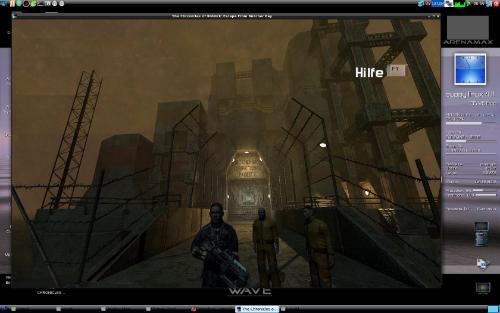
Full size: http://noforum.de/pics/riddick1.jpg
I have the german/french DVD.
Had to run:
wine "d:\\Setup.exe"
(d: is the DVD drive).
This copies 5 GB.
Then upgrade to 1.1, to avoid error-message concerning OpenGL.
http://www.gamershell.com/download_9604.shtml
Unzip it, and click on it to run.
Then remove the securom lock. My DVD drive is detected at startup, but I get the error, to insert the original. It IS the original!
So download:
The Chronicles of Riddick v1.1 [ENGLISH] No-DVD/Fixed EXE
http://m0005.gamecopyworld.com/games/pc ... dick.shtml
Install with PetGet "unrar" from Puppy 3, and type:
unrar x vtl-cru1.rar
Copy the extracted System/Win32_x86/SbzEngine.exe to
/root/.wine/drive_c/Programme/Starbreeze Studios/Riddick EFBB/System/Win32_x86
Then start the game:
wine "c:\\Programme\\Starbreeze Studios\\Riddick EFBB\\System\\Win32_x86\\SbzEngine.exe"
Runs fullscreen with 1680x1050 very fast on a Athlon 5050e (2x2.6 ghz) and Ati 4850 with catalyst drivers.
----------------
1 day later:
I can confirm, that it runs stable.
Played it 1 and a half time without a single crash.
Looks great, interesting gameplay (mix of shooter and adventure).
You can get it for 10 Euro in stores, so really a recommendation!
I would vote it as "gold".
------------------------------
I also installed "Bioshock".
http://appdb.winehq.org/objectManager.p ... n&iId=9320
It starts, but uses Pixelshaders.
The catalyst driver has an incomplete implementation of OpenGL, so Wine games using this, remain black
You hear the sound, but see nothing.
I searched hours for fixes, but they do not exist.
The driver is just too bad for this.
With the onboard Nvidia 7050 I could see something, but it was like still images so slow.
So to play that, a 7600 GT for 60 Euro or better is required.
The installation required to intall vcrun2005 with winetricks, and to run the redist installation from the CD. Also d3dx9_36.dll must be copied to /root/.wine/drive_c/Programme/2K Games/BioShock/Builds/Release.
Important:
At end of installation, it downloads an upgrade. Though it was retrieved, it is not found. If you continue now, the whole installation will be deleted again!
So hit CTRL-ALT-Backspace to exit X, or use "ps -ax" to find the processnumbers, and terminate them with
kill -9 number
The Bioshock.exe still is there then, and you can start the game by running it.
Conclusion:
2 years ago, just extremely old games like Halflife worked more or less.
Meanwhile, you have quite a huge choice of games, that run with the free wine.
As nowadays games are quickly "outdated", you often can get them after a year for 10 Euro only.
Very impressioning, though the copy protection sometimes makes you feel sent back in those times, when you did not buy games yet, but exchanged illegal copies.
Mark
Just for some games, you must copy the one or other file from a directx installation.
I renamed the .wine with directx as backup, and started from new, with:
Riddick: Escape from Butcher Bay
http://appdb.winehq.org/objectManager.p ... n&iId=4418
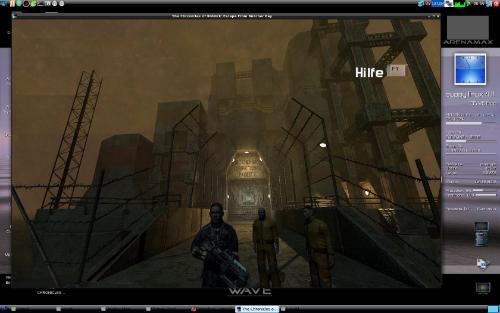
Full size: http://noforum.de/pics/riddick1.jpg
I have the german/french DVD.
Had to run:
wine "d:\\Setup.exe"
(d: is the DVD drive).
This copies 5 GB.
Then upgrade to 1.1, to avoid error-message concerning OpenGL.
http://www.gamershell.com/download_9604.shtml
Unzip it, and click on it to run.
Then remove the securom lock. My DVD drive is detected at startup, but I get the error, to insert the original. It IS the original!
So download:
The Chronicles of Riddick v1.1 [ENGLISH] No-DVD/Fixed EXE
http://m0005.gamecopyworld.com/games/pc ... dick.shtml
Install with PetGet "unrar" from Puppy 3, and type:
unrar x vtl-cru1.rar
Copy the extracted System/Win32_x86/SbzEngine.exe to
/root/.wine/drive_c/Programme/Starbreeze Studios/Riddick EFBB/System/Win32_x86
Then start the game:
wine "c:\\Programme\\Starbreeze Studios\\Riddick EFBB\\System\\Win32_x86\\SbzEngine.exe"
Runs fullscreen with 1680x1050 very fast on a Athlon 5050e (2x2.6 ghz) and Ati 4850 with catalyst drivers.
----------------
1 day later:
I can confirm, that it runs stable.
Played it 1 and a half time without a single crash.
Looks great, interesting gameplay (mix of shooter and adventure).
You can get it for 10 Euro in stores, so really a recommendation!
I would vote it as "gold".
------------------------------
I also installed "Bioshock".
http://appdb.winehq.org/objectManager.p ... n&iId=9320
It starts, but uses Pixelshaders.
The catalyst driver has an incomplete implementation of OpenGL, so Wine games using this, remain black
You hear the sound, but see nothing.
I searched hours for fixes, but they do not exist.
The driver is just too bad for this.
With the onboard Nvidia 7050 I could see something, but it was like still images so slow.
So to play that, a 7600 GT for 60 Euro or better is required.
The installation required to intall vcrun2005 with winetricks, and to run the redist installation from the CD. Also d3dx9_36.dll must be copied to /root/.wine/drive_c/Programme/2K Games/BioShock/Builds/Release.
Important:
At end of installation, it downloads an upgrade. Though it was retrieved, it is not found. If you continue now, the whole installation will be deleted again!
So hit CTRL-ALT-Backspace to exit X, or use "ps -ax" to find the processnumbers, and terminate them with
kill -9 number
The Bioshock.exe still is there then, and you can start the game by running it.
Conclusion:
2 years ago, just extremely old games like Halflife worked more or less.
Meanwhile, you have quite a huge choice of games, that run with the free wine.
As nowadays games are quickly "outdated", you often can get them after a year for 10 Euro only.
Very impressioning, though the copy protection sometimes makes you feel sent back in those times, when you did not buy games yet, but exchanged illegal copies.
Mark
Last edited by MU on Tue 27 Jan 2009, 16:53, edited 2 times in total.
[url=http://murga-linux.com/puppy/viewtopic.php?p=173456#173456]my recommended links[/url]
I have been playing with Wine as well.
I have found that often the best programs to use are Portable App versions (or USB/similar versions)
The advantages are that:
a) You don't have to install them so they don't need or have all the DLLs they need.
b) no extra space taken up so with a Puppy CD with Wine included will run them
c) the list of programs is dynamic
d) you CAN run the same programs with the same settings from Windows as well if you want.
I have found that often the best programs to use are Portable App versions (or USB/similar versions)
The advantages are that:
a) You don't have to install them so they don't need or have all the DLLs they need.
b) no extra space taken up so with a Puppy CD with Wine included will run them
c) the list of programs is dynamic
d) you CAN run the same programs with the same settings from Windows as well if you want.
"Just think of it as leaving early to avoid the rush" - T Pratchett
-
dawnsboy
I installed wine 1.1.7 and have been able to run the following thus far on Puppy 4.1.2 I have mutilple installs to ssd and usb stick:
MSWord Viewer 2003 SP3
MSExcel Viewer 2003 SP3
MSPowerPoint Viewer 2003 SP3
SP3 is the version with the Office 2007 file format converter installed. These all work very well.
Abiword 2.66
Abiword Portable App
I test drove Abiword 2.66 with plugins. The only drawback was the the font list was crowded with multiple listings of each font. I discarded the install because I really wanted a word processor that uses RTF format by default.
Angel Writer
Angel Writer is a 1 MB wordprocessing application that uses RTF as default format. It is similar to wordpad but has many msword style functions for formatting, tables, insertion of images, hyperlinks etc.
Wordweb 5.5
Freeware dictionary and thesaurus with over 150,000 root words. Wordweb works offline and integrates with Angel Writer and several other wordprocessors.
Yeah Write 1.7
Yeah Write the word processor for windows. It is touted as the word processor for beginners but I find it very useful for collecting notes, keeping a journal (and diary) etc. I've had a copy since 1998.
Firefox 2.0.0.20
Firefox 3.0.5
I installed Firefox 2.0.0.20 because it is able to register itself as windows default browser and is therefore available for other applications to use when appropriate.
Flashplayer 10
I have developed a fondness for the simplicity of Psword for use on my little Eeepc but have also discovered a windows program that does not use java.
BPBible Study
This program has a multiple window interface like many of its counterparts but the arrangement of the windows, the placement of toolbars and icon sizes are such that it renders surprisingly well on the small screen. Each of the windows quickly maximizes for ease of reading and then snaps smartly back into place without overlapping the other windows.
Picasa 3.0
That program is a little much for the limited screen area on the Eeepc but it runs like a champ but to be honest I like the Linux version better and have used it on the desktop (before it went belly up). I do not keep it on my hard drive because the most I will do is download pics from my digital camera. I will store them on the hard drive long enough to do a bit of cropping and fix the red eye. Fotoxx will do nicely for that.
VLC Media player
There are some issues with it and the windows version is a bit choppy. The portable apps version seems to do a much better job but I can't vouch for them as I was just playing around one afternoon and soon deleted the .wine directory and started over.
Dragonboard
A freeware Mahjongg solitaire game much like xmahjongg. It has been around along time. I like it because it is simple, presentable with limited options and an editor.
TreeDBNotes3
A windows hierarchal program similar to Basket, Tuxcards or notecase. Free version has a number of features usually found on shareware apps. I played with it but feel there is no advantage over notecase for my purposes.
I have used other apps in wine on other machines and other operating systems. This is the short list of things I have tried on Puppy 4.12
MSWord Viewer 2003 SP3
MSExcel Viewer 2003 SP3
MSPowerPoint Viewer 2003 SP3
SP3 is the version with the Office 2007 file format converter installed. These all work very well.
Abiword 2.66
Abiword Portable App
I test drove Abiword 2.66 with plugins. The only drawback was the the font list was crowded with multiple listings of each font. I discarded the install because I really wanted a word processor that uses RTF format by default.
Angel Writer
Angel Writer is a 1 MB wordprocessing application that uses RTF as default format. It is similar to wordpad but has many msword style functions for formatting, tables, insertion of images, hyperlinks etc.
Wordweb 5.5
Freeware dictionary and thesaurus with over 150,000 root words. Wordweb works offline and integrates with Angel Writer and several other wordprocessors.
Yeah Write 1.7
Yeah Write the word processor for windows. It is touted as the word processor for beginners but I find it very useful for collecting notes, keeping a journal (and diary) etc. I've had a copy since 1998.
Firefox 2.0.0.20
Firefox 3.0.5
I installed Firefox 2.0.0.20 because it is able to register itself as windows default browser and is therefore available for other applications to use when appropriate.
Flashplayer 10
I have developed a fondness for the simplicity of Psword for use on my little Eeepc but have also discovered a windows program that does not use java.
BPBible Study
This program has a multiple window interface like many of its counterparts but the arrangement of the windows, the placement of toolbars and icon sizes are such that it renders surprisingly well on the small screen. Each of the windows quickly maximizes for ease of reading and then snaps smartly back into place without overlapping the other windows.
Picasa 3.0
That program is a little much for the limited screen area on the Eeepc but it runs like a champ but to be honest I like the Linux version better and have used it on the desktop (before it went belly up). I do not keep it on my hard drive because the most I will do is download pics from my digital camera. I will store them on the hard drive long enough to do a bit of cropping and fix the red eye. Fotoxx will do nicely for that.
VLC Media player
There are some issues with it and the windows version is a bit choppy. The portable apps version seems to do a much better job but I can't vouch for them as I was just playing around one afternoon and soon deleted the .wine directory and started over.
Dragonboard
A freeware Mahjongg solitaire game much like xmahjongg. It has been around along time. I like it because it is simple, presentable with limited options and an editor.
TreeDBNotes3
A windows hierarchal program similar to Basket, Tuxcards or notecase. Free version has a number of features usually found on shareware apps. I played with it but feel there is no advantage over notecase for my purposes.
I have used other apps in wine on other machines and other operating systems. This is the short list of things I have tried on Puppy 4.12
-
ken geometrics
- Posts: 76
- Joined: Fri 23 Jan 2009, 14:59
- Location: California
A few more items that work under Wine
Tested under wine on puppy 4.0:
Linear tech's LTSpice works very well under wine
The serial JTAG interfaced debugger for the SiLabs F120 processors works well enough to be used with caution. The USB one so far not at all.
The old MaxPlus2 CPLD development program works under wine with only a few glitches.
Tested on other machines:
The windows version of QCad will sort of work but since the Linux one works under puppy and is free, it is better to go that way.
Cypress's CPLD VHDL compiler "warp" works well.
Linear tech's LTSpice works very well under wine
The serial JTAG interfaced debugger for the SiLabs F120 processors works well enough to be used with caution. The USB one so far not at all.
The old MaxPlus2 CPLD development program works under wine with only a few glitches.
Tested on other machines:
The windows version of QCad will sort of work but since the Linux one works under puppy and is free, it is better to go that way.
Cypress's CPLD VHDL compiler "warp" works well.
Has anyone tried TaxAct ?
Almost the only thing I need windows for is Income Tax Preparation.
If Tax Act works ok, I might blow WinXP off rather than reinstalling it again.
Dingo 4.12 on a 3yr old Centrino, PentMobile1.6GHz.
If Tax Act works ok, I might blow WinXP off rather than reinstalling it again.
Dingo 4.12 on a 3yr old Centrino, PentMobile1.6GHz.
I have MS Word 97 working (just by copying the c:/program files/office and */converters directories to .wine). I find it much more stable than either Abiword or OOO 3.0, since I do a lot of file swapping b/w my Puppy EEE and my XP Desktop, the latter using Word 2003.
Since I'm an old Psion user, Psiwin will install in wine (I use it only for its converters) and so will Psion Emulator (again, a simple directory transfer, which I use as my PIM in Puppy, sending by infrared the Agenda and Contact files from my Psion).
Jake
Since I'm an old Psion user, Psiwin will install in wine (I use it only for its converters) and so will Psion Emulator (again, a simple directory transfer, which I use as my PIM in Puppy, sending by infrared the Agenda and Contact files from my Psion).
Jake
I have tried wine a couple of times. The programs I installed it for, I was never able to get running under it. Can't remember all, but one attempt was for Quickbooks, and another was trying to install something called "CMS" (Commerce Management Systems), a demo for a point-of-sale system. It's a shame, since it means I was stuck with using Windows after all, for those systems.
I also attempted to replace a server running Windows Server 2003 with another running OpenBSD and Wine. That didn't work either.
So far, I have not been very impressed with Wine.
I also attempted to replace a server running Windows Server 2003 with another running OpenBSD and Wine. That didn't work either.
So far, I have not been very impressed with Wine.
-
cagliostro
- Posts: 99
- Joined: Sun 19 Feb 2006, 02:27
- Location: Southern California
These work in Wine: 7-zip 4.64, Foxit Reader 2.3 (Tomb Raider 4 still doesn't work, even in newest Wine.)
Foxit Reader is supposed to be much less bloated than Adobe Acrobat Reader, it lets you edit pdf, and has excellent printing. The Linux version of Foxit Reader supposedly has some problems with its libraries. After checking the Wine Apps database, I downloaded Foxit Reader 2.3 for Windows, rather than the current version.
Both Irfanview 3.98 and Foxit Reader wouldn't accept a filename as input; they want the pathname to have DOS/Windows backslashes. This script works for me--
#!/bin/sh
# change slash to backslash for DOS/Windows pathname
Filename=${1//\//\\}
# use current installation path to Foxit Reader
wine "C:\Program Files\Foxit\Reader\FoxitReader.exe" "$Filename"
For Irfanview, just substitute for last line--
wine "C:\Program Files\IrfanView\i_view32.exe" "$Filename"
The shell scripts go into /usr/local/bin. Make them executable: right click file, "Properties," and check all the Exec boxes. The scripts can be used to set the run action for jpeg or pdf. That is, if you named your script "foxit.sh" then right click on a PDF, choose "Set Run Action" and enter--
foxit.sh "$@"
Now click on any PDF file to view it in Foxit Reader. Repeat for jpegs and Irfanview, if you wish to use that as your image viewer.
Foxit Reader is supposed to be much less bloated than Adobe Acrobat Reader, it lets you edit pdf, and has excellent printing. The Linux version of Foxit Reader supposedly has some problems with its libraries. After checking the Wine Apps database, I downloaded Foxit Reader 2.3 for Windows, rather than the current version.
Both Irfanview 3.98 and Foxit Reader wouldn't accept a filename as input; they want the pathname to have DOS/Windows backslashes. This script works for me--
#!/bin/sh
# change slash to backslash for DOS/Windows pathname
Filename=${1//\//\\}
# use current installation path to Foxit Reader
wine "C:\Program Files\Foxit\Reader\FoxitReader.exe" "$Filename"
For Irfanview, just substitute for last line--
wine "C:\Program Files\IrfanView\i_view32.exe" "$Filename"
The shell scripts go into /usr/local/bin. Make them executable: right click file, "Properties," and check all the Exec boxes. The scripts can be used to set the run action for jpeg or pdf. That is, if you named your script "foxit.sh" then right click on a PDF, choose "Set Run Action" and enter--
foxit.sh "$@"
Now click on any PDF file to view it in Foxit Reader. Repeat for jpegs and Irfanview, if you wish to use that as your image viewer.
Last edited by cagliostro on Sat 07 Feb 2009, 16:46, edited 1 time in total.
If anyone has ever managed to get ANY DesignCad 3D or Turbocad 3D, or Picture Publisher version running on Wine, I'd greatly appreciate hearing from them. I have several versions of these programs and have tried for a couple years to get them going on Wine. DesignCAD 3D is close-- opens, but crashes on switching 2D and 3D Modes and it has display problems.
I've had some crashes of MSWord97 on Wine 1.17, though Word2000 has not crashed so far with some limited use -- about 10 hours.
I have run AuctionSentry successfully.
Pixia earlier version works fine. I include it with MediaPup.
Mailwasher version 2b17 (a very early freely distributable beta) works well with a few desktop setting tweaks. I actually like it much better than recent "full featured versions -- even paid for those, then reverted to the free early edition.
Mailwasher 2b17 is one of my must-have programs. Luckily Wine let me run it and live in the Linux world.
I found a few engineering software packages I reported on elsewhere on the Puppy forum - Lisa, a finite element analysis program seems to work, though I just tested if it opened.
I don't think SnagIt works. At least it didn't in earlier versions.
Convert.exe works though not quite as nicely graphically the tabs have to be done differently in its preferences to see them all.
Freely available Turbocad 2D version 4l (learning edition) works pretty well except for occasional crashes when accessing the preferences.
My wife uses the NutriBase nutritional database program in her work -- we're running it under Crossover Office for extra measure, but I believe it opened fine in Wine when I briefly tested it as well.
That's all I can think of now.
Oh yeah, I forgot, MotoCalc runs fine if you fly RC planes, but the version of FMS flight model simulator I have runs wacky.
The old free version Dawn of Aces game in single player practice mode runs, I believe, but I can't seem to run the 3D accelerated graphics version.
Somebody please get Designcad or Turbocad 3D going!!!! I have a feeling Winetricks might do it, but have no idea where to start -- what dependencies are the ones needed.
I've had some crashes of MSWord97 on Wine 1.17, though Word2000 has not crashed so far with some limited use -- about 10 hours.
I have run AuctionSentry successfully.
Pixia earlier version works fine. I include it with MediaPup.
Mailwasher version 2b17 (a very early freely distributable beta) works well with a few desktop setting tweaks. I actually like it much better than recent "full featured versions -- even paid for those, then reverted to the free early edition.
Mailwasher 2b17 is one of my must-have programs. Luckily Wine let me run it and live in the Linux world.
I found a few engineering software packages I reported on elsewhere on the Puppy forum - Lisa, a finite element analysis program seems to work, though I just tested if it opened.
I don't think SnagIt works. At least it didn't in earlier versions.
Convert.exe works though not quite as nicely graphically the tabs have to be done differently in its preferences to see them all.
Freely available Turbocad 2D version 4l (learning edition) works pretty well except for occasional crashes when accessing the preferences.
My wife uses the NutriBase nutritional database program in her work -- we're running it under Crossover Office for extra measure, but I believe it opened fine in Wine when I briefly tested it as well.
That's all I can think of now.
Oh yeah, I forgot, MotoCalc runs fine if you fly RC planes, but the version of FMS flight model simulator I have runs wacky.
The old free version Dawn of Aces game in single player practice mode runs, I believe, but I can't seem to run the 3D accelerated graphics version.
Somebody please get Designcad or Turbocad 3D going!!!! I have a feeling Winetricks might do it, but have no idea where to start -- what dependencies are the ones needed.
If anyone is into train sim's, I can recommend openBVE, working just about OK in wine, with .net v2, as long as you have openGL support for your graphics card.
http://openbve.uuuq.com/en/index.html
The V1.0 came out a couple of days ago, this is a real piece of work, done in just under a year, it has been written by a women on her own, and what doesn't she know, I recommend a read of her blog, and a look through the forum, she realy knows her stuff.
It wasn't intended to be used with wine, mono is the developers route to linux, but I can't stand mono, I even hate their logo !, anyway its free and open source, there is a Linux version for mono also, I just use the std version in Linux / wine
http://openbve.uuuq.com/en/index.html
The V1.0 came out a couple of days ago, this is a real piece of work, done in just under a year, it has been written by a women on her own, and what doesn't she know, I recommend a read of her blog, and a look through the forum, she realy knows her stuff.
It wasn't intended to be used with wine, mono is the developers route to linux, but I can't stand mono, I even hate their logo !, anyway its free and open source, there is a Linux version for mono also, I just use the std version in Linux / wine
-
Doglover
Great for video apps
1. Cdex. Cd ripper, analog recorder.
2.. VirtualDub.
3.TMpgEnc DvdAuthor.
4. DvdShrink.
5. Avidemux
6 Pazera video to 3g2 converter.
7. uTorrent
8. ffdshow
9. Winff
10. Ultra Cool Pool
11. Guitar Tuner
12. Garmin World View
2.. VirtualDub.
3.TMpgEnc DvdAuthor.
4. DvdShrink.
5. Avidemux
6 Pazera video to 3g2 converter.
7. uTorrent
8. ffdshow
9. Winff
10. Ultra Cool Pool
11. Guitar Tuner
12. Garmin World View
- Béèm
- Posts: 11763
- Joined: Wed 22 Nov 2006, 00:47
- Location: Brussels IBM Thinkpad R40, 256MB, 20GB, WiFi ipw2100. Frugal Lin'N'Win
I run successfully Pegasus Mail, an e-mail client and MesNews a news client.
For the latter I am testing an install script, which has been developed by an enthusiastic Linux and MesNews person.
He developed for Ubuntu, but I have made a small adaption for it to run it in Puppy. Normally the script is developed for Wine 1.0.1 and I am seeing with the developer of the script why this restriction.
I didn't have problems (yet) running in Wine 1.1.17
I'll come back to this, but in the Additional Software section.
For the latter I am testing an install script, which has been developed by an enthusiastic Linux and MesNews person.
He developed for Ubuntu, but I have made a small adaption for it to run it in Puppy. Normally the script is developed for Wine 1.0.1 and I am seeing with the developer of the script why this restriction.
I didn't have problems (yet) running in Wine 1.1.17
I'll come back to this, but in the Additional Software section.
Time savers:
Find packages in a snap and install using Puppy Package Manager (Menu).
[url=http://puppylinux.org/wikka/HomePage]Consult Wikka[/url]
Use peppyy's [url=http://wellminded.com/puppy/pupsearch.html]puppysearch[/url]
Find packages in a snap and install using Puppy Package Manager (Menu).
[url=http://puppylinux.org/wikka/HomePage]Consult Wikka[/url]
Use peppyy's [url=http://wellminded.com/puppy/pupsearch.html]puppysearch[/url]
- Béèm
- Posts: 11763
- Joined: Wed 22 Nov 2006, 00:47
- Location: Brussels IBM Thinkpad R40, 256MB, 20GB, WiFi ipw2100. Frugal Lin'N'Win
Yes it's 32-bit now. The latest version is 4.50 beta.
I use it from the time of Windows 3.1.
There is now a community forum also.
I use it from the time of Windows 3.1.
There is now a community forum also.
Time savers:
Find packages in a snap and install using Puppy Package Manager (Menu).
[url=http://puppylinux.org/wikka/HomePage]Consult Wikka[/url]
Use peppyy's [url=http://wellminded.com/puppy/pupsearch.html]puppysearch[/url]
Find packages in a snap and install using Puppy Package Manager (Menu).
[url=http://puppylinux.org/wikka/HomePage]Consult Wikka[/url]
Use peppyy's [url=http://wellminded.com/puppy/pupsearch.html]puppysearch[/url]
