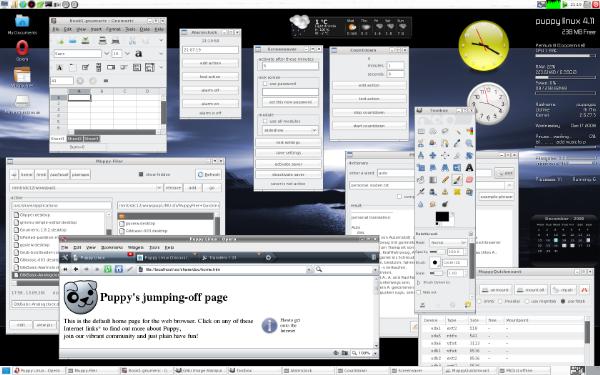very cool!
It certainly is.
Woof Woof
Remember to read the warnings, first post in this thread - this might not work on every machine
I am using an AMD 5000+ 64 bit dual core with Nvdia GF 7050 integrated and 1GB of DDR2 (I have been a good crustacean and Santa came early)
I was impressed with the look and feel - reminded me of GrafPup which I think used this or a similar Window Manager . . . http://www.grafpup.org/
So it looks great
Let us put Unnamed Puplet through its paces . . .
It took me a while to find the Puppy menus (top left - Duh!)
and I moved this to the bottom and the bottom to the top (via the right)
Now I could connect to the net . . .
- usual couple of Puppy clicks and I am auto DHCP and net enabled
I used the Firefox SFS using the bootmanager option
I downloaded the suggested Nvidia graphics support
and the Mesa (open GL) SFS - again used Bootmanager to enable
and ran SecondLife
Done.
OK let us try this lxlauncher thing . . .
Done - I lost Conky AND for the first time ever
I want conky back - Conky always looked intrusive, this implementation seemed integrated.
Anyway lxlauncher runs from the command line and I look forward to lxlauncher as default in the next release or easy to access?
It reminds me of the Xandros interface on the Eeepc
which is designed for people even stupider than me (that is Windows Users and other semi conscious computer users) Excellent ease of use
Name suggestions:
Unnamed Puplet = UP = UltraPup or WOW = World Of Wowcraft