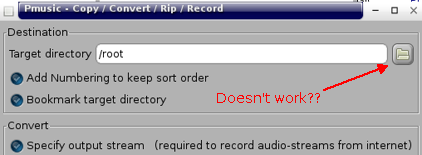don570. Using Zigberts works, use the pmusic Force: pmusic --debug.
I have icedax package included which has cdda2wav symlink pointing to the icedax. For me CD plays just fine, at least I think so. Cut from pmusic --debug after launching Pmusic to play CD:
But I may have forgotten something else. #pmusic --debug might reveal it.Type: ROM, Vendor 'TSSTcorp' Model 'CDDVDW TS-U633F ' Revision 'AC00' MMC+CDDA
765952 bytes buffer memory requested, 4 buffers, 75 sectors
Read TOC CD Text failed (probably not supported).
#icedax version 1.1.11, real time sched., soundcard, libparanoia support
AUDIOtrack pre-emphasis copy-permitted tracktype channels
1-20 no no audio 2
Table of Contents: total tracks:20, (total time 75:59.06)
1.( 4:58.16), 2.( 3:07.63), 3.( 3:47.21), 4.( 2:37.27), 5.( 4:24.27),
6.( 3:42.42), 7.( 3:54.44), 8.( 3:41.08), 9.( 4:05.42), 10.( 4:34.15),
11.( 3:00.68), 12.( 5:03.54), 13.( 4:42.11), 14.( 3:15.08), 15.( 3:07.43),
16.( 3:23.31), 17.( 3:44.16), 18.( 3:01.59), 19.( 3:20.01), 20.( 4:27.10),
Table of Contents: starting sectors
1.( 0), 2.( 22366), 3.( 36454), 4.( 53500), 5.( 65302),
6.( 85129), 7.( 101821), 8.( 119415), 9.( 135998), 10.( 154415),
11.( 174980), 12.( 188548), 13.( 211327), 14.( 232488), 15.( 247121),
16.( 261189), 17.( 276445), 18.( 293261), 19.( 306895), 20.( 321896),
lead-out( 341931)
CDINDEX discid: tOeT0aWintMtEHd_dHgplArNPWI-
CDDB discid: 0x2311cf14
CD-Text: not detected
CD-Extra: not detected
samplefile size will be 52604876 bytes.
recording 298.2133 seconds stereo with 16 bits @ 44100.0 Hz ->'-'...
percent_done:
I should have needed libs for ffmpeg included, it wouldnt even start if I had missed something included from compile:
ffmpeg version 0.8.4, Copyright (c) 2000-2011 the FFmpeg developers
built on Sep 26 2011 10:21:49 with gcc 4.4.5
configuration: --prefix=/usr --cpu=i686 --enable-libmp3lame --disable-libx264 --enable-libfaac --enable-pthreads --enable-small --enable-postproc --enable-libvorbis --enable-gpl --enable-shared --enable-nonfree --enable-libopencore-amrnb --enable-libopencore-amrwb --disable-debug --enable-bzlib --enable-zlib --enable-libspeex --enable-version3 --enable-runtime-cpudetect --enable-x11grab --enable-libdc1394 --enable-libschroedinger --enable-libtheora --enable-libxvid --enable-swscale --disable-libvpx