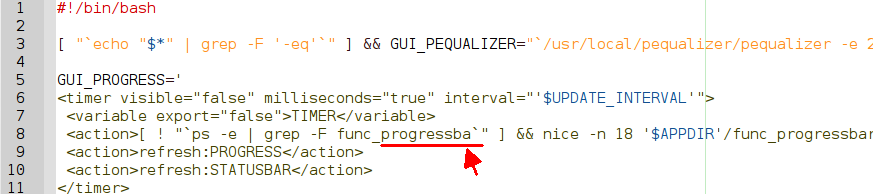Page 82 of 117
Posted: Wed 01 May 2013, 07:07
by zigbert
don570
I have made a small update to give statusbar enough height. I have not tested it in Raring, so if you want to verify:
remove height-request="16" in line 43 in /usr/local/pmusic/gui_misc. Then build a fresh gui-code by 'Quit and save geometry' from the File menu.
Thank you
Sigmund
Posted: Wed 01 May 2013, 09:21
by nic007
I wonder if you smart developers ( I mean this with the utmost respect) can somehow adapt some of the old Winamp DSP-Plugins to work with Pmusic in the linux environment? The Enhancer 0.17 plugin is fantastic and free to download and use. I use this with XMPlay running in Wine. This thing is so good one does not need any other equalizers , boosters or sound enhancers. Is this possible? Thanks
Posted: Wed 01 May 2013, 20:02
by don570
A recent version of Audacious which I am using has
sound enhancement built-in settings.
So there is no need to run wine to just play your music.
___________________________________________
Posted: Thu 02 May 2013, 02:48
by nic007
don570 wrote:A recent version of Audacious which I am using has
sound enhancement built-in settings.
So there is no need to run wine to just play your music.
___________________________________________
I have tested many attempts at sound enhancements before but none comes ever close to the Enhancer 0.17 as mentioned. In fact, it's about the only reason (apart from using a good text to speech program also) that I use wine. Well worth it, it's that good. Do yourself a favour and try XMPlay with the enhancer installed (both can be downloaded from the XMPlay site). Try it on a windows machine or with wine. Nothing else comes close.
Posted: Thu 02 May 2013, 17:03
by don570
The pmusic has an equalizer that worked well on my machine.
XMPLAY looks good!! and it's small in size. If I get around to
setting up a Windows machine I'll use it.
_________________________________________
Posted: Thu 02 May 2013, 17:09
by don570
To Zigbert ..
Your suggestion fixed the problem in Raring distro!!
Also changing to height-request="20" fixed it as well.
The exact same result.
In addition I looked at the code in the gui_misc script and noticed a possible
spelling error...
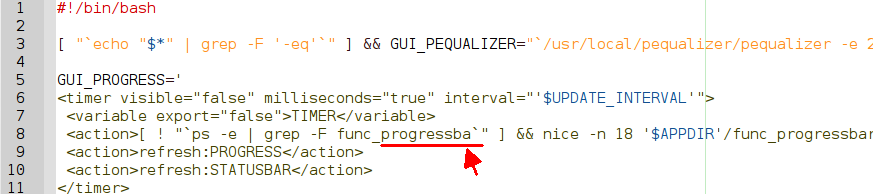
_________________________________________
Posted: Fri 03 May 2013, 16:55
by zigbert
doon570 wrote:In addition I looked at the code in the gui_misc script and noticed a possible
spelling error...
Yes it is a spelling error, but it actually works anyway

Thank you for mention
Sigmund
Posted: Sat 04 May 2013, 17:28
by don570
I was looking at the
recent features added to audacious player
[quote]
A new command-line option (--quit-after-play) makes the player exit automatically when finished playing (#230).
A global hotkey can be configured to enable/disable the “stop after current song
Posted: Sat 04 May 2013, 18:05
by zigbert
[quote="don570"]I was looking at the
recent features added to audacious player
[quote]
A new command-line option (--quit-after-play) makes the player exit automatically when finished playing (#230).
A global hotkey can be configured to enable/disable the “stop after current song
Posted: Wed 22 May 2013, 23:19
by OscarTalks
Just booted Slacko 5.5 pfix=ram and installed Pmusic 3.3.0
Zigbert's Hoovers music is not playing and other jamendo music plays for a few seconds then stops. Some radio station streams seem OK as usual though.
I was just experimenting with Lucid, trying to compile ffmpeg 0.11.3 and thought it wasn't working but now I wonder if it is a problem with Pmusic since it is the same in Slacko. Maybe my ffmpeg is OK after all.
An ffmpeg from OscarTalks
Posted: Thu 23 May 2013, 15:17
by sheldonisaac
Posted: Thu 23 May 2013, 15:36
by zigbert
jamendo has switched from http to https which ffmpeg troubles with. I have solved this in pMusic 4, by using wget to download the jamendo-stream - then pipe it to ffmpeg.
Sigmund
icon="/usr/share/icons/hicolor/scalable/apps/pmusic.svg"
Posted: Fri 24 May 2013, 13:45
by sheldonisaac
Hi, the icon="/usr/share/icons/hicolor/scalable/apps/pmusic.svg"
is in my ~/.jwmrc (Lucid Puppy 5.28-005)
but no icon appears in front of "Pmusic player/manager/grabber"
when I access pmusic via the menu
Posted: Fri 24 May 2013, 15:32
by OscarTalks
Sigmund,
Thanks for the explanation. I know you are working on pMusic 4 now so many thanks for doing that. I do notice though that in Lucid Plus 528-005 (which has ffmpeg 0.8.9) I can install pMusic 3.3.0 (along with the newer gtkdialog) and the jamendo music plays. It seems that the ffmpeg 0.11.x is introducing the problem (any 0.11.x ...not just the one I compiled). Your pMusic has lots of features and I can't test them all but are you certain that it needs >=0.11 ?
Also, when you release pMusic 4 will you please clarify the position (in the first post) about pMusic in Puppies which use libav instead of ffmpeg? Version numbers are not parallel between the two.
Sheldon,
I see what you mean. This is if you switch from Openbox to JWM in Lucid, right? This is because that older JWM does not support .svg as a format for the menu icons I believe.
Probably the best solution is to upgrade JWM and restart X. I tested that and it worked for me. I compile the latest version myself but there is this one here:-
http://www.murga-linux.com/puppy/viewtopic.php?t=83949
If for some reason you don't want to upgrade JWM then the other way would be to open the .svg icon in mtpaint, scale it down to 48x48 and save it as PNG format. Name it pmusic.png and place it in /usr/share/icons/hicolor/48x48/apps
The menu icon is defined by the file /usr/share/applications/pmusic.desktop so open that and edit the line in that so it reads:-
Icon=/usr/share/icons/hicolor/48x48/apps/pmusic.png
Then run "fixmenus" and "jwm -reload"
Posted: Fri 24 May 2013, 17:20
by zigbert
OscarTalks wrote:are you certain that it needs >=0.11 ?
pMusic works with ffmpeg 0.8, but pMusic 3 introduced specific features that requires ffmpeg 0.11. If I recall correct that was (at least) embedding of album-art to the audio-file. Later, I hope to take advantage of new features released in ffmpeg 1.2, but still, ffmpeg 0.8 should do the playing without trouble.
OscarTalks wrote:will you please clarify the position (in the first post) about pMusic in Puppies which use libav instead of ffmpeg? Version numbers are not parallel between the two.
At the moment, I don't know anything about libav. I develop with ffmpeg, but this might change if the Puppy headmasters settle on libav instead. For me, it's not critical which one of them we use, but it is troublesome to keep the track of both. I maintain too much code in Puppy already, and I try to be strict to avoid a private overload.
Sigmund
Posted: Sat 25 May 2013, 09:44
by zigbert
Things are shaping up
here are the latest smart-add dock

Posted: Sun 26 May 2013, 08:57
by zigbert
pMusic 4 vs 3


Posted: Fri 31 May 2013, 21:53
by zigbert
Since Spotify added playlist-groups the other day, I found best to supports this as well

In pMusic the corresponding feature is called
Favorite groups


Posted: Thu 06 Jun 2013, 08:05
by zigbert
Updated the NAD theme, the FAQ and the default frontend for pMusic 4

Posted: Sat 08 Jun 2013, 00:57
by zigbert
Uploaded a fresh index for radio-stations
Sigmund