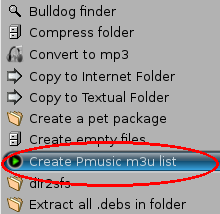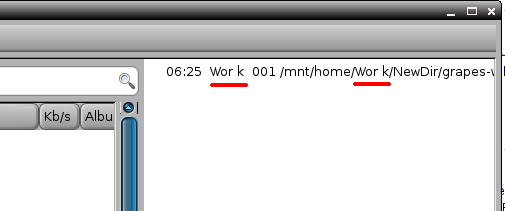Page 63 of 117
Posted: Sun 15 Jul 2012, 20:58
by zigbert
esmourguit
Regarding the two LOC2913 - It is not a big deal. What becomes wrong is the tooltip for the Export menuitem.
Sigmund
Posted: Mon 16 Jul 2012, 22:17
by don570
1. right click on a folder that contain music file (.mp3, .wav, .ogg else)
This gives me an idea.
Write a right click script for a folder
1) first check if another playlist can be added
( because there could be to may already)
2) Then make a playlist from .mp3 ogg's etc.
Place it in the pmusic preference folder.
Is it possible??
________________________
Posted: Tue 17 Jul 2012, 01:36
by greengeek
don570 wrote:This gives me an idea.
Write a right click script for a folder
So you mean I could go into my music storage disk and right click a folder and select "Play in Pmusic" or "Add to Pmusic? Nice idea.
Posted: Tue 17 Jul 2012, 07:24
by zigbert
don570 wrote:1) first check if another playlist can be added
( because there could be to may already)
If you find a way to check the content of a folder before right-click shows the wished roxapp, things start to get interesting....
Sigmund
drag'n drop
Posted: Tue 17 Jul 2012, 23:06
by shinobar
don570 wrote:When I use Pemasu's Exprimo it allows me to use
drag and drop of files and folders into
folder select and file select boxes that gtkdialog scripts use.
Pmusic 2.6.3 installed on slacko-5.3.3.2-JP.
It allows drag and drop of files and folders into the search box, yes.
No mater files of folders, the title list (left side box) shows the files in the folder.
I hope folder button and clear button at the search box, like the ffconvert has.
Re: drag'n drop
Posted: Wed 18 Jul 2012, 20:16
by zigbert
shinobar wrote:I hope folder button and clear button at the search box, like the ffconvert has.
I am sorry to say that you most likely will not find such buttons in the
default frontend of Pmusic.
Why?
Because Pmusic's main target is to be a simple audioplayer/musicmanager for newbies, and I personally think the main-gui should be as clean as possible. The gui-challenge of a complex program like Pmusic is that everyone should immediately understand how stuff works. In general, that means I must compromise with the availability of features. Many features are placed deeper inside the Pmusic environment, like in a menu or a external window. This is my very personal opinion. It is clear to me that others have a different opinion when I look at how they build their guis.
Best wishes
Sigmund
Posted: Sat 21 Jul 2012, 20:13
by don570
I've created a right click app to help in the making of a play list.
Forum member stu90 helped with the 'find' code.
The concept is simple. Quickly make an m3u file. Then make
a pmusic playlist from the m3u file. The instructions are on site.
http://www.murga-linux.com/puppy/viewto ... 955#641955
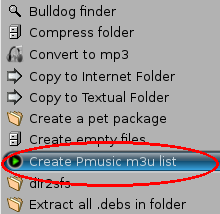
_____
Posted: Mon 23 Jul 2012, 23:45
by don570
Note to Zigbert:
When I wrote create-m3u I was hoping that I could do the entire process
of making a Pmusic playlist in one simple step.
Is that possible??
I wrote the script so that it would be easy to modify the script
by removing the exit command and adding code at end of script
to convert the m3u file located in /root to a pmusic playlist.
Wouldn't it be easy for you to write the code. Just check for
blank playlists and add the song titles to a blank list. Is it more
difficult than that??
..and when pmusic is first installed or launched shouldn't it create all
the playlist files in the hidden config folder. That way it would
be easy to determine if a playlist is blank or not. All I see now
are playlists that have been previously created.
_______________________________________
Posted: Tue 24 Jul 2012, 18:01
by zigbert
don570
I don't exactly understand what you mean I should do. What do you need blank playlists for? I will consider all patches to meet your request. If you need specific knowledge, I will share what I know...
I must admit, I haven't looked at your code and not tested the m3u-creator. I use the builtin browser in pmusic to build my playlists, but it is clear that others like it to do it other ways.
Sigmund
Posted: Tue 24 Jul 2012, 18:25
by don570
I need to 'see' a playlist to check if it is empty or if it's easier for you
----> make a configuration file in root/.pmusic that lists the playlists
that are unused by user. Then there would have to be a way for
an independent program to build a pmusic playlist and get pmusic
to recognize it when launching.
Another idea ---> Perhaps you could put a folder
in /root/.pmusic called Third_party_playlists where any
independent program could put a pmusic playlist and pmusic
would (at launch) recognize the playlist and try to show it in the
window and begin playing it if there are still empty pmusic playlist slots available.
I don't understand how pmusic works (Isn't it obvious?

)
so you'll have to design a procedure to allow the adding of playlist
and document it. The idea is to do the work behind the
scenes so the user needs to interact as little as possible.
___________________________________________________
Posted: Tue 24 Jul 2012, 19:16
by zigbert
don570 wrote:I don't understand how pmusic works (Isn't it obvious?

)
Even that I am the one that has written the codelines, I don't always get it myself

In addition to the configs in /root/.pmusicrc the files /root/.pmusic/tmp holds different in info of status and options. It is only around 150 files, so how hard can that be.....
To play a m3u file in Pmusic the command is
Pmusic has 9 different running playlists. The content of each list is defined in
/root/.pmusic/playlist[1-9].
Which one of these list is active is set in
/root/.pmusic/playlist1234
Content of active list is found in
/root/.pmusic/playlist
Sigmund
Posted: Fri 27 Jul 2012, 12:40
by zigbert
Version 2.6.4
See main post
Changelog
- Bugfix: There is 2 LOC2913 (thanks to esmourguit)
- Bugfix: Minor alignment in pmusic --help
- Bugfix: Radiohits: When choosing an predefined preset, check if 'download dir' is saved.
- NLS: Added: LOC2914
- NLS: Changed: LOC302, 617
Posted: Sat 28 Jul 2012, 19:43
by don570
I think I found a bug or is it a feature?
The situation: the name of a m3u playlist has an underscore in it
and there's only one song on the list.
I use the following command to bring the song(s) into pmusic....
which in my example is
The songlist has the m3u file name rather than song name.
I was using my app create-m3u.
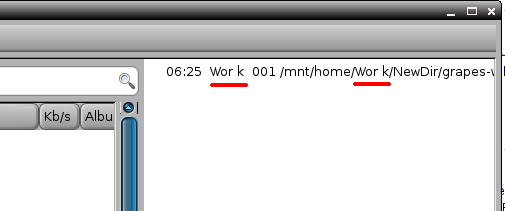
Posted: Sat 28 Jul 2012, 21:07
by zigbert
I tried to reproduce this by making my own /root/pmu_sic.m3u (with one track), but things worked as expected. Could you list the content of the m3u.
My looks like this
Code: Select all
#EXTM3U
#EXTINFO:191,Ræva rockers - Depp
/mnt/sdb1/musikk/mp3/Ræva Rockers - Depp (LP).mp3
Posted: Sat 28 Jul 2012, 21:33
by sheldonisaac
zigbert wrote:I tried to reproduce this by making my own /root/pmu_sic.m3u (with one track), but things worked as expected. Could you list the content of the m3u.
My looks like this
Code: Select all
#EXTM3U
#EXTINFO:191,Ræva rockers - Depp
/mnt/sdb1/musikk/mp3/Ræva Rockers - Depp (LP).mp3
Hi, I tried
and it played the music.
content of ./A_test.m3u is
Code: Select all
#EXTM3U
#EXTINF:0,Windows XP Start
/mnt/sda5/sources/grieg-12-1-breemer.mp3
I don't know what this part means:
#EXTM3U
#EXTINF:0,Windows XP Start
Posted: Thu 02 Aug 2012, 00:36
by don570
I found the problem in create-m3u. The format of the m3u file is important
when loading with a script.
I followed stu90's method of putting both name followed by
the entire path and now there is no problem.
________________________________________________
There are still some bugs but it mostly works
when I tried it in Lucid Puppy528 (JP) pmusic 2.6.2
Try
http://murga-linux.com/puppy/viewtopic. ... 997#643997
However I did find a strange bug in pmusic.
If the m3u file that is loaded is deleted directly afterwards
then pmusic won't load the playlist . So code like this
won't work properly, but it was easy enough to
work around.
Code: Select all
pmusic /tmp/create-m3u/"$NAME.m3u" &
rm -f /tmp/create-m3u/"$NAME.m3u"
___________________________________
inconsisten behaviour
Posted: Thu 02 Aug 2012, 22:48
by don570
I discovered that the other music players that puppy uses
can open m3u playlists as well, so I made some changes
in version 1.3.
However one problem left ---> pmusic will play the
playlist in background but sometimes it doesn't launch it's window.
The other music players don't have this problem.
Will you look into this inconsistent behaviour.???
____________________________________________
Posted: Fri 03 Aug 2012, 19:18
by zigbert
don570 wrote:However I did find a strange bug in pmusic.
If the m3u file that is loaded is deleted directly afterwards
then pmusic won't load the playlist .
I don't know if I got you right, but I understand it like this:
1. load the m3u into Pmusic
2. delete the m3u-file
3. try to play tracks (from the m3u) in Pmusic.
I tested this, and it works as expected here.
Anything more I should know?
Sigmund
Re: inconsisten behaviour
Posted: Fri 03 Aug 2012, 19:21
by zigbert
don570 wrote:However one problem left ---> pmusic will play the
playlist in background but sometimes it doesn't launch it's window
Aren't there any signs of when it fails, and when it works?
I is hard to dive into a complete darkness....
Sigmund
Posted: Sat 04 Aug 2012, 20:23
by don570
Aren't there any signs of when it fails
Pmusic never launches the first time I try create-m3u.
That much I know for sure. It's very erradic.
I'll continue to use it and maybe I'll stumble across something.
________________________________________________