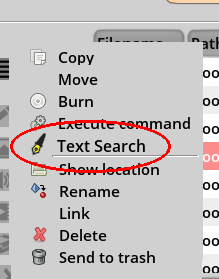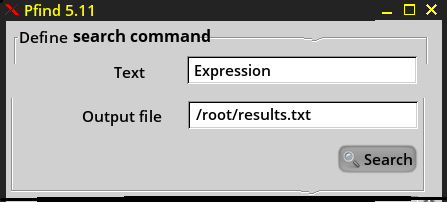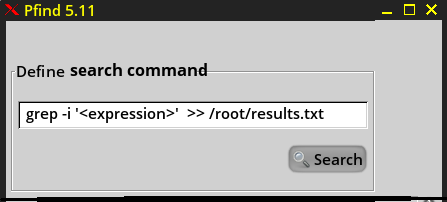pFind 6.3
-
B.K. Johnson
- Posts: 807
- Joined: Mon 12 Oct 2009, 17:11
Zigbert wrote::
As most of my searches are within /root and /home, is there a way I can change the default?
Target in /mnt/home/ found with that box checked. Thanks.Please activate the 'Follow symlinks' checkbox.
As most of my searches are within /root and /home, is there a way I can change the default?
[color=blue]B.K. Johnson
tahrpup-6.0.5 PAE (upgraded from 6.0 =>6.0.2=>6.0.3=>6.0.5 via quickpet/PPM=Not installed); slacko-5.7 occasionally. Frugal install, pupsave file, multi OS flashdrive, FAT32 , SYSLINUX boot, CPU-Dual E2140, 4GB RAM[/color]
tahrpup-6.0.5 PAE (upgraded from 6.0 =>6.0.2=>6.0.3=>6.0.5 via quickpet/PPM=Not installed); slacko-5.7 occasionally. Frugal install, pupsave file, multi OS flashdrive, FAT32 , SYSLINUX boot, CPU-Dual E2140, 4GB RAM[/color]
-
B.K. Johnson
- Posts: 807
- Joined: Mon 12 Oct 2009, 17:11
Code: Select all
mv [FILE] /path/ Method: Select filename from hitlist and use middle mouse click to transfer
____________________________________________________
-
B.K. Johnson
- Posts: 807
- Joined: Mon 12 Oct 2009, 17:11
@Zigbert
I was intruiged by rmcellig using pFind to copy search results to a directory for his radio show. I thought it would be even more space efficient to symlink rather than copy the search results. Alas, the "Link" option allows only a single file to be symlinked. Would you consider implementing a similar GUI and execution as the "Copy" case for symlinking multiple files? We would essentially be able to create playlists.
I was intruiged by rmcellig using pFind to copy search results to a directory for his radio show. I thought it would be even more space efficient to symlink rather than copy the search results. Alas, the "Link" option allows only a single file to be symlinked. Would you consider implementing a similar GUI and execution as the "Copy" case for symlinking multiple files? We would essentially be able to create playlists.
[color=blue]B.K. Johnson
tahrpup-6.0.5 PAE (upgraded from 6.0 =>6.0.2=>6.0.3=>6.0.5 via quickpet/PPM=Not installed); slacko-5.7 occasionally. Frugal install, pupsave file, multi OS flashdrive, FAT32 , SYSLINUX boot, CPU-Dual E2140, 4GB RAM[/color]
tahrpup-6.0.5 PAE (upgraded from 6.0 =>6.0.2=>6.0.3=>6.0.5 via quickpet/PPM=Not installed); slacko-5.7 occasionally. Frugal install, pupsave file, multi OS flashdrive, FAT32 , SYSLINUX boot, CPU-Dual E2140, 4GB RAM[/color]
pFind can do what you ask for.B.K. Johnson wrote:@Zigbert
I was intruiged by rmcellig using pFind to copy search results to a directory for his radio show. I thought it would be even more space efficient to symlink rather than copy the search results. Alas, the "Link" option allows only a single file to be symlinked. Would you consider implementing a similar GUI and execution as the "Copy" case for symlinking multiple files? We would essentially be able to create playlists.
It allows advanced managing of searchresult.
Check out menu->Actions->Execute command
- Attachments
-
- screeny.jpg
- (35.73 KiB) Downloaded 167 times
I wonder if it is possible to grep through the file list to search for a term
and then print the line.
like
Maybe clicking advanced button is better
for searches of text in file
but the above method might reduce the number of files to search inside
and then print the line.
like
Code: Select all
grep -i '<expression>' [FILE] > /root/results.txtfor searches of text in file
but the above method might reduce the number of files to search inside
Yes you can
I like the idea, I haven't thought of that one
I like the idea, I haven't thought of that one
Code: Select all
grep -i '<expression>' [FILE] >> /root/results.txt-
B.K. Johnson
- Posts: 807
- Joined: Mon 12 Oct 2009, 17:11
zigbert
Thanks. That wasn't long at all.
Your posted solution works fine , but I'd much prefer what I asked for. The reason is that for a long path, there is trouble remembering it, more typing and attendant risk of mistyping than finding the directory with ROX or whichever file manager is in use. In fact, the actual path I was working with was
, but I'd much prefer what I asked for. The reason is that for a long path, there is trouble remembering it, more typing and attendant risk of mistyping than finding the directory with ROX or whichever file manager is in use. In fact, the actual path I was working with was
/mnt/sda1/Documents and Settings/user/My Documents/My Music/Playlist-1
So much easier to remember and type /root/test2
Thanks. That wasn't long at all.
Your posted solution works fine
/mnt/sda1/Documents and Settings/user/My Documents/My Music/Playlist-1
So much easier to remember and type /root/test2
[color=blue]B.K. Johnson
tahrpup-6.0.5 PAE (upgraded from 6.0 =>6.0.2=>6.0.3=>6.0.5 via quickpet/PPM=Not installed); slacko-5.7 occasionally. Frugal install, pupsave file, multi OS flashdrive, FAT32 , SYSLINUX boot, CPU-Dual E2140, 4GB RAM[/color]
tahrpup-6.0.5 PAE (upgraded from 6.0 =>6.0.2=>6.0.3=>6.0.5 via quickpet/PPM=Not installed); slacko-5.7 occasionally. Frugal install, pupsave file, multi OS flashdrive, FAT32 , SYSLINUX boot, CPU-Dual E2140, 4GB RAM[/color]
B.K. Johnson
I understand. My point is that don570 also shows a great action. Somewhere we get to the 'advanced' point - and then the 'execute command' gives us the freedom to do whatever... To implement all kind of actions with different parameters is not the way I want to go.
We have many tools in Puppy for building playlists.
- pMusic is my offer.
- don570 has given us mkplaylists
- pFind can export to textfile (which in fact is a simple m3u playlist)
- gmplayer
Note!
To add the long path to the 'execute command' field, just drag the folder from rox into the field.
I understand. My point is that don570 also shows a great action. Somewhere we get to the 'advanced' point - and then the 'execute command' gives us the freedom to do whatever... To implement all kind of actions with different parameters is not the way I want to go.
We have many tools in Puppy for building playlists.
- pMusic is my offer.
- don570 has given us mkplaylists
- pFind can export to textfile (which in fact is a simple m3u playlist)
- gmplayer
Note!
To add the long path to the 'execute command' field, just drag the folder from rox into the field.
-
B.K. Johnson
- Posts: 807
- Joined: Mon 12 Oct 2009, 17:11
zigbert
Forgive me for being a PITA. After this, I'll shut up.
The hope was that there would be no need to switch to another program after using pfind.
You wrote: because my path has spaces in it. Enclosing the path in quotes doesn't work either.
because my path has spaces in it. Enclosing the path in quotes doesn't work either. 
Forgive me for being a PITA. After this, I'll shut up.
The hope was that there would be no need to switch to another program after using pfind.
You wrote:
This would have been ideal but it doesn't work for meTo add the long path to the 'execute command' field, just drag the folder from rox into the field.
[color=blue]B.K. Johnson
tahrpup-6.0.5 PAE (upgraded from 6.0 =>6.0.2=>6.0.3=>6.0.5 via quickpet/PPM=Not installed); slacko-5.7 occasionally. Frugal install, pupsave file, multi OS flashdrive, FAT32 , SYSLINUX boot, CPU-Dual E2140, 4GB RAM[/color]
tahrpup-6.0.5 PAE (upgraded from 6.0 =>6.0.2=>6.0.3=>6.0.5 via quickpet/PPM=Not installed); slacko-5.7 occasionally. Frugal install, pupsave file, multi OS flashdrive, FAT32 , SYSLINUX boot, CPU-Dual E2140, 4GB RAM[/color]
-
B.K. Johnson
- Posts: 807
- Joined: Mon 12 Oct 2009, 17:11
I must be sniffing too much of that alcoholic Christmas spirit in the air why you guys don't get my point.
In pFind, say I enter celine in the search window, click on the Advanced button and set the File and Sound check boxes before clicking the Search button. pFind returns a list of songs from which I can select (highlight). Among the options given when I right-click are Copy, Move and Link. The Copy option allows the user to navigate to a destination directory using the File Manager. This is not provided for neither the Move or Link options; one has to type in the path, a cumbersome, old-fashioned procedure fraught with typing errors. Clearly, this is a "design flaw" and I use that term loosely and benevolently . So, when I made my post, the desire was to place a selected number of symlinks in a directory. From VLC or Deadbeef I could select that directory to play. Perhaps my allusion to playlist has thrown both zigbert and you don570 off kilter. I wasn't looking for a file with a list of files nor a standard playlist.
. So, when I made my post, the desire was to place a selected number of symlinks in a directory. From VLC or Deadbeef I could select that directory to play. Perhaps my allusion to playlist has thrown both zigbert and you don570 off kilter. I wasn't looking for a file with a list of files nor a standard playlist.
In pFind, say I enter celine in the search window, click on the Advanced button and set the File and Sound check boxes before clicking the Search button. pFind returns a list of songs from which I can select (highlight). Among the options given when I right-click are Copy, Move and Link. The Copy option allows the user to navigate to a destination directory using the File Manager. This is not provided for neither the Move or Link options; one has to type in the path, a cumbersome, old-fashioned procedure fraught with typing errors. Clearly, this is a "design flaw" and I use that term loosely and benevolently
[color=blue]B.K. Johnson
tahrpup-6.0.5 PAE (upgraded from 6.0 =>6.0.2=>6.0.3=>6.0.5 via quickpet/PPM=Not installed); slacko-5.7 occasionally. Frugal install, pupsave file, multi OS flashdrive, FAT32 , SYSLINUX boot, CPU-Dual E2140, 4GB RAM[/color]
tahrpup-6.0.5 PAE (upgraded from 6.0 =>6.0.2=>6.0.3=>6.0.5 via quickpet/PPM=Not installed); slacko-5.7 occasionally. Frugal install, pupsave file, multi OS flashdrive, FAT32 , SYSLINUX boot, CPU-Dual E2140, 4GB RAM[/color]
Will pFind ever work along puppy's locate? Just curious.
No issues whatsoever with pfind, it works as it is. Just some cosmetics configurations that would help fit all info into the screen, such as a pop up windows instead of horizontal scroll bars to get path and filenames with in the work space area.
No issues whatsoever with pfind, it works as it is. Just some cosmetics configurations that would help fit all info into the screen, such as a pop up windows instead of horizontal scroll bars to get path and filenames with in the work space area.
I've been modifying my Bulldog finder program to do a search for text in a file list.
So far it's very fast and seems useful. Here's my script so far.
I use 'while read LINE' to go line by line through the list of pathnames.
I found that the list of path names must end with a line ending character
or else the final path name won't be processed.
I think I'll put a button that says 'Search for text' in window.
So far it's very fast and seems useful. Here's my script so far.
I use 'while read LINE' to go line by line through the list of pathnames.
I found that the list of path names must end with a line ending character
or else the final path name won't be processed.
I think I'll put a button that says 'Search for text' in window.
Code: Select all
#!/bin/sh
rm -r /tmp/bulldogsearch.txt
[ ! -s /root/list.txt ] && xmessage "zero size file" && exit 0
echo "" >> /root/list.txt # file must end with line ending
cat /root/list.txt |
while read LINE # go through list of files on hit list
do
echo LINE= $LINE
grep -i -H -n 'some_text' "$LINE" >> /tmp/bulldogsearch.txt
done
echo +++++++++++++++++++++++++++++++++
cat /tmp/bulldogsearch.txt
exit 0