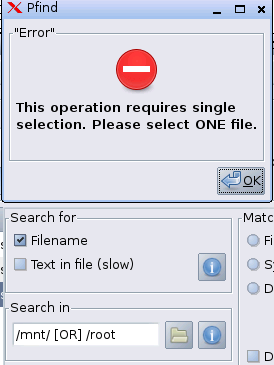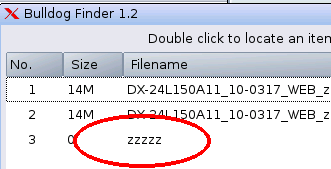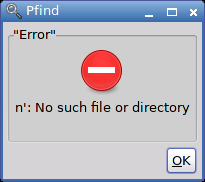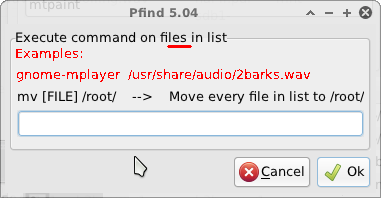Page 26 of 38
Posted: Mon 27 Aug 2012, 17:18
by Karl Godt
zigbert wrote:Karl Godt
please update to the latest version and report back.
I don't have any terminal output here....
Karl Godt wrote:And I have a question about the possibility to alter the 500 files list VALUE in the GUI .
You can set this in the preferences
Sigmund
Oops :
diff -urp pfind-5.04/usr/local/pfind//pfindrc /usr/local/pfind//pfindrc
--- pfind-5.04/usr/local/pfind//pfindrc 2012-08-13 09:45:32.000000000 +0100
+++ /usr/local/pfind//pfindrc 2011-09-15 16:27:05.000000000 +0100
@@ -1,6 +1,7 @@
-export VERSION=5.04
+export VERSION=4.24

How about something like :
Code: Select all
export Pfind_simple='
<window title="Pfind '$VERSION'" icon-name="gtk-find">
OR
Code: Select all
export Pfind='
<window title="'$(gettext "Pfind $VERSION Overview")'" icon-name="gtk-find">

Posted: Mon 27 Aug 2012, 17:31
by Karl Godt
And another thing : Opera browser thinks he is the very very smart guiy and transforms .pet dl ( and .xz as far as i observed ) into .gz , even with tweaks .
Code: Select all
#!/bin/ash
USERNAME=puppy
PASSWORD=linux
read -p "ENTER USER name [puppy] :" USER_NAME
[ "$USER_NAME" ] || USER_NAME=$USERNAME
read -p "ENTER PASS word [linux] :" PASS_WORD
[ "$PASS_WORD" ] || PASS_WORD=$PASSWORD
read -p "ENTER url :" URL
[ "$URL" ] || { echo NEEDED;exit 0; }
KIND="${URL%%\:*}"
case $KIND in
http) U_O=--http;;
ftp) U_O=--ftp;;
*) U_O=--${KIND};;
esac
wget ${U_O}-user="$USER_NAME" ${U_O}-password="$PASS_WORD" "$URL"
Posted: Tue 28 Aug 2012, 05:17
by zigbert
Karl Godt wrote:How about something like :
Code: Select all
<window title="Pfind '$VERSION'" icon-name="gtk-find">
Yepp
bug report version 5.04
Posted: Wed 26 Sep 2012, 00:17
by don570
bug report version 5.04
I was using latest precise and it uses pfind 5.04
When doing an 'advanced' search in /mnt (or any other place)
I fill in characters and click 'Search' ----> the results are
correct but when I select one item on the hit list and select
from pfind menu 'Show location' I get the following warning message...
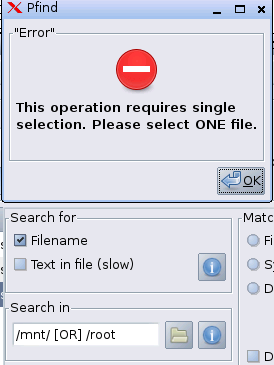
_______________________________________________
Posted: Thu 04 Oct 2012, 00:44
by don570
I am using pfind 5.04 in precise and I found a nasty bug

To test the bug on frugal install of precise ---> put a file 'zzzzz'
in /mnt/home , then try to find it with pfind
I was able to find it with my Bulldog finder.
The problem is that /mnt/home is a link.
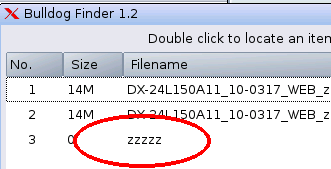
___________________________________________
Posted: Thu 04 Oct 2012, 17:30
by zigbert
don570
I have no time to fix pFind right now, but will look at your input when things slow down a bit....
Even if I don't reply, please report bugs here, and I will catch up later.
Thank you
Sigmund
Posted: Wed 17 Oct 2012, 08:33
by pemasu
Regarding Don570`s bug report of recent woof built Puppies. I got the same problem with Dpup when I built with recent woof. The /mnt/home is symlink to the /initrd/mnt/dev_save.
I dont know if that is the reason why /mnt/home searches fail, but I tested pfilesearch 1.28 - 1.30 - 1.31 -1.32 and pfind 4.25 and pfind 5.04, well, maybe not all possible combinations, but anyway....I couldnt make pfind or using pfilesearch straight to find /mnt/home stuff. It just does not search it.
I can make it to search it by specifying /initrd/mnt/dev_save in search path
This didnt work: # find /mnt/home -name "ati.pat*"
....but this did work: # find /mnt/home/ -name "ati.pat*"
# find /mnt/home/ -name "ati.pat*"
/mnt/home/ati.patch
EDIT: also Pfind and Pfilesearch work when I use search path: /mnt/home/, Pfind-5.04 and Pfilesearch 1.32
/mnt/home
Posted: Wed 17 Oct 2012, 23:33
by don570
Most versions of puppy avoid using a link named /mnt/home
I put a line in bacon recorder to create this link because I
thought that I helping users to quickly find a hard disk partition
to store their recordings, but after a month or two I reversed my
thinking and took this line out of bacon recorder . I was worried
about confusing other programs.
Also I was alarmed when I read that 01micko was thinking of putting
a link /mnt/home in the next version of Slacko!!!
_________________________________________________
Posted: Thu 18 Oct 2012, 20:52
by don570
I booted up fluppy 013 with pfix=ram
and discovered that it uses a /mnt/home link.
I checked the built-in pfind 4.2 to see if it could find a file
on /mnt/home and found it couldn't.
I did an advanced search using /mnt/home as the location
and it didn't work.
So this bug has been in pfind for at least a year !!!
__________________________________________
Posted: Fri 19 Oct 2012, 19:45
by zigbert
EDIT: also Pfind and Pfilesearch work when I use search path: /mnt/home/, Pfind-5.04 and Pfilesearch 1.32
Thank you guys - check
this
Posted: Mon 22 Oct 2012, 23:28
by don570
Review of pfind 5.04 and pfilesearch 1.33
When I try to use 'Delete' or 'Link' I get following message.
(either top menu or a rightclick menu)
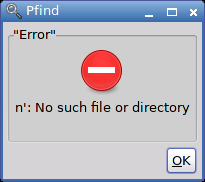
__________________________________________
Posted: Mon 22 Oct 2012, 23:31
by don570
The top menu has Execute a command ----> It would
be better to replace 'files' with 'file(s)' .
Also I suggest putting in an additional example, like in the picture.
Also if just one file is currently chosen then it would be useful
to fill in the field with the path of the file to make writing the
command easier.
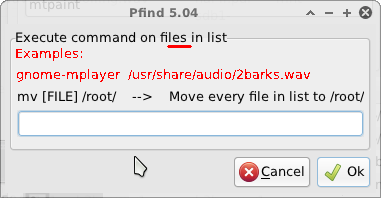
________________________________________________________
Posted: Mon 22 Oct 2012, 23:38
by don570
Suggestion :
If the user has 'Search here' in the entry field when
clicking 'Search' button, then pop up a help screen
using Xdialog since the user is obviously lost

___________________________________
Posted: Mon 22 Oct 2012, 23:45
by don570
I used 'Copy' from the top menu, ---> if no file was chosen
then all the files were copied. I didn't realize this. Fortunated my list
of hits had only small files. If the list had been long or had big files
then it would have been disruptive. I suggest a better explanation.
____________________________________________
Posted: Wed 24 Oct 2012, 06:28
by zigbert
don570
Thank you for the feedback
I will work through it when time gives an option to improve pFind.
Sigmund
have a bug for language
Posted: Thu 22 Nov 2012, 14:25
by happyzjk
Iin file /usr/local/pfind/func_filter and /usr/local/pfind/func_openwith:
the line FRAME="$(gettext \"Find files\")"; IMG="find";
in file pfind.po be msgid "\"Find",
so i can't translation it.
the line TXT1="$(gettext \"Search for <b>text</b> in files.\")"
the line FRAME="$(gettext \"Open with\")"; TXT1="$LOC528 $TREE"
have same .
Re: have a bug for language
Posted: Thu 22 Nov 2012, 17:34
by zigbert
happyzjk wrote:Iin file /usr/local/pfind/func_filter and /usr/local/pfind/func_openwith:
the line FRAME="$(gettext "Find files")"; IMG="find";
in file pfind.po be msgid ""Find",
so i can't translation it.
the line TXT1="$(gettext "Search for <b>text</b> in files.")"
the line FRAME="$(gettext "Open with")"; TXT1="$LOC528 $TREE"
have same .
func_filter and func_openwith is the legacy from the pFind 4 branch. They should not be in use for version 5.0.x. I will remove them now.
Thank you for reporting
Sigmund
Posted: Thu 22 Nov 2012, 20:02
by zigbert
Version 5.05
See main post
Changelog
- Use Black as color for svg because of 'strange' gtkrc files in precise pup. (thanks to FeodorF)
- Bugfix: Window header (thanks to Karl Godt)
- Bugfix: Choose directory in 'Copy files' window
- Bugfix: Some NLS (gettext) fixes.
- Bugfix: pFilesearch preferences was unrechable (thanks to don570)
Posted: Thu 22 Nov 2012, 20:04
by zigbert
don570
Your input is not forgotten, but moved to 5.1.0 - there are several things that could be improved.... I think your copy file bug should be solved....
Sigmund
Posted: Sat 24 Nov 2012, 17:33
by zigbert
don570 wrote:Review of pfind 5.04 and pfilesearch 1.33
When I try to use 'Delete' or 'Link' I get following message.
(either top menu or a rightclick menu)
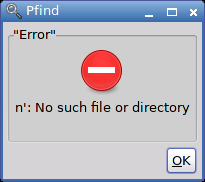
__________________________________________
tested in pFind 5.05, and it works for me here.
Sigmund