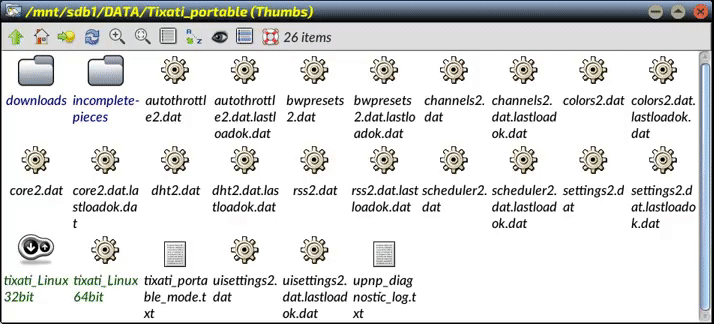Click on computer (1st image) and it should take you to this listing (2nd image).bullpup wrote:And when I click other locations in the above screenshot I takes me back to this. Back to the Puppy FS.
Drives are under mnt when you double click on mnt.
The drive has to already be mounted to show under mnt.
Click on Puppy desktop specific drive icon to mount the drive.