How to use Nvidia GTX560 in Fatdog810?
-
out-of-Whack
- Posts: 15
- Joined: Tue 03 Mar 2020, 03:27
How to use Nvidia GTX560 in Fatdog810?
Hi all,
Having problems getting nvidia sfs on FD810 to work. Downloaded and tried both versions (340 and 418), the card is a GTX 560. Maybe wrong drivers for this card?
I loaded sfs from running X, jumped out of X, run xorgwizard - had to manually enter the resolution and opted for auto color depth. This gave me an error with the xorg config. Both drivers.
Do I have to reboot after xorgwizard, or just reboot after loading sfs?
Thanks in advance
Having problems getting nvidia sfs on FD810 to work. Downloaded and tried both versions (340 and 418), the card is a GTX 560. Maybe wrong drivers for this card?
I loaded sfs from running X, jumped out of X, run xorgwizard - had to manually enter the resolution and opted for auto color depth. This gave me an error with the xorg config. Both drivers.
Do I have to reboot after xorgwizard, or just reboot after loading sfs?
Thanks in advance
According to the nvidia support site https://www.nvidia.com/Download/driverR ... 3832/en-us GeForce 560 needs the 390 driver, so neither 340 nor 418 will work with your GPU.
[url=http://murga-linux.com/puppy/viewtopic.php?t=117546]Fatdog64-810[/url]|[url=http://goo.gl/hqZtiB]+Packages[/url]|[url=http://goo.gl/6dbEzT]Kodi[/url]|[url=http://goo.gl/JQC4Vz]gtkmenuplus[/url]
-
out-of-Whack
- Posts: 15
- Joined: Tue 03 Mar 2020, 03:27
The driver is specific to the kernel version you're using. If you're running Fatdog64 810's standard kernel it's version 4.19.92. The 390 driver compiled for another kernel version won't work.
[url=http://murga-linux.com/puppy/viewtopic.php?t=117546]Fatdog64-810[/url]|[url=http://goo.gl/hqZtiB]+Packages[/url]|[url=http://goo.gl/6dbEzT]Kodi[/url]|[url=http://goo.gl/JQC4Vz]gtkmenuplus[/url]
-
out-of-Whack
- Posts: 15
- Joined: Tue 03 Mar 2020, 03:27
step,
Downloaded the driver, not sure if this is the right driver for the FatDog 810 kernel? I did not see any hints on the nvidia website, maybe just overlooked it?
Preferably I would like to have a sfs file of the driver. What steps are involved into creating one. Can I unpack the driver without installing it to see the content, this would probably be sufficient for me to create the sfs.
Thanks again
Downloaded the driver, not sure if this is the right driver for the FatDog 810 kernel? I did not see any hints on the nvidia website, maybe just overlooked it?
Preferably I would like to have a sfs file of the driver. What steps are involved into creating one. Can I unpack the driver without installing it to see the content, this would probably be sufficient for me to create the sfs.
Thanks again
out-of-Whack,
what did you download?
To answer your questions as best as I can:
> not sure if it's the right driver for the fatdog kernel?
Re-read my previous post. You need a driver compiled for kernel 4.19.92. It's got to be compiled before it qualifies as a driver.
> What steps are involved into creating [an SFS]?
Put all the files, including folder structure, that you want for the SFS into an aptly-named-folder then open a terminal window in the folder above aptly-named-folder, type dir2sfs aptly-named-folder and press ENTER.
> Can I unpack the driver to see its contents?
Hmm, it depends on what kind of file the "driver" is. If you downloaded an archive of some kind you can probably unpack it with uextract. Right click the "driver"'s icon and select uextract from the menu, see what happens (it's safe, it won't break anything).
what did you download?
To answer your questions as best as I can:
> not sure if it's the right driver for the fatdog kernel?
Re-read my previous post. You need a driver compiled for kernel 4.19.92. It's got to be compiled before it qualifies as a driver.
> What steps are involved into creating [an SFS]?
Put all the files, including folder structure, that you want for the SFS into an aptly-named-folder then open a terminal window in the folder above aptly-named-folder, type dir2sfs aptly-named-folder and press ENTER.
> Can I unpack the driver to see its contents?
Hmm, it depends on what kind of file the "driver" is. If you downloaded an archive of some kind you can probably unpack it with uextract. Right click the "driver"'s icon and select uextract from the menu, see what happens (it's safe, it won't break anything).
[url=http://murga-linux.com/puppy/viewtopic.php?t=117546]Fatdog64-810[/url]|[url=http://goo.gl/hqZtiB]+Packages[/url]|[url=http://goo.gl/6dbEzT]Kodi[/url]|[url=http://goo.gl/JQC4Vz]gtkmenuplus[/url]
-
out-of-Whack
- Posts: 15
- Joined: Tue 03 Mar 2020, 03:27
the file I downloaded was "NVIDIA-Linux-version.run", looks like it is an executable, supposed to be run in cli. It is not readable in text editor (Geany), empty screen - not a text file or wrong encoding.
There is no package to compile, just an installer. And this from Nvidia web site. I will see if I can find something else. Nouveau works fine, just no CUDA.
There is no package to compile, just an installer. And this from Nvidia web site. I will see if I can find something else. Nouveau works fine, just no CUDA.
- Mike Walsh
- Posts: 6351
- Joined: Sat 28 Jun 2014, 12:42
- Location: King's Lynn, UK.
@ step/out-of-Whack:-
@ step:- AFAIK, like you've said yourself, the driver has to be compiled before it can be packaged as either .pet or SFS. If you don't compile it, you can't end up with the necessary nvidia.ko 'kernel module'.
I don't know what the procedure is in FatDog - I don't know how kirk and James approach this - but from personal experience, in the Puppies we use shinobar's 'get-nvidia' application, along with the devx, the kernel sources, and the appropriate Nvidia driver .run package, to compile it. For me, the couple of times I've used it, it works extremely well.
D'you think 'get-nvidia' would run under FatDog, if the necessary conversion tool was used? It's only a script, after all.....there's nothing binary-specific about it.
------------------------------------
@ out-of-Whack:- You'll need the correct, FatDog-specific advice for this, no doubt about it; FatDog approaches many things somewhat differently to the Puppies. But step's right about the driver required; if you check the link he gave you, under the 'Supported Products' tab the GTX 560 is definitely listed.
In the Puppies, the .run file shows as an executable shell script, not a 'binary':-
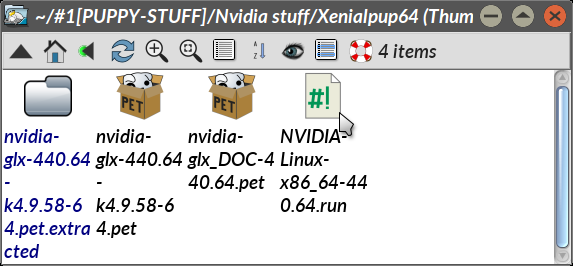
It is an 'executable', you're right about that.....but it's not an installer, and is not intended to be run directly from the cli (unless you're very skilled at compiling, and know exactly what needs to be entered manually). Shinobar's get-nvidia package is an extremely clever piece of kit, calling together the Puppy development package - the 'devx' - the kernel 'headers' (kernel sources) package, the Nvidia driver .run package, then running the compile instructions with the gathered information to produce the required nvidia.ko 'kernel object module' at the end of the process. You're also able to select whether or not to build .pet and/or SFS packages at the end of the session.
Now, you need to compile it, & 'load' it.....
 And this is where you're going to need FatDog-specific advice as to how this is handled in FD.
And this is where you're going to need FatDog-specific advice as to how this is handled in FD.
(*shrug*)
(This is the 440.64 driver running my GT 710 in Xenialpup64. This was compiled around 5-6 weeks ago.....my first ever attempt at this, and remarkably easy using 'get-nvidia'....):-
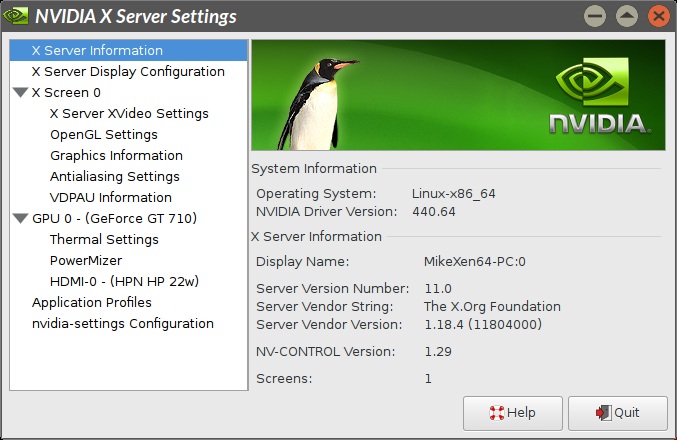
Mike.
@ step:- AFAIK, like you've said yourself, the driver has to be compiled before it can be packaged as either .pet or SFS. If you don't compile it, you can't end up with the necessary nvidia.ko 'kernel module'.
I don't know what the procedure is in FatDog - I don't know how kirk and James approach this - but from personal experience, in the Puppies we use shinobar's 'get-nvidia' application, along with the devx, the kernel sources, and the appropriate Nvidia driver .run package, to compile it. For me, the couple of times I've used it, it works extremely well.
D'you think 'get-nvidia' would run under FatDog, if the necessary conversion tool was used? It's only a script, after all.....there's nothing binary-specific about it.
------------------------------------
@ out-of-Whack:- You'll need the correct, FatDog-specific advice for this, no doubt about it; FatDog approaches many things somewhat differently to the Puppies. But step's right about the driver required; if you check the link he gave you, under the 'Supported Products' tab the GTX 560 is definitely listed.
In the Puppies, the .run file shows as an executable shell script, not a 'binary':-
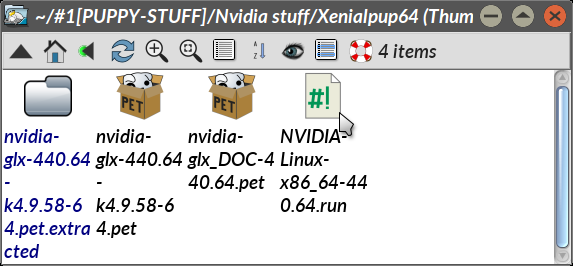
It is an 'executable', you're right about that.....but it's not an installer, and is not intended to be run directly from the cli (unless you're very skilled at compiling, and know exactly what needs to be entered manually). Shinobar's get-nvidia package is an extremely clever piece of kit, calling together the Puppy development package - the 'devx' - the kernel 'headers' (kernel sources) package, the Nvidia driver .run package, then running the compile instructions with the gathered information to produce the required nvidia.ko 'kernel object module' at the end of the process. You're also able to select whether or not to build .pet and/or SFS packages at the end of the session.
Now, you need to compile it, & 'load' it.....
(*shrug*)
(This is the 440.64 driver running my GT 710 in Xenialpup64. This was compiled around 5-6 weeks ago.....my first ever attempt at this, and remarkably easy using 'get-nvidia'....):-
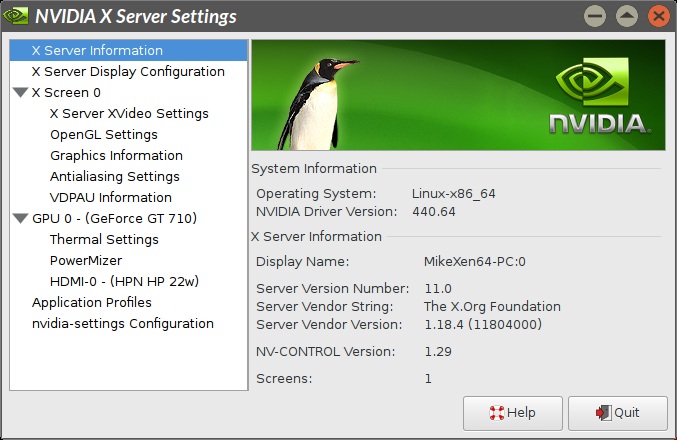
Mike.
Do this:
http://www.murga-linux.com/puppy/viewtopic.php?t=110611
I personally think, a driver, you are going to use all the time. A sfs package is not the best way to use it.
That driver is used by a very important core process.
Loading it as apposed to installing it into the file system, assumes the sfs loading process, is going to work perfect all the time.
Plus, it adds another process to simply activating the driver, during the boot process.
A graphics driver, sfs package, is a simple way to try it out, to see if it works.
http://www.murga-linux.com/puppy/viewtopic.php?t=110611
I personally think, a driver, you are going to use all the time. A sfs package is not the best way to use it.
That driver is used by a very important core process.
Loading it as apposed to installing it into the file system, assumes the sfs loading process, is going to work perfect all the time.
Plus, it adds another process to simply activating the driver, during the boot process.
A graphics driver, sfs package, is a simple way to try it out, to see if it works.
The things they do not tell you, are usually the clue to solving the problem.
When I was a kid I wanted to be older.... This is not what I expected
YaPI(any iso installer)
When I was a kid I wanted to be older.... This is not what I expected
YaPI(any iso installer)
@out-of-whack, Mike's and bigpup's answer provide a lot of good material on this topic (thanks Mike and bigpup) but be wary that a lot of the details do not apply to Fatdog64 and could confuse you.
The .run file you downloaded is a shell script that comprises the driver source code and the commands to compile it. It's a self-extracting, self-compiling script. NVIDIA provide their Linux drivers in this form only.
[roll of drums] It just dawned on me that Jamesbond wrote a tutorial on this very topic!
How to create Nvidia driver SFS for Fatdog and Puppy.
The .run file you downloaded is a shell script that comprises the driver source code and the commands to compile it. It's a self-extracting, self-compiling script. NVIDIA provide their Linux drivers in this form only.
[roll of drums] It just dawned on me that Jamesbond wrote a tutorial on this very topic!
How to create Nvidia driver SFS for Fatdog and Puppy.
[url=http://murga-linux.com/puppy/viewtopic.php?t=117546]Fatdog64-810[/url]|[url=http://goo.gl/hqZtiB]+Packages[/url]|[url=http://goo.gl/6dbEzT]Kodi[/url]|[url=http://goo.gl/JQC4Vz]gtkmenuplus[/url]
-
out-of-Whack
- Posts: 15
- Joined: Tue 03 Mar 2020, 03:27
To All,
Thanks a lot for the huge amount of information. Gives me something to go fiddle with.
I think I'll start with steps link "How to create NVIDIA" since this seems to be more FatDog related. Haven't looked at it yet. I ran across the post that mentions Shinobars get NVIDIA, but I hesititated so far because it seems to be more Puppy related, so I wasn't sure if this would work with FatDog.
@bigpup. Yeah had the same thoughts, but since FD has two other NVIDIA drivers in the repository as sfs, I thought it might work, and the intention was to load this at boot time not after X is up. I just play around with it. But being a video driver it still might be better to have it "installed".
I will post my results, but it may take a few days.
Thanks a lot for the huge amount of information. Gives me something to go fiddle with.
I think I'll start with steps link "How to create NVIDIA" since this seems to be more FatDog related. Haven't looked at it yet. I ran across the post that mentions Shinobars get NVIDIA, but I hesititated so far because it seems to be more Puppy related, so I wasn't sure if this would work with FatDog.
@bigpup. Yeah had the same thoughts, but since FD has two other NVIDIA drivers in the repository as sfs, I thought it might work, and the intention was to load this at boot time not after X is up. I just play around with it. But being a video driver it still might be better to have it "installed".
I will post my results, but it may take a few days.
Thanks out-of-Whack. I'm looking forward to reading your success report in a few days or whenever. Jamesbond's post is very detailed and step-by-step. Do remember the blue question-mark icon on your desktop: use the search input field in the upper right corner of the help window to look up terminology with which you are not yet familiar.
As regards loading the NVIDIA driver as an SFS, that's common practice for Fatdog via boot options in the boot loader configuration file. For instance, by appending the following words to the kernel line of your default boot entry:
nvidia.sfs gets loaded early in the boot process while the nouveau driver isn't loaded to avoid conflicts. Read the help (desktop blue icon) section about extrasfs for more options.
Do remember to run depmod -a at least once with the SFS loaded to register the new driver in your system.
You mentioned CUDA. I don't know if the following tip is needed for your driver, but some NVIDIA driver versions need a little extra before depmod to enable CUDA:
As regards loading the NVIDIA driver as an SFS, that's common practice for Fatdog via boot options in the boot loader configuration file. For instance, by appending the following words to the kernel line of your default boot entry:
Code: Select all
extrasfs=/mnt/home/nvidia.sfs blacklist=nouveau
Do remember to run depmod -a at least once with the SFS loaded to register the new driver in your system.
You mentioned CUDA. I don't know if the following tip is needed for your driver, but some NVIDIA driver versions need a little extra before depmod to enable CUDA:
Code: Select all
# https://devtalk.nvidia.com/default/topic/1028812/linux/post/5235466/#5235466
# Load the NVIDIA Unified Memory kernel module or create device files for it,
# instead of the NVIDIA kernel module. This is for CUDA.
nvidia-modprobe -c 0 -u
ls -lha /dev/nvidia{-uvm,0,ctl} # above should have created these three files
depmod -a
[url=http://murga-linux.com/puppy/viewtopic.php?t=117546]Fatdog64-810[/url]|[url=http://goo.gl/hqZtiB]+Packages[/url]|[url=http://goo.gl/6dbEzT]Kodi[/url]|[url=http://goo.gl/JQC4Vz]gtkmenuplus[/url]
-
out-of-Whack
- Posts: 15
- Joined: Tue 03 Mar 2020, 03:27
Finally got it working and thanks again step for the additional info. I just read it now, would have helped to look at it sooner  .
.
Well, I tried Jamesbond instructions first and it was not too difficult. But I think I screwed up with blacklisting the nouveau driver. There are instructions included in Jamesbond's article which I followed, but I think blacklisting nouveau from sandbox environment messed me up? I think I probably go thru the whole process again, not for punishment, just for the exercise.
After I had some dificulties with the manual way, I tried Shinobar's getnvidia. Didn't work out the first time - again blacklisting nouveau - but I finally got it to work. Created sfs and run driver from there. Cuda doesn't work, at least Blender does not recognize the card.
Will try your instructions step, like mentioned beforehand just noticed it after I already had driver installed.
Some programs have issues with display (ms 3D progs running under wine), worked good with nouveau. But I will try fiddling with the Cuda settings, maybe this helps, kinda doubt it though? I'll give it a shot.
Well, I tried Jamesbond instructions first and it was not too difficult. But I think I screwed up with blacklisting the nouveau driver. There are instructions included in Jamesbond's article which I followed, but I think blacklisting nouveau from sandbox environment messed me up? I think I probably go thru the whole process again, not for punishment, just for the exercise.
After I had some dificulties with the manual way, I tried Shinobar's getnvidia. Didn't work out the first time - again blacklisting nouveau - but I finally got it to work. Created sfs and run driver from there. Cuda doesn't work, at least Blender does not recognize the card.
Will try your instructions step, like mentioned beforehand just noticed it after I already had driver installed.
Some programs have issues with display (ms 3D progs running under wine), worked good with nouveau. But I will try fiddling with the Cuda settings, maybe this helps, kinda doubt it though? I'll give it a shot.
-
out-of-Whack
- Posts: 15
- Joined: Tue 03 Mar 2020, 03:27
Did some more "troubleshooting".
I glanced over the nvidia installer log files and noticed that cuda libraries were installed.
@ step, to answer your question I did not run depmod -a, but I also noticed in the log files that this was executed during the nvidia install/compile process. And I added the boot options you gave me - "extrasfs...", does not change anything in the functionality, but makes it easier to change configurations, thanks for that.
My main problem was "Blender" did not let me switch to CUDA, with the message no appropriate GPU found (this is not the exact wording, but close). I tried older version of "Blender" which, surprise, let me activate CUDA. So, starting "Blender 2.8" CUDA does not work with this card. Still want to try this under Windows, but I probably will have the same results.
My final verdict, NVIDIA driver works, my card is just too old to support "Blender 2.8 +", at least render functionality.
I glanced over the nvidia installer log files and noticed that cuda libraries were installed.
@ step, to answer your question I did not run depmod -a, but I also noticed in the log files that this was executed during the nvidia install/compile process. And I added the boot options you gave me - "extrasfs...", does not change anything in the functionality, but makes it easier to change configurations, thanks for that.
My main problem was "Blender" did not let me switch to CUDA, with the message no appropriate GPU found (this is not the exact wording, but close). I tried older version of "Blender" which, surprise, let me activate CUDA. So, starting "Blender 2.8" CUDA does not work with this card. Still want to try this under Windows, but I probably will have the same results.
My final verdict, NVIDIA driver works, my card is just too old to support "Blender 2.8 +", at least render functionality.
You're probably right that your card is too old for Blender's CUDA requirements. According to https://docs.blender.org/manual/en/late ... .html#cuda
According to https://developer.nvidia.com/cuda-legacy-gpus#collapse4 none of the listed GPUs reaches compute capability 3.0. However, the 560 isn't even on that list, so either the list is incomplete or I've got the wrong list. You can doublecheck.CUDA requires graphics cards with compute capability 3.0 and higher. To make sure your GPU is supported, see the list of Nvidia graphics cards with the compute capabilities and supported graphics cards. CUDA GPU rendering is supported on Windows, macOS, and Linux.
[url=http://murga-linux.com/puppy/viewtopic.php?t=117546]Fatdog64-810[/url]|[url=http://goo.gl/hqZtiB]+Packages[/url]|[url=http://goo.gl/6dbEzT]Kodi[/url]|[url=http://goo.gl/JQC4Vz]gtkmenuplus[/url]
- Mike Walsh
- Posts: 6351
- Joined: Sat 28 Jun 2014, 12:42
- Location: King's Lynn, UK.
If you go through the whole Nvidia listings, there's precious few that DO reach level 3.0. Pretty much those that reach it are all top-end cards with a humungous price-tag.....
But then, don't forget.....there are some studios that work exclusively with Blender, so I daresay they have the wherewithal to drop several thousand dollars/pounds on half-a-dozen top-end jobbies. It's not for the average Joe, TBH, even though the capabilities are built-in.
Blender will load on many lower-end machines, but many of the functions won't actually DO anything if the hardware support isn't there.....
Mike.
But then, don't forget.....there are some studios that work exclusively with Blender, so I daresay they have the wherewithal to drop several thousand dollars/pounds on half-a-dozen top-end jobbies. It's not for the average Joe, TBH, even though the capabilities are built-in.
Blender will load on many lower-end machines, but many of the functions won't actually DO anything if the hardware support isn't there.....
Mike.
-
out-of-Whack
- Posts: 15
- Joined: Tue 03 Mar 2020, 03:27
@ step
Thanks for all your research and help.
My card was not that pricy and is probably at the lower end of doing serious work with it. And it is older ... kinda.
But anyways ... I tried it on Windows as well, with the same results. Blender 2.8 + does not work (the CUDA thing).
I also checked Blender requirements and could not find that card listed either. For now I just leave it there, I can do what I need to do, and then some .
.
Thanks for all your research and help.
My card was not that pricy and is probably at the lower end of doing serious work with it. And it is older ... kinda.
But anyways ... I tried it on Windows as well, with the same results. Blender 2.8 + does not work (the CUDA thing).
I also checked Blender requirements and could not find that card listed either. For now I just leave it there, I can do what I need to do, and then some
-
out-of-Whack
- Posts: 15
- Joined: Tue 03 Mar 2020, 03:27
- Mike Walsh
- Posts: 6351
- Joined: Sat 28 Jun 2014, 12:42
- Location: King's Lynn, UK.
Oh, I've done the same myself in the past. Loaded/installed it - it'll always fire up - and just kinda played around with it to see what will and won't work. TBH, I don't actually know what I'm doing with it, and it's not like I've really got the inclination to get down & dirty with it either.....but it's nice to know it'll run if it should ever be needed..!out-of-Whack wrote:@ Mike, just noticed your post. Thanks for making it so clear, destroyed my dreams.
Just kidding ... I know I would need way better hardware overall to use Blender efficiently. Was just experimenting, just wanted to see how far I can get.
At least I've had some decent hardware to try this stuff since January; my old tower died after its annual spring-clean this year, and it was 15 years old, so.....I figured it was time I finally treated myself to summat new for a change. And Puppy's like a fiend on crack with this new machine.....runs insanely fast..!!
Mike.


