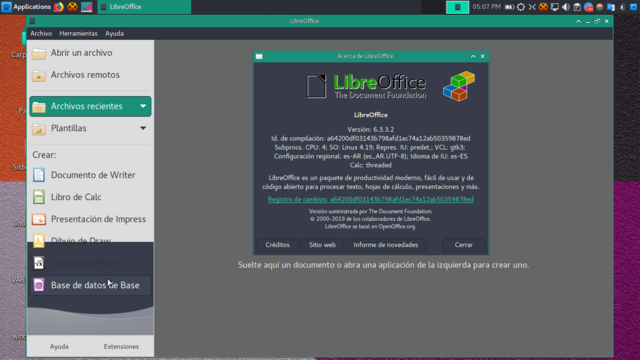Installed wine64-5.0-rc1_v5.0-rc6.pet and it actually went pretty smooth for a wine installation. I just couldnt get portable wine I had been using to work in dpupbuster64.
However my main reason to install wine is to run KindleForPC 1.17, last version Kindle that will work in WINE that I know of. It wont install. Oh everything else works and this maybe first WINE I've used that wine"ie_explorer" will actually surf. Wouldnt recommend using it, but still wasnt all crashy with errors galore like in past.
Anyway when trying to install KindleForPC117, I get this:
The Kindle installer does try to run and little popup that its getting packages ready, then crashes before it opens. Mono and gecko installed though Kindle app doesnt need them. Usually this old Kindle is one of easier apps to install and run. I did find and install 32bit libudev.so.1 but didnt help.[root@dpupbuster64 ~/my-applications] $ wine /root/my-documents/KindleForPC117.exe
001b:err:module:load_so_dll failed to load .so lib "/usr/bin/../lib/i386-linux-gnu/wine/winebus.sys.so": libudev.so.1: wrong ELF class: ELFCLASS64
001b:err:ntoskrnl:ZwLoadDriver failed to create driver L"\\Registry\\Machine\\System\\CurrentControlSet\\Services\\WineBus": c0000142
000f:fixme:service:scmdatabase_autostart_services Auto-start service L"WineBus" failed to start: 1114
Like say 32bit compatibility sfs installed. Other 32bit apps I use have no problems, even one ancient solitaire game called GoldenBird from win98 era that does have problems on some versions WINE.