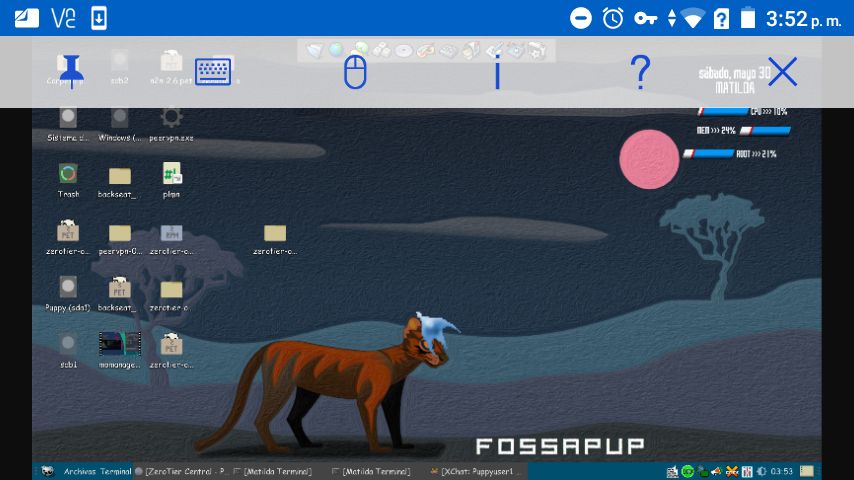Download PET.
Click it.
Puppy asks if I want to install it, I click YES.
Puppy thinks for a moment.
Puppy reports it was installed successfully, and it is in the NETWORK group.
AnyDesk Icon is indeed there.
Clicking that icon results in nothing at all - no gui comes up for AnyDesk, so there is no way I can configure it.
Basically, clicking it results in nothing. Nothing happens. No error message presents itself.
Can someone please help me work out why it won't work?
I'm running Slacko64 6.3.2