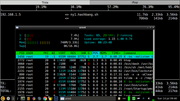Code: Select all
kernel /vmlinuz midshell net=wpa2:xxssidxx:xxpasswordxx:wlan0:dhcp pkeys=uk savefile=direct:multi:uuid:2d5fb1e2-5276-4950-bc8c-0b3c1ec9cfa6:: video=640x400
My (muti-session) save file is quite large, contains google chrome etc. and is around 190MB that iirc expands to around 400MB, which is all loaded into ram.
I hadn't expected that sym linking of fd64.sfs from within initrd/ramdisk to a hdd based fd64.sfs to work, I thought that the ramdisks sym link to sda1 fd64.sfs would be lost/broken, or inaccessible after the switch root, but seemingly not. I even fully loaded 3GB+ of ram usage so that swap was being used, and the system continued to work fine. I had also expected that sda1 would have to remain mounted, but no, I can mount and unmount it from within the main gui desktop.
Don't know what's going on, but that's pretty amazing in my book. Currently, with chrome loaded and posting this ...
Code: Select all
# free -m
total used free shared buff/cache available
Mem: 3406 422 2066 579 917 2022
Swap: 16383 0 16383
# EDIT: Noticed in /dev/initrd.err
So it could be a feature (undocumented bug) that /mnt/sda1 in initrd isn't released. Also see from the linux documentation that initrd :==== end of initrd ====
/usr/bin/auchk: Checking /aufs/pup_save for aufs
/usr/bin/auchk: [Pass 1] Illegal whiteout
/usr/bin/auchk: [Pass 2] Remained pseudo-links
/usr/bin/auchk: [Pass 3] Remained temp files
rmdir: failed to remove '/mnt/+*': No such file or directory
So in /mnt/sda1 being mounted in initrd, after switch-root the initrd isn't freed because of the open mount process. ???Note: /dev/initrd is read-only and it can only be used once. As soon
as the last process has closed it, all data is freed and /dev/initrd
can't be opened anymore.