Thought perhaps some of you might be interested in this recent feature from the world's most popular browser. It's not exactly a 'new' idea, however; Apple fanbois have been able to perform this trick with Safari for over a year, while Opera also has its own implementation.
https://www.omgubuntu.co.uk/2018/07/ena ... in-picture
It's called 'Picture-in-picture' mode, and permits watching of a video in its own small, dedicated window that opens in the bottom right-hand corner, and always remains on top. It will continue to play while you get on with other stuff, and because the window isn't that big, it won't hog your attention.
It's very easy to enable. Open a new tab in Chrome, and enter the following in the address bar:-
Code: Select all
chrome://flags/#enable-picture-in-pictureThen, open a second new tab, and enter:-
Code: Select all
chrome://flags/#enable-surfaces-for-videos---------------------------------------------
Apparently, not too many sites support this feature at the moment, but, YT fans rejoice; YouTube is definitely one of them.....probably because it's owned by the big G anyway.
To use it, for any video you want to watch in PIP mode, right-click twice on the video, and select 'Picture-in-picture'.....like so:-
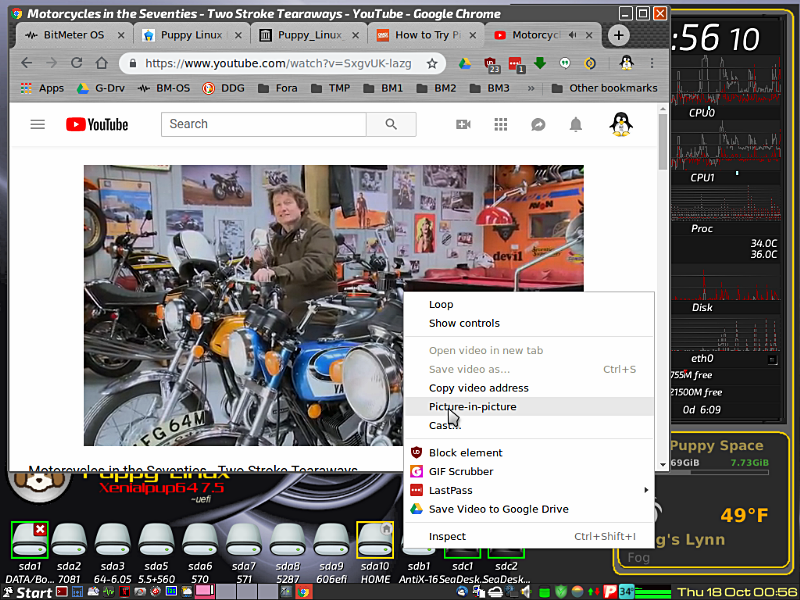
A small window with the video playing will open, bottom right.....and will remain on top all the time the tab it came from is open. Like this:-
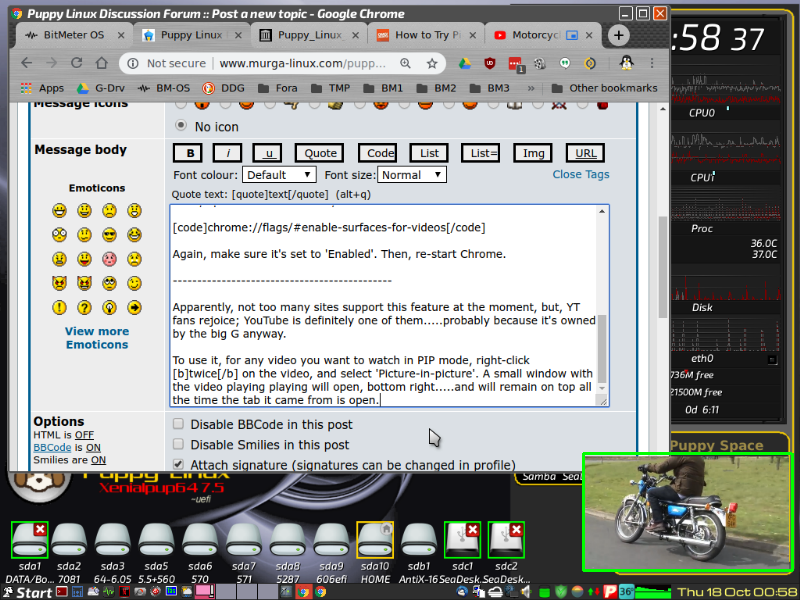
.....outlined in green to make it more obvious against my desktop.
When you're finished, simply close the tab it was originally opened in. If you're watching YT with 'Autoplay' enabled, it'll carry on, playing one video after another, ad infinitum.
Neat, huh? (I still say I spend way too much time on OMG!Ubuntu..!)
Enjoy.
Mike.


