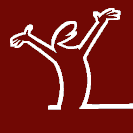Taskbar disappeared!
Here is how to do a system check of the save.
For a save file check.
Boot in RAM mode so the save is not being used.
The save file can not be in use.
Mount the partition the save is on.
Open a terminal, and enter:
e2fsck /path to save file
For example:
e2fsck /mnt/sda1/pupsave.2fs
To check a save folder use the method for checking a partition.
Check the partition the save folder is on.
To do the whole partition:
Need to boot from a live Puppy or a Puppy on a different partition to do a partition check.
(the partition must be unmounted)
Example:
partition sda1
e2fsck /dev/sda1
For a save file check.
Boot in RAM mode so the save is not being used.
The save file can not be in use.
Mount the partition the save is on.
Open a terminal, and enter:
e2fsck /path to save file
For example:
e2fsck /mnt/sda1/pupsave.2fs
To check a save folder use the method for checking a partition.
Check the partition the save folder is on.
To do the whole partition:
Need to boot from a live Puppy or a Puppy on a different partition to do a partition check.
(the partition must be unmounted)
Example:
partition sda1
e2fsck /dev/sda1
The things they do not tell you, are usually the clue to solving the problem.
When I was a kid I wanted to be older.... This is not what I expected
YaPI(any iso installer)
When I was a kid I wanted to be older.... This is not what I expected
YaPI(any iso installer)
- MrAccident
- Posts: 361
- Joined: Mon 31 Mar 2014, 20:53
musher0 - the desktop looks like it looked - just without the taskbar. To take a screenshot would be quite a job. Every time I'm booting into Ram-Mode - I need to reinstall FireFox 27 then to update it - to be able to enter my Email, and hope for no hangs. And some more procedures. If you still want that - tell me.
I don't know what PuppyPin is; I only added - that right-click on the desktop - doesn't work (the icons work).
I think I use the pupsave for a year or few.
About the procedure - it's not just effort -- I'll probably fail.
First I'd like to finish trying mikeslr's method. So I need to know if\how to save the changes. If that won't work - I'll try this. BTW - I wasn't able to get to the screen to choose to boot from CD; what F key am I suppose to click?
I also don't understand - what this procedure does. Does it create a new pupsave file, or copy of the previous (in which case - I don't have space for that).
bigpup - terminal says:
I don't know what PuppyPin is; I only added - that right-click on the desktop - doesn't work (the icons work).
I think I use the pupsave for a year or few.
About the procedure - it's not just effort -- I'll probably fail.
First I'd like to finish trying mikeslr's method. So I need to know if\how to save the changes. If that won't work - I'll try this. BTW - I wasn't able to get to the screen to choose to boot from CD; what F key am I suppose to click?
I also don't understand - what this procedure does. Does it create a new pupsave file, or copy of the previous (in which case - I don't have space for that).
bigpup - terminal says:
# e2fsck /mnt/sda1/slacko5.7.0frugal/slackosave.4fs
e2fsck 1.42.6 (21-Sep-2012)
Superblock last mount time is in the future.
(by less than a day, probably due to the hardware clock being incorrectly set) Fix<y>?
Emphasis added.MrAccident wrote:Hi mikeslr.
I did it all - and it didn't work. After I finished - I've shut-down the computer; and then booted it; and the taskbar was missing. But I didn't save it in any special way. I used to have the icon (with an arrow) to save changes, on the desktop - but now I don't have it. So I was suppose to save it somehow? If so - how to do that now?
You were only supposed to Save it if it worked. But I'm not sure what you mean by didn't work. After these steps, did your desktop NOT show the taskbar?
"Now boot up NOT in RAM Mode. File-browse to wherever you put the .jwmrc-tray file. Open a second file-manager window to /root. Delete the .jwmrc-tray file there. Then copy the .jwmrc-tray from /mnt/home/WHEREVER to /root. Restart-x." Emphasis added.
Or was it only on reboot that the taskbar was missing again?
If it showed the Taskbar before rebooting, the way to Save that condition is:
open a terminal and type, without the quotes, code: "save2flash".
There's no reason to do that if the Taskbar was still missing.
- MrAccident
- Posts: 361
- Joined: Mon 31 Mar 2014, 20:53
Hi MrAccident.
To restart X manually:
1) hit keys Ctrl+Alt+Backspace on your keyboard at the same time or in
very-very close succession -- this closes your desktop and brings you to
a black console
2) now that you are in this black console, type: xwin
-- this reinitializes X and brings you back to your desktop with any new
settings activated.
IHTH,
To restart X manually:
1) hit keys Ctrl+Alt+Backspace on your keyboard at the same time or in
very-very close succession -- this closes your desktop and brings you to
a black console
2) now that you are in this black console, type: xwin
-- this reinitializes X and brings you back to your desktop with any new
settings activated.
IHTH,
musher0
~~~~~~~~~~
"You want it darker? We kill the flame." (L. Cohen)
~~~~~~~~~~
"You want it darker? We kill the flame." (L. Cohen)
Do you get a Pop-Up menu if you Right-Click the Desktop? If so, Select "Shutdown" then select Restart-X, or Restart-Graphical-Server.MrAccident wrote:mikeslr - "Restart-x" - is the part I missed. But how to restart it - without the taskbar?
If you can't get a Pop-Up menu, my flakey memory tells me that Alt-Ctl-Backspace will drop you out of "X", but doesn't clearly recall how to get you back in. I recall that instructions will appear on the screen which say something like "To restart the graphical server type --without the quotes-- "restart xwin" or "restart xwin jwm".
I'll be back in a couple of minutes. Will have to quit my web-browser before doing a Ctrl-Atl-backspace, and reconnect if and when I've read the instructions to get back into X.
musher0 posted while I was typing, so I won't have to "try and see". Thanks, musher0.
- MrAccident
- Posts: 361
- Joined: Mon 31 Mar 2014, 20:53
-
sheldonisaac
- Posts: 902
- Joined: Mon 22 Jun 2009, 01:36
- Location: Philadelphia, PA
Maybe tray was set to autohide
Maybe tray was set to autohideMrAccident wrote:Failed.
Mine is.
- Attachments
-
- cap-oct4.png
- JWMdesk, showing Tray settings
- (30.44 KiB) Downloaded 108 times
Dell E6410: BusterPup, BionicPup64, Xenial, etc
Intel DQ35JOE, Dell Vostro 430
Dell Inspiron, Acer Aspire One, EeePC 1018P
Intel DQ35JOE, Dell Vostro 430
Dell Inspiron, Acer Aspire One, EeePC 1018P
- MochiMoppel
- Posts: 2084
- Joined: Wed 26 Jan 2011, 09:06
- Location: Japan
MrAccident wrote:P.S. - also - nothing happens when I right-click on the screen
It means that your .jwmrc-tray may be perfectly OK, and judging from its content you posted it is.
You should concentrate on .jwmrc
This file should contain the menu, and if doesn't, your right-click will not work.
It also should contain a reference to .jwmrc-tray, and if it doesn't, your taskbar (JWM calls it tray) will not show.
Please open a console window, type following commands and press Enter:
Code: Select all
fixmenus; jwm -restartIf not then please post the content of .jwmrc.
- MrAccident
- Posts: 361
- Joined: Mon 31 Mar 2014, 20:53
MochiMoppel - worked!!!!!!
Specifically - I opened a terminal in a window - and used the command, and it just came-back; and I rebooted - and it's all there.
From my experience - it's always the simple solution - that works, and the most difficult and complex - doesn't.
I can't express my relief; not having to start-over. I probably don't use anything "out of the box"; a good version of alot of the programs - needs to be found - especially, in a long search all over the internet (or a few Google searches)(and of course - I didn't write them and their specific version down(now will)); and most have their own settings and other hacks, which also many needed to be searched or to ask in the forum etc etc.
Thank you very much - everybody!
Specifically - I opened a terminal in a window - and used the command, and it just came-back; and I rebooted - and it's all there.
From my experience - it's always the simple solution - that works, and the most difficult and complex - doesn't.
I can't express my relief; not having to start-over. I probably don't use anything "out of the box"; a good version of alot of the programs - needs to be found - especially, in a long search all over the internet (or a few Google searches)(and of course - I didn't write them and their specific version down(now will)); and most have their own settings and other hacks, which also many needed to be searched or to ask in the forum etc etc.
Thank you very much - everybody!
- MrAccident
- Posts: 361
- Joined: Mon 31 Mar 2014, 20:53
No offense intended MrAccident, none at all.MrAccident wrote:musher0 - I'm not sure if you meant it as a joke; but from my experience - dealing with countless such problems - it's like I described.
I undestand you went through several days of anxiety because of this
problem and I sympathize.
The little proverb is indeed meant as a joke! With a bit of logic to it.
To lighten the mood?
Enjoy your taskbar!
Thanks for MochiMoppei for his good insight.
Have a great day, all!
musher0
~~~~~~~~~~
"You want it darker? We kill the flame." (L. Cohen)
~~~~~~~~~~
"You want it darker? We kill the flame." (L. Cohen)
- MrAccident
- Posts: 361
- Joined: Mon 31 Mar 2014, 20:53