wex screencast, webcam, audio recorder
-
hamoudoudou
wex installed via synaptic tonight virtualbox
wex installed via synaptic tonight virtualbox. unfortunately not enough memory to screencast. I will try again.
wiak, IMO, it would be better to create an app for screencast, another for webcam, another for audio.. Just an opinion..
about extensions MP4 is so common. MKV no opinion, my videos are only with smartphone.
dotpets : you mean pets ? What is differents between dotpups and dotpets ? that is OK.
wiak, IMO, it would be better to create an app for screencast, another for webcam, another for audio.. Just an opinion..
about extensions MP4 is so common. MKV no opinion, my videos are only with smartphone.
dotpets : you mean pets ? What is differents between dotpups and dotpets ? that is OK.
- Attachments
-
- bug.jpg
- Click on tools switch off wex
- (34.34 KiB) Downloaded 510 times
Last edited by hamoudoudou on Sun 15 Jul 2018, 05:36, edited 1 time in total.
-
hamoudoudou
settings for best results
when mcewanw and pelo feed back testes and tries settings for best results
- Attachments
-
- MonChoix.jpg
- If that could help
- (86.13 KiB) Downloaded 507 times
Re: wex screencast, webcam, audio recorder
HHEELLPP!!wiak wrote:NEWS: Mike Walsh has kindly created an All-In-One dotpet for weX, which
includes fredx181's portable app version of ffmpeg, as well as scrox, and weav, and
fredx181's gifenc-sel (for creating animated gifs either from within weX or run
separately). Mike says it will run on most Pups from old 5.x series and up to latest.(...)
Will anyone be as kind as to tell me what your weX is and does in plain English?
IBM has a "Watson Explorer", "wex" for short, at https://www.ibm.com/products/watson-explorer,
but it's obvious you people are NOT talking about a kind of "Christopher Columbus"
for data,
If it is a replacement for mplayer or mpv, why not say so off the bat?
Does it have a real web site? NOT A GITHUB PAGE, please. A real web site.
Does anyone have real screen captures to share, of weX in operation? Please, NOT
criticism or explanation screen captures, such as hamoudoudou's above; screen caps
of weX while it is doing what it is supposed to do.
Thank you for minding about us negligible little insects who know nothing.
BFN.
musher0
~~~~~~~~~~
"You want it darker? We kill the flame." (L. Cohen)
~~~~~~~~~~
"You want it darker? We kill the flame." (L. Cohen)
- Mike Walsh
- Posts: 6351
- Joined: Sat 28 Jun 2014, 12:42
- Location: King's Lynn, UK.
Hi, musher0.
In plain English (as requested) WeX takes screenshots, makes screen captures, and can then process the screen capture videos you've created in various ways, or turn them into a GIF file.
It's like a combination of PupSnap, SimpleScreenRecorder and Fredx181's GIF creator, 'gifenc-sel', which uses a simple YAD GUI 'front-end' for built-in ffmpeg functions. But a lot easier on resources, believe me. It makes use of Will's fork of scrot, scrox.....and it includes a fairly up-to-date compilation of ffmpeg, which Fred's put together.
For the combination of functions it provides, it's very lightweight, in the best traditions of Puppy.....especially since it doesn't require the Qt stuff that SimpleScreenRecorder needs. Oh, it also has the ability to embed a small webcam 'feed' into the corner of your videos...
-------------------------------------
Will McEwan's included comprehensive instructions as to how you use it. (You can't really give screen captures of a screen-capture app in operation; it could be of absolutely anything. (Think about it...?))
Nowt mysterious about it! D/l it, take a look, try it out. Let us know what you think of it, please.
Mike.
In plain English (as requested) WeX takes screenshots, makes screen captures, and can then process the screen capture videos you've created in various ways, or turn them into a GIF file.
It's like a combination of PupSnap, SimpleScreenRecorder and Fredx181's GIF creator, 'gifenc-sel', which uses a simple YAD GUI 'front-end' for built-in ffmpeg functions. But a lot easier on resources, believe me. It makes use of Will's fork of scrot, scrox.....and it includes a fairly up-to-date compilation of ffmpeg, which Fred's put together.
For the combination of functions it provides, it's very lightweight, in the best traditions of Puppy.....especially since it doesn't require the Qt stuff that SimpleScreenRecorder needs. Oh, it also has the ability to embed a small webcam 'feed' into the corner of your videos...
-------------------------------------
Will McEwan's included comprehensive instructions as to how you use it. (You can't really give screen captures of a screen-capture app in operation; it could be of absolutely anything. (Think about it...?))
Nowt mysterious about it! D/l it, take a look, try it out. Let us know what you think of it, please.
Mike.
- Mike Walsh
- Posts: 6351
- Joined: Sat 28 Jun 2014, 12:42
- Location: King's Lynn, UK.
UPDATE
19/07/18:- The 'all-in-one' has been re-uploaded. It now includes a third desktop entry, for starting Fred's 'gifenc-sel' directly from the Graphic Menu, since it will create GIFs from any short video clip.....not just those created by WeX. (Fewer mouse-clicks than opening from within WeX via the shortcut buttons..!)
Look for 'GIF-Creator' in the Graphic Menu.
New link is available in the original post:-
http://www.murga-linux.com/puppy/viewto ... 080#998080
(Don't forget to install xterm from your Pup's PPM.)
Mike.
19/07/18:- The 'all-in-one' has been re-uploaded. It now includes a third desktop entry, for starting Fred's 'gifenc-sel' directly from the Graphic Menu, since it will create GIFs from any short video clip.....not just those created by WeX. (Fewer mouse-clicks than opening from within WeX via the shortcut buttons..!)
Look for 'GIF-Creator' in the Graphic Menu.
New link is available in the original post:-
http://www.murga-linux.com/puppy/viewto ... 080#998080
(Don't forget to install xterm from your Pup's PPM.)
Mike.
gtkdialog: Error Running Xenialpup64
Hi wiak or anyone,
Following (AFAIK) the instructions from http://murga-linux.com/puppy/viewtopic. ... 64#1009164 I installed scrox-0.8.17_64bit.pet and wex-0.8.18.pet. [pfind located both libgiblib and libimlib2 libraries mentioned. Xenialpup64 has ffmpeg version 2.8.11 which I hoped might be adequate -- in any event, that was the question I hoped experimentation would answer].
Starting wex via terminal, the small toolbar [showing "Record" "Pause" "Stop" "Main Configuration screen" and "Quit" icons] appear. Left-Clicking the Main Configuration screen icon closes the application with the following error:
** (gtkdialog:10134): ERROR **: gtkdialog: Error in line 302, near token '</hbox>': syntax error
/usr/local/bin/wex: line 714: 10134 Trace/breakpoint trap gtkdialog --program=MAIN_DIALOG -G +216+0 > "${PROGRAMTMPHOME}/maindialog"
To quote Mike Walsh: The Devil finds work for idle hands, doesn't he?
Nah. I think, rather, that it's best taken as a reminder that none of us is omniscient or infallible and to heed the words of Prophet after whom the other Mike and I were --probably in a round-about manner-- named: Micah 6:8
Following (AFAIK) the instructions from http://murga-linux.com/puppy/viewtopic. ... 64#1009164 I installed scrox-0.8.17_64bit.pet and wex-0.8.18.pet. [pfind located both libgiblib and libimlib2 libraries mentioned. Xenialpup64 has ffmpeg version 2.8.11 which I hoped might be adequate -- in any event, that was the question I hoped experimentation would answer].
Starting wex via terminal, the small toolbar [showing "Record" "Pause" "Stop" "Main Configuration screen" and "Quit" icons] appear. Left-Clicking the Main Configuration screen icon closes the application with the following error:
** (gtkdialog:10134): ERROR **: gtkdialog: Error in line 302, near token '</hbox>': syntax error
/usr/local/bin/wex: line 714: 10134 Trace/breakpoint trap gtkdialog --program=MAIN_DIALOG -G +216+0 > "${PROGRAMTMPHOME}/maindialog"
To quote Mike Walsh: The Devil finds work for idle hands, doesn't he?
Nah. I think, rather, that it's best taken as a reminder that none of us is omniscient or infallible and to heed the words of Prophet after whom the other Mike and I were --probably in a round-about manner-- named: Micah 6:8
Re: gtkdialog: Error Running Xenialpup64
Ok, I don't have XenialPup64 but I'll fetch and install it and check if that latest wex 0.8.17 dotpet I uploaded today has any issues or if I can find reason you have problem. The original upload/link(?) from months ago has mysteriously vanished from the forum post. That one I uploaded today was on my hard disk - maybe it wasn't the final that I previously uploaded but thought it was. I'll report back. I guess I should check on BionicPup64 too, but presumably should be same steps.mikeslr wrote: Starting wex via terminal, the small toolbar [showing "Record" "Pause" "Stop" "Main Configuration screen" and "Quit" icons] appear. Left-Clicking the Main Configuration screen icon closes the application with the following error:
** (gtkdialog:10134): ERROR **: gtkdialog: Error in line 302, near token '</hbox>': syntax error
/usr/local/bin/wex: line 714: 10134 Trace/breakpoint trap gtkdialog --program=MAIN_DIALOG -G +216+0 > "${PROGRAMTMPHOME}/maindialog"
Pity the Pup builders don't simply try weX and get it working prior to releasing their distributions; then all would be well for all users (similarly, Fred's gifenc-sel is highly useful and recommended). Even if they prefer SSR, weX is Puppy forum created and a very small script aside from requiring ffmpeg (as do many other Puppy forum created multimedia apps).
wiak
- Mike Walsh
- Posts: 6351
- Joined: Sat 28 Jun 2014, 12:42
- Location: King's Lynn, UK.
Mike/Will:-
Okay. I did some serious experimentation last night, in Xenialpup64, and have assembled an all-in-one, using the wex-0.8.1.8 .pet Will published last night; the 64-bit version of scrox, and the Weav 9.1.0 .pet. I've also included the 'gifenc-sel' GIF creator Fred published, though for some mysterious reason, no matter what size settings I give this, everything comes out the size of a postage stamp..!!


(Any ideas on that one, Will?)
As t'other Mike points out, the installed version of ffmpeg in Xenial64 is 2.8.11. If you update the PPM, and search for 'ffmpeg', the current version is 2.8.15. Although these are all 'ticked' as being installed, you'll want to click on all of them to re-install the current versions. Omit the very last one in this list (libxine-ffmpeg); we don't want that.
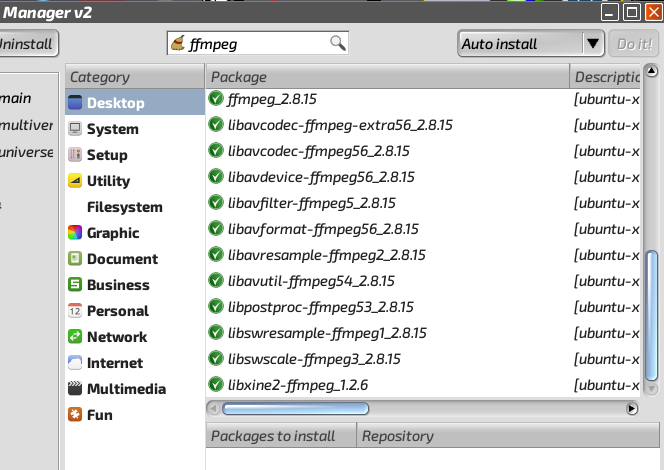
(A side note here. As a result of having been running the 32-bit version in Xenialpup64 - albeit very briefly - I'd ended up with the 32-bit versions of libImlib2 and libgiblib overwriting the 64-bit originals. Now; libImlib2 is readily available from the PPM. Libgiblib, however, is NOT - for some weird reason - even after updating.

Canonical appear to have put a block on accessing the repos/package listings manually in the course of the last few days (!?) However, this isn't the only place I hunt for dependencies; I also use the Debian package listings (in this case, the most appropriate match is 'Stretch'), and, of course, pkgs.org.)
-----------------------------------
Anyway, I tracked down a matching 64-bit version of libgiblib from pkgs.org - it's from the ROSA 2016.1 repos; an RPM package - and have put together a .pet for it, if anybody should need it. It's attached below.
I now have WeX working nicely in Xenialpup 64 7.5. Here's a wee video clip to prove that fact; the settings mentioned in the clip do in fact happen to be the ideal ones as recommended by YouTube:-
https://www.youtube.com/watch?v=TC_V3-L ... e=youtu.be
Bionic, however, is another kettle of fish entirely, which I'm increasingly finding to be the case. (Why am I not surprised???)
Despite following the exact same steps to ensure that ffmpeg is the latest version, after installing the WeX 'all-in-one', nothing happens when starting from the Menu Entry. Running from the terminal reveals why. According to the readout, 'syntact-utils' (from libavutils) can't be found - segmentation error - aborting.
Libavutils is installed, and the latest version.....so why this error, heaven above knows. (And Canonical, no doubt!)
----------------------------------
The WeX 'all-in-one' is attached below. As stated, it does work in Xenialpup64 7.5. Unfortunately, I'm afraid Dusty is going to find that it won't work for her in Bionic64.....so it appears I've been leading her up the garden path.....
And that, boys & girls, is the current 'state of play'.
Mike.
Okay. I did some serious experimentation last night, in Xenialpup64, and have assembled an all-in-one, using the wex-0.8.1.8 .pet Will published last night; the 64-bit version of scrox, and the Weav 9.1.0 .pet. I've also included the 'gifenc-sel' GIF creator Fred published, though for some mysterious reason, no matter what size settings I give this, everything comes out the size of a postage stamp..!!

(Any ideas on that one, Will?)
As t'other Mike points out, the installed version of ffmpeg in Xenial64 is 2.8.11. If you update the PPM, and search for 'ffmpeg', the current version is 2.8.15. Although these are all 'ticked' as being installed, you'll want to click on all of them to re-install the current versions. Omit the very last one in this list (libxine-ffmpeg); we don't want that.
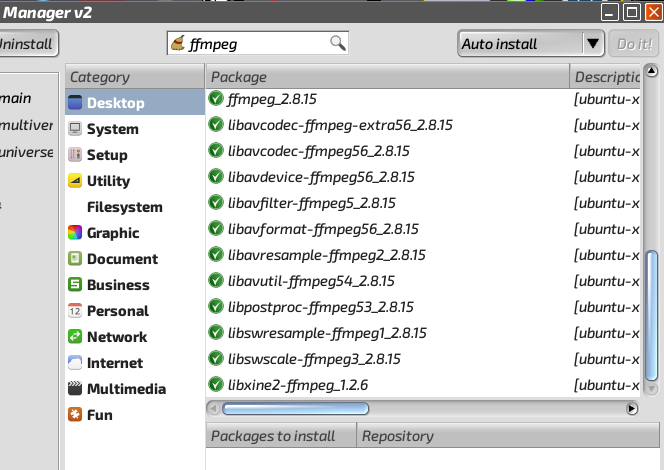
(A side note here. As a result of having been running the 32-bit version in Xenialpup64 - albeit very briefly - I'd ended up with the 32-bit versions of libImlib2 and libgiblib overwriting the 64-bit originals. Now; libImlib2 is readily available from the PPM. Libgiblib, however, is NOT - for some weird reason - even after updating.

Canonical appear to have put a block on accessing the repos/package listings manually in the course of the last few days (!?) However, this isn't the only place I hunt for dependencies; I also use the Debian package listings (in this case, the most appropriate match is 'Stretch'), and, of course, pkgs.org.)
-----------------------------------
Anyway, I tracked down a matching 64-bit version of libgiblib from pkgs.org - it's from the ROSA 2016.1 repos; an RPM package - and have put together a .pet for it, if anybody should need it. It's attached below.
I now have WeX working nicely in Xenialpup 64 7.5. Here's a wee video clip to prove that fact; the settings mentioned in the clip do in fact happen to be the ideal ones as recommended by YouTube:-
https://www.youtube.com/watch?v=TC_V3-L ... e=youtu.be
Bionic, however, is another kettle of fish entirely, which I'm increasingly finding to be the case. (Why am I not surprised???)
Despite following the exact same steps to ensure that ffmpeg is the latest version, after installing the WeX 'all-in-one', nothing happens when starting from the Menu Entry. Running from the terminal reveals why. According to the readout, 'syntact-utils' (from libavutils) can't be found - segmentation error - aborting.
Libavutils is installed, and the latest version.....so why this error, heaven above knows. (And Canonical, no doubt!)
----------------------------------
The WeX 'all-in-one' is attached below. As stated, it does work in Xenialpup64 7.5. Unfortunately, I'm afraid Dusty is going to find that it won't work for her in Bionic64.....so it appears I've been leading her up the garden path.....
And that, boys & girls, is the current 'state of play'.
Mike.
- Attachments
-
- WeX-0.8.1.8-screencaster_gifmaker-amd64.pet
- WeX 'all-in-one' screencaster/GIF-maker, v0.8.1.8
- (60.45 KiB) Downloaded 237 times
-
- libgiblib-1.0.6-xenial-amd64.pet
- 64-bit libgiblib for anybody who may need it.....can't obtain this from the PPM, for some reason
- (15.32 KiB) Downloaded 211 times
Last edited by Mike Walsh on Tue 06 Nov 2018, 15:02, edited 2 times in total.
- Mike Walsh
- Posts: 6351
- Joined: Sat 28 Jun 2014, 12:42
- Location: King's Lynn, UK.
Now, then:-
To re-cap; for screen recording:-
Container - mp4 seems to work best (on my hardware, at least)
Video codec - leave at x264 default
Audio codec - aac is best for Youtube uploads (mp3 is OK for general recording)
Probably best not to use the 'Mic Boost' feature in Retrovol; if you do, you tend to get all sorts of hissing, popping, humming and general background crud. Leave it off, but crank the 'Capture' slider fairly well up the top of the scale.
The above statement is, of course, subjective, and you'll need to adjust for your own use case, depending on hardware involved, positioning, etc.
------------------------------------------------------------
This next bit's for t'other Mike:- (if he manages to get this working. There's no real reason why he shouldn't, TBH).
Here's a demo I've done of recording a Youtube video with WeX. Don't castigate me.....I like Glenn Miller!
https://www.youtube.com/watch?v=0-bSkqv ... e=youtu.be
For this, leave the WeX settings as they are for screen-recording. Instead of 'Fullscreen' for capture, use the 'Area/Window' selection instead.
Hit the 'Mixer' button, bottom right corner.
In Retrovol, change 'Mic' to 'Mix'. You'll probably need to crank the 'Capture' slider down to around the 25-30% mark (approx), and most likely you'll need to back the 'PCM' slider off a fair way, too. Leave the video playing while you do this, and keep an eye on the VU meter; you want this peaking at no more than 65-70%, max. Otherwise it'll come out all distorted from overload!
Now, click on 'Continue', up the top left corner. Click on the 'Record' button in the WeX interface, and select a window around the video on-screen. It'll start recording immediately, unless you've configured a delay in the 'Settings' window.
When you're done, hit the 'Stop' button.
And that, mes amis, should be that. (See, it can be done. In most aspects of computer stuff, I'm a total dunderhead.....so if I can fumble my way through this, I reckon just about anybody can!) Will deserves a commendation for this, and in my opinion, this should either be in the repos, or come with Puppy by default. Probably the latter.
Mike.
To re-cap; for screen recording:-
Container - mp4 seems to work best (on my hardware, at least)
Video codec - leave at x264 default
Audio codec - aac is best for Youtube uploads (mp3 is OK for general recording)
Probably best not to use the 'Mic Boost' feature in Retrovol; if you do, you tend to get all sorts of hissing, popping, humming and general background crud. Leave it off, but crank the 'Capture' slider fairly well up the top of the scale.
The above statement is, of course, subjective, and you'll need to adjust for your own use case, depending on hardware involved, positioning, etc.
------------------------------------------------------------
This next bit's for t'other Mike:- (if he manages to get this working. There's no real reason why he shouldn't, TBH).
Here's a demo I've done of recording a Youtube video with WeX. Don't castigate me.....I like Glenn Miller!
https://www.youtube.com/watch?v=0-bSkqv ... e=youtu.be
For this, leave the WeX settings as they are for screen-recording. Instead of 'Fullscreen' for capture, use the 'Area/Window' selection instead.
Hit the 'Mixer' button, bottom right corner.
In Retrovol, change 'Mic' to 'Mix'. You'll probably need to crank the 'Capture' slider down to around the 25-30% mark (approx), and most likely you'll need to back the 'PCM' slider off a fair way, too. Leave the video playing while you do this, and keep an eye on the VU meter; you want this peaking at no more than 65-70%, max. Otherwise it'll come out all distorted from overload!
Now, click on 'Continue', up the top left corner. Click on the 'Record' button in the WeX interface, and select a window around the video on-screen. It'll start recording immediately, unless you've configured a delay in the 'Settings' window.
When you're done, hit the 'Stop' button.
And that, mes amis, should be that. (See, it can be done. In most aspects of computer stuff, I'm a total dunderhead.....so if I can fumble my way through this, I reckon just about anybody can!) Will deserves a commendation for this, and in my opinion, this should either be in the repos, or come with Puppy by default. Probably the latter.
Mike.
Last edited by Mike Walsh on Tue 06 Nov 2018, 15:13, edited 5 times in total.
- Mike Walsh
- Posts: 6351
- Joined: Sat 28 Jun 2014, 12:42
- Location: King's Lynn, UK.
Attempt to configure still crashes Wex in Xenialpup64
Hi Mike & All,
Followed the last instructions to install Wex to Xenialpup64-7.5. As per my previous post, starting Wex from the terminal appears to generate a fully functioning application. However, clicking the Configuration tool still crashes the application. The "error message" however has changed to:
** (gtkdialog:11931): ERROR **: gtkdialog: Error in line 309, near token '</hbox>': syntax error
/usr/local/bin/wex: line 714: 11931 Trace/breakpoint trap gtkdialog --program=MAIN_DIALOG -G +216+0 > "${PROGRAMTMPHOME}/maindialog"
Followed the last instructions to install Wex to Xenialpup64-7.5. As per my previous post, starting Wex from the terminal appears to generate a fully functioning application. However, clicking the Configuration tool still crashes the application. The "error message" however has changed to:
** (gtkdialog:11931): ERROR **: gtkdialog: Error in line 309, near token '</hbox>': syntax error
/usr/local/bin/wex: line 714: 11931 Trace/breakpoint trap gtkdialog --program=MAIN_DIALOG -G +216+0 > "${PROGRAMTMPHOME}/maindialog"
Re: Attempt to configure still crashes Wex in Xenialpup64
Hi Mike, I can confirm that I'm getting same errors on installation to pristine Xenialpup64-7,5.mikeslr wrote:Hi Mike & All,
Followed the last instructions to install Wex to Xenialpup64-7.5. As per my previous post, starting Wex from the terminal appears to generate a fully functioning application. However, clicking the Configuration tool still crashes the application. The "error message" however has changed to:
** (gtkdialog:11931): ERROR **: gtkdialog: Error in line 309, near token '</hbox>': syntax error
/usr/local/bin/wex: line 714: 11931 Trace/breakpoint trap gtkdialog --program=MAIN_DIALOG -G +216+0 > "${PROGRAMTMPHOME}/maindialog"
EDIT: It's a bit odd so might take a while to track down... The exact same weX script is working fine in XenialDog64 and BionicDog64. I temporarily 'borrowed' the gtkdialog from there (not gtkwialog) and tried that in XenialPup64 but still same problem in that Pup. Since no error occurs in XenialDog64 I can only imagine there is some kind of race condition (timing issue difference in XenialDog64 compared to XenialPup64) but maybe something else since race condition would be a surprise. Investigation continues.
I'm looking into it, but going out shortly so back in a few hours...
wiak
XenialPup64 installation issue solved. See here:
http://www.murga-linux.com/puppy/viewto ... 55#1009255
http://www.murga-linux.com/puppy/viewto ... 55#1009255
I can confirm that installing pupradio resolved the problem. Just to be clear, I'm running Xenialpup64-7.5 with Mike Walsh's all in one Wex, obtained and having followed the instructions from here: http://murga-linux.com/puppy/viewtopic. ... 03#1009203
- Mike Walsh
- Posts: 6351
- Joined: Sat 28 Jun 2014, 12:42
- Location: King's Lynn, UK.
No, I haven't, Will. I thought it was just in the 64-bit Pups that I've been working on the last couple of days, but I've just tried it out in a couple of the 32-bit Pups. Previously, it was working fine in these.....but now even these are doing the postage stamp thing!wiak wrote:Did you get that gifenc-sel issue resolved to your satisfaction Mike?Mike Walsh wrote:I've also included the 'gifenc-sel' GIF creator Fred published, though for some mysterious reason, no matter what size settings I give this, everything comes out the size of a postage stamp..!!

Which points to something I must have installed system-wide recently, across the kennels. Hmmm.....
I'm in Slacko 560 ATM. I thought perhaps it might have summat to do with my putting Fred's ffmpeg in /usr/bin for system-wide use, so I temporarily replaced it with the original version that shipped with 560 by default. No dice; gifenc-sel wouldn't even do the job. Refused point-blank. So I put Fred's version back.....
The terminal gives no clues at all; according to that, it's doing what it's supposed to do.
Will, is gifenc-sel meant to use the version of ffmpeg that's built-in with Fred's 'portable' AppImage?
Mike.
Hi Mike, I can't reproduce that the .gif becomes the size of a postage stamp.Mike Walsh wrote:No, I haven't, Will. I thought it was just in the 64-bit Pups that I've been working on the last couple of days, but I've just tried it out in a couple of the 32-bit Pups. Previously, it was working fine in these.....but now even these are doing the postage stamp thing!wiak wrote:Did you get that gifenc-sel issue resolved to your satisfaction Mike?Mike Walsh wrote:I've also included the 'gifenc-sel' GIF creator Fred published, though for some mysterious reason, no matter what size settings I give this, everything comes out the size of a postage stamp..!!

Which points to something I must have installed system-wide recently, across the kennels. Hmmm.....
I'm in Slacko 560 ATM. I thought perhaps it might have summat to do with my putting Fred's ffmpeg in /usr/bin for system-wide use, so I temporarily replaced it with the original version that shipped with 560 by default. No dice; gifenc-sel wouldn't even do the job. Refused point-blank. So I put Fred's version back.....
The terminal gives no clues at all; according to that, it's doing what it's supposed to do.
Will, is gifenc-sel meant to use the version of ffmpeg that's built-in with Fred's 'portable' AppImage?
Mike.
Tested on XenialPup 32-bit (but needed to upgrade yad, version 0.12 included in XenialPup is too old).
The ffmpeg included in "wex_portable" is to workaround problems for weX itself (with older ffmpeg (or without compiled in some required options) weX will not work properly AFAIK)
William knows more about that.
The gifenc script is another thing, it should work with any newer ffmpeg version (as I said, with the ffmpeg version in XenialPup it works okay for me).
If you have further ideas how I could reproduce the problem, please tell me.
Fred
- Mike Walsh
- Posts: 6351
- Joined: Sat 28 Jun 2014, 12:42
- Location: King's Lynn, UK.
Hi, Fred.
I wish I could, mate. I don't know what to tell you, because I don't have a clue what I may have done to cause this.
All I can say is that an 'area' video clip from weX (approx 700 px high, by maybe 250 px wide) will end up, regardless of size settings at something like 100px x 35 px. And it does this in every Pup I've tried it in - 32- or 64-bit (which is very, very odd, because until very recently it worked fine under the 32-bit Pups).
Regardless of the clip used, or the choice of size, whatever is selected for conversion ends up something like 5% of the original full size. It's like it's stuck on the 'default' smallest selectable size.....if that makes any sense.
It's weird as hell. I fail to see how this could simultaneously go wrong in over a dozen separate, individual installs of gifenc-sel.
Personally, I'm stumped, mate.
Mike. (*shrug*)

I wish I could, mate. I don't know what to tell you, because I don't have a clue what I may have done to cause this.
All I can say is that an 'area' video clip from weX (approx 700 px high, by maybe 250 px wide) will end up, regardless of size settings at something like 100px x 35 px. And it does this in every Pup I've tried it in - 32- or 64-bit (which is very, very odd, because until very recently it worked fine under the 32-bit Pups).
Regardless of the clip used, or the choice of size, whatever is selected for conversion ends up something like 5% of the original full size. It's like it's stuck on the 'default' smallest selectable size.....if that makes any sense.
It's weird as hell. I fail to see how this could simultaneously go wrong in over a dozen separate, individual installs of gifenc-sel.
Personally, I'm stumped, mate.
Mike. (*shrug*)


