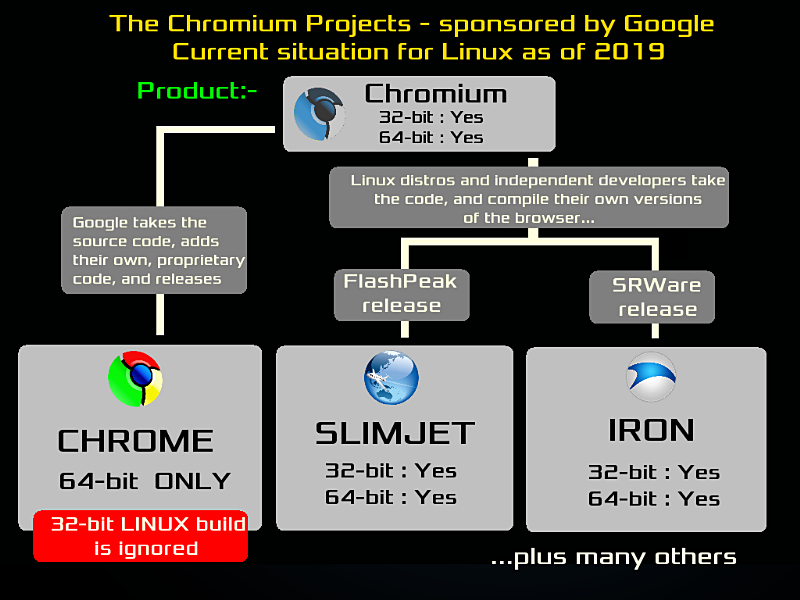no problem with skype messenger or skype phone (but effective, on my PC, problems with the use of the video telefony!)theVenerable wrote:I thought I'd give Puppy another go due to it's portability.
Unfortunately it's very complicated in installing software.
First thing I tried was to install Skype.
There is no simple click to install feature (why not? This is 2019 and we aren't all computer nerds).
I tried to follow the Skype install tutorial, but after saving the Skype files to root, and typing in the terminal command: tar xjvf skype_static-*.tar.bz2 it says it cant open as there is no such file,
Maybe I typed the command wrong? I don't think so, but since the terminal doesn't even have a copy and paste feature, it's hard to know.
Question is, can I just click to install app?, or shall I just go back to Ubuntu which works surprisingly well on USB and has a lot of GUI these days? - pretty much the only Linux I can bother using.
Thanks
but
1 I have a 64 bit computer
and
2 if skype, I always use a 64 bit Puppy!
(there is no skype any more for 32 bit systems, not only for Puppy's but for all Linux versions!)