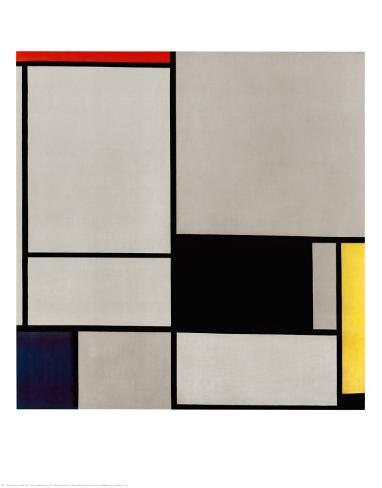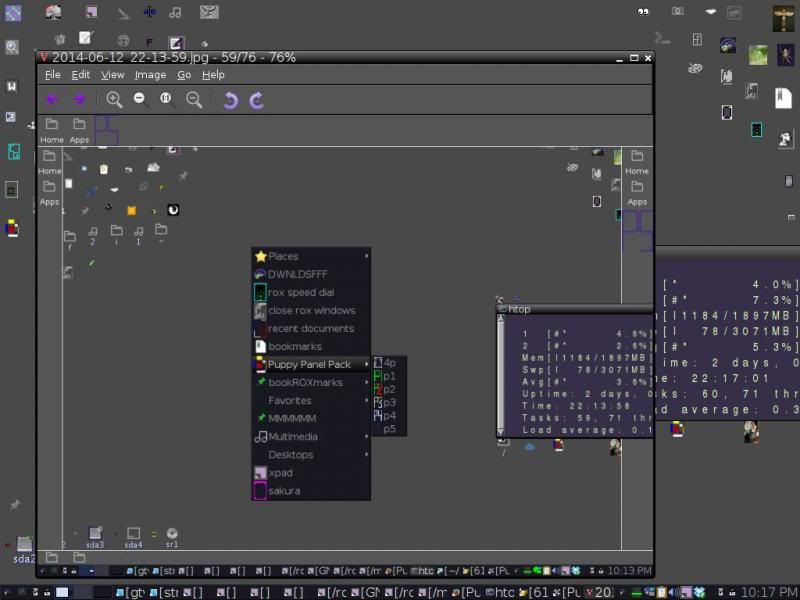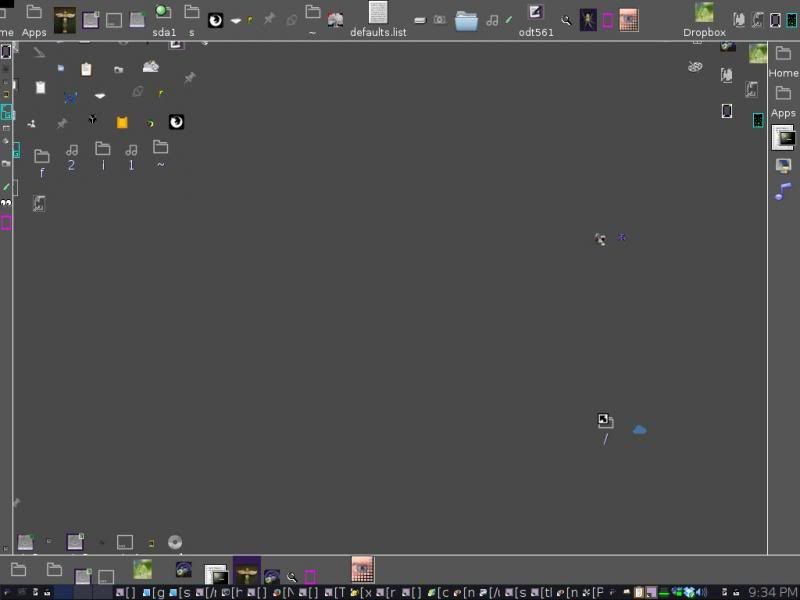
here's one i just started to show comparative panel widths. keeping the name of a file gives it more space, and you can play around with icon size and occupiable space to suit your tastes. it can run scripts (the panel toggle script itself is at the upper right, along with three other scripts, one the rox bookmark speed dial cheat sheet Mochi came up with, ...), including "launch this website with this browser" type stuff--folder speed dial, file+preferred application speed dial--whatever you want.musher0 wrote:
[...]
Do you think you can provide an illustration of a desktop with all 4 ROX
panels enabled? It may be educationalto show a picture of "a case of
acute panelitis"to newbies!
BFN.
musher0
taking it further, you can make four or so versions of the script, give them an icon, make the set a slot and roll out on the jwm menu (or is that still just a pipe...).
to move around an icon, middle click or you will end up just duplicating it. you load up the panel by dragging items to it. you're not limited to the screen space as it auto scrolls past the physical border, but it will only place icons towards the middle when the ends fill up. you can drag desktop items or folder items to the panel and off the panel as if it were just an extension of the desktop--it follows those rules i.e. it's a link to a directory, not the directory itself--deleting it deletes the link, not the folder and its contents.