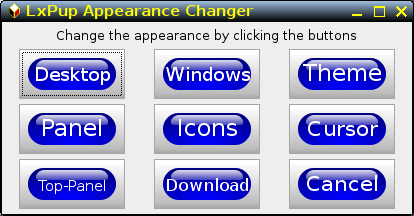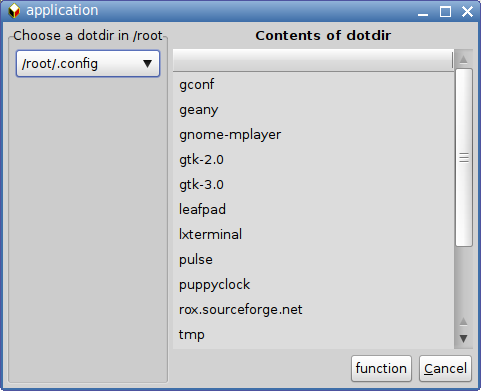Page 44 of 76
SVG image buttons
Posted: Wed 23 Oct 2013, 19:07
by don570
SVG image buttons
A general method to generate attractive color buttons. The size is
(240x100 pts) however it is easy to modify a button size with width
and height directives
Provided the length of textstring isn't long --->
recommend max 12 characters or 10 if UPPERCASE.
The Text looks strange if you try to cram too much text into button.
I found that I could make the uppercase charcters look better in button
if an extra parameter was added --> called UPPERCASE.
This is because the uppercase (and probably the foreign characters)
take up more width than lowercase ones.
Parameters:
$1 = font
$2 = string (use quotes)
$3 background color (use quotes for hex)
$4 text color (usually black or white)
$5 (optional) =UPPERCASE if all characters are uppercase
Some command examples:
./SVG_button.sh Sans "My Message" "#00DB00" white
./SVG_button.sh DejaVu "MESSAGE" green white UPPERCASE
__________________________________________

Posted: Thu 24 Oct 2013, 23:46
by don570
I noticed the following with my generation script above....
More than 8 characters results in the font size becoming noticeably smaller
than the other labels. This is noticeable in buttons that are in a column
such as this example. The label 'Top-panel' has 9 characters.
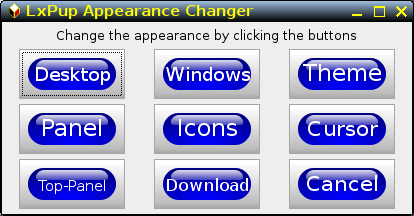
Here is a couple of scripts to show how to use code.
______________________________________________
Posted: Fri 25 Oct 2013, 02:26
by matiasbatero
don570 wrote:I noticed the following with my generation script above....
More than 8 characters results in the font size becoming noticeably smaller
than the other labels. This is noticeable in buttons that are in a column
such as this example. The label 'Top-panel' has 9 characters.
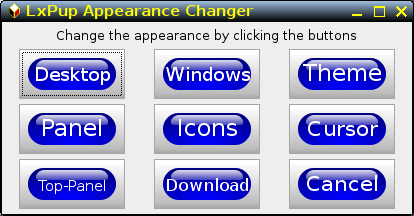
Here is a couple of scripts to show how to use code.
______________________________________________
You can use <button relief="2"> to get more realism for your button made with SVG. relief="2" removes the "button box" when is not selected.
Posted: Fri 25 Oct 2013, 10:14
by recobayu
matiasbatero wrote:
You can use <button relief="2"> to get more realism for your button made with SVG. relief="2" removes the "button box" when is not selected.
we can use gtkdesklet by akash:
http://murga-linux.com/puppy/viewtopic.php?t=74204
this is very interesting, don570.

Posted: Fri 25 Oct 2013, 16:15
by matiasbatero
recobayu wrote:matiasbatero wrote:
You can use <button relief="2"> to get more realism for your button made with SVG. relief="2" removes the "button box" when is not selected.
we can use gtkdesklet by akash:
http://murga-linux.com/puppy/viewtopic.php?t=74204
this is very interesting, don570.

yes, but it works with gtkdialog (GTK2) not GTK3.
Posted: Sat 26 Oct 2013, 19:03
by don570
I've worked on improvements to my candy color SVG image buttons.
For the wide version of the button I doubled the width to 480 pts.
I have also put limits on size of fonts which makes them more attractive
over a bigger range of characters.
Recommendation:
SVG_button.sh ----> 12 characters (max) 10 if UPPERCASE
SVG_widebutton.sh --> 19 characters (max) 16 if UPPERCASE
example commands:
Code: Select all
# ./SVG_widebutton.sh Sans "My Message" "#00DB00" white
# ./SVG_widebutton.sh DejaVu "MESSAGE" blue white UPPERCASE

______
Posted: Sun 27 Oct 2013, 04:52
by sunburnt
moose on the loose; Yes, building the dialog from parts ( modules ) is a good method.
Now to wrap the whole thing in a rational command set syntax. A GtkDialog fork ?
Posted: Tue 29 Oct 2013, 18:08
by sunburnt
I`m looking at GtkDialog docs., and I don`t see much at all on the Tree.
To run the examples it has no tree structure at all, it looks like the Table.
I know GTK changed the way most of the higher level widgets work.
I`ve worked with the tree before, but it must have been GTK-2.
# Need to make dir./folder tree panel and control the icons for each node.
# Also need file panels and to control the icons individually for them also.
Probably 2 file panels, one a detailed list, and one a file only ( like Rox ).
.
Posted: Thu 31 Oct 2013, 20:03
by sunburnt
Any way to detect which mouse buttons/wheel are active?
Using a list box at the moment...
Posted: Thu 31 Oct 2013, 20:31
by SFR
Hey Sunburnt
sunburnt wrote:Any way to detect which mouse buttons/wheel are active?
Using a list box at the moment...
Doesn't seem to work with a wheel, but detects left/middle/right buttons:
Code: Select all
echo '<list><item>Click me</item><action signal="button-press-event">echo $BUTTON</action></list>' | gtkdialog -cs
BTW, as far as I'm aware, there's no such thing as real tree widget in Gtkdialog, unfortunately...
Greetings!
Posted: Thu 31 Oct 2013, 23:18
by don570
Tree widget is a
more powerful version of list widget.
I put a couple of examples of the tree widget in my
gtkdialog tutorial manual under 'refresh'
_____________________________________
Posted: Fri 01 Nov 2013, 04:56
by sunburnt
Hi don570; Thanks for the reply, and thanks for the docs.
I used to work with GtkDialog`s tree, it was a little difficult to control, but it
was a "tree".
All the examples I see now are lists. Doesn`t it do a real tree any more?
Hello again SFR; I think you may be right, but as I said above GtkDialog used to have one.
That was probably back in GTK+ 2.
Trying to get GTK widgets to behave is always a struggle. Only the basic level of control.
Like the List, simple 1 click selection is about all there is, as is the case for most widgets.
# I`m using the List as a Tree by indenting the text 2 spaces for each sub dir. level.
It seems the $FOLDER string lags the input. And Buttons 2 and 3 don`t select of course.
Code: Select all
#! /bin/bash
Path='/'
offX=2
offSet=0
ItemList() {
eq20="====================" # 20 "=" characters
Indent=`echo "${eq20:0:$((offX*offSet))}" |sed 's/=/ /g'` # convert = to space
FolderList=`find /$1 -maxdepth 1 -type d |sed "1d;s#^.*$1/##" |sort`
items=$(echo "$FolderList" |while read I
do
echo "<item>\"$Indent $I\"</item>" # make gtkD items
done)
echo "$items"
}
ClkList() {
echo -e " |$1| |$2|"
LN=`echo "$Items" |grep -n "$1"`
tmp=`echo "$Items" |head -n ${LN%:*}` # first part of list
tmp=$tmp`echo -e "\n`ItemList $1`\n"` # new sub list
tmp=$tmp`echo "$Items" |tail -n +$((${LN%:*}))` # last part of list
echo "$tmp"
exit
Items=$(echo "$FileList" |while read I
do
echo "$Indent<item>$I</item>"
if [ "$I" = "$1" ];then
subItems=`ls $1`
echo "$FileList" |while read I
do
echo "$Indent<item>$I</item>"
done
fi
done)
}
export btnFLAG
Items=`ItemList`
export Items
export -f ItemList ClkList ClkBtn
export FILER_DIALOG='
<vbox>
<list>
<variable>FOLDER</variable>
'$Items'
<action signal="button-press-event">ClkList "$BUTTON" "$FOLDER"</action>
</list>
<hbox>
<button ok></button>
<button cancel></button>
</hbox>
</vbox>
'
gtkdialog --program=FILER_DIALOG
GtkDialog doesn`t have "action refresh"?
Posted: Wed 06 Nov 2013, 07:03
by sunburnt
I tried it with the combobox and the list, the only widget the docs. show it with is the progressbar.
I want the combobox selection to clear/refresh the list box. Or another combobox.
Code: Select all
export MIRRORS_DLG='
<window title=" Ubuntu Mirrors.">
<vbox>
<text><label>Set World Region </label></text>
<combobox>
<variable>REGION</variable>
<item>North America</item>
<item>Europe</item>
<item>Asia</item>
<item>Africa</item>
<item>Australia</item>
<item>New Zealand</item>
<action type="refresh">MIRROR</action>
</combobox>
<list>
<variable>MIRROR</variable>
<input>'$Path'/mirrors.ubu REGION</input>
</list>
<hbox>
<button ok></button>
<button cancel></button>
</hbox>
</vbox>
</window>
'
gtkdialog --program=MIRRORS_DLG
Posted: Thu 07 Nov 2013, 17:21
by don570
to sunburnt.....
Your script of nov1 has terminal errors reported..
function ClkBtn not found and head -n is not acceptable option.
___________________________________________
Posted: Thu 07 Nov 2013, 17:26
by don570
To sunburnt ...
your script from yesterday
combobox can't emit a signal. whereas comboboxtext,
comboboxentry,and buttons can emit a signal, so use one of them.
Here's an example of a comboboxtext widget emitting a signal to a tree
widget.
Code: Select all
#!/bin/sh
# Refresh tree example - comboboxtext gives signal
function print_selection() { # show the TREE VALUE
xmessage "This is selection of TREE = $TREE
Note that value is passed
to functions for further processing."
}
export -f print_selection
export FOLDER=/root/.config # must use export to show properly at launch - not sure if needed??
# comboboxtext emits the refresh signal
export REFRESH_EXAMPLE='
<window title="application">
<hbox>
<frame Choose a dotdir in /root>
<comboboxtext tooltip-text="List contents of your dotdirs">
<variable>FOLDER</variable>
<item>/root/.config</item>
<item>/root/.cache</item>
<item>/root/.jwm</item>
<item>/root/.icons</item>
<action>refresh:TREE</action>
</comboboxtext>
</frame>
<hbox>
<vbox width-request="300">
<text use-markup="true"><label>"<b>Contents of dotdir</b>"</label></text>
<tree>
<height>300</height>
<label>""</label>
<variable>TREE</variable>
<input>ls "$FOLDER"</input>
</tree>
<hbox>
<button>
<label>function</label>
<action>print_selection</action>
</button>
<button cancel>
</button>
</hbox>
</vbox>
</hbox>
</hbox>
</window>'
gtkdialog -c --program REFRESH_EXAMPLE
echo "Program has finished"
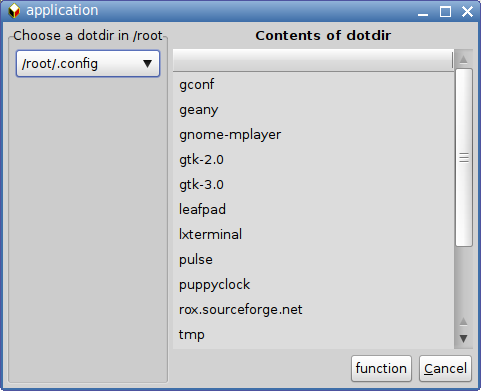
________
Here's another example I've just written but it's a comboboxtext widget
refreshing another comboboxtext widget. The interesting thing
is the function that is used. Notice that an action directive
of the first comboboxtext executes the function.
__________
Posted: Thu 07 Nov 2013, 18:39
by sunburnt
Thank you don570; Show me the code as Linus Torvalds says. Very good.!
I`ve never seen the comboboxtext widget before, just the bare combo that`s enabled I think.
I see the "refresh" action line is the older style that I`m use to using, but no "clear" line.
# In your example, the tree is a grid with one column. I need a dir. tree for the left panel.
Xdialog`s tree really is a tree with node branches, but it`s a dialog so it`s not usable.
### Is there a "treebox" or some other widget, or a tree style modifier, or tree actions.?
### Is it possible to get the index of a combo, list, or table? Better than text some times.
I`ve got nearly everything reading and writing files just to get it to work.
# Figured out the returned GtkDialog variables: eval `/path/gtkApp`
Thanks again... Terry B.
Posted: Tue 12 Nov 2013, 22:22
by don570
To get gtkdialog to work with the official Ubuntu distro
you should go to launchpad.net and search for 'gtkdialog'
For instance here is a package I got for Precise....
https://launchpad.net/~dnjl/+archive/bu ... ld/4306078
___________________________________________________
Posted: Tue 12 Nov 2013, 22:28
by sunburnt
Thanks again Don; Dnld the GtkDialog, will see what it`s got to offer.
### Is there a "treebox" or some other widget, or a tree style modifier, or tree actions.?
There are now 2 combo widgets, are there other trees or how to control sub nodes?
### Is it possible to get the index of a combo, list, or table? Better than text some times.
.
Anyone want to test gmould ?
Posted: Wed 13 Nov 2013, 13:25
by afifio
Anyone want to test buggy gmould ?

Its not finish or anywhere near complete but...as is basis,
just to check out whats available

:):)
http://murga-linux.com/puppy/viewtopic.php?p=736697 - Thread
http://gmould.blogspot.com/ - Blog
Posted: Wed 13 Nov 2013, 15:13
by sunburnt
I already don`t like GtkDialog, but it`s what Puppy`s got, so...
Too bad it wasn`t made on top of GTK+ instead. Why go through GtkDialog?
But there`s Glade, so talk about reinventing your wheels. Could improve on it.