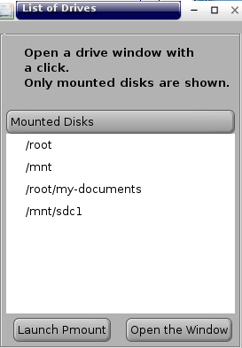oh everthing looks different. Hahah took me a long time to find firewall.
As always it refuses to do 1024 x 768 when one have external screen.
Dpup Exprimo 5x5 take more resources than Snow puppy 5 does.
Using Snow puppy 5 the core temperature of CPU goes up to 48 Cslowly and the fan seldom needs to be activated.
in Dpup Exprimo 5x5 it goes straight up to 52 C and stays there and Fan is in constant whining. Annoying high pitched sound. I guess I go back to Snow 5
Haha despite saying it is 1024 x 600 and it refused to let me chose 1024 x 768 it does show the pictures in 1024 x 768 so that is a good thing.
Edit. I am not intelligent enough to use this one.
I wanted to ShutDown or Power off or Reboot. But did not see any such door out or anything reminding me of shutting down
So I tried this new to me do anything or what it was named.
I started with r as in reboot and in the end it says reboot in the terminal and I clicked on that one and it locked and the only way to get back was to do a hard 4 second on the power button and that way no pupsavefile was produced.
what was I suppose to do to do a reboot? There where no sign or icon or anything to click on? Yes I am a true Nooby. Anybody else would ahve known how to shut down or ???