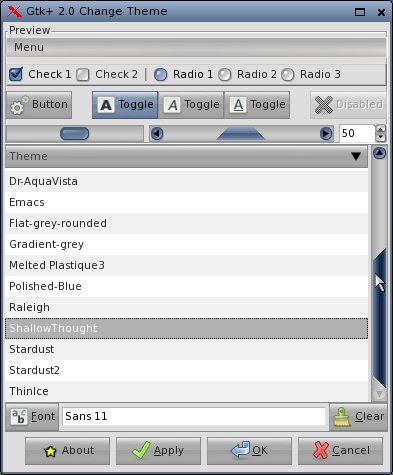Page 4 of 15
Posted: Wed 13 Feb 2013, 20:50
by zigbert
Congrats - this is the first Precise (5.4.90) I can boot on my system!
Using the radeon.modeset=0 I get a vesa driver, and I am in...
phil666 reported on the forum that pMusic troubles in Precise. It plays ok, but calculation of time (current track-length status) fails. This because Precise is using libav instead of ffmpeg. I am not the one to decide what to use, but it would be good to hear your thoughts about this. It is basically NOT a problem to support both, but they are not equal, so the backend I use daily will be the only well tested solution. Atm, I am developing on Slacko which uses ffmpeg. As I see it, there are 3 temporary ways out of it.
1). Precise use libav and find another player.
2.) Precise use ffmpeg and use pMusic.
3.) Precise use libav, use pMusic, and I fix bugs reported by Precise users.
Later...
At first spot, this issue is because libav and ffmpeg has different format to stdout. It interferes with several functions - progressbar, trackinfo, db management, and probably more.... Hmmmm, no good. If you have a short development cycle on this release, I am not sure I can follow. New stuff needs testing as well.
Alsa
I have 2 soundcards, and the one I want to use is hw:1 (default is hw:0 set). So I run 'Multiple sound card wizard'. It fails in the last stage since retvol doesn't change to hw:1. This has been fixed for Slacko 5.4 by 01micko.
Mouse
As I wrote in the Slacko thread:
Puppy has a very aggressive mouse pointer. Its default acceleration is set to 2 with a threshold of 4. This will give me inflammation in my mouse arm, so in all these Puppy years I have set it to 1.2 (acceleration) and 13 (threshold). Well, I will not state what is correct, but how can a newbie find the setting? Is pupX set properties of X informative? - Doubt it. And I think it would be good with a link in the mouse/keyboard wizard. I wouldn't be surprised if that is the place a newbie would look.
Talking about menu descriptions, it may be worth to rethink 'JWM configuration' as well.
Sigmund
Posted: Wed 13 Feb 2013, 21:31
by don570
I prefer to install and use ShallowThought gtk theme by tuxtoo
Available
http://www.murga-linux.com/puppy/viewto ... 958#644958
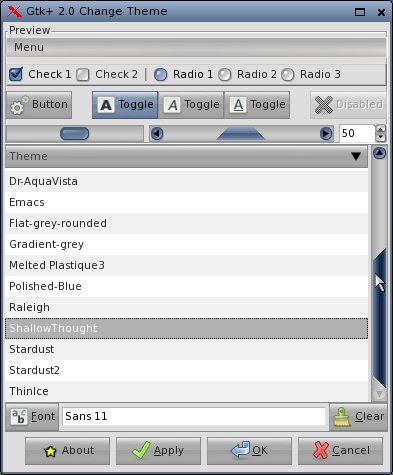
.
Does/is ACPI supported in this version?
Posted: Wed 13 Feb 2013, 23:34
by bwh1969
I have been using 5.4.3 and it doesn't seem to support acpi (lid close to suspend) events.
I modded the 5.4.3 and recompressed the sfs so that it has all my mods and programs so I am deciding whether to go this way or just stick with what I have for now.
Posted: Wed 13 Feb 2013, 23:43
by artsown
I've been using/testing 5491 for a couple of days now, and thought I'd
report the video situation here on four different old desktops. At first,
Precise only worked on one machine having a Nvidia PCI card. Two
machines having motherboard Intel video hardware usually work ok
on pups but not this pup. So went to the junk box and pulled out an old
S3 Savage PCI card and a ATI Radeon AGP slot card. Installing these
on two machines resulted in success. So three of my old pentium 4
desktops are running the latest Linux kernel rc7. Amazing!

I've reported to pemasu on a different thread that this latest kernel still
has the wireless bug where I must turn OFF power management on
wlan0. All pups I've tested starting with the 3.04 kernel have the bug.
I place a script in /root/startup having the single line:
iwconfig wlan0 power off
and SNS establishes connection immediately at startup. Otherwise,
connecting is almost impossible.
Otherwise, 5491 looks like the beginning of another super pup to me!
Art
Re: Email notification
Posted: Thu 14 Feb 2013, 00:45
by Hogweed
ASRI éducation wrote:@ Hogweed à irishrm
Nothing is wrong with Seamonkey, but with less powerful computers (that is the target of Puppy) Seamonkey is too resource intensive to be present in the background (it uses too much RAM).
One of my Puppy machines is a Fujitsu Stylistic 3400 (400 Mhz Pentium 3, 192MB , 6 Gig disk) with touchscreen drivers fully working (
http://murga-linux.com/puppy/viewtopic.php?t=64937 ) so I'm not assuming a lot of resources.

With a swapfile for memory starved systems and prudent use of the time check intervals there's very little real overhead for background email checking. However I realise sometimes one person's "very little" is still too much in other situations..
5.4.91-K3.8rc7
Posted: Thu 14 Feb 2013, 02:46
by sszindian
Precise-5.4.91-K3.8rc7
Been running this most of the day, installed same programs I did in 5.4.90. Everything went smooth without problem one!
Linksys-AE1000 using the rt2800ubs installed on the first shot and is remaining rock-solid through Internet usage and reboots (have to admit, this is the FIRST time it installed on the first try, even 5.4.90 took TWO tries to get it going.)
It used to be that running certain programs you could tell which puppy performed the best and run the fastest... with all the new puppy builds that have recently come on stage (non PAE)... it is hard, very hard indeed to say which is now superior... so, I run them all

This build (5.4.91+) is indeed very, very nice and the latest kernel... can't really say what it does better than the previous 3.+ ones but for sure there has to be advantages somewhere?
>>>---Indian------>
Posted: Thu 14 Feb 2013, 03:49
by linuxcbon
Precise puppy 5.4.90 :
- /dev/dri should belong to "video" group. Same for /dev/dvb , /dev/fw* , /dev/vbi* and /dev/video*
- /dev/console should belong to group "tty"
- sda16 has device numbers 259,0 but should not exist, device documentation says limit to sda15. Same for sdb16 sdc16 etc.
- /dev/ram should be a link to /dev/ram1 ?
- /etc/host.conf could have line "nospoof on" for security
- /etc/group can be simplified to 19 groups or less
- weird thing, takes a long time to boot, to load kernel in RAM.
- new big files are there (LLVM, ICU, Seamonkey).
- In general a better puppy with less bugs.
Re: Problem with report-video
Posted: Thu 14 Feb 2013, 10:39
by BarryK
ETP wrote:BarryK wrote:ETP wrote:Currently picks up my pci DVB-T card details rather than my graphics card.
ETP,
Would you mind running these two, and post them here (this forum thread):
# scanpci | gzip - > scanpci.log.gz
# lspci | gzip - > lspci.log.gz
Barry,
Logs are attached from 5.4.91 which has the same issue.
Thanks, I have fixed the "Chip description" part of report-video.
Re: Drive icon issue with SD cards.
Posted: Thu 14 Feb 2013, 10:56
by BarryK
ETP wrote:I am curious as to why these are only ever displayed as USB icons rather than card icons.
Is this a hardware issue or a bug? - It seems to afflict Slacko as well as Precise.
It applies regardless of the theme being used. Here is an example:
Code: Select all
sh-3.00# probedisk2
/dev/sda|drive|ATA SAMSUNG SSD 830
/dev/sdb|usbdrv|Generic Flash HS-CF
/dev/sdc|usbdrv|Generic Flash HS-MS/SD
/dev/sdd|usbdrv|Generic Flash HS-SM
/dev/sr0|optical|SONY DVD RW DW-G120A
sh-3.00# blkid
/dev/loop1: UUID="f50f62c8-576a-4489-9b81-b520b97e44d3" TYPE="ext3"
/dev/sda1: UUID="9AD88DCED88DA8D9" TYPE="ntfs"
/dev/sdc1: LABEL="SD-CARD" UUID="225A-B7FE" TYPE="vfat"
sh-3.00#
It's a hardware issue, but not a bug.
1.
If the card slot is internal to the computer, your computer interfaces the card slot to a usb channel.
2.
Or, if using a usb card-reader, then from Puppy's point of view it will look like a usb device. This is effectively the same situation as 1.
My current laptop has situation 1. My older laptop had a proper card reader interfaced to the pci bus, so Puppy recognised the card as a card.
Posted: Thu 14 Feb 2013, 11:27
by BarryK
zigbert wrote:Alsa
I have 2 soundcards, and the one I want to use is hw:1 (default is hw:0 set). So I run 'Multiple sound card wizard'. It fails in the last stage since retvol doesn't change to hw:1. This has been fixed for Slacko 5.4 by 01micko.
I am puzzled by this. Multiple Sound Card Wizard is the 'mscw' PET, but I can't see any such PET in the slacko repos.
Or was retrovol modified? -- but there is no upgraded 'retrovol' PET in the slacko repos either.
So, what was modified?
Posted: Thu 14 Feb 2013, 11:44
by 01micko
Sorry about that Barry, it's likely in my z_base_hacks pet, I'll need to check if I uploaded the latest though. However it was in slacko-5.4 so should be there. (edit, confirmed it is there)
The cool thing is that you don't need the reboot, it "just works" , though volume settings may be out.
Posted: Fri 15 Feb 2013, 01:36
by don570
Posted: Fri 15 Feb 2013, 03:22
by vicmz
zigbert wrote:As I wrote in the Slacko thread:
Puppy has a very aggressive mouse pointer. Its default acceleration is set to 2 with a threshold of 4. This will give me inflammation in my mouse arm, so in all these Puppy years I have set it to 1.2 (acceleration) and 13 (threshold). Well, I will not state what is correct, but how can a newbie find the setting? Is pupX set properties of X informative? - Doubt it. And I think it would be good with a link in the mouse/keyboard wizard. I wouldn't be surprised if that is the place a newbie would look.
Thanks so much for this! I have an old, sensitive mouse that is driving me crazy. Until I buy a new one, this and the
Xorg keys will do.
zigbert wrote:Talking about menu descriptions, it may be worth to rethink 'JWM configuration' as well.
I agree.
Or at least put a scrollbar in the JWM theme chooser, so that having many themes won't expand the GUI from roof to floor -- at times I think the Exit button will reach China.

The same happens in the Icon Set Chooser GUI, a scrollbar for that one would be great, too.

Posted: Fri 15 Feb 2013, 14:57
by slenkar
Ive been using precise 5.4.3 every day for a few weeks, i needed to reformat my partition to get a swap file
so I installed this latest one and it seems fine so far
thanks!
Posted: Fri 15 Feb 2013, 23:53
by feelsub
it would be good to hear your thoughts about this. It is basically NOT a problem to support both, but they are not equal, so the backend I use daily will be the only well tested solution. Atm, I am developing on Slacko which uses ffmpeg. As I see it, there are 3 temporary ways out of it.
1). Precise use libav and find another player.
2.) Precise use ffmpeg and use pMusic.
http://aballier.wordpress.com/2013/01/1 ... the-split/
Under win7 I use FFMpeg 1.1 64bits (and report bugs since 0.10)
Ubuntu is stucked with branch 0.8 for some intestine quarrel...
Try always to use latest ffmpeg build (being so complex(so many codecs) and powerfull(filters, etc.) it constantly fixes bugs in a branch).
Now also, ntfs-3g has released a new one:
http://www.tuxera.com/community/release-history/
Posted: Sat 16 Feb 2013, 10:26
by BarryK
vicmz wrote:zigbert wrote:As I wrote in the Slacko thread:
Puppy has a very aggressive mouse pointer. Its default acceleration is set to 2 with a threshold of 4. This will give me inflammation in my mouse arm, so in all these Puppy years I have set it to 1.2 (acceleration) and 13 (threshold). Well, I will not state what is correct, but how can a newbie find the setting? Is pupX set properties of X informative? - Doubt it. And I think it would be good with a link in the mouse/keyboard wizard. I wouldn't be surprised if that is the place a newbie would look.
Thanks so much for this! I have an old, sensitive mouse that is driving me crazy. Until I buy a new one, this and the
Xorg keys will do.
zigbert wrote:Talking about menu descriptions, it may be worth to rethink 'JWM configuration' as well.
I agree.
Or at least put a scrollbar in the JWM theme chooser, so that having many themes won't expand the GUI from roof to floor -- at times I think the Exit button will reach China.

The same happens in the Icon Set Chooser GUI, a scrollbar for that one would be great, too.

Well, on the topic of adjusting mouse sensitivity, yes, good idea to add a button -- this is added in script 'input-wizard'.
Done in Woof, will be uploaded soon.
Posted: Sat 16 Feb 2013, 11:58
by LateAdopter
Hello BarryK
I see from your blog that you a planning to compile 3.8 with an updated configuration.
If possible could you also configure CPUID and MSR kernel modules in your DOTconfig, please?
Thanks.
Posted: Sat 16 Feb 2013, 14:08
by pemasu
Barry. 3.8 kernel. For enabling brcmsmac driver you need to add bcma support as module and also under wireless, the bcma support for broadcom, then you will see brcmsmac as tickable option.
Proprietary wl.ko though is the only supporting driver for many chips. brcmsmac and brcmfmac does not cover them all.
New wireless realtek driver rtl8723ae.ko was in your 3.8 rc kernel. It needs 2 supporting firmwares. I cant show modinfo for the driver (not in 3.8 kernel puppy now), but the attached firmwares should be the right ones.
They can be placed to the all-firmware/rtlwifi folder....if you wish. And according firmware.dep editing. There are already in linux world posts about need for that driver and questions how to get it to work with chips which needs it. So...seems reasonable to include the firmwares also.
Posted: Sat 16 Feb 2013, 15:06
by pemasu
3.8 kernel woes continues. rtl8192de.ko module has needed firmware included but firmware.dep misses the definition.
With above new rtl8723ae.ko firmware included the row changes from:
rtlwifi:rtl8192ce.ko,rtl8192cu.ko,rtl8192se.ko,r8712u.ko
to:
rtlwifi:rtl8192ce.ko,rtl8192cu.ko,rtl8192de.ko,rtl8192se.ko,r8712u.ko,rtl8723ae.ko
Posted: Sat 16 Feb 2013, 19:11
by don570
I have warned Barry Kauler that Abispell dictionaries don't work in
Precise (as far as I can tell).
I did a test in Slacko and they did work!! Here's the test...
http://www.murga-linux.com/puppy/viewto ... 566#685566
.