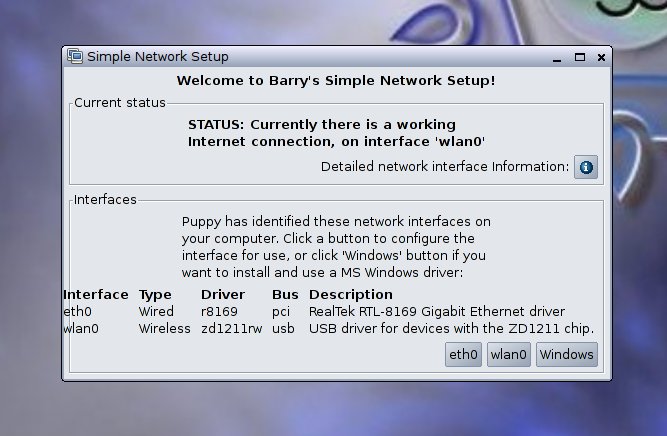Page 38 of 65
Posted: Sat 08 May 2010, 22:30
by pa_mcclamrock
playdayz wrote:We have Barry's go-ahead now to move to release of Lucid Puppy 5.0.
He suggested we use the newest xorgwizard so we will do another Beta, 117, tomorrow.
With the upgrading fixed, using /root/Choices/ROX-Filer/PuppyPin and globicons, /usr/local/bin/defaulttexteditor and defaultbrowser, and /root/.gtkrc-2.0 from lupusave, not from the main file? Pretty please?
Posted: Sat 08 May 2010, 22:32
by 01micko
aarf wrote:this
-4 fix is not in 116. it is needed for some internet connections that maybe go through proxies. if it is not there quickpet just freezes.
even with that fix quickpet hasnt managed to install any pets on any connection. times out after download has started and doesnt resume..
last good version was in 114 for me if i recall correctly not 115.
aarf
I'm not sure what's going on there. There are only 3 lines in the whole script that call wget and they all have the -4 option. The main engine has not changed, The only change in 115 was the update section.
Code: Select all
Line 96: wget -t 0 -4 -P /tmp http://puppylinux.org/wikka/LucidPuppyUpdate
Line 146: do echo "wget -S --spider -T 1 -4 $URLREPO/$GRABPET 2>/tmp/docheck" >/tmp/statcheck
Line 163: echo "eval rxvt -background lightblue -title "Quickpet" -e wget -t 0 -c -4 -P $DLDDIR $URLREPO/$GRABPET" > /tmp/quickpet-get
Cheers
Posted: Sat 08 May 2010, 22:48
by James C
smokey01 wrote:
Quickpet is great, I really like that concept. I know it may be difficult to implement but an enhancement for Quickpet might be to give users the ability to remove default software. For example this distro comes with 4 calculators. Many would like to remove these and replace them with galculator. It's easy to remove user installed software with the PPM but not so with default. petbegone did something like this in the past, does that still work?
As far as I know, the old petbegone way to remove packages used the 0pkgs_db lists which are not used in any of the Woof builds.....basically anything after 4.21.I just checked Ibiblio and the last available is for 4.21.HTH.
Posted: Sat 08 May 2010, 22:49
by 01micko
ok, this looks a little better with the indentation on first-run...
Code: Select all
#!/bin/sh
ICONDIR="/usr/local/lib/X11/mini-icons"
if [ ! -L /mnt/home ]; then
export firstrunwiz="
<window title=\"First Run Configuration\">
<vbox>
<text width-request=\"475\"><label>\"Welcome to Lucid Puppy 5.0. The graphical desktop has been configured automatically. Here are several tools that you can use to personalize your Puppy. You can use the ones you want now, if any, and if you do not use them now, they are available for use later under Desktop and Setup in the Menu.\"</label></text>
<frame Locale>
<hbox width-request=\"500\">
<text><label>Run Locale to set language, currency and local settings</label></text>
<button>
<input file>$ICONDIR/mini-font.xpm</input>
<action>exec chooselocale &</action>
</button>
</hbox>
</frame>
<frame Timezone>
<hbox width-request=\"500\">
<text><label>Run the Timezone Setter</label></text>
<button>
<input file>$ICONDIR/mini-clock.xpm</input>
<action>exec timezone-set &</action>
</button>
</hbox>
</frame>
<frame Date and Time>
<hbox width-request=\"500\">
<text><label>Run the Date and Time Setter</label></text>
<button>
<input file>$ICONDIR/mini-clock.xpm</input>
<action>exec set-time-for-puppy &</action>
</button>
</hbox>
</frame>
<frame Keyboard and Video Resolution>
<hbox width-request=\"500\">
<text width-request=\"475\"><label>\"The Keyboard and Video Resolution Setter will allow you to choose a non-US keyboard and to select the preferred resolution for your screen display. It will also allow you to select an alternate driver for Intel video chips.\"</label></text>
</hbox>
<hbox>
<text><label>Run the Keyboard and Video Resolution Setter</label></text>
<button>
<input file>$ICONDIR/prompt16.xpm</input>
<action>exec excon</action>
</button>
</hbox>
</frame>
<frame Simple Network Setup>
<hbox width-request=\"500\">
<text width-request=\"475\"><label>\"Puppy has several tools to connect to the Internet but this is the easiest and it works in most situations. If you do not know that you have an unusual connection, then it will probably work for you. If it does not, then please click the connect icon to the left on the desktop when you are ready to connect.\"</label></text>
</hbox>
<hbox>
<text><label>Run the Simple Network Setup</label></text>
<button>
<input file>$ICONDIR/mini-telnet.xpm</input>
<action>exec sns</action>
</button>
</hbox>
</frame>
<hbox>
<button ok></button>
</hbox>
</vbox>
</window>"
gtkdialog3 -p firstrunwiz -c
unset firstrunwiz
Cheers
Posted: Sat 08 May 2010, 22:53
by aarf
micko my /usr/sbin/quickpet in 116 has this code which i believe is one of the show stoppers.
Code: Select all
#check to see if we are connected to the internet
function CHECKNET(){
wget -t 0 -o /tmp/testcon --spider www.puppylinux.com
Posted: Sat 08 May 2010, 22:55
by 01micko
aarf wrote:micko my /usr/sbin/quickpet in 116 has this code which i believe is one of the show stoppers.
Code: Select all
#check to see if we are connected to the internet
function CHECKNET(){
wget -t 0 -o /tmp/testcon --spider www.puppylinux.com
thanks for heads up (note to self,, learn to count to "4")
Posted: Sat 08 May 2010, 23:12
by 01micko
Timezone GUI ONLY fix
at LINE 79 replace
60 with
75Code: Select all
ZONEDLG="Xdialog --stdout --title \"Puppy timezone selector\" --default-item $DEFTAG --menubox \"Please choose your timezone.\\nIf a city/region/country in your timezone is not listed, choose a GMT<number>\" 30 75 30 $ZONECHOICES"
Posted: Sat 08 May 2010, 23:25
by 01micko
playdayz wrote:Help please. Can someone please look at /usr/local/simple-network-setup/sns and tell me how to fix this
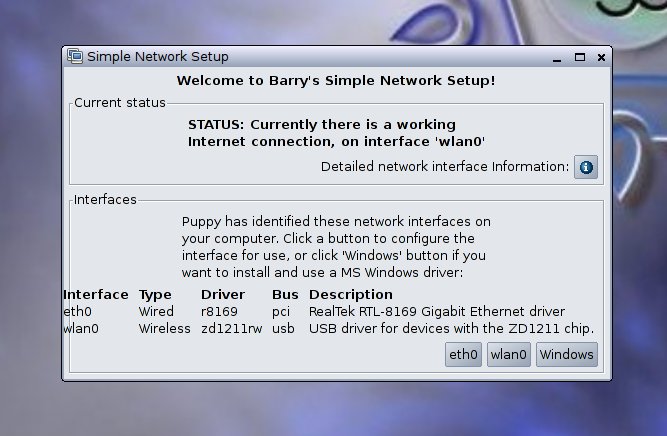
Hmmmm... that's a nasty one... but the fix needs to come from the top

. It's nasty because the description is too long and there are some that are much longer, who knows what will happen then? I suspect that thew dialog can't go left any further but will cut off at the right. Making the gui wider is not going to fix it.
The best fix would be to make the descriptions shorter, but I think that list is generated, not sure.
Cheers
Posted: Sun 09 May 2010, 00:44
by tasmod
Hmm, seem to remember that had something to do with global font size setting on specific computers.
Posted: Sun 09 May 2010, 00:50
by BarryK
01micko wrote:playdayz wrote:Help please. Can someone please look at /usr/local/simple-network-setup/sns and tell me how to fix this
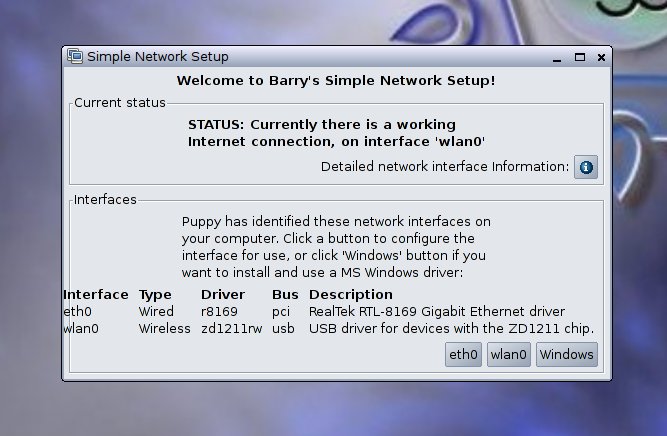
Hmmmm... that's a nasty one... but the fix needs to come from the top

. It's nasty because the description is too long and there are some that are much longer, who knows what will happen then? I suspect that thew dialog can't go left any further but will cut off at the right. Making the gui wider is not going to fix it.
The best fix would be to make the descriptions shorter, but I think that list is generated, not sure.
Cheers
There is some code in 'sns' script that sets the width of the gtkdialog window. You could comment it out entirely. The only problem with that is there is a bug in gtkdialog, the window is too wide -- but perhaps that is better than too narrow!
Posted: Sun 09 May 2010, 00:51
by 01micko
Hello Stranger..(tasmod)
Nah.. the darn descriptions are just waaaaay too long... look in /etc/networksmodules
Cheers
LUPU-115
Posted: Sun 09 May 2010, 01:20
by jeffy39
Howdy All,
In 115, pfix=ram, installed virtualbox-3.1_k2.6.30.5.pet.
Restarted X, have menu entry at system/ sys. stat. & config/
sun virtualbox. Nothing executes after clicking.
Looks like a great distro coming up.
Thanx much. jw
Posted: Sun 09 May 2010, 02:41
by 01micko
I know, I know... a late inclusion...but we
must include this 20kB game from jemimah..
http://www.murga-linux.com/puppy/viewto ... 533#406533
It is the best bang for byte game I have seen! Even I can play it!
(oh, yeah, Lobster, my son has Clan Bomber figured out, he likes it...)
Cheers
Posted: Sun 09 May 2010, 02:48
by Jim1911
Success, I just tried a custom remaster of my frugal installation. The remaster program worked perfectly on first try. Just had to have a little fun. It's running great.

Cheers,
Jim
Anyway to save wireless settings?
Posted: Sun 09 May 2010, 03:27
by TomRhymer
Running 116 from a flash drive on my Aspire One D-150.
Since in 115, I couldn't get settings to save in the normal network setup, so this time I tried the simple network setup. Works and set up my wireless very quickly, but doesn't save settings when I reboot.
Also, the LxMusic player in the quickpet may have a problem. The tools menu doesn't work. I'm trying to set the player in random mode but can't find it.
Posted: Sun 09 May 2010, 03:45
by Lobster
Even I can play it!
ditto
Posted: Sun 09 May 2010, 05:09
by aarf
116 network wizard (classic) is broken for wlan Wifi-- fails to produce a window from which networks can be scanned or chosen.
Posted: Sun 09 May 2010, 05:27
by wuwei
YES! YES!
Barry's nvidia pet
http://distro.ibiblio.org/pub/linux/dis ... 6.33.2.pet
has solved the desktop shift. Wonderful, thank you.
So all that remains from my point of view, is maintaining the pppoe connection during shutdown and reboot.
In other Puppies making a symlink to pppoe-start_shell in /root/Startup does this. Not so in Lupu.
This is not a really big deal, but very inconvenient.
Posted: Sun 09 May 2010, 07:28
by 01micko
fresh from joewing..
jwm-492
*thanks upnorth for the tip in the quirky thread

*reported to fix an issue with dillo
compiled in lupu 116
Cheers
note: If you install, restart X for change to take effect
Posted: Sun 09 May 2010, 08:28
by aarf
116 jwm.pet installed
quickpet on gprs connection (doesnt require -4), has managed to download and install clanbomber after i changed the preference to diddywadiddy.net
"hurry up or i will kill you" among other exploding aspects fails my violence aversion preferences so i will not be a dedicated player of clanbomber.
pwidgets also downloaded from ibiblio.org to the quickpet download folder but i have it installed already so not sure if it would have proceeded to full install, after auto resuming after the red "error failed download message. "