The Official Release of Lucid 5.25 (Lucid Five Twenty-Five)
-
withoutpity
- Posts: 28
- Joined: Sun 17 Jan 2010, 05:28
something about DEVX
I have not finished downloading the luci_devx_256.sfs yet ,but from lucid puppy 5.2 to luci 254 these issue alway here :
1. no ginstall in /usr/bin , which is a symbol link from /usr/bin/install;
2. python headers in /usr/include/python2.6 are missing, only one pyconfig.h file in the folder.
1. no ginstall in /usr/bin , which is a symbol link from /usr/bin/install;
2. python headers in /usr/include/python2.6 are missing, only one pyconfig.h file in the folder.
scsijonscsijon wrote:phil, just a sugestion
?do you have your internal sound turned off in the bios (including irq)? If it is not, can I sugest that you please do so, your conflict should dissappear as I suspect your sound card is trying to use the same device port addresses, irq and memory address ranges as the inbuilt, therefore whichever "answers" first gets the first id, the other gets the second.
As rerwin said, it does need fixing anyway so it's a good "find" even if a pest.
I had already disabled onboard sound in the bios( i disabled this when the onboard sound card stopped working). however, i've now disabled the modem that is connected to it. and i'll look into the irq settings.
fingers crossed
thanks for the irq pointer
666philb
Bionicpup64 built with bionic beaver packages http://murga-linux.com/puppy/viewtopic.php?t=114311
Xenialpup64, built with xenial xerus packages http://murga-linux.com/puppy/viewtopic.php?t=107331
Xenialpup64, built with xenial xerus packages http://murga-linux.com/puppy/viewtopic.php?t=107331
nice catch JimJim1911 wrote: When using Quickpet to try to install luci-devx-256.sfs, I get a message that I already have the max number of sfs files loaded, although only 3 are loaded.
Have sent patched version to Playdayz
Cheers!
Puppy Linux Blog - contact me for access
playdayz :
I have a Palsonic TFTV1920D
http://www.palsonic.com.au/archive/lcd-tv/tftv1920d.htm
which I use because 2 LG LCD monitors died shortly after the
3 year warranty finished.
Stay away from >> LG products.
They are only good with washing machines.
Puppy 4.3.1 boots on this screen in Xvesa...1024 x 764...no problem.
And I'm sure xorg works fine as well.
I know what you are thinking...different Xorg...
but both Puppy Studio vanilla 3 and 3.3-rt boot from USB....
and to the desktop... with No issues.
Japanese Wary...fine also.
What I do with Lucid is that when it finishes booting,
I hear the sounds..woof..woof..but I have a black screen.
I then hit....Cntrl ...Alt...Backspace...which returns me to the prompt.
I type Xorgwizard...and choose Xvesa
Select 1024 x 768....24 bit
Ouch! >>> back to the prompt.
I type...>>> xwin
and after a few moments I am back on the desktop.
So I wonder could there be a script at boot option...
for problem screens that might address this issue.
Or can you look into Puppy Studio and how he has configured it.
Of course I could have sent him a PM...
sorry..should hush my mouth....so hard.
""""""""""
Another thing that I should also mention...recent browsers...Lucid.
Every time I try a new one...I save them to my hard drive,
before I click OK....and install the Pet.
Usually they are in MY Documents???
So I experiment with a wide choice in different Lucid builds
if they aren't up to scratch for me.
They just seem to drag. All versions....horrible.
Opera...Firefox...and Seamonkey which is my favourite 4 years.
>>>>>>>>>>>>>>>
so this announcement here concerning PuppyBrowser
http://murga-linux.com/puppy/viewtopic. ... &start=645
" By Popular Demand - The Return of PuppyBrowser
There have been several requests. It *is* amazingly cool!
Please remember that it is based on Seamonkey 1.1.18. "
//////////
Is it a pretty full featured...ready to go version??
I still use the old Seamonkey 1.1.19 ... in Windows ..
because I think they've lost the plot in version 2 series.
and interestingly I have been using the Palemoon browser 3.6.14
based on Firefox.
I use the Portable version. ...no linux version yet.
Mozilla/5.0 (Windows; U; Windows NT 5.1; en-US; rv:1.9.2.14) Gecko/20110302 Firefox/3.6.14 (Palemoon/3.6.14)
Firefox when it first came out was quick.
But now it is rubbish and certainly in Windows has a bad habit of
resetting itself back in its defaults..
boofheads...boneheads....sloppy development.
The worst thing is that when you enable the >>> url
on the forum here the link becomes really, really long.
Weirdo behaviour.
But otherwise it is quite fast.
I notice it particularly on news websites.
And why it is fast, check out below.
http://www.palemoon.org/
Thanks....Chris.
I have a Palsonic TFTV1920D
http://www.palsonic.com.au/archive/lcd-tv/tftv1920d.htm
which I use because 2 LG LCD monitors died shortly after the
3 year warranty finished.
Stay away from >> LG products.
They are only good with washing machines.
Puppy 4.3.1 boots on this screen in Xvesa...1024 x 764...no problem.
And I'm sure xorg works fine as well.
I know what you are thinking...different Xorg...
but both Puppy Studio vanilla 3 and 3.3-rt boot from USB....
and to the desktop... with No issues.
Japanese Wary...fine also.
What I do with Lucid is that when it finishes booting,
I hear the sounds..woof..woof..but I have a black screen.
I then hit....Cntrl ...Alt...Backspace...which returns me to the prompt.
I type Xorgwizard...and choose Xvesa
Select 1024 x 768....24 bit
Ouch! >>> back to the prompt.
I type...>>> xwin
and after a few moments I am back on the desktop.
So I wonder could there be a script at boot option...
for problem screens that might address this issue.
Or can you look into Puppy Studio and how he has configured it.
Of course I could have sent him a PM...
sorry..should hush my mouth....so hard.
""""""""""
Another thing that I should also mention...recent browsers...Lucid.
Every time I try a new one...I save them to my hard drive,
before I click OK....and install the Pet.
Usually they are in MY Documents???
So I experiment with a wide choice in different Lucid builds
if they aren't up to scratch for me.
They just seem to drag. All versions....horrible.
Opera...Firefox...and Seamonkey which is my favourite 4 years.
>>>>>>>>>>>>>>>
so this announcement here concerning PuppyBrowser
http://murga-linux.com/puppy/viewtopic. ... &start=645
" By Popular Demand - The Return of PuppyBrowser
There have been several requests. It *is* amazingly cool!
Please remember that it is based on Seamonkey 1.1.18. "
//////////
Is it a pretty full featured...ready to go version??
I still use the old Seamonkey 1.1.19 ... in Windows ..
because I think they've lost the plot in version 2 series.
and interestingly I have been using the Palemoon browser 3.6.14
based on Firefox.
I use the Portable version. ...no linux version yet.
Mozilla/5.0 (Windows; U; Windows NT 5.1; en-US; rv:1.9.2.14) Gecko/20110302 Firefox/3.6.14 (Palemoon/3.6.14)
Firefox when it first came out was quick.
But now it is rubbish and certainly in Windows has a bad habit of
resetting itself back in its defaults..
boofheads...boneheads....sloppy development.
The worst thing is that when you enable the >>> url
on the forum here the link becomes really, really long.
Weirdo behaviour.
But otherwise it is quite fast.
I notice it particularly on news websites.
And why it is fast, check out below.
http://www.palemoon.org/
Thanks....Chris.
Luci 256 fresh frugal install.
I am really digging for this one, but with no problems I needed something to do.
Quickpet help
It says look in More Programs Tab
Where is this tab?
I am really digging for this one, but with no problems I needed something to do.
Quickpet help
It says look in More Programs Tab
Where is this tab?
- Attachments
-
- Quickpet.jpg
- (39.99 KiB) Downloaded 1568 times
-
- Quickpet help.jpg
- (44.62 KiB) Downloaded 1518 times
luci 256 running live. OK I had to scrape for this one.
Linksys RangePlus Wireless Network USB Adapter model WUSB100 version 2. Supposed to use RT2870 driver, tried Puppy version and did not see network. Tried ndiswrapper with the WinXP inf file from Linksys and did not work either. Did some due diligence on the subject and came up with this post which told me to download the pet here but got the error shown in attachment.
Weird thing is that htop sees the USB card.
I'm pretty sure it has something to do with my Toshiba A25-S207 laptop, every other wireless computer I've tried Puppy on has worked out of the box, and Puppy picked up the PCMCIA wireless card I was using until I bent the pins in the card socket and put the kaibosh on that idea.
Linksys RangePlus Wireless Network USB Adapter model WUSB100 version 2. Supposed to use RT2870 driver, tried Puppy version and did not see network. Tried ndiswrapper with the WinXP inf file from Linksys and did not work either. Did some due diligence on the subject and came up with this post which told me to download the pet here but got the error shown in attachment.
Weird thing is that htop sees the USB card.
I'm pretty sure it has something to do with my Toshiba A25-S207 laptop, every other wireless computer I've tried Puppy on has worked out of the box, and Puppy picked up the PCMCIA wireless card I was using until I bent the pins in the card socket and put the kaibosh on that idea.
- Attachments
-
- wirelesserr.jpg
- (20.22 KiB) Downloaded 1308 times
[b]Tahr Pup 6 on desktop, Lucid 3HD on lappie[/b]
tubeguy. You downloaded the driver for 2.6.30.5 kernel.
Try the next thread by tempestuous for 2.6.33.2 kernel.
You find the working version there.
http://murga-linux.com/puppy/viewtopic. ... 085#481085
Try the next thread by tempestuous for 2.6.33.2 kernel.
You find the working version there.
http://murga-linux.com/puppy/viewtopic. ... 085#481085
http://macpup.org/macpup520.phpPrit And runtt21 are proud to announce the release of Macpup 520,our newest
e17 Macpup.
MP520 is based on Puppy Linux 5.2 ,"Lucid Puppy", An official woof
build of puppy Linux that is binary-compatible with Ubuntu Lucid Lynx
packages.MP520 contains all the apps from Lucid puppy with the addition of
Firefox 4 rc 1.
Sweet website too
How to start menu with the Win keys in OpenBox WM
http://www.murga-linux.com/puppy/viewtopic.php?t=66023
http://www.murga-linux.com/puppy/viewtopic.php?t=66023
An example of the new guvcview problem, the image doesn't scale, where as it did in luci 255 and 254
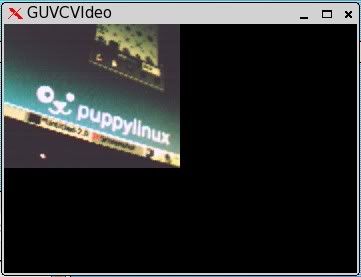
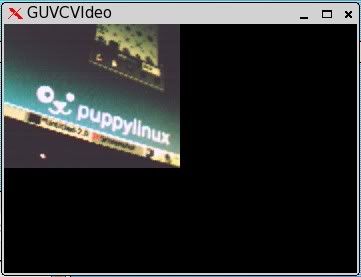
Bionicpup64 built with bionic beaver packages http://murga-linux.com/puppy/viewtopic.php?t=114311
Xenialpup64, built with xenial xerus packages http://murga-linux.com/puppy/viewtopic.php?t=107331
Xenialpup64, built with xenial xerus packages http://murga-linux.com/puppy/viewtopic.php?t=107331
I was wondering if any of you could make it so that anyone can run Google Chrome like GrumpyWolf has made sure so that people can use Google Chrome in his distro.......
http://www.murga-linux.com/puppy/viewto ... 005#506005
I couldn't understand the post by arumata
http://www.murga-linux.com/puppy/viewto ... 005#506005
I couldn't understand the post by arumata
Testing on Merlin (Pentium D). Luci 256 LiveCD, updating usual Lucisave that originated on Luci 237 all those months ago! It had previously been used with 255. Pupsave update process resulted in a working desktop. Wireless networking (Netgear WN111v2) was disabled with no interfaces seen. Sound was muted. Moved luci_256.sfs from randomly named directory the copy process put it in to the correct location of /mnt/home/PuppyFiles and rebooted.
Once the system had finished booting, wireless networking was active without having to change anything. Sound still disabled so ran ALSAwizard and set it up. Rebooted and sound still active.
Connected my Nokia X3-02 (set to Mass Storage) and copied some podcasts to the hard drive. Now listening to one while typing this.
Newest version of Pidgin in Quickpet is still 2.7.10 - 2.7.11 is apparently out now.
Once the system had finished booting, wireless networking was active without having to change anything. Sound still disabled so ran ALSAwizard and set it up. Rebooted and sound still active.
Connected my Nokia X3-02 (set to Mass Storage) and copied some podcasts to the hard drive. Now listening to one while typing this.
Newest version of Pidgin in Quickpet is still 2.7.10 - 2.7.11 is apparently out now.
Zhaan - AMD K6 2 500, 512MB RAM, ATI Rage 128 VR. Full install Wary 5.5 [url=http://tinyurl.com/dy66kh8]HardInfo Report[/url]
Merlin - Core i5-4590, 8GB RAM, Radeon R9 270X. Slacko 5.7.0
Merlin - Core i5-4590, 8GB RAM, Radeon R9 270X. Slacko 5.7.0
a few people on puppychat have been mentioning that their cameras don't work with skype on lupu, and i remember lobster saying that his didn't. So i tested mine with the static binary downloaded from skype. and on lupu/luci it doesn't work. yet in lighthouse it does.?
Bionicpup64 built with bionic beaver packages http://murga-linux.com/puppy/viewtopic.php?t=114311
Xenialpup64, built with xenial xerus packages http://murga-linux.com/puppy/viewtopic.php?t=107331
Xenialpup64, built with xenial xerus packages http://murga-linux.com/puppy/viewtopic.php?t=107331
Thanks- didn't work, still won't see wireless network although HardInfo shows the device.pemasu wrote:tubeguy. You downloaded the driver for 2.6.30.5 kernel.
Try the next thread by tempestuous for 2.6.33.2 kernel.
You find the working version there.
http://murga-linux.com/puppy/viewtopic. ... 085#481085
Code: Select all
T: Bus=03 Lev=00 Prnt=00 Port=00 Cnt=00 Dev#= 1 Spd=12 MxCh= 2
B: Alloc= 0/900 us ( 0%), #Int= 0, #Iso= 0
D: Ver= 1.10 Cls=09(hub ) Sub=00 Prot=00 MxPS=64 #Cfgs= 1
P: Vendor=1d6b ProdID=0001 Rev= 2.06
S: Manufacturer=Linux 2.6.33.2 ohci_hcd
S: Product=OHCI Host Controller
S: SerialNumber=0000:00:0c.1
C:* #Ifs= 1 Cfg#= 1 Atr=e0 MxPwr= 0mA
I:* If#= 0 Alt= 0 #EPs= 1 Cls=09(hub ) Sub=00 Prot=00 Driver=hub
E: Ad=81(I) Atr=03(Int.) MxPS= 2 Ivl=255ms
T: Bus=02 Lev=00 Prnt=00 Port=00 Cnt=00 Dev#= 1 Spd=12 MxCh= 3
B: Alloc= 0/900 us ( 0%), #Int= 0, #Iso= 0
D: Ver= 1.10 Cls=09(hub ) Sub=00 Prot=00 MxPS=64 #Cfgs= 1
P: Vendor=1d6b ProdID=0001 Rev= 2.06
S: Manufacturer=Linux 2.6.33.2 ohci_hcd
S: Product=OHCI Host Controller
S: SerialNumber=0000:00:0c.0
C:* #Ifs= 1 Cfg#= 1 Atr=e0 MxPwr= 0mA
I:* If#= 0 Alt= 0 #EPs= 1 Cls=09(hub ) Sub=00 Prot=00 Driver=hub
E: Ad=81(I) Atr=03(Int.) MxPS= 2 Ivl=255ms
T: Bus=01 Lev=00 Prnt=00 Port=00 Cnt=00 Dev#= 1 Spd=480 MxCh= 5
B: Alloc= 0/800 us ( 0%), #Int= 0, #Iso= 0
D: Ver= 2.00 Cls=09(hub ) Sub=00 Prot=00 MxPS=64 #Cfgs= 1
P: Vendor=1d6b ProdID=0002 Rev= 2.06
S: Manufacturer=Linux 2.6.33.2 ehci_hcd
S: Product=EHCI Host Controller
S: SerialNumber=0000:00:0c.2
C:* #Ifs= 1 Cfg#= 1 Atr=e0 MxPwr= 0mA
I:* If#= 0 Alt= 0 #EPs= 1 Cls=09(hub ) Sub=00 Prot=00 Driver=hub
E: Ad=81(I) Atr=03(Int.) MxPS= 4 Ivl=256ms
T: Bus=01 Lev=01 Prnt=01 Port=04 Cnt=01 Dev#= 2 Spd=480 MxCh= 0
D: Ver= 2.00 Cls=00(>ifc ) Sub=00 Prot=00 MxPS=64 #Cfgs= 1
P: Vendor=1737 ProdID=0078 Rev= 1.01
S: Manufacturer=Cisco-Linksys LLC
S: Product=Linksys RangePlus Wireless Network USB Adapter
C:* #Ifs= 1 Cfg#= 1 Atr=80 MxPwr=450mA
I:* If#= 0 Alt= 0 #EPs= 7 Cls=ff(vend.) Sub=ff Prot=ff Driver=(none)
E: Ad=81(I) Atr=02(Bulk) MxPS= 512 Ivl=0ms
E: Ad=01(O) Atr=02(Bulk) MxPS= 512 Ivl=0ms
E: Ad=02(O) Atr=02(Bulk) MxPS= 512 Ivl=0ms
E: Ad=03(O) Atr=02(Bulk) MxPS= 512 Ivl=0ms
E: Ad=04(O) Atr=02(Bulk) MxPS= 512 Ivl=0ms
E: Ad=05(O) Atr=02(Bulk) MxPS= 512 Ivl=0ms
E: Ad=06(O) Atr=02(Bulk) MxPS= 512 Ivl=0ms[b]Tahr Pup 6 on desktop, Lucid 3HD on lappie[/b]
666philb,666philb wrote: hi rerwin,
to answer your questions above. The cmipci is the only soundcard that i use (or indeed can use),. the snd-hda-intel is part of the hd output of my video card. I don't actually use this for sound output at all or video even.. and I can't actually disable that aspect of the video card. I guess it's for HD screens with inbuilt speakers. So both cmipci and snd-hda-intel are always installed, but in alsawizard i've only ever selected the cmipci/cmedia. The last one snd-intel8x0m my be the internal broken in-built soundcard . It is disabled in the bios, but is somehow interlinked with the internal modem. The bios options are for sound & modem, sound only, or modem only. It is set to modem only.
I booted into luci255 and was greeted with no sound. I then tried the Alsa sound wizard, and got the same error as this morning
slave
aplay: main:608: audio open error: No such device
I rebooted a few times, and on the 4th boot i had sound again, even without running alsa wizard. Although i've had the disappearing sound problems on lupu520 and all luci's, luci255 is the only one where i've got this error. I did however do a pmodemdiag when this error occurred.
Also where can i get the updated package?
thanks
666philb
Thanks for your detailed explanation and diag file. Sorry to take so long getting back to you. I posted a fix at midnight, but remembered an omission when I awoke in the morning and have spent the day, amid real-life interruptions, improving the fix. In the process, I discovered why, with my package, users would not hear the "woof-woof" after they change sound card drivers with the alsa wizard. The new driver was not getting started.
The updated fix is at http://www.murga-linux.com/puppy/viewto ... 074#431074
It can be installed in the recent Lucis (254-256). Primarily, it keeps the sound working across reboots and prevents alsa modems from being mistaken for sound cards (resulting in no sound). Although Luci might choose the "wrong" audio card initially if there are multiple such cards (at random, since there is no way to know which is right), the ALSA Wizard should now work correctly and allow the user to choose a different driver from the automatic choice. The change will persist across reboots.
I hope some interested users will give it another try, so we can shake out any remaining surprises and make it attractive for inclusion is a future Luci. BTW, the package can be used with most other puppies, as well as Luci. Just remember to try it in a noncritical or backed-up pupsave environment, as it will not uninstall completely (which is OK if you replace it with a later version of the package). TIA
Richard
