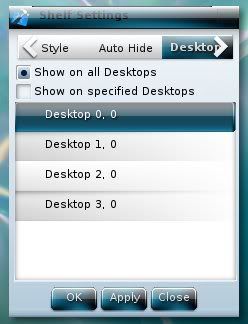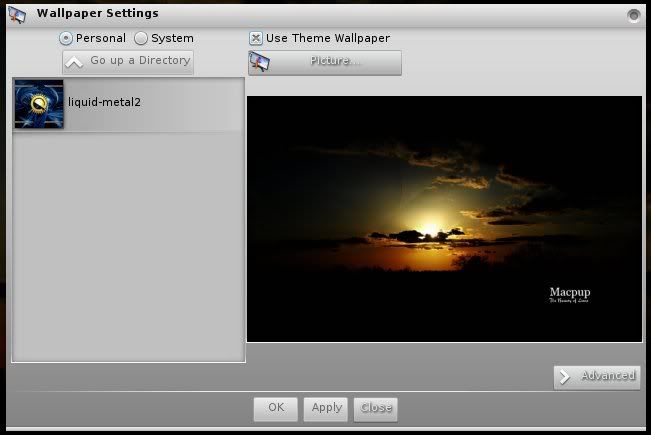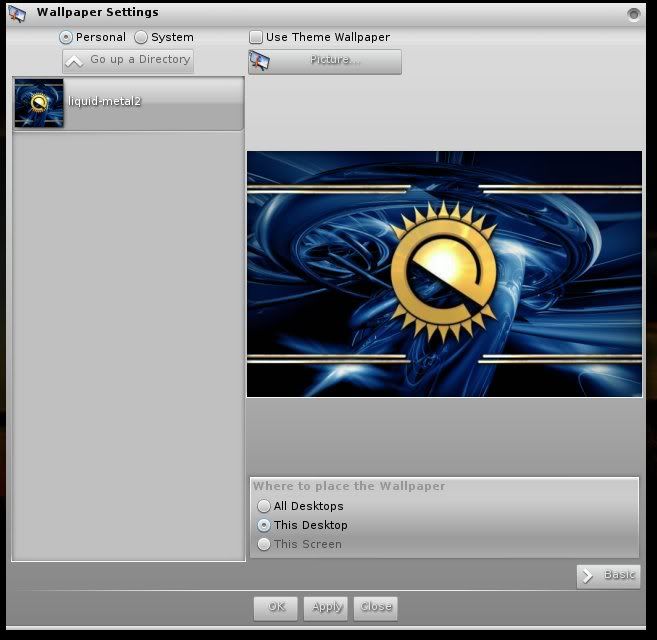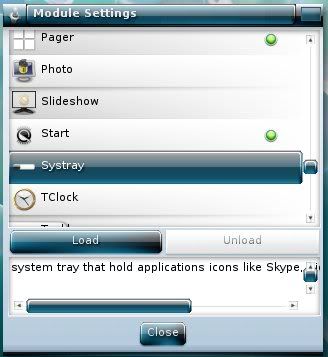
Then add it to a shelf.Right click on the shelf,Then contents. Find systray in the next window and click add gadget.

This will show you puppy's tray apps .

Or on the right side shelf.

I keep this module loaded all the time but I only use it when want to check on my free space.I dont use it all the time.I cant theme it or change the background.The right side shelf is only on the first desktop .Systray will show up on all the others even though they don't have that shelf.