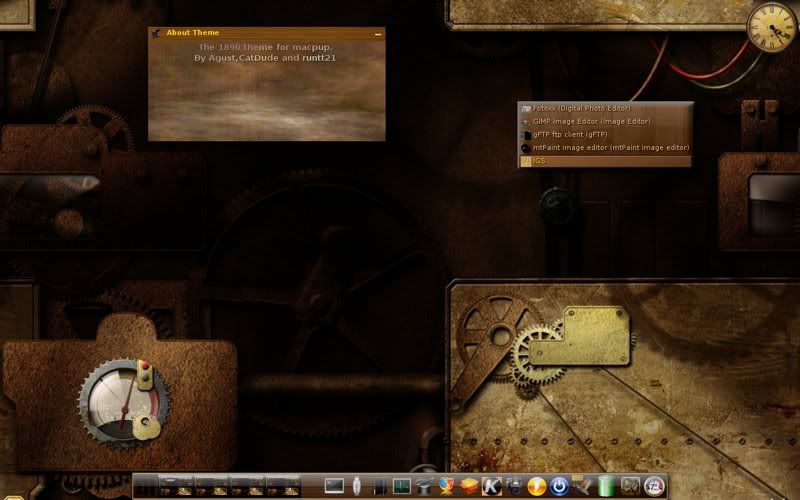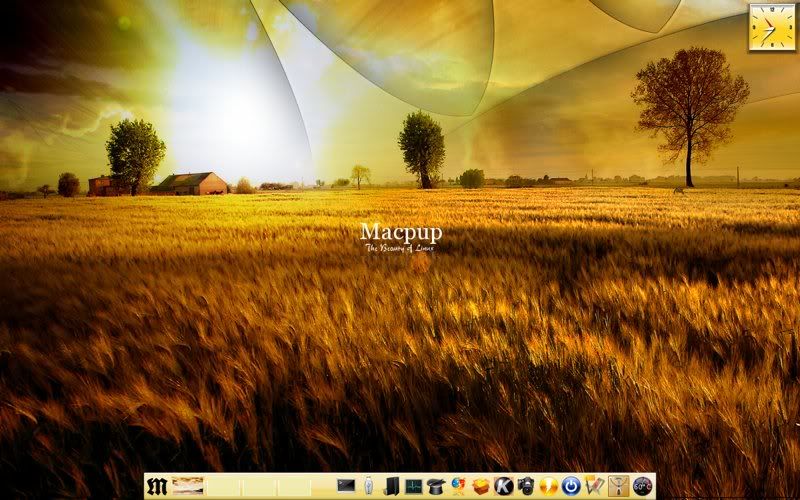Page 4 of 7
Posted: Thu 31 Mar 2011, 20:55
by runtt21
We have uploaded the fixed ATI driver to my macpup page.
Posted: Wed 06 Apr 2011, 23:25
by runtt21
I have uploaded the second macpup update to the 520 folder on my macpup page. It installs just like the first one.See the first post of this thread.
AutoHide iBar?
Posted: Thu 07 Apr 2011, 10:01
by Max Headroom
Otherwise this is Certainly a Very Well Sorted Puplet, the First in Me Fairly eXtensive Testing of Numerous Puplets that the MousePad Works @ least on a Sony Vaio VGN-FJ270 ( Me Current But Old Baby!


Bravo
Posted: Thu 07 Apr 2011, 21:06
by runtt21
Just saw this .Cool thread But mr. Jeff has taken another shot at us.That's #3....
http://forums.scotsnewsletter.com/index ... ntry322655
Posted: Sun 10 Apr 2011, 00:45
by runtt21
I have been using xvidcap for a few days now. Got it out of the ubuntu repo's . I have made a .pet out of it and it is now in the macpup520 folder on my macpup page. Enjoy!!!
Posted: Mon 11 Apr 2011, 01:45
by runtt21
This is cool , They included us !!!!!

But I can tell the dude has never run e17 cause of his "risk of its poor stability" comment. Anyway check it out !!!
http://beta.csesoc.unsw.edu.au/2011/04/ ... ment-wars/
This is cool!!!

"If you like drinking ten Red Bulls while playing eight consecutive hours of Starcraft 2, then E17 is definitely for you."
O' Oo
Posted: Mon 11 Apr 2011, 05:05
by Max Headroom
Having said that I Tried Upgrading the Graphics thru QuickPet that Suggested XOrg High ( Me Laptop is a Sony Vaio VGN-FJ270 w/ intel 915GM Graphics Chip ) & it Broke the MousePad Tap Action, so I Tried Fixing by Booting the CD puppy pfix=purge But it Didn't work, Please How Can I Fix this?
Also I'd Still like to AutoHide the iBar...
Thanx!
:)K
devx download bombs
Posted: Mon 11 Apr 2011, 08:33
by vovchik
Dear runtt21,
I tried getting the 520 devx file via quickpet and it does not work. The file is actually not on ibiblio. Is there a mirror, since I am a developer and need gcc etc.? I would also prefer a self-installing pet, since I am running a full installation on HD, but I can always re-do the sfs. Macpup is brilliant and extremely polished! Thanks.
With kind regards,
vovchik
Posted: Mon 11 Apr 2011, 21:04
by runtt21
Max Headroom, Like the first post in the thread says don't use the xorg-high.pet in the quickpet. Use the one that is in the macpup520 folder on my macpup page. It's not the ibar you want to auto hide , it's the whole shelf. Right click somewhere on the bottom shelf.Select shelf bottom / settings.
vovchik Macpup uses the lupu_devx_520.sfs Just download and save it .Then mount it ,copy everything over to your system and you should be good to go.
http://distro.ibiblio.org/pub/linux/dis ... vx_520.sfs
devx
Posted: Mon 11 Apr 2011, 21:34
by vovchik
Dear runtt21,
Thanks. I just did that a few hours ago and beforehand compared bytes and filesizes before "committing". It worked like a charm, and I just compiled qt4.7.2, which took forever, but it works!
Thanks.
With kind regards,
vovchik
Posted: Wed 13 Apr 2011, 23:43
by runtt21
Available soon the MP1890 theme.....
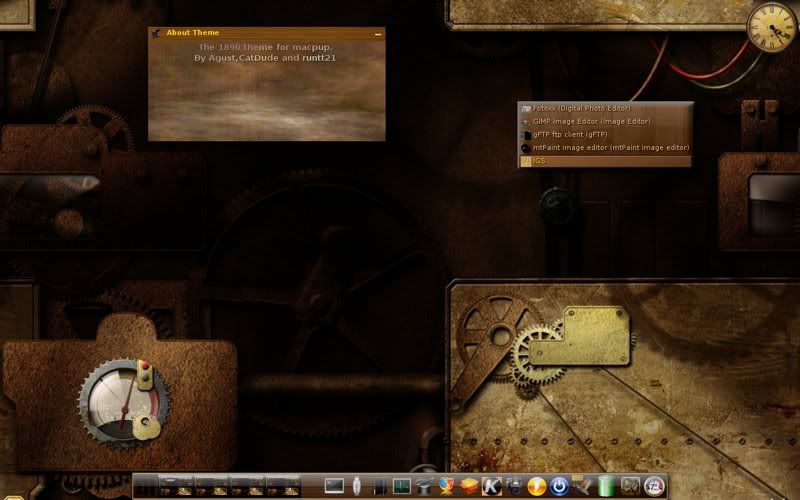
Posted: Fri 15 Apr 2011, 01:14
by runtt21
Agust original 1890 theme is very big ,11 MB+, So I have split the mp version into a plain theme and a animated wallpaper. The MP1890 theme is in the themes-05.pet on my macpup page in the macpup520 folder. The Wallpaper is in the wallpaper-01.pet . The clock is 24 hr mode only.

Enjoy!!!

Posted: Fri 15 Apr 2011, 01:48
by 01micko
vovchik wrote:I tried getting the 520 devx file via quickpet and it does not work. The file is actually not on ibiblio.
hello vovchik.
Actually you uncovered a bug, that I should have, but didn't foresee. What happens is that quickpet looks for the DISTRO_FILE_PREFIX which in macpup's case is "macpup" as distinct from "lupu". I will have to trick macpup into thinking it's lupu for that case, so that the devx downloads successfully. Had it downloaded successfully, in the case of a full install the devx is converted to a pet which you can save for later, and then you are prompted to install it as a pet such that it registers with petget in case you wish to uninstall at a later date.
Puppy Studio (now defunct

) would suffer the same bug.
I'll update and make a patch.
Cheers.
~
runtt21
I see there are issues with xorg_high and fglrx drivers. I can hard code that to your URI for those cases, is nvidia ok?
~
EDIT
Ok, well I tested nvidia and that seems fine.
I added a hack to quickpet to download the Xorg_High and ATI drivers directly from
http://macpup.org/runtt21/ and while I can't test the drivers the downloads startup fine.
I also added a hack to get the devx from ibiblio and that works just fine.
Posted: Fri 15 Apr 2011, 21:06
by runtt21
Thank you 01micko .

We haven't had any issues reported with the nvidia drivers. The issue with the Xorg-high and ATI drivers is that the .pet had parts the macpup already had installed and when these got over written when the .pet was installed X locked up. The Macpup versions have those Duplicates removed that is the only difference. Thank you very much for you Help !!!!
Posted: Wed 20 Apr 2011, 01:35
by runtt21
I am going to release supports .pet's for cgoban3 and glgo. Glgo has a copyright that prohibits redistrubutions so I am just going to make a .pet with gnugo and the deps. that glgo needs to run as well as a list of links about go and online go. I hope to have this done by the weekend.
Posted: Fri 22 Apr 2011, 01:41
by runtt21
This weekend an update to the mp gold theme.
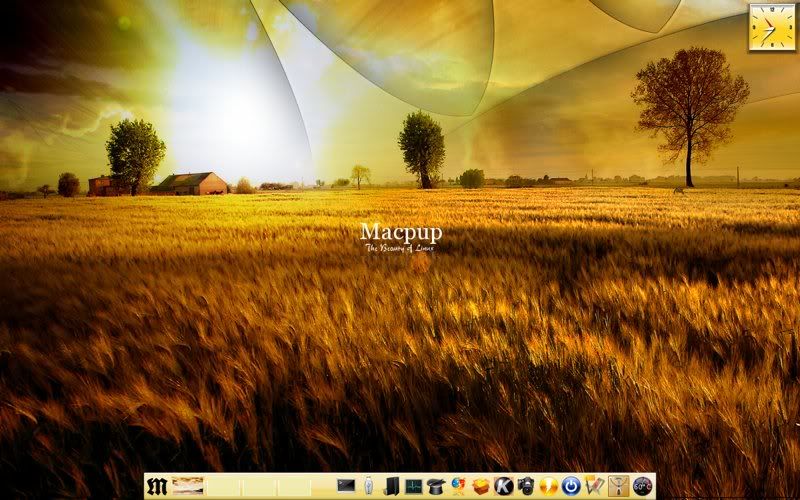
Posted: Fri 22 Apr 2011, 12:39
by maxpro4u
runtt21 wrote:I have been using xvidcap for a few days now. Got it out of the ubuntu repo's . I have made a .pet out of it and it is now in the macpup520 folder on my macpup page. Enjoy!!!
what is xvidcap? what will it do to me? (it's not a mushroom is it?)
Posted: Fri 22 Apr 2011, 19:37
by welpe
Hi,
thank you for this great puplet .
I'm a fan of e17 puppies since i saw it first in buddhapop. I also tried and used the different Macpups and noticed their progress from release to release.

Of course i found some little bugs,too.

1: The alsawizard crashes in e17, but works in jwm.
2: The favourite application menu don't save the order is some themes.
3: Running avi files in mplayer resulting in a blue screen. Solution: run xorgwizard and change to 24 instead of 16 bit.
4: The most annoying thing for me is that mplayer don't change the audiotracks in divx files. I'd tried everything, different computers, changing alang in mplayer config, different audio outputs, google , but nothing works. Any suggestions ?
For normal use i take the vlc . For webstreams with this problem i found only one solution: downloading them (downthemall- a firefox addon) and view it with vlc. But I think this is a problem of the mplayer not of macpup.
Greetings from germany, welpe.
By the way: if you are generating the next theme, whats about the old brushed metal one ?

Posted: Sat 23 Apr 2011, 00:27
by runtt21
The Gold-2 theme is now up in the macpup520 folder on my macpup page. It is in the MP520-themes-06.pet. Enjoy!! Thanks to Agust once again!!!

Max, xvidcap is a screen recorder like recordmydesktop. It uses more processor than rmd But I like it. RMD works in macpup also but you need to use the systray with it for the red dot or run it from the command line to start and stop it . Xvidcap dosent have need all of that.
Hello welpe. I have uses and told others to use the aslawizard in different macpup's and haven't gotton tons of complants about it.I have never had any issues with e and the asla wizard.
As for the favs menu if you are running mp520 install either of the macpup updates .pets and it should fix that, Follow the instruction in the first post of this thread.
You might try to convert your divx files to a different format to see if that fixes your problem. I don't really know much about mplayer so I can't help you with it.Sorry.
Posted: Sun 24 Apr 2011, 14:46
by ragaman
Another fine release. Too bad "Places" module still won't compile.