Puppy Linux 4.31glibc 2.19 - Rebuilt Iso unetbootin tested
-
darry19662018
- Posts: 721
- Joined: Sat 31 Mar 2018, 08:01
- Location: Rakaia
- Contact:
Hi CP,
Thanks for the feedback. Yes I posted earlier how to prevent Seamonkey updates.
Quote: "update-settings,ini, updater and updater.ini - Seamonkey 2.46 works fine without them."
Mmm I'll look at an osmo .pet (the ones from pup 4 repo do but may be a later one would be cool.
Thanks for the feedback. Yes I posted earlier how to prevent Seamonkey updates.
Quote: "update-settings,ini, updater and updater.ini - Seamonkey 2.46 works fine without them."
Mmm I'll look at an osmo .pet (the ones from pup 4 repo do but may be a later one would be cool.
Puppy Linux Wiki: [url]http://wikka.puppylinux.com/HomePage[/url]
[url]https://freemedia.neocities.org/[/url]
[url]https://freemedia.neocities.org/[/url]
-
darry19662018
- Posts: 721
- Joined: Sat 31 Mar 2018, 08:01
- Location: Rakaia
- Contact:
-
darry19662018
- Posts: 721
- Joined: Sat 31 Mar 2018, 08:01
- Location: Rakaia
- Contact:
http://www.murga-linux.com/puppy/viewto ... 58b9f72915
This pet is from Lupu Pup download from thread or below.
https://archive.org/download/pup4.311gl ... 1-lupu.pet
This pet is from Lupu Pup download from thread or below.
https://archive.org/download/pup4.311gl ... 1-lupu.pet
Puppy Linux Wiki: [url]http://wikka.puppylinux.com/HomePage[/url]
[url]https://freemedia.neocities.org/[/url]
[url]https://freemedia.neocities.org/[/url]
-
darry19662018
- Posts: 721
- Joined: Sat 31 Mar 2018, 08:01
- Location: Rakaia
- Contact:
Ammended Seamonkey for those who wish to not have Seamonkey udpate as it will update to a gtk3 version which won't run - so updater is removed from this version.
https://archive.org/download/pup4.311gl ... 9tweak.pet
https://archive.org/download/pup4.311gl ... 9tweak.pet
Puppy Linux Wiki: [url]http://wikka.puppylinux.com/HomePage[/url]
[url]https://freemedia.neocities.org/[/url]
[url]https://freemedia.neocities.org/[/url]
-
darry19662018
- Posts: 721
- Joined: Sat 31 Mar 2018, 08:01
- Location: Rakaia
- Contact:
Only Osmo I could get working was standard p4 one 0.28 from package manager.iv/No osmo with this one?
https://distro.ibiblio.org/puppylinux/p ... 2.8-p4.pet
Puppy Linux Wiki: [url]http://wikka.puppylinux.com/HomePage[/url]
[url]https://freemedia.neocities.org/[/url]
[url]https://freemedia.neocities.org/[/url]
- Mike Walsh
- Posts: 6351
- Joined: Sat 28 Jun 2014, 12:42
- Location: King's Lynn, UK.
@ Colonel Panic:-
---------------------------------
Mornin', Darren. Couple more for you.
Geoffrey's statically-compiled Tintii & UrbanLightScape.....these more for the photography bunch, as they were originally Photoshop plug-ins until the guys at indii.org turned them into a pair of stand-alone apps.
You can find links for both here:-
http://murga-linux.com/puppy/viewtopic. ... 4d8ec2e60c
And Smokey01 put together a very simple little voice recorder, which makes use of the default 'aplay' & 'arecord' commands that are part of every Pup's ALSA install. You can find the link for S.V.R-1.1 in the middle of a PSIP thread from 2011, here:-
http://murga-linux.com/puppy/viewtopic. ... 012#567012
(As with all Grant's stuff, it just 'works'.....and 'does what it says on the tin'!)
Mike.
You're aiming a bit too new with that one! Try the 3.5.3 package. It fires up without any complaints whatsoever. I use this one in many of my older Pups, interspersed with occasional installs of OpenOffice 3.5 - this was around the time the two projects split & went their separate ways.Colonel Panic wrote:So far, I can't get libreoffice to run on it (I've tried the 4.3.4 pet with jre 6.26).
---------------------------------
Mornin', Darren. Couple more for you.
Geoffrey's statically-compiled Tintii & UrbanLightScape.....these more for the photography bunch, as they were originally Photoshop plug-ins until the guys at indii.org turned them into a pair of stand-alone apps.
You can find links for both here:-
http://murga-linux.com/puppy/viewtopic. ... 4d8ec2e60c
And Smokey01 put together a very simple little voice recorder, which makes use of the default 'aplay' & 'arecord' commands that are part of every Pup's ALSA install. You can find the link for S.V.R-1.1 in the middle of a PSIP thread from 2011, here:-
http://murga-linux.com/puppy/viewtopic. ... 012#567012
(As with all Grant's stuff, it just 'works'.....and 'does what it says on the tin'!)
Mike.
-
darry19662018
- Posts: 721
- Joined: Sat 31 Mar 2018, 08:01
- Location: Rakaia
- Contact:
Morning Mike,
Tested the two graphics apps and they segemention faulted. Wonder what the libs are mmmm. They start up ok - but when you try to open a jpeg they crash. Svr working nicely:)
Tested the two graphics apps and they segemention faulted. Wonder what the libs are mmmm. They start up ok - but when you try to open a jpeg they crash. Svr working nicely:)
Last edited by darry19662018 on Wed 21 Aug 2019, 19:11, edited 1 time in total.
Puppy Linux Wiki: [url]http://wikka.puppylinux.com/HomePage[/url]
[url]https://freemedia.neocities.org/[/url]
[url]https://freemedia.neocities.org/[/url]
- Colonel Panic
- Posts: 2171
- Joined: Sat 16 Sep 2006, 11:09
Mike, thanks for the suggestion re Libreoffice 3.5.3 - I'll give it a try. I'll also try Darry's Osmo pet. Thanks both.
Gigabyte M68MT-52P motherboard, AMD Athlon II X4 630, 5.8 GB of DDR3 RAM and a 250 GB Hitachi hard drive running Ubuntu 16.04.6, MX-19.2, Peppermint 10, PCLinuxOS 20.02, LXLE 18.04.3, Pardus 19.2, exGENT 200119, Bionic Pup 8.0 and Xenial CE 7.5 XL.
- Mike Walsh
- Posts: 6351
- Joined: Sat 28 Jun 2014, 12:42
- Location: King's Lynn, UK.
Evening, Darren.
Got a bunch more for you here; these I've tested, and they do work. (Sorry about the pair from Geoffrey; they fired up, so I went 'Yay!', and posted). Didn't have time to do owt with 'em; they do take a bit of fine tuning to work properly..!
Anyways; here we go.....
Audacious 'Classic'. I really have no idea where I found this one, but it's playing as I type this! This one doesn't have the standard 'big' GTK interface, it has the neat little WinAmp-style one. Everything's present & correct, though, and all works as it should. This one's coming from my MediaFire a/c:-
http://www.mediafire.com/file/f8mch4z7k ... 6.pet/file
--------------------------------------------------------
Don570's Bacon Recorder. Grab the older 3.1 .pet at the bottom of the first post. Current version is around 4.9, if memory serves. This works fine, once you've got the correct sound card, etc, set-up. Again, it's using 'arecord' & 'aplay'.
http://www.murga-linux.com/puppy/viewtopic.php?t=69237
------------------------------------------------------------
LibreCAD 2.06. I believe it was muggins who put this one together - either him or Smithy - but I do remember it was buried away in the middle of a thread about something else entirely! Even the Google Custom Search that's kicking around the Forum can't unearth it. I've been using this on & off for ages; it fires straight up in 431 (quite surprised me, it did!), and runs without issue. So, I'll share this one from MediaFire again:-
http://www.mediafire.com/file/xfgh1y5ao ... 6.pet/file
---------------------------------
Now this next one's definitely by muggins, no mistake. XVKBD, the virtual keyboard.
http://murga-linux.com/puppy/viewtopic.php?t=37194
Muggins originally posted this in the form of a .pet, and 2 or 3 add-on 'extra' .pets. I don't think I ever posted about this, but I did my usual trick of tearing them all down, bundling it all together in one, and doing a re-pack. I never see the point in publishing dozens of tiny .pets for something - install this, followed by this (make sure this is installed before that)....arrgh, does my flamin' head in, it does. Actually, I do an awful lot of re-packing for personal use, with the object of speeding up future installs for myself. I often combine half-a-dozen things into one, single, click-to-install item.....
http://www.mediafire.com/file/fb5nbxvs0 ... 1.pet/file
------------------------------------------------------
This next one really surprised me. It's Micko's compile & pack of LuvcView, another webcam app. You can find this one, v0.2.6, in the Slacko14 repo at Ibiblio:-
http://distro.ibiblio.org/puppylinux/pe ... i486-s.pet
It's even smaller than VideoView, actually - less than 50 kb - and, again, it fires straight up in 431. This one also records AVI files.
------------------------------------------------------
And finally (phew, he says..!), another media player.....SMPlayer, my favourite. This is the package that was built for Lucid originally ( 0.6.8 ); I forget the character's forum handle, but it's the guy who made a huge fuss & stink over something inconsequential several years ago, along with half-a-dozen 'cronies' backing-up his every pronouncement, and finally stormed off and started his own website. You probably remember the guy better than I do.
I originally found this at PuppyLinuxFAQ, but the website has been 'down' for re-building for something like the last 2 or three years!
You can get this from the Lucid packages repo at Ibiblio:-
http://distro.ibiblio.org/puppylinux/pe ... -Lucid.pet
********************
Since SMPlayer is really a 'front end' for MPlayer - and won't play without it - I grabbed the MPlayer 1.0rc2 package from the Ibiblio 'pet-packages-4' repo, along with the full codecs .pet:-
http://distro.ibiblio.org/puppylinux/pe ... 1007-1.pet
http://distro.ibiblio.org/puppylinux/pe ... 071007.pet
Even then, it wants just a couple more libs before it'll play ball; it needs libcdda-interface, and libcdda-paranoia. Fortunately, y'see, this is where having an entire kennel-full of Pups comes in handy! I 'poached' these from my Racy 5.5 install, and made up a wee .pet for the missing libs, which can be found here:-
http://www.mediafire.com/file/4f2f5kv4x ... s.pet/file
So:- install the extra libs first, then install MPlayer 1.0rc2 (this is the command-line variant, not Gnome-MPlayer with the GUI), followed finally by SMPlayer 0.6.8. All things being equal, SMPlayer will fire up and give sterling service; it may be an old version, but it's still very useful. I've been using it for quite a while in Racy, so I can vouch for it's 'usability'.
Before I go, here's my current 'take' on Puppy 4.3.11 w/glibc219 'tweak':-
[Click to enlarge]

Not quite up to my usual standards, perhaps, but I feel it's in keeping with this Puppy's vintage.....complete with on-screen 'sticky-note', to remind me of a couple of important events over the next month or two! Also courtesy of Fred's 'GifonDesktop' stuff, which will work equally well with static GIF images, as well as animated ones.....
Sorry for the length of this post, but I've got the bit between my teeth, now, an' I'm 'on a roll'..... Everything was done in 4.3.11 tonight; it's still a remarkably usable, fun Puppy, for an 'oldie'. I'm impressed.
Everything was done in 4.3.11 tonight; it's still a remarkably usable, fun Puppy, for an 'oldie'. I'm impressed.
Mike.
Got a bunch more for you here; these I've tested, and they do work. (Sorry about the pair from Geoffrey; they fired up, so I went 'Yay!', and posted). Didn't have time to do owt with 'em; they do take a bit of fine tuning to work properly..!
Anyways; here we go.....
Audacious 'Classic'. I really have no idea where I found this one, but it's playing as I type this! This one doesn't have the standard 'big' GTK interface, it has the neat little WinAmp-style one. Everything's present & correct, though, and all works as it should. This one's coming from my MediaFire a/c:-
http://www.mediafire.com/file/f8mch4z7k ... 6.pet/file
--------------------------------------------------------
Don570's Bacon Recorder. Grab the older 3.1 .pet at the bottom of the first post. Current version is around 4.9, if memory serves. This works fine, once you've got the correct sound card, etc, set-up. Again, it's using 'arecord' & 'aplay'.
http://www.murga-linux.com/puppy/viewtopic.php?t=69237
------------------------------------------------------------
LibreCAD 2.06. I believe it was muggins who put this one together - either him or Smithy - but I do remember it was buried away in the middle of a thread about something else entirely! Even the Google Custom Search that's kicking around the Forum can't unearth it. I've been using this on & off for ages; it fires straight up in 431 (quite surprised me, it did!), and runs without issue. So, I'll share this one from MediaFire again:-
http://www.mediafire.com/file/xfgh1y5ao ... 6.pet/file
---------------------------------
Now this next one's definitely by muggins, no mistake. XVKBD, the virtual keyboard.
http://murga-linux.com/puppy/viewtopic.php?t=37194
Muggins originally posted this in the form of a .pet, and 2 or 3 add-on 'extra' .pets. I don't think I ever posted about this, but I did my usual trick of tearing them all down, bundling it all together in one, and doing a re-pack. I never see the point in publishing dozens of tiny .pets for something - install this, followed by this (make sure this is installed before that)....arrgh, does my flamin' head in, it does. Actually, I do an awful lot of re-packing for personal use, with the object of speeding up future installs for myself. I often combine half-a-dozen things into one, single, click-to-install item.....
http://www.mediafire.com/file/fb5nbxvs0 ... 1.pet/file
------------------------------------------------------
This next one really surprised me. It's Micko's compile & pack of LuvcView, another webcam app. You can find this one, v0.2.6, in the Slacko14 repo at Ibiblio:-
http://distro.ibiblio.org/puppylinux/pe ... i486-s.pet
It's even smaller than VideoView, actually - less than 50 kb - and, again, it fires straight up in 431. This one also records AVI files.
------------------------------------------------------
And finally (phew, he says..!), another media player.....SMPlayer, my favourite. This is the package that was built for Lucid originally ( 0.6.8 ); I forget the character's forum handle, but it's the guy who made a huge fuss & stink over something inconsequential several years ago, along with half-a-dozen 'cronies' backing-up his every pronouncement, and finally stormed off and started his own website. You probably remember the guy better than I do.
I originally found this at PuppyLinuxFAQ, but the website has been 'down' for re-building for something like the last 2 or three years!
You can get this from the Lucid packages repo at Ibiblio:-
http://distro.ibiblio.org/puppylinux/pe ... -Lucid.pet
********************
Since SMPlayer is really a 'front end' for MPlayer - and won't play without it - I grabbed the MPlayer 1.0rc2 package from the Ibiblio 'pet-packages-4' repo, along with the full codecs .pet:-
http://distro.ibiblio.org/puppylinux/pe ... 1007-1.pet
http://distro.ibiblio.org/puppylinux/pe ... 071007.pet
Even then, it wants just a couple more libs before it'll play ball; it needs libcdda-interface, and libcdda-paranoia. Fortunately, y'see, this is where having an entire kennel-full of Pups comes in handy! I 'poached' these from my Racy 5.5 install, and made up a wee .pet for the missing libs, which can be found here:-
http://www.mediafire.com/file/4f2f5kv4x ... s.pet/file
So:- install the extra libs first, then install MPlayer 1.0rc2 (this is the command-line variant, not Gnome-MPlayer with the GUI), followed finally by SMPlayer 0.6.8. All things being equal, SMPlayer will fire up and give sterling service; it may be an old version, but it's still very useful. I've been using it for quite a while in Racy, so I can vouch for it's 'usability'.
Before I go, here's my current 'take' on Puppy 4.3.11 w/glibc219 'tweak':-
[Click to enlarge]

Not quite up to my usual standards, perhaps, but I feel it's in keeping with this Puppy's vintage.....complete with on-screen 'sticky-note', to remind me of a couple of important events over the next month or two! Also courtesy of Fred's 'GifonDesktop' stuff, which will work equally well with static GIF images, as well as animated ones.....
Sorry for the length of this post, but I've got the bit between my teeth, now, an' I'm 'on a roll'.....
Mike.
- Colonel Panic
- Posts: 2171
- Joined: Sat 16 Sep 2006, 11:09
Good work Mike. 8Geee's Firefox spin for Slacko 5.7, ff459esr1.tgz, also works in this one;
https://archive.org/download/ff459esr1
https://archive.org/download/ff459esr1
Gigabyte M68MT-52P motherboard, AMD Athlon II X4 630, 5.8 GB of DDR3 RAM and a 250 GB Hitachi hard drive running Ubuntu 16.04.6, MX-19.2, Peppermint 10, PCLinuxOS 20.02, LXLE 18.04.3, Pardus 19.2, exGENT 200119, Bionic Pup 8.0 and Xenial CE 7.5 XL.
-
darry19662018
- Posts: 721
- Joined: Sat 31 Mar 2018, 08:01
- Location: Rakaia
- Contact:
Hi Mike and CP,
@Mike that is bloody gorgeous desktop - wow all I can is Wow - never thought 4.31 could look like that.
Testing the .pets now. Damn sexy that desktop.
Hi CP trying ff45esr will be interesting.
@Mike that is bloody gorgeous desktop - wow all I can is Wow - never thought 4.31 could look like that.
Testing the .pets now. Damn sexy that desktop.
Hi CP trying ff45esr will be interesting.
Puppy Linux Wiki: [url]http://wikka.puppylinux.com/HomePage[/url]
[url]https://freemedia.neocities.org/[/url]
[url]https://freemedia.neocities.org/[/url]
-
darry19662018
- Posts: 721
- Joined: Sat 31 Mar 2018, 08:01
- Location: Rakaia
- Contact:
Audacious Classic - That would have been from the 412 Collection - Tuxtoo's site now run by Mikeb and dave64.
I actually made that one from real old debian Sources - Debian Etch - I think.
First package I ever made for 412.
I actually made that one from real old debian Sources - Debian Etch - I think.
First package I ever made for 412.
Puppy Linux Wiki: [url]http://wikka.puppylinux.com/HomePage[/url]
[url]https://freemedia.neocities.org/[/url]
[url]https://freemedia.neocities.org/[/url]
-
darry19662018
- Posts: 721
- Joined: Sat 31 Mar 2018, 08:01
- Location: Rakaia
- Contact:
https://archive.org/download/pup4.311gl ... -1_ejt.pet
Ok this is interesting I remember an old post about Libreoffice 4 - later versions not running in Pup4's well here is the thread....... Back in time we go:).........
http://www.murga-linux.com/puppy/viewto ... 5&start=45
From this page onwards ac2011 and Mikeb discuss trying to get Libreoffice 4.1 running on Pup 4.12 and they come up with the idea of taking gcc_s.so1 - so from reading Vicmz's thread I learned to place the gcc lib in /opt/libreoffice4.4/program folder.
I found with this Pup I also needed from xorg_xorg_full-dri-7.3 .pet libGLU.so.1 and libGLU.so.1.3.060502 having tried to run Libreoffice from commandline.
So in summary with this Libreoffice .pet you can place required libs in program folder.
I made this .pet from a slackware pkg from pkgs.org. I ajusted the xdg menu to suit Puppy.
Like I said in title in needs testing by others, not test jre as I don't use it. Basically if it is a fail I will remove it.
Ok this is interesting I remember an old post about Libreoffice 4 - later versions not running in Pup4's well here is the thread....... Back in time we go:).........
http://www.murga-linux.com/puppy/viewto ... 5&start=45
From this page onwards ac2011 and Mikeb discuss trying to get Libreoffice 4.1 running on Pup 4.12 and they come up with the idea of taking gcc_s.so1 - so from reading Vicmz's thread I learned to place the gcc lib in /opt/libreoffice4.4/program folder.
I found with this Pup I also needed from xorg_xorg_full-dri-7.3 .pet libGLU.so.1 and libGLU.so.1.3.060502 having tried to run Libreoffice from commandline.
So in summary with this Libreoffice .pet you can place required libs in program folder.
I made this .pet from a slackware pkg from pkgs.org. I ajusted the xdg menu to suit Puppy.
Like I said in title in needs testing by others, not test jre as I don't use it. Basically if it is a fail I will remove it.
Puppy Linux Wiki: [url]http://wikka.puppylinux.com/HomePage[/url]
[url]https://freemedia.neocities.org/[/url]
[url]https://freemedia.neocities.org/[/url]
- Mike Walsh
- Posts: 6351
- Joined: Sat 28 Jun 2014, 12:42
- Location: King's Lynn, UK.
Morning, Darren.
Hmm.... So ya like my 'sexy desktop', do ya?



It's a very long-standing hobby of mine, mate. Dates back to my college days, when I used to put together promotional posters'n'stuff for the school's theatre productions, and for a couple of impromptu rock bands some of the seniors had got going.
I've got the interest; I've got the tools (one in particular, PhotoScape 3.7, by MooiTech, which runs perfectly under WINE - so I always have that installed)....plus, I know exactly how to use them.
I do this with every Pup. First, I get the Pup installed. Then, I install everything I want to use. Third, I get stuck into major 'customization', so I can access stuff in the way I like; desktop shortcuts, tray launchers, notification area shortcuts to various utilities, personalised custom themes, etc. And finally, I run up a new background, including my home-made 'docks', and places to put specific items.....like my 'Info & Utilities' area, which is always over on the right side of the screen somewhere.
I've lucked out with 431 with regards to WINE; it's one of the Pups version2013 used to actually compile in for a lot of releases up until around the beginning of the 3-series. So I've got a lot to choose from; I'm currently using 1.7.51, under which PhotoScape runs without a murmur.
---------------------------------------
Talking of FF45esr, I've just remembered summat; I'm glad you've reminded me, 'cos I'd forgotten all about it. When watchdog published his .pet for PM 27.9.4 with the glibc-219 'tweak', I downloaded it and had a real good look at how he'd achieved it. (Sorry, watchdog,it's 'poaching', I know.....but it's unreal the number of times you see the same snippets of code getting re-used again & again over the years for various different things, by various different people.)
I think many of us who package stuff tend to re-use an awful lot of Puppy code, if we're truthful.
Anyway, by studying watchdog's technique, and combining it with the way in which Fred's constructed the 'portable' FF-Quantum packages, I spent a couple of days experimenting with things, and one of the items I put together was a glibc-tweaked portable version of FF45esr. And here it is, running in 4.3.11 just a few minutes ago:-
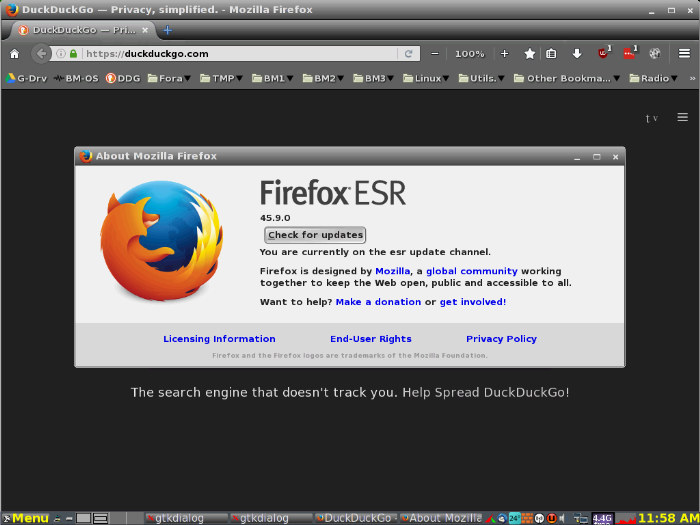
I also assembled a 'portable', glibc-tweaked PM 27.9.4, and a 'portable', glibc-tweaked Thunderbird 45. I'm currently running my own portable versions of these in 4.3.11, from a remote partition, via custom Menu entries.....simply because they've already got my profiles set-up how I want them. No disrespect to your built-in version of PM 27.9.4..!
If anybody's interested, I'll post a link for the portable, 'tweaked' FF45esr package in a little bit; I don't think I've uploaded this one yet, and it's on the very drive that 4.3.11 can't access, so it'll mean a re-boot into another Pup for that.
(In case you're wondering how I got the screenshot, my working version is on a partition 4.3.11 can access.....but the tarballed 'package' isn't.....)
Mike.
Hmm.... So ya like my 'sexy desktop', do ya?
It's a very long-standing hobby of mine, mate. Dates back to my college days, when I used to put together promotional posters'n'stuff for the school's theatre productions, and for a couple of impromptu rock bands some of the seniors had got going.
I've got the interest; I've got the tools (one in particular, PhotoScape 3.7, by MooiTech, which runs perfectly under WINE - so I always have that installed)....plus, I know exactly how to use them.
I do this with every Pup. First, I get the Pup installed. Then, I install everything I want to use. Third, I get stuck into major 'customization', so I can access stuff in the way I like; desktop shortcuts, tray launchers, notification area shortcuts to various utilities, personalised custom themes, etc. And finally, I run up a new background, including my home-made 'docks', and places to put specific items.....like my 'Info & Utilities' area, which is always over on the right side of the screen somewhere.
I've lucked out with 431 with regards to WINE; it's one of the Pups version2013 used to actually compile in for a lot of releases up until around the beginning of the 3-series. So I've got a lot to choose from; I'm currently using 1.7.51, under which PhotoScape runs without a murmur.
---------------------------------------
Talking of FF45esr, I've just remembered summat; I'm glad you've reminded me, 'cos I'd forgotten all about it. When watchdog published his .pet for PM 27.9.4 with the glibc-219 'tweak', I downloaded it and had a real good look at how he'd achieved it. (Sorry, watchdog,it's 'poaching', I know.....but it's unreal the number of times you see the same snippets of code getting re-used again & again over the years for various different things, by various different people.)
I think many of us who package stuff tend to re-use an awful lot of Puppy code, if we're truthful.
Anyway, by studying watchdog's technique, and combining it with the way in which Fred's constructed the 'portable' FF-Quantum packages, I spent a couple of days experimenting with things, and one of the items I put together was a glibc-tweaked portable version of FF45esr. And here it is, running in 4.3.11 just a few minutes ago:-
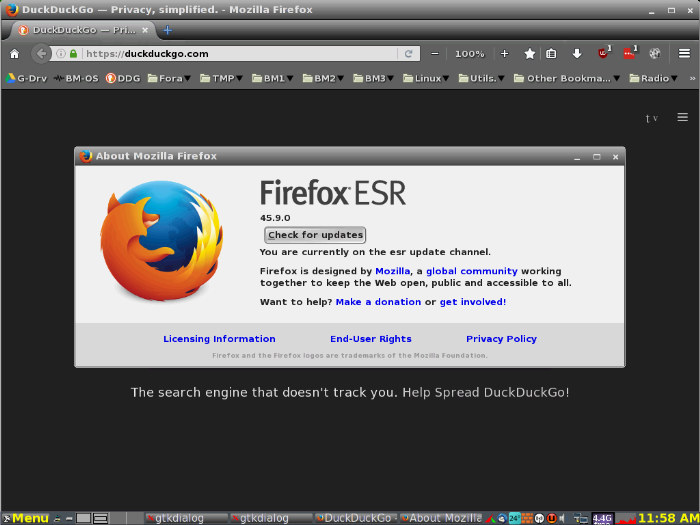
I also assembled a 'portable', glibc-tweaked PM 27.9.4, and a 'portable', glibc-tweaked Thunderbird 45. I'm currently running my own portable versions of these in 4.3.11, from a remote partition, via custom Menu entries.....simply because they've already got my profiles set-up how I want them. No disrespect to your built-in version of PM 27.9.4..!
If anybody's interested, I'll post a link for the portable, 'tweaked' FF45esr package in a little bit; I don't think I've uploaded this one yet, and it's on the very drive that 4.3.11 can't access, so it'll mean a re-boot into another Pup for that.
(In case you're wondering how I got the screenshot, my working version is on a partition 4.3.11 can access.....but the tarballed 'package' isn't.....)
Mike.
Last edited by Mike Walsh on Thu 28 May 2020, 13:51, edited 1 time in total.
- Mike Walsh
- Posts: 6351
- Joined: Sat 28 Jun 2014, 12:42
- Location: King's Lynn, UK.
Okay. In Slacko 560 ATM, from where I've got no problems accessing all me Puppy stuff....
Right. If anybody's interested in this FF45ESR w/glibc-219 'tweak'-'portable', here's the link:-
https://drive.google.com/file/d/1aQe2Qm ... sp=sharing
As with all the portables, untar it; move the resulting 'firefox32' directory to wherever you like - outside of Puppy-space, naturally! - and start it from the 'ff' script inside. You can drag this to the desktop and use it as a launcher.
First run, it creates a sub-directory called 'profile', and then creates the profile itself within. Second and subsequent runs, so long as you always start from the 'ff' launcher, it will always use the profile from inside that sub-directory.
Which is what makes it 'portable', of course.....
Enjoy.
Mike.
Right. If anybody's interested in this FF45ESR w/glibc-219 'tweak'-'portable', here's the link:-
https://drive.google.com/file/d/1aQe2Qm ... sp=sharing
As with all the portables, untar it; move the resulting 'firefox32' directory to wherever you like - outside of Puppy-space, naturally! - and start it from the 'ff' script inside. You can drag this to the desktop and use it as a launcher.
First run, it creates a sub-directory called 'profile', and then creates the profile itself within. Second and subsequent runs, so long as you always start from the 'ff' launcher, it will always use the profile from inside that sub-directory.
Which is what makes it 'portable', of course.....
Enjoy.
Mike.
-
darry19662018
- Posts: 721
- Joined: Sat 31 Mar 2018, 08:01
- Location: Rakaia
- Contact:
Hi Mike,Mike Walsh wrote:Okay. In Slacko 560 ATM, from where I've got no problems accessing all me Puppy stuff....
Right. If anybody's interested in this FF45ESR w/glibc-219 'tweak'-'portable', here's the link:-
https://drive.google.com/file/d/1aQe2Qm ... sp=sharing
As with all the portables, untar it; move the resulting 'firefox32' directory to wherever you like - outside of Puppy-space, naturally! - and start it from the 'ff' script inside. You can drag this to the desktop and use it as a launcher.
First run, it creates a sub-directory called 'profile', and then creates the profile itself within. Second and subsequent runs, so long as you always start from the 'ff' launcher, it will always use the profile from inside that sub-directory.
Which is what makes it 'portable', of course.....
Enjoy.
Mike.
The portables are great, I run your Seamonkey portable 2.46 in all other pups it is great.
Puppy Linux Wiki: [url]http://wikka.puppylinux.com/HomePage[/url]
[url]https://freemedia.neocities.org/[/url]
[url]https://freemedia.neocities.org/[/url]
- Mike Walsh
- Posts: 6351
- Joined: Sat 28 Jun 2014, 12:42
- Location: King's Lynn, UK.
Hi, Darren.
Ah, I can't take too much credit for them. I mean, OK, yes; I put them together, but credit for the idea belongs to Fred, really.....although according to him, he found the script for the whole 'portable'-application concept just more or less there for the taking, on somewhere like one of the StackExchange Q&A sites. He says it appears to have been knocking around the web for several years, so it's not exactly a new idea, far from it.
It's a very neat concept, though, especially for us here in Puppy-land!
----------------------------------------------------------------------------
I've had to exercise the old grey matter a bit this last 48 hrs or so. (Really?? Erm.....what with??? )
)
This probably doesn't affect 99% of you trying out this upgraded 431, since I'm guessing the majority of you run with the default desktop, just as it comes. But for me, with my highly-customised desktops.....
I don't know if anybody's really noticed, but during the boot sequence, there's a line that appears around 9 lines down:-
"Checking version update.....layered file-system Next boot will be faster!" (we haven't got pink, so dark red will have to do).....but whenever I see that pink text, saying 'Next boot will be faster!', my heart sinks. It invariably means that the default 'pinboard' will re-appear, and gets jumbled up all amongst & around my own set-up. It occasionally shows up in many of my older Pups, though I'm never quite sure what triggers it; one of them always used to do it every time I 'unloaded' an SFS, for some crazy reason!
This really gets my goat:-
[Click to enlarge]

.....and usually entails several minutes work to straighten out & tidy everything up again. Until now.....'cos I've figured out a way round it. It involves the 'PuppyPin' file, which as many of you know controls ROX's pinboard.....this being what determines icon placement, amongst other things.
I didn't realise until this morning, but experimentation shows that the PuppyPin file is what I call a 'live' file, i.e., changes made on the desktop are immediately echoed to it. I've been in the habit of periodically backing up all my Pup's PuppyPin files, couple of times a week.....but for this particular problem, I need to do this at every shutdown or re-boot ( a restart of 'X' during a session doesn't affect it, seemingly. ) Since my scripting skills are steadily improving, I've done it as follows.
I've created four wee scripts; 2 in /usr/local/bin, and 2 in /usr/bin. The 2 in /usr/local/bin are the ones that do the work; PuppyPin_update.sh, and PuppyPin_reset.sh
I'm keeping a copy of PuppyPin in 431's 'home' sub-directory, so PuppyPin_update.sh deletes the 'old' copy at /mnt/home/Puppy_431/PuppyPin, and copies over the current version from /root/Choices/ROX-Filer/PuppyPin in its place:-
PuppyPin_reset.sh basically does the opposite; deletes /root/Choices/ROX-Filer/PuppyPin, and copies over the PuppyPin file from /mnt/home/Puppy_431/PuppyPin to replace it. It then restarts the 'X' server, as a re-start of JWM doesn't affect the 'pinboard'.
-----------------------------------------------
I've modified the shutdown/restart sequence a wee bit. Instead of the 'Shutdown' and 'Re-boot' commands calling wmpoweroff & wmreboot directly, they now call a pair of little scripts instead.....ppu_shutdown & ppu_reboot, respectively.
These first run the PuppyPin_update.sh, making certain I have a current copy of the pinboard's layout. They then run the re-boot or shutdown commands. Works for me.
-----------------------------------------------
I tried automating the 'reset' action, by putting the PuppyPin_reset.sh script in either /root/Startup or /etc/init.d, but of course, since a restart of 'X' is part of the script, it all just goes into an endless loop, doesn't it? So, it just needs running manually, once.
I have a lot of shortcuts to certain things; either tray launchers, or icons in the notification area that do things when clicked on. To cut down on clutter, I have one icon in the systray that calls a YAD-powered GUI, which gives me multiple options; it's a way of getting a single icon to do the work of several.
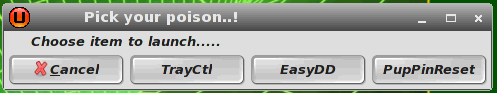
In 431, this only has 3 buttons. In some Pups, it might have 7 or 8, depending on what I have installed.
As soon as the desktop's 'settled', I click the 'Utilities' icon, and select 'PupPinReset'. The sequence runs once.....and I'm good for the session
----------------------------------------------
I could never have imagined, 5-6 years ago, that I'd sooner or later be taking stuff like this for granted..!! And the worst bit is, I'm actually enjoying it....

 (What am I like, eh?)
(What am I like, eh?)
Mike.
Ah, I can't take too much credit for them. I mean, OK, yes; I put them together, but credit for the idea belongs to Fred, really.....although according to him, he found the script for the whole 'portable'-application concept just more or less there for the taking, on somewhere like one of the StackExchange Q&A sites. He says it appears to have been knocking around the web for several years, so it's not exactly a new idea, far from it.
It's a very neat concept, though, especially for us here in Puppy-land!
----------------------------------------------------------------------------
I've had to exercise the old grey matter a bit this last 48 hrs or so. (Really?? Erm.....what with???
This probably doesn't affect 99% of you trying out this upgraded 431, since I'm guessing the majority of you run with the default desktop, just as it comes. But for me, with my highly-customised desktops.....
I don't know if anybody's really noticed, but during the boot sequence, there's a line that appears around 9 lines down:-
"Checking version update.....layered file-system Next boot will be faster!" (we haven't got pink, so dark red will have to do).....but whenever I see that pink text, saying 'Next boot will be faster!', my heart sinks. It invariably means that the default 'pinboard' will re-appear, and gets jumbled up all amongst & around my own set-up. It occasionally shows up in many of my older Pups, though I'm never quite sure what triggers it; one of them always used to do it every time I 'unloaded' an SFS, for some crazy reason!
This really gets my goat:-
[Click to enlarge]

.....and usually entails several minutes work to straighten out & tidy everything up again. Until now.....'cos I've figured out a way round it. It involves the 'PuppyPin' file, which as many of you know controls ROX's pinboard.....this being what determines icon placement, amongst other things.
I didn't realise until this morning, but experimentation shows that the PuppyPin file is what I call a 'live' file, i.e., changes made on the desktop are immediately echoed to it. I've been in the habit of periodically backing up all my Pup's PuppyPin files, couple of times a week.....but for this particular problem, I need to do this at every shutdown or re-boot ( a restart of 'X' during a session doesn't affect it, seemingly. ) Since my scripting skills are steadily improving, I've done it as follows.
I've created four wee scripts; 2 in /usr/local/bin, and 2 in /usr/bin. The 2 in /usr/local/bin are the ones that do the work; PuppyPin_update.sh, and PuppyPin_reset.sh
I'm keeping a copy of PuppyPin in 431's 'home' sub-directory, so PuppyPin_update.sh deletes the 'old' copy at /mnt/home/Puppy_431/PuppyPin, and copies over the current version from /root/Choices/ROX-Filer/PuppyPin in its place:-
Code: Select all
#!/bin/sh
#
# Update the PuppyPin file
#
rm /mnt/home/Puppy_431/PuppyPin
sleep 2
cp /root/Choices/ROX-Filer/PuppyPin /mnt/home/Puppy_431/PuppyPinCode: Select all
#!/bin/sh
#
# Reset PuppyPin to custom settings
#
rm /root/Choices/ROX-Filer/PuppyPin
sleep 2
cp /mnt/home/Puppy_431/PuppyPin /root/Choices/ROX-Filer/PuppyPin
sleep 2
restartwmI've modified the shutdown/restart sequence a wee bit. Instead of the 'Shutdown' and 'Re-boot' commands calling wmpoweroff & wmreboot directly, they now call a pair of little scripts instead.....ppu_shutdown & ppu_reboot, respectively.
These first run the PuppyPin_update.sh, making certain I have a current copy of the pinboard's layout. They then run the re-boot or shutdown commands. Works for me.
-----------------------------------------------
I tried automating the 'reset' action, by putting the PuppyPin_reset.sh script in either /root/Startup or /etc/init.d, but of course, since a restart of 'X' is part of the script, it all just goes into an endless loop, doesn't it? So, it just needs running manually, once.
I have a lot of shortcuts to certain things; either tray launchers, or icons in the notification area that do things when clicked on. To cut down on clutter, I have one icon in the systray that calls a YAD-powered GUI, which gives me multiple options; it's a way of getting a single icon to do the work of several.
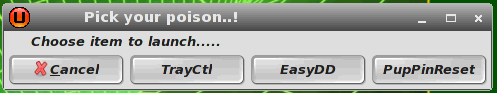
In 431, this only has 3 buttons. In some Pups, it might have 7 or 8, depending on what I have installed.
As soon as the desktop's 'settled', I click the 'Utilities' icon, and select 'PupPinReset'. The sequence runs once.....and I'm good for the session
----------------------------------------------
I could never have imagined, 5-6 years ago, that I'd sooner or later be taking stuff like this for granted..!! And the worst bit is, I'm actually enjoying it....
Mike.
- Mike Walsh
- Posts: 6351
- Joined: Sat 28 Jun 2014, 12:42
- Location: King's Lynn, UK.
While I think about it, here's a 'fun' one for you. 'TrayControl', as shown in my 'Utilities' dialog, above.....the 'lazy man's' way to operate your optical drive drawer!
I got the idea from DPup 'Stretch', since radky has added, at the bottom of one of the main sub-menus, an 'Eject' control. And you can do the same thing with Zigbert's pBurn, so I got to thinking.....why not a standalone control for the same thing?
(It's the size it is because it's YAD-powered, and contains a fairly new version of YAD. Not to worry, though, because YAD is backward-compatible, even with scripts written for really old versions.)
You can read about it, here:-
http://www.murga-linux.com/puppy/viewtopic.php?t=115970
.....and the .pet can be found here:-
https://drive.google.com/file/d/1VCT6sh ... sp=sharing
------------------------------------------
In case you were wondering, that is not a recent version of pWidgets, either. It's 2.0.8.....from the 'pet-packages-4' repo at Ibiblio. So it's definitely the same vintage as 4.3.11. Find it here:-
http://distro.ibiblio.org/puppylinux/pe ... -2.0.8.pet
I'm re-booting into one of the other Pups, as I need a few things I can't access with this one. I'll post a link to my collection of clock skins for pWidgets when I return...
Mike.
I got the idea from DPup 'Stretch', since radky has added, at the bottom of one of the main sub-menus, an 'Eject' control. And you can do the same thing with Zigbert's pBurn, so I got to thinking.....why not a standalone control for the same thing?
(It's the size it is because it's YAD-powered, and contains a fairly new version of YAD. Not to worry, though, because YAD is backward-compatible, even with scripts written for really old versions.)
You can read about it, here:-
http://www.murga-linux.com/puppy/viewtopic.php?t=115970
.....and the .pet can be found here:-
https://drive.google.com/file/d/1VCT6sh ... sp=sharing
------------------------------------------
In case you were wondering, that is not a recent version of pWidgets, either. It's 2.0.8.....from the 'pet-packages-4' repo at Ibiblio. So it's definitely the same vintage as 4.3.11. Find it here:-
http://distro.ibiblio.org/puppylinux/pe ... -2.0.8.pet
I'm re-booting into one of the other Pups, as I need a few things I can't access with this one. I'll post a link to my collection of clock skins for pWidgets when I return...
Mike.
Last edited by Mike Walsh on Fri 23 Aug 2019, 09:44, edited 1 time in total.
-
darry19662018
- Posts: 721
- Joined: Sat 31 Mar 2018, 08:01
- Location: Rakaia
- Contact:
-
darry19662018
- Posts: 721
- Joined: Sat 31 Mar 2018, 08:01
- Location: Rakaia
- Contact:
Peasyscale Graphic Image Resizer.
Puppy Linux Wiki: [url]http://wikka.puppylinux.com/HomePage[/url]
[url]https://freemedia.neocities.org/[/url]
[url]https://freemedia.neocities.org/[/url]


