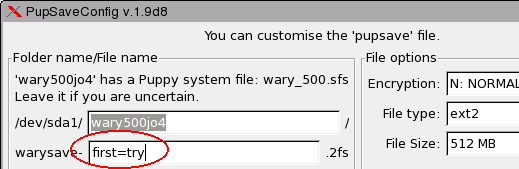Just on my system, will upload later.
small change in welcome1stboot
edited: now correctly showing english if no localized picture
Code: Select all
# window_position=\"${WINPOS}\"
menu2="${TEXTDOMAINDIR}/`echo $LANG | cut -d '_' -f1`/pixmaps/menu2.png"
[ ! -f "$menu2" ] && menu2="`dirname $0`/menu2.png"
export WELCOME_DLG="
<window decorated=\"false\">
<vbox>
Code: Select all
<hbox>
<pixmap><input file>${menu2}</input></pixmap>
<vbox>