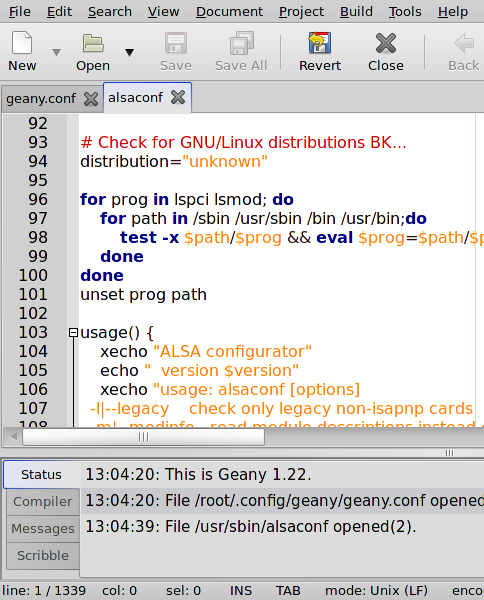Page 21 of 40
Posted: Mon 15 Jul 2013, 21:19
by pemasu
Edoc. I try to create usable builds using different package repos. Ubuntu and Debian versions. My goal is that what I do, can be used. The rest comes from users preferences. I cant compare them to each other.
Posted: Mon 15 Jul 2013, 21:38
by OscarTalks
SlimBoat is up to 1.1.35 so there have been a few bugfixes.
http://www.murga-linux.com/puppy/viewto ... 9&start=59
I use it sometimes for a "change of scenery" but it is not an essential addition.
I have been using Dpup Wheezy every day for a while now and find it excellent, but I have been testing Upup Raring 3.9.9 and it is looking good too.
One thought that springs to mind is that a teen daughter may prefer the more familiar Firefox in Wheezy over the SeaMonkey in Raring (?).
Posted: Mon 15 Jul 2013, 21:38
by edoc
But essentially, both are stable, both have access to different repositories, and both would be suitable.
It's mostly a matter of personal preference which I choose?
Posted: Mon 15 Jul 2013, 21:44
by edoc
OscarTalks wrote:SlimBoat is up to 1.1.35 so there have been a few bugfixes.
http://www.murga-linux.com/puppy/viewto ... 9&start=59
I use it sometimes for a "change of scenery" but it is not an essential addition.
I have been using Dpup Wheezy every day for a while now and find it excellent, but I have been testing Upup Raring 3.9.9 and it is looking good too.
One thought that springs to mind is that a teen daughter may prefer the more familiar Firefox in Wheezy over the SeaMonkey in Raring (?).
OK re. slimboat versions.
She's actually used to Seamonkey but if I could figure out how to get Firefox to use the Seamonkey email app for mailto: I'd set her up with Firefox due to Firebug, donottrackme, Web Developer and other addons not available for Seamonkey.
Unless they are fixing Seamonkey so those addons will work ...
Posted: Mon 15 Jul 2013, 21:45
by rcrsn51
edoc wrote:It's mostly a matter of personal preference which I choose?
Or which one is compatible with your hardware.
Posted: Mon 15 Jul 2013, 22:11
by edoc
rcrsn51 wrote:edoc wrote:It's mostly a matter of personal preference which I choose?
Or which one is compatible with your hardware.
Right you are ... time to test!

md5sum incorrect?
Posted: Tue 16 Jul 2013, 21:58
by edoc
I have just downloaded devx_raring-3.9.9.sfs twice and both times an identical md5sum result - which does not match the one on the download site.
??
Posted: Tue 16 Jul 2013, 22:42
by edoc
Both work fine on the Samsung NB30 I tested network connection and default browsers, and sound.
upup Raring 3.9.9 has a more finished/sophisticated look to it than dpup Wheezy.
Neither auto-adjusts to the external monitor, I'm not sure if they are expected to since there's a single video card driving both the internal and external monitors.
What this means is that every time the netbook-external monitor combo is powered-up one has to stop and toggle-off the internal monitor & then adjust the window size on the external monitor.
Any chance there is a script somewhere to automate all of those steps through Laptop Setup, etc?
Re: md5sum incorrect?
Posted: Wed 17 Jul 2013, 04:48
by Eyes-Only
Oups! Posted in the wrong thread! Sorry folks...

Eyes-Only
Posted: Thu 18 Jul 2013, 22:16
by p3m4la5
Test on Asus 43SJ
Both 3.5.2.6 & 3.5.2.7 have problem on Pgprs connect here. Both versions are failed "send breck to modem ( CTRL+C )" so I can,t close my connection.
CTRL+C just create : ^C in pgprs console
I don't know what the problem but it's work in slacko 5.5.
geany.config
Posted: Tue 23 Jul 2013, 18:29
by don570
I replaced the geany.config file in /root/.config/Geany/
to make the font easier to read. I got the idea from Scottman's Akita.
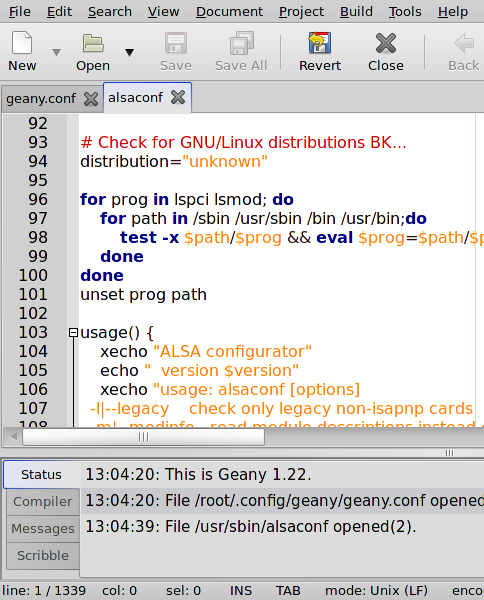
________________________________________________
failed to build Nvidia driver on wheezy-3.5.2.X
Posted: Thu 25 Jul 2013, 12:31
by charlie6
Hi,
i tried to build driver NVIDIA-Linux-x86-100.14.11-pkg1.run on wheezy-3.5.2.5 downloaded on the nvidia website.
This using the latest getnvidia-0.9.8.1.pet + devx_wheezy-3.5.2.5.sfs + kernel_sources-3.5.2-dpup.sfs.
A few minutes before that, i just got successfully driver-nvidia-304.88 on the very same machine+puppy session.
But this time i got the error «failed to build ...etc...».
Here is the getnvidia.log
ERROR: Unable to determine the version of the kernel sources located in
'/lib/modules/3.5.2-dpup/source'. Please make sure you have
installed the kernel source files for your kernel and that they are
properly configured; on Red Hat Linux systems, for example, be sure
you have the 'kernel-source' or 'kernel-devel' RPM installed. If
you know the correct kernel source files are installed, you may
specify the kernel source path with the '--kernel-source-path'
command line option.
ERROR: Installation has failed. Please see the file
'/var/log/nvidia-installer.log' for details. You may find
suggestions on fixing installation problems in the README available
on the Linux driver download page at
www.nvidia.com.
See also 'nvidia-installer.log'
What might cuse that error? Any idea?
Charlie
Posted: Thu 25 Jul 2013, 12:39
by pemasu
Charlie6. I believe it is missing symlink problem. What does nvidia-installer.log tells. A little more spesific error report would be helpful. Something which would tell if there is some header file missing. Usually the error message has been that version.h is missing, actually it has needed symlink to point to the right location.
Posted: Fri 26 Jul 2013, 03:33
by charlie6
Hi Pemasu,
...ooops ! im sorry ! here is 'nvidia-installer.log':
nvidia-installer log file '/var/log/nvidia-installer.log'
creation time: Thu Jul 25 22:25:07 2013
option status:
license pre-accepted : true
update : false
force update : false
expert : false
uninstall : false
driver info : false
precompiled interfaces : false
no ncurses color : false
query latest version : false
OpenGL header files : true
no questions : true
silent : true
no recursion : false
no backup : false
kernel module only : false
sanity : false
add this kernel : false
no runlevel check : false
no network : false
no ABI note : false
no RPMs : false
no kernel module : false
force SELinux : default
no X server check : false
force tls : (not specified)
X install prefix : (not specified)
X library install path : (not specified)
X module install path : (not specified)
OpenGL install prefix : (not specified)
OpenGL install libdir : (not specified)
utility install prefix : (not specified)
utility install libdir : (not specified)
doc install prefix : (not specified)
kernel name : 3.5.2-dpup
kernel include path : (not specified)
kernel source path : (not specified)
kernel output path : (not specified)
kernel install path : /lib/modules/3.5.2-dpup/kernel/drivers/video/
proc mount point : /proc
ui : none
tmpdir : /var/tmp
ftp mirror :
ftp://download.nvidia.com
RPM file list : (not specified)
Using built-in stream user interface
-> License accepted by command line option.
-> Not probing for precompiled kernel interfaces.
-> Performing CC sanity check with CC="cc".
ERROR: Unable to determine the version of the kernel sources located in
'/lib/modules/3.5.2-dpup/source'. Please make sure you have installed
the kernel source files for your kernel and that they are properly
configured; on Red Hat Linux systems, for example, be sure you have the
'kernel-source' or 'kernel-devel' RPM installed. If you know the
correct kernel source files are installed, you may specify the kernel
source path with the '--kernel-source-path' command line option.
ERROR: Installation has failed. Please see the file
'/var/log/nvidia-installer.log' for details. You may find suggestions
on fixing installation problems in the README available on the Linux
driver download page at
www.nvidia.com.
Also: there is a /root/nvidia.files created which is empty; no nvidia-installed-files.log.
charlie6 wrote:A few minutes before that, i just got successfully driver-nvidia-304.88 on the very same machine+puppy session.
I indeed got a nvidia-304.88-k3.5.2-wheezy.pet + .sfs file compiled , but there is no nvidia driver in xorgwizards drivers choice list ... so...no use !
Charlie
Re: geany.config
Posted: Fri 26 Jul 2013, 14:49
by musher0
don570 wrote:I replaced the geany.config file in /root/.config/Geany/
to make the font easier to read. I got the idea from Scottman's Akita.
(image reference removed)
________________________________________________
Hi, don.
I like my geany configuration as it is, thanks! If I want my editor to look like teagtk, I'll download and use teagtk! (:-)
Incidentally, what is a message specifically dealing with geany doing in a Dpup thread? Aren't text editors an important and general enough subject to have their own thread?
Best regards.
musher0
Posted: Fri 26 Jul 2013, 22:04
by edoc
Can anyone translate this cryptic code, please?
GKrellKam is spitting up lots of them.
I could turn off the error code pop-ups but that would leave the errors to happen without being fixed.
GKrellKam warning:
Error" wget gave bad code or script died, code 1024
Menus
Posted: Fri 26 Jul 2013, 22:41
by Wognath
Hello Pemasu,
I'm enjoying Wheezy, my "long-term support" version, with no significant issues. While your menus are much less cluttered than other versions, I tend to get lost in long menus, so I like to personalize them. However, the menus in Wheezy are not cooperating. For example, in Precise, changing /etc/xdg/menus/puppy-personal.menu as below (followed by fixmenus and jwm -restart) produced a menu with X-Personal items on the top level and a submenu called Personal-other. But in Wheezy, Personal persists in being a submenu. Can you give me a hint on this? Thanks.
Code: Select all
<Layout>
<Menuname inline="true" inline_limit="99">Personal</Menuname>
<Separator/>
<Menuname inline="false">Personal-other</Menuname>
<Separator/>
</Layout>
<Menu>
<Name>Personal</Name>
<!-- <Directory>Puppy-Personal-Sub.directory</Directory> -->
<Include>
<Category>X-Personal</Category>
</Include>
</Menu>
<Menu>
<Name>Personal-other</Name>
etc.
Wheezy 3.5.2.7 Lenovo S12 netbook, via processor
Adobe behaving badly?
Posted: Fri 26 Jul 2013, 22:57
by edoc
Wrong thread ...

Posted: Sat 27 Jul 2013, 09:04
by pemasu
Wognath. I dont have definitive answer. I would need to create dpup wheezy with latest woof to test how it would generate jwm menus and submenus now. I dont have Barry`s intended separators in jwm menu. But...that is not intentional. I think that 2createpackages has not behaved as expected when the packages and DOTdesktop files have been modified and....as result there are no separator tags in /root/.jwmrc.
I dont know the actual reason. One thing is that dpup wheezy has not official support in woof. But Barry has included support for wheezy to the 2createpackages after my latest dpup wheezy build. So I have had to use squeeze stuff and I have modified with patch files woof so that it has obeyed wheezy building. But I am not Barry K and I understand woof enough to use it and fix small things for my need.
packages.dat, woof 2createpackages processing for submenu separators in jwm , /etc/xdg/menus files and so on are Barry`s design. I understand quite little how it works.
Anyway...strange behavior for you has something to do that that xdg menus has not been created as woof intends. That much I know at this stage.
It could be that next build behaves more normally regarding menus - submenus - separators since 2createpackages script has now wheezy support included in offficial woof.
Menus
Posted: Sun 28 Jul 2013, 00:04
by Wognath
Thanks, Pemasu. I'll wait for the next version and try again.