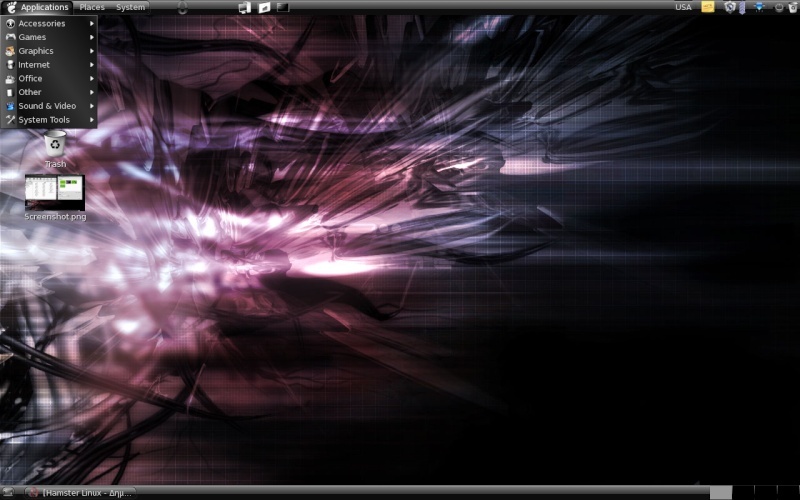Just add kirk's FatDog.sfs and you'll have way more than you bargained for!Turpin wrote:And maybe a more powerful image editor. I've looked through all of mtPaint's options and it seems weak in features (but I suppose that's more a priority for me than other people). No real problem. I can always uninstall that and replace it with GIMP.
My Puppy is more gorgeous than yours!
[i]Actions speak louder than words ... and they usually work when words don't![/i]
SIP:whodo@proxy01.sipphone.com; whodo@realsip.com
SIP:whodo@proxy01.sipphone.com; whodo@realsip.com
Georgous Puppies
Last edited by puppyluvr on Wed 30 Apr 2008, 02:55, edited 1 time in total.
0_o cool. desktops that are empty look good, but how functional are they? from my expiriences they are hard to use because you don't have any shortcuts, so you have to navigate through a large and twisting filesystem. anyone else find this? or does everyone with minimalist desktops find them usable?
my avatar is what happens when you run windoze.
That's why there's choice.crabbypup wrote:0_o cool. desktops that are empty look good, but how functional are they? from my expiriences they are hard to use because you don't have any shortcuts, so you have to navigate through a large and twisting filesystem. anyone else find this? or does everyone with minimalist desktops find them usable?
I keep my most used programs under a particular menu entry or in a quick launch bar, or something like that and my desktop uncluttered. After all, 99% of the time I have at least one application that is covering the desktop.
But again, that's what I like about this thread
[url]http://rarsa.blogspot.com[/url] Covering my eclectic thoughts
[url]http://www.kwlug.org/blog/48[/url] Covering my Linux How-to
[url]http://www.kwlug.org/blog/48[/url] Covering my Linux How-to
- Pizzasgood
- Posts: 6183
- Joined: Wed 04 May 2005, 20:28
- Location: Knoxville, TN, USA
I rarely go into the filesystem itself to launch a program. I keep the five to ten most used things as desktop icons along the borders (usually top). I also usually have a little bit of empty desktop open that I can right-click, so that I can launch any other things I need from a menu. If not, I can just use the "start" button. Additionally, I use Xbindkeys to keep RXVT, Firefox, Rox (home dir), Geany, and Rox (music dir) bound to my non-audio "media" keys. (The audio media keys (play, stop, next, last, vol+/-/mute) I bind to XMMS.) So if I don't feel like using the menu to run a program, I just press the key to launch RXVT, then run the command (and don't forget tab-autocomplete!).
I also go to frequently visited places in ROX and assign them a number by pressing [ctrl]+[1], [ctrl]+[2], etc. Then to visit those places again, I just open rox and press that number and it warps there.
Then I add "gtk-can-change-accels = 1" to /root/.gtkrc.mine, which lets me right-click in ROX, hover the mouse over a menu item, and press a key combination to bind that key combination to that item. The two main ones I set are [ctrl]+[d] for "New Directory" and [ctrl]+[s] for "New Script".
And if things get too busy, just [ctrl]+[-->] to switch to a new workspace. Aside from that, I use two monitors.
I also go to frequently visited places in ROX and assign them a number by pressing [ctrl]+[1], [ctrl]+[2], etc. Then to visit those places again, I just open rox and press that number and it warps there.
Then I add "gtk-can-change-accels = 1" to /root/.gtkrc.mine, which lets me right-click in ROX, hover the mouse over a menu item, and press a key combination to bind that key combination to that item. The two main ones I set are [ctrl]+[d] for "New Directory" and [ctrl]+[s] for "New Script".
And if things get too busy, just [ctrl]+[-->] to switch to a new workspace. Aside from that, I use two monitors.
[size=75]Between depriving a man of one hour from his life and depriving him of his life there exists only a difference of degree. --Muad'Dib[/size]
[img]http://www.browserloadofcoolness.com/sig.png[/img]
[img]http://www.browserloadofcoolness.com/sig.png[/img]
use many of my virtual desktops, but my workspace is usually cluttered so i can access my entire system from the desktop. i find that if i use some organization then it is very quick to access all my programs and files. what i find useful (when i use windows) is to group my shortcuts in folders. this is much harder to do in puppy, but still doable. i am setting up a flashdisk teenpup for my teacher who has never seen out of the windows and was wondering what you would recommend for him as window manager etc.(i am probably going to put firefox on it for him so that he isn't frustrated trying to use seamonkey).
my avatar is what happens when you run windoze.
WooHoo! Dingo 4.00beta
Stock standard Dingo 4.00beta, except for rastapax logo on menu button.
Nice job, BarryK! Love the Gtk-2.0 theme, too.

Nice job, BarryK! Love the Gtk-2.0 theme, too.

[i]Actions speak louder than words ... and they usually work when words don't![/i]
SIP:whodo@proxy01.sipphone.com; whodo@realsip.com
SIP:whodo@proxy01.sipphone.com; whodo@realsip.com
I tend to dwell in the file system, especially while learning my way around linux. And since I'm used to Windows, I'm drawn to XFCE's file management, like its "copy then paste" ability and drag and drop of actual files to the desktop, not just links, and it has some quality themes. Picture soon. I need to get my puppy trained. Right now he's still squinty-eyed. Very cute, but wobbly on his feet. Not the awesome kind of wobbly like Wobbly NOP either.
Your dog is considerably more attractive than you. 
Nice idea putting the keybindings on the icons.
Nice idea putting the keybindings on the icons.
Will
contribute: [url=http://www.puppylinux.org]community website[/url], [url=http://tinyurl.com/6c3nm6]screenshots[/url], [url=http://tinyurl.com/6j2gbz]puplets[/url], [url=http://tinyurl.com/57gykn]wiki[/url], [url=http://tinyurl.com/5dgr83]rss[/url]
contribute: [url=http://www.puppylinux.org]community website[/url], [url=http://tinyurl.com/6c3nm6]screenshots[/url], [url=http://tinyurl.com/6j2gbz]puplets[/url], [url=http://tinyurl.com/57gykn]wiki[/url], [url=http://tinyurl.com/5dgr83]rss[/url]
No argument, though the pup can't type worth a damn.HairyWill wrote:Your dog is considerably more attractive than you.
Thanks. Configuration is all in /root/.jwm/jrmrc-personal for convenient one-key, no-mouse launching of frequently used apps.Nice idea putting the keybindings on the icons.
Additionally, my "left hand Windows" key toggles through the virtual windows; the "right hand Windows" key toggles through opened apps within a virtual window; and the "menu" key pops up the menu. More one-key, no-mounse convenience.
[size=84][i]hangout:[/i] ##b0rked on irc.freenode.net
[i]diversion:[/i] [url]http://alienjeff.net[/url] - visit The Fringe
[i]quote:[/i] "The foundation of authority is based upon the consent of the people." - Thomas Hooker[/size]
[i]diversion:[/i] [url]http://alienjeff.net[/url] - visit The Fringe
[i]quote:[/i] "The foundation of authority is based upon the consent of the people." - Thomas Hooker[/size]
nice and slick! i can't get my transparent bars to work on my machine, and i can't get the accelerated drivers to do so  oh well. transparent effects make your machine run slightly slower. but that is not usually a main concern of people who post here, we are all using outdated hardware anyway
oh well. transparent effects make your machine run slightly slower. but that is not usually a main concern of people who post here, we are all using outdated hardware anyway 
my avatar is what happens when you run windoze.
Macpup
@ Macpup by Prit1
Theme by Ttuuxxx
Background from WhoDo
Drooling by me!!!
Since I moved to Halifax, Nova Scotia and have to look at lighthouses, lakes and the ocean all the time, I miss the mountains of my youth. So now I look at it on the desktop. This is Mt. Yamnuska between Calgary and Banff.
JWM does the trick, Barry and the community have done such a wonderful job with Puppy... I barely change anything. I like how light JWM is. A little ugly, but it does the trick.

JWM does the trick, Barry and the community have done such a wonderful job with Puppy... I barely change anything. I like how light JWM is. A little ugly, but it does the trick.

-
The Hamsters
- Posts: 40
- Joined: Sun 17 Feb 2008, 19:36
- Location: Greece
- Contact:
Here's a newbie's pup!
Here's a shot from a newbie..
Teen Pup 2008 with Wbar,Abby-Mac IceWM theme and some OS X icons.Sorta OS X'ish but in reverse!
Thanx to Prit1 and WhoDo for the inspiration and invaluable help!


Teen Pup 2008 with Wbar,Abby-Mac IceWM theme and some OS X icons.Sorta OS X'ish but in reverse!
Thanx to Prit1 and WhoDo for the inspiration and invaluable help!