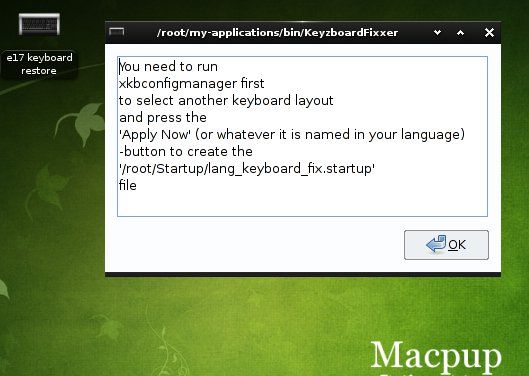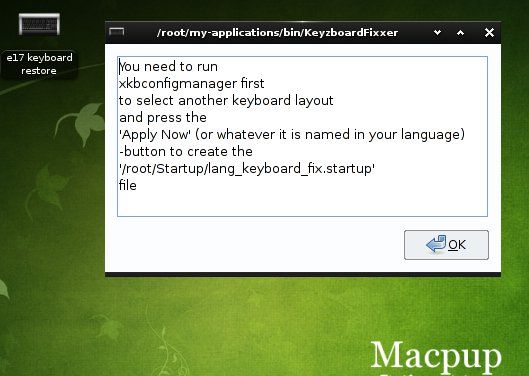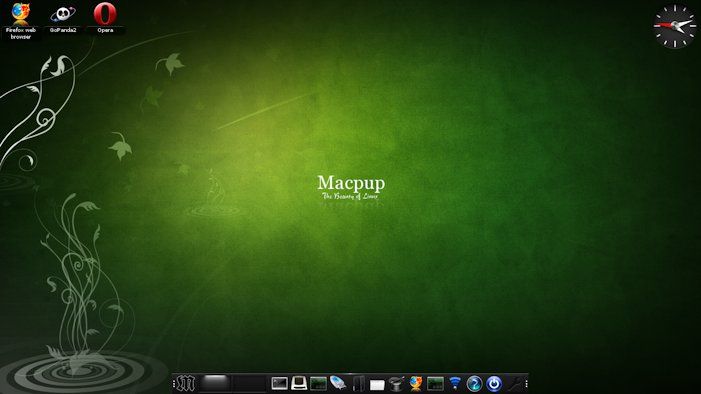Page 3 of 8
Posted: Mon 26 Aug 2013, 21:19
by runtt21
A little more info on the Keyzboardfixxer.pet. It works like an app. You can access from the menu under applications-Desktop -e17 keyboard restore. You can also add it to the desktop or put it on the ibar or favs menu or whatever. If you haven't set up your keyboard yet it will help you do it and if you have it will restore it when it gets mess up.
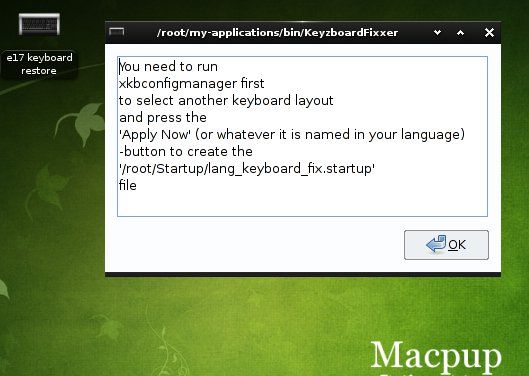
And the thanks should go to Karl, he is the one who fixed it.
Posted: Mon 26 Aug 2013, 21:20
by runtt21
Today was a good day 550 is getting it done !!!

Posted: Mon 26 Aug 2013, 21:25
by runtt21
Agust has given us another new theme, MP550-Onyx-1
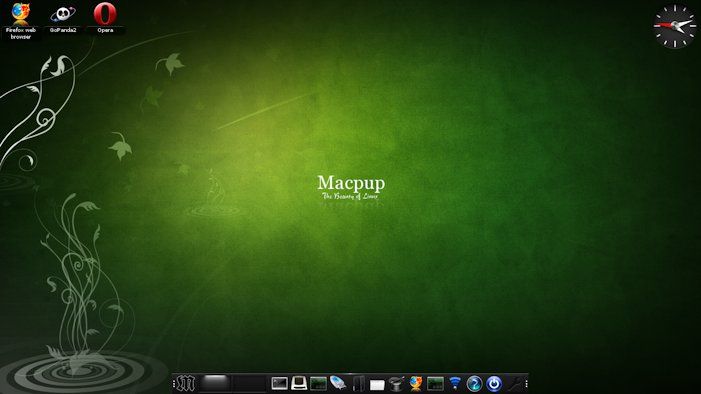
Posted: Mon 26 Aug 2013, 21:49
by Karl Godt
Yeah, Macpup was steaming along in the 90s, just about to drop out of the top 100 .
You should release some experimental Macpups based on Slacko once a while .
Posted: Mon 26 Aug 2013, 23:49
by runtt21
Personally I think the fact that we stayed on the chart without releasing anything for a whole year is one of the most impressive thing our little project has done.

I don't know bout a slacko build.I am just not into slackware. I'm not saying anything bad about it . It doesn't really interest me.
Some of the stuff I want to do with the next pup is of course fix the keyboard stuff but I want to improve our built in support. Changing a few things with the help pages. Going back to a unified look through the whole pup. I got burned using a matching gtk theme back with Fox 2 . But now that we have tester that can check stuff I think we can get away with it. PPM still need work.....stuff like that. But we are just three days into this release !!!!!
Posted: Tue 27 Aug 2013, 14:41
by vicmz
runtt21 wrote:the thanks should go to Karl, he is the one who fixed it.
Thank you Karl!

Posted: Tue 27 Aug 2013, 16:09
by oldyeller
Hi runtt21,
I did find a bug maybe I downloaded gimp and it never showed up in e17 or in jwm any ideas?
I can use it by using Gexec.
Cheers
Posted: Tue 27 Aug 2013, 20:31
by runtt21
Find its .desktop file, it should be in usr/share/applications and check its category . If it is different from mt paints category change it to match and then menu enlightenment restart.
Posted: Tue 27 Aug 2013, 22:21
by runtt21
Posted: Wed 28 Aug 2013, 01:16
by oldyeller
runtt21 wrote:Find its .desktop file, it should be in usr/share/applications and check its category . If it is different from mt paints category change it to match and then menu enlightenment restart.
Thanks for the info, Should have realized this myself

I guess there are times when one does forget things old age and all that you know

Cheers
Posted: Wed 28 Aug 2013, 10:36
by Karl Godt
Could anyone test to download from John's page
http://macpup.org/runtt21/
please ?
Everything there shows
Not Found
The requested URL /home4/prithish/public_html/macpup.org/runtt21/files/macpup550/MP550-Onyx-1.pet was not found on this server.
Additionally, a 404 Not Found error was encountered while trying to use an ErrorDocument to handle the request.
for me .
Downloading from
http://macpup.org/downloads/ works though .
Posted: Wed 28 Aug 2013, 12:18
by russoodle
Karl Godt wrote:Could anyone test to download from John's page
http://macpup.org/runtt21/
please ?
Everything there shows
Not Found
The requested URL /home4/prithish/public_html/macpup.org/runtt21/files/macpup550/MP550-Onyx-1.pet was not found on this server.
Additionally, a 404 Not Found error was encountered while trying to use an ErrorDocument to handle the request.
for me .
Downloading from
http://macpup.org/downloads/ works though .
I receive the same message if i try to d/l by clicking in the usual way, however when i right-clicked and chose 'save target as', the Onyx-1.pet downloaded to my system without any issues

You have to do it that way with all files on that page..
Cheers!
Posted: Wed 28 Aug 2013, 12:37
by Karl Godt
No Joy here with Seamonkey, Firefox and Midori .
Right clicking and "save as"
downloads everywhere a 384bytes .pet file for me .
Because it is a .pet, it shows in ROX filemanager as .pet but right clicking the .pet and show properties it says
Posted: Wed 28 Aug 2013, 13:01
by russoodle
Oh crap, it's the same for me here, Karl....sorry

I used Seamonkey,,
Something's gone haywire then...

Posted: Wed 28 Aug 2013, 15:07
by CatDude
Posted: Wed 28 Aug 2013, 15:26
by Karl Godt
Thanks, CatDude !!
Seems to work for me now !!
(though some tar.gz are doubled gzipped  )
)
Posted: Wed 28 Aug 2013, 21:41
by runtt21
I have sent Prit a message we are looking into it........
Posted: Thu 29 Aug 2013, 01:16
by rokytnji
I be special

. Mirror 1,2,and 3 tell me
Oops.…
Hi. I'm Tipsforeveryone's server. Either your ip has been banned due to excessive download attempts/misuse OR there is an error in your request. If you did not have abusive intentions, please visit the forum link below to report this…
To add insult to injury. The
forum Link is to the old spammed out forum.
Just so there is no misunderstanding. The page I accessed was
http://macpup.org/macpup550.php
More fun and games.
Code: Select all
wget http://macpup.org/redirect.php?myurl=55001
--2013-08-28 21:24:27-- http://macpup.org/redirect.php?myurl=55001
Resolving macpup.org (macpup.org)... 50.22.80.39
Connecting to macpup.org (macpup.org)|50.22.80.39|:80... connected.
HTTP request sent, awaiting response... 200 OK
Length: unspecified [text/html]
Saving to: `redirect.php?myurl=55001'
[ <=> ] 3,642 --.-K/s in 0.007s
2013-08-28 21:24:28 (534 KB/s) - `redirect.php?myurl=55001' saved [364
No biggy runt. My end walls for my shop building are arriving on Saturday so no hurry yet anyways. Just thought I'd let ya know.

Edit: Downloading from
http://macpup.org/downloads/ seems to work OK for me though. Just the glitch on the Main Site Page for me I guess.
Code: Select all
$ wget http://macpup.org/downloads/Macpup_550.iso
--2013-08-28 21:29:24-- http://macpup.org/downloads/Macpup_550.iso
Resolving macpup.org (macpup.org)... 50.22.80.39
Connecting to macpup.org (macpup.org)|50.22.80.39|:80... connected.
HTTP request sent, awaiting response... 200 OK
Length: 229763072 (219M) [application/x-iso9660-image]
Saving to: `Macpup_550.iso'
2% [> ] 5,955,448
Posted: Thu 29 Aug 2013, 09:49
by runtt21
Something is very wrong, I can't access our forum, I haven't heard back from Prit yet .So until I post here don't download anything from my page or our site.
Posted: Thu 29 Aug 2013, 15:48
by Karl Godt
Short comment about the macpup.org/forums site :
I wanted to post there and wanted to use a special char : " ½ "
When submitting there , everything after that char incl. that char was cut .
So I tried to wrap it in quote and code tags to see if that would work and had some issues probably to my reduced analog speed while previewing it . I tried to edit it and suddenly got an blank white page with a weird url in the firefox url-bar . So I gave up on editing it and will edit it next 1st with normal 3G speed of 900KB/s .
I hope that this did not affect anything in any ways


.
The murga forum interface is quite user-friendly !
Probably needs to invite Flash to clean up the mess in the old hardkap forum