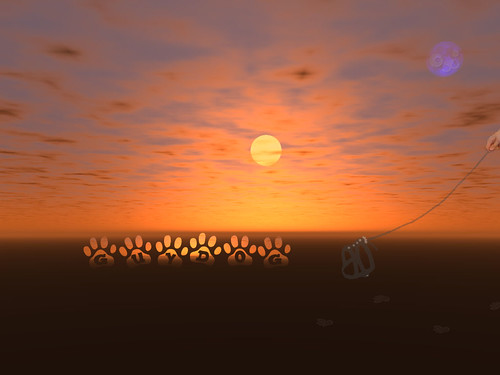Page 3 of 16
Posted: Sun 16 Oct 2011, 00:01
by tubeguy
johnnywinner wrote:tubeguy wrote:I have found that right-clicking an app in the task bar closes it. Is that the intended behavior?
It is, but you can change it. The setting is at line 83 in /root/.config/tint2/tint2rc, "mouse_right = close". The available settings are explained at the link below.
http://code.google.com/p/tint2/wiki/Configure#Mouse_action_on_task
tubeguy wrote:Also how do I switch between desktops?
Ctrl-Alt-Left Arrow or Right Arrow or scrolling on the desktop are two ways.
Thank you!!
Posted: Sun 16 Oct 2011, 00:35
by pacer106
not completely happy with this but here is my idea.
 guydog1
guydog1 by
J. P. Stunna, on Flickr
Can not achieve desktop with Ati Radeo 3100 Graphics
Posted: Sun 16 Oct 2011, 00:55
by mikeslr
Hi iguleder & All:
I'm really disappointed that I am unable to explore what looks to be an exciting puplet. My system uses Ati Radeon 3100 graphics. Trying probe, it tests OK, but clicking "finish" results in "No Signal" being reported by my monitor. Trying Chose, tests OK, but drops me back to "type xwin", which fails. Selecting vesa does the same.
In the early development of Slacko, iguleder's dpup and Exprimo, adding "pfix=radeon.modeset=0" enabled me to obtain a working desktop; but doing so for Guydog produced the same results as above.
mikesLr
Edit: Ignore above (':oops:')
See
http://www.murga-linux.com/puppy/viewto ... 307#574307
No Joy on Acer D255
Posted: Sun 16 Oct 2011, 00:55
by roadkill13
Did manual frugal install and booted to desktop without incident. Setup networking. A dialogue box popped up asking to download flash player. So I downloaded flash player but did nothing else.
Created save file and rebooted. Desktop locks up as soon as X loads after booting with save file. No mouse, no hot keys. Had to cold cock it and restart. Rebooted without incident. Don't know what caused that. Like the look and layout of this puplet.
Pmount on Wbar = Desktop Drive Icon Workaround
Posted: Sun 16 Oct 2011, 02:49
by mikeslr
Hi iguleder & all,
I guess I really did want to explore Guydog. See prior post. My right-brain tossed up the idea, "Why not try it on your Thinkpad T42?" Holding my breath as I clicked thru Xorgwizard --my T42 also uses Radeon Graphic, albeit 7500-- it gave me a desktop before I passed out.
Regarding the absence of desktop drive icons, I supposed a workaround would be to add pmount to Wbar. As Wbar config didn't seem to accept the non-png icon associated with pmount, I gave it the attached, which I stole from some collection of icons and re-labeled.
Damn! Now I'll have to figure out how to work without rox-filer as the default file manager.
mikesLr
p.s. Love the wbar config app. It's subjective, but Guydog may be the fastest puppy I've tried on the T42.
Posted: Sun 16 Oct 2011, 03:51
by Tman
mikesir,
Nice icon. I prefer Rox-Filer, so I installed
the one from the lucid repo.
But typing rox in the terminal still activates Emelfm2. To get rox-fiiler working, you need to remove or rename
/usr/bin/rox. That's the one that links to emelfm2.
There is a command for the real Rox-Filer in /usr/local/bin/rox. Not sure if it is added after you install Rox-Filer, or if it was there already.
Posted: Sun 16 Oct 2011, 06:12
by puppyiso
tubeguy, Thank you so much. I have downloaded.
Posted: Sun 16 Oct 2011, 07:01
by Iguleder
I'm already beyond the planning phase of 5.0.1

I want this to be a bug-fix release.
Features so far:
- Network manager fix (upstream, by Barry)
- Findwild instead of Searchmonkey
- pacer106's wallpaper (well, pacer106)
- Something I'm investigating at the moment: default MIME-type handlers for emelFM2
EDIT: wow, it's amazing how ugly it is. All emelFM2's configuration is stored in a C file and gets printed with lots of unneeded calls to functions. I'm trying to create a huge patch for this file (well, that's the only way to do this) with sane defaults.
Posted: Sun 16 Oct 2011, 12:46
by pacer106
Good morning, afternoon, or evening to all pupfans

Iguleder I am in the process of making a few more wallpapers for guydog

im hopin to have somethin a bit better looking then the 1 posted yesterday.
Looking forward to the bugfix release

Posted: Sun 16 Oct 2011, 13:32
by pacer106
I am a little happier with these.
 guydog2
guydog2 by
J. P. Stunna, on Flickr
 guydog3
guydog3 by
J. P. Stunna, on Flickr
Posted: Sun 16 Oct 2011, 13:49
by tasmod
Just observations. Not deep criticisms.
Frugal install went well. Still a 'raw' system, that's to say no autodetect of locale etc.
This goes along with most Puppys nowadays. I'm still surprised any Puppy hasn't turned to a dog yet, they still don't seem to have grown up like other distros.
Not really sure where you're going with this, I know it's early days but it's not really intuitive or easy to use. More of a 'seasoned' user/geek than a nooby type of system.
For a new user the idea of pmount drives first, emelfm next, then /mnt to get to drives content and then find out how to install a pet is a bit longwinded. Same goes for auto detection of network and connection.
Unless I'm missing something.

Guess most users automatically load, then immediately customise, so a wallpaper changer not in the default is perhaps a bit remiss.
EDIT: Sorry, I suspect my comments don't really apply after having re-read your mission statement.
Rox-filer & pmount & guydog3
Posted: Sun 16 Oct 2011, 14:17
by mikeslr
Thanks Tman for the info re Rox-filer.
tazmod - I was please to discover that clicking pmount, then clicking a drive/partition not only mounts the partition but opens it in a window. Not quite as elegant as clicking the drive icon on the desktop with rox-filer set to provide desktop drive icons: 2 clicks rather than one. But not particularly awkward. And for those who really want a "clean desktop" it has an advantage once pmount is added to wbar. As I haven't used wbar in a while, and currently not on my Thinkpad, I don't recall if wbar is set to auto-hide/pop-up over other applications so that it displays over opened applications. If not, some way to reach it without having to minimize windows would be required. ? Gadget on the Taskbar ?
pacer106 - just wanted to tell you that I appreciate your efforts. Guydog3 is stunning.
Thanks
MikesLr
Posted: Sun 16 Oct 2011, 14:43
by pacer106
Thanks mikeslr

Here is another. My favorite so far.
 guydog4
guydog4 by
J. P. Stunna, on Flickr
Posted: Sun 16 Oct 2011, 15:16
by pacer106
One more a little on the darker side.
 guydog5
guydog5 by
J. P. Stunna, on Flickr
Posted: Sun 16 Oct 2011, 15:33
by tubeguy
Re: Rox-filer & pmount & guydog3
Posted: Sun 16 Oct 2011, 15:45
by stu90
mikeslr wrote:Thanks Tman for the info re Rox-filer.
tazmod - I was please to discover that clicking pmount, then clicking a drive/partition not only mounts the partition but opens it in a window. Not quite as elegant as clicking the drive icon on the desktop with rox-filer set to provide desktop drive icons: 2 clicks rather than one. But not particularly awkward. And for those who really want a "clean desktop" it has an advantage once pmount is added to wbar. As I haven't used wbar in a while, and currently not on my Thinkpad, I don't recall if wbar is set to auto-hide/pop-up over other applications so that it displays over opened applications. If not, some way to reach it without having to minimize windows would be required. ? Gadget on the Taskbar ?
pacer106 - just wanted to tell you that I appreciate your efforts. Guydog3 is stunning.
Thanks
MikesLr
Hi mikeslr,
I think there is a bug with the latest version of wbar that stops it appearing above other applications.
fr keyboard doesn't work
Posted: Sun 16 Oct 2011, 16:18
by petihar
Hello,
Great job, try in frugal, but It seems french keyboard "azerty" does not work....?
petihar
DEsktop setup
Posted: Sun 16 Oct 2011, 16:29
by gcmartin
tasmod wrote: ... that's to say no autodetect of locale etc.
...
1st
I have seen this too.
But, to solve the issues of system start and system variable settings, maybe @Iguleder is planning along with Barry in using Shinobar's FirstRUN (Personalize Settings). Others, also, have used this to system setup after reaching X desktop. It has multiple merit is addition to the one you mention.
Just a guess at what's gong on behind the scenes as improvements and adjustments are made.
2nd
Sorry for an earlier report . woof-woof works.
3rd
Desktop backgrounds I see here on this thread...."Beautifully Stunning!" (Wow, this is another example of the diverse talents we have across the forum and the marvelous contributions made")
This distro is another outstanding contribution.
NV Driver for Guy Dog
Posted: Sun 16 Oct 2011, 16:51
by Payoon
Hi Iguleder,
this new puppy ( with openbox,debian, tiny and fast) is what I always wanted.
I have though a problem with getting Xorg to work with my NVidia 7300 LE graphics card. Even if I select the NV driver manually I can see that Guy Dog wants to use fbdev instead. So everything ends at the autologin hash.
Do You or anyone else have an idea how to solve this?
Thanks in advance
Payoon
Posted: Sun 16 Oct 2011, 17:36
by pacer106
I did some revamping of the invisible dog & I think it looks a bit better myself.
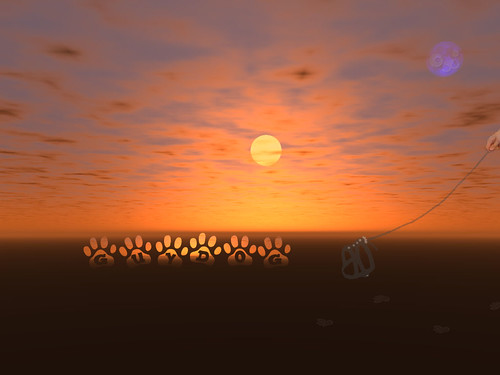 guydog6
guydog6 by
J. P. Stunna, on Flickr