converting wave files
using Rox's right click feature.
I'll eventually put it in my package, but here's
the results so far. I localized it using
Zigbert's method so it's easy for anyone
to convert it to French etc. There is a warning if
the mp3 file already exists.
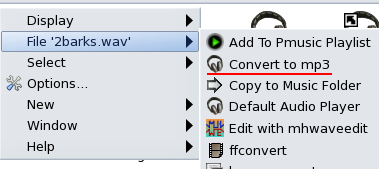
_____________________________________________________
