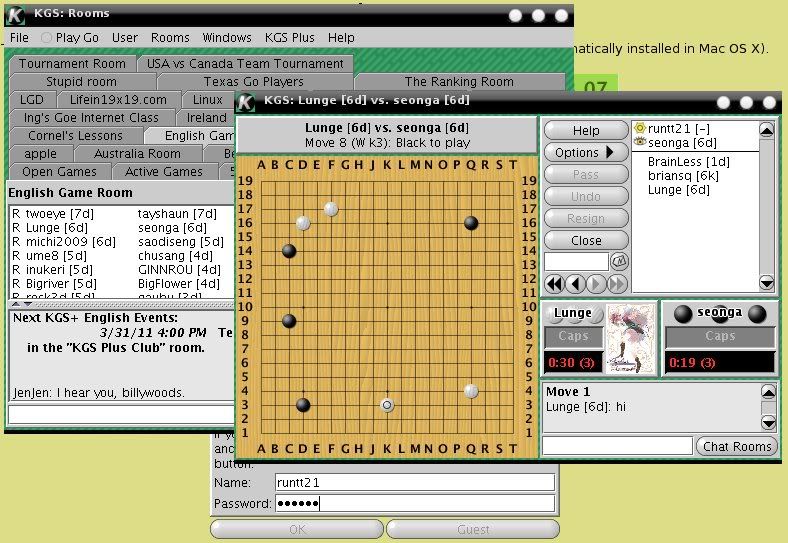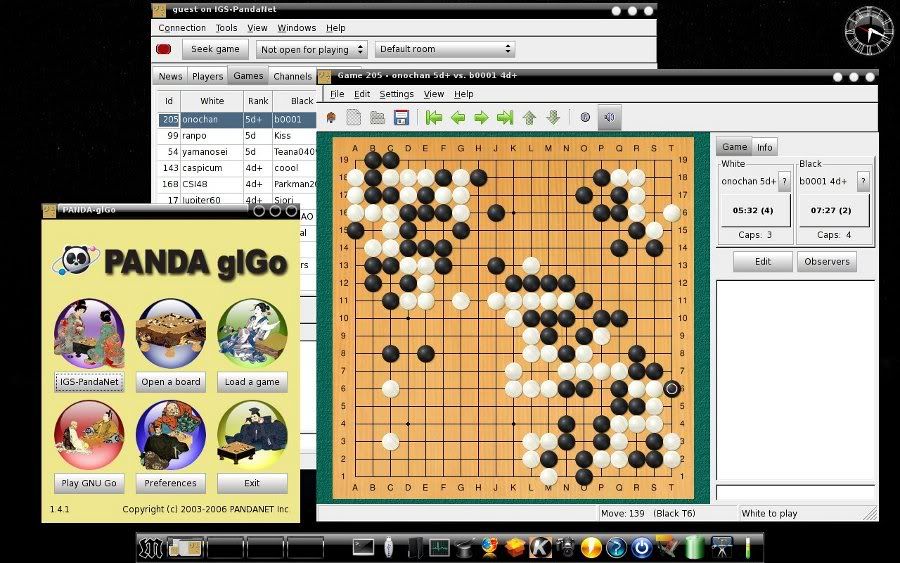Page 3 of 7
Posted: Sat 26 Mar 2011, 22:28
by runtt21
weather app
Posted: Sun 27 Mar 2011, 01:44
by maxpro4u
runtt21 wrote:I have uploaded the forecast.pet to the macpup520 folder on my macpup page. Max ask for this so I built it and it works good.
Thanks runtt21 I really like having the weather on my desktop

-max
Posted: Sun 27 Mar 2011, 03:27
by russoodle
Is he running Macpup inside VMWare or something? I've never used any of those but if i run a Pup on the Mac, there's no OSX desktop screen behind it because i boot straight to the Puppy desktop. Just curious...
That clip was a good illustration of how easy and uncomplicated it can be to download, install and run apps on Macpup, or Puppy in general....cool

Posted: Sun 27 Mar 2011, 04:03
by runtt21
It's on osx background but look at the taskbar , It's ubuntu.
Posted: Sun 27 Mar 2011, 04:19
by runtt21
DW just updated ,we are back in the top 5.

Posted: Sun 27 Mar 2011, 04:44
by runtt21
This is the old guide for java. The new guide is the third post in the java thread on the macpup forum at :
http://macpup.org/forums/index.php/topic,8.0.html
This is how I install Java. I am sure this info is somewhere else on the forum But I am posting it for macpup.It should work in other puppy's If you want to do-it-yourself. You can also try some of the other java.pet's on the forum. You don't need the devx to do this.
First make a /usr/java folder.
Then go to this page and download and save the Linux self extracting file it's 20.6 MB
http://java.com/en/download/linux_manua ... t=java.com
Then use geany to copy down these instructions so you can close firefox.
Now move the jre-6u29-linux-i586.bin you just downloaded into /usr/java
Open a terminal in /usr/java and run:
The name of the bin should change color from black to red in rox.
Now run:
Let it do it's thing.When it finishes it will say "done" in the terminal.
Now run :
And then run:
Code: Select all
ln -s /usr/java/jre1.6.0_29/lib/i386/libnpjp2.so
That's it. Now open firefox and run about:plugins in the address bar and see if java is listed down at the bottom.
This is a shot of the KGS go server using the java browser plugin:
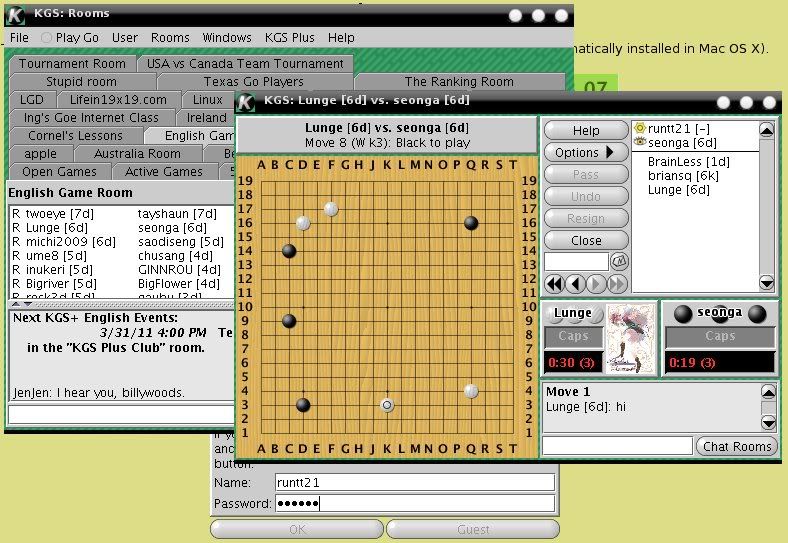
This .pet adds a menu entry for the Java control panel.[/url]
Posted: Sun 27 Mar 2011, 08:27
by russoodle
runtt21 wrote:It's on osx background but look at the taskbar , It's ubuntu.
Geez...sometimes i'm too dopey for words

All i registered on first view was the desktop screen, but i see now that it is in a VirtualBox thingy on Ubuntu..
runtt21 wrote:DW just updated, we are back in the top 5.

Looking good

Posted: Sun 27 Mar 2011, 16:18
by runtt21
This is really cool. I made a link in /usr/sbin to /usr/java/jre1.6.0_24/bin/javaws and now java web start is working. I am able to run the full client from KGS.

Posted: Sun 27 Mar 2011, 18:08
by jtouso
Problems to connect wireless with Asus EeePc 901 ralink rt2850sta and WEP encryption...
No problem loking for wireless different points but...impossible to connect with my wireless WEP encryption
Help?[/img]
Posted: Sun 27 Mar 2011, 23:50
by runtt21
Click on the Top Hat on the ibar to open the wizard wizard. Then select connect to internet or intranet In the next window select internet by wired or wireless LAN. Then select Network wizard. Then select wlan0 . After that select wireless. Then scan first .Select the network and edit profile .Enter your wep stuff . Then save the profile.Then load the profile. Then auto dhcp. If that fails change your router to wpa .That works for me.
Posted: Mon 28 Mar 2011, 07:54
by russoodle
Did i beat you to it today, runtt?
Posted: Mon 28 Mar 2011, 07:57
by runtt21
Yep, Going back to sleep now.
Posted: Mon 28 Mar 2011, 23:31
by runtt21
Wow I feel like I am on a roll. I got the glGo client for IGS to work on macpup . I may release this as a .pet later. I need to get gnu go working first. But the telnet client part works great. Yes , I like to play GO.
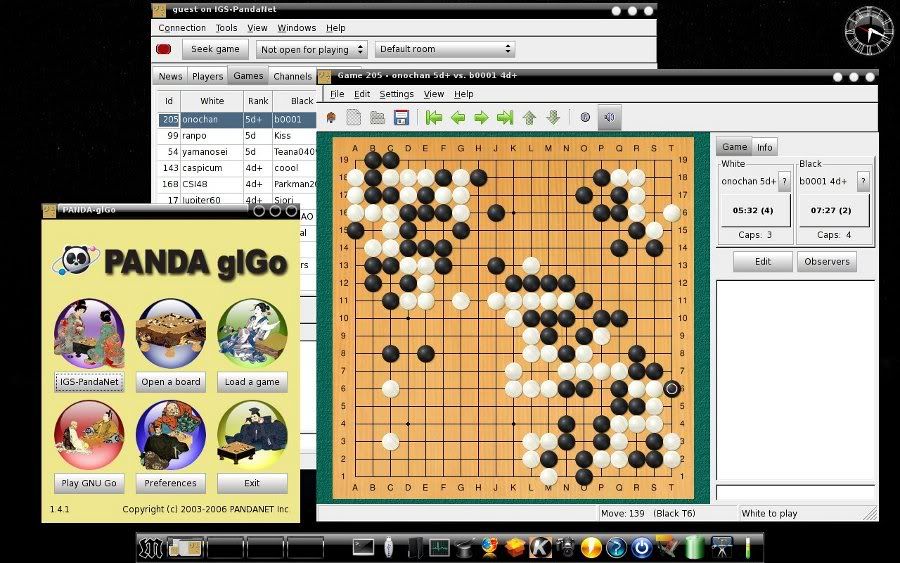
Posted: Tue 29 Mar 2011, 01:23
by puppyluvr

Hello,
Dude, I`m only gonna admit this `cause we`s buds and all....
Been looking at MP520 when I could since I D/L it...(what, like 2 or 3 days?)
Could not really see any difference from MP511...
Tonight I noticed that when I put 520 in my Macpup frugal directory...
Apparently I didnt...I cant even find the ISO...
So like, umm....hey 511 is nice...

Re-D/L`ing it now....

14 minutes...LOL...
Posted: Tue 29 Mar 2011, 01:44
by runtt21
Dude You Rock !!!

Posted: Tue 29 Mar 2011, 21:27
by 8-bit
I downloaded Macpup520 and after viewing the weather app on Youtube, I found and installed the Pet for it. But I cannot get it to display on the desktop for some reason.
Is a reboot required?
Also, does the drive iconns app work with enlightenment?
I have jumped through hoops trying to get the apps shown in the Youtube demo to work and I am going nuts if I am not already there.
Also, is there a way to remove the border on the app selector window?
Help appreciated.
Posted: Tue 29 Mar 2011, 21:52
by James C
Just installed the forecast pet on 520....neat little app.

Posted: Tue 29 Mar 2011, 22:12
by runtt21
8-bit wrote:I downloaded Macpup520 and after viewing the weather app on Youtube, I found and installed the Pet for it. But I cannot get it to display on the desktop for some reason.
Is a reboot required?
Also, does the drive iconns app work with enlightenment?
I have jumped through hoops trying to get the apps shown in the Youtube demo to work and I am going nuts if I am not already there.
Also, is there a way to remove the border on the app selector window?
Help appreciated.
First what video did you watch? The "places" module dosen't work with macpup.It wouldn't compile. There is no border around the ibar by default. If you have one now right click on a icon and select gadget ibar then under look select Plain.
To use a extra module like weather or forcast you need to load it first. Go to menu/settings/modules look under the Utilities tab.Then put them on a shelf . Right click on an icon or the clock if you want it up there. Then select shelf and then contents. Then select the gadget and add it. done. You can also right click on the gadget select move to and then desktop if you want it on the desktop.
Posted: Wed 30 Mar 2011, 01:33
by runtt21
Posted: Wed 30 Mar 2011, 01:34
by runtt21
I have gnu-go 3.8.3 workin with glGo. Very cool!!!!!