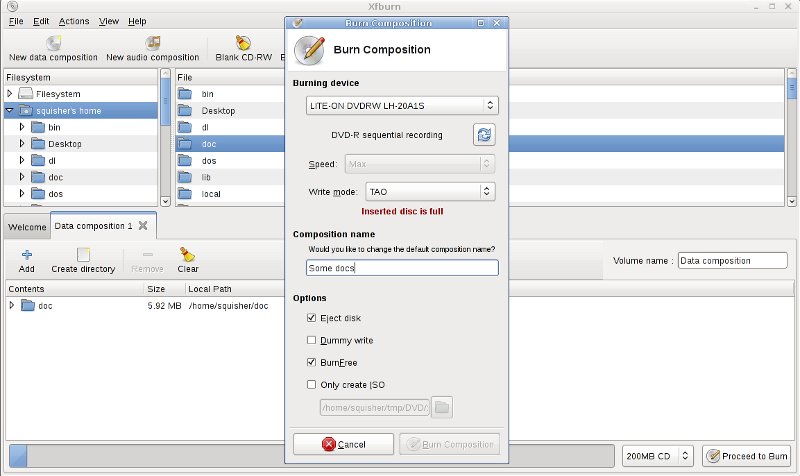Page 18 of 35
Posted: Tue 30 Apr 2013, 12:39
by Scooby
simargl wrote:Added peasy2boot to alphaOS repository, with some fixes to work with new gtkdialog (gtk3),
use yad instead of xmessage and replaced icon (this one is 64x64).
Worked OK in test with Ubuntu 13.04 cd image. Simple and Easy way to make bootable USB stick.
http://murga-linux.com/puppy/viewtopic.php?t=83583
Excellent!
I was thinking about updating peasy2boot. Easy2Boot it self is under heavy development.
When steve does a release I think I'll go for it.
Do you wanna know more about Easy2Boot checkout
https://sites.google.com/a/rmprepusb.com/www/tutorials/72---easyboot---a-grubdos-multiboot-drive-that-is-easy-to-maintain/e2bv1
Sim? Can I create a version that uses either gtk2 or gtk3? or do I have to do one for each?
Posted: Tue 30 Apr 2013, 21:16
by simargl
Frugalware based alphaOS experimental announced here.
http://alphaos.freeforums.org/frugalwar ... s-t87.html
I tested some iso images with Easy2Boot and it worked for ubuntu 13.04, ubuntu gnome3 version and cinnarch. only Fedora didn't work - that is why I downloaded ubuntu gnome3 image (gnome 3 is very nice btw).
Your script peasy2boot was already working with gtk3 version, I just changed some icons and replaced xmessage dialog with yad. Also window default_height and default_width seem problematic with gtk3
Posted: Tue 30 Apr 2013, 22:40
by rmprep
I have had reports that Fedora works on Easy2Boot and I tested it myself and it works?? What exact ISO did you try?
Posted: Wed 01 May 2013, 04:56
by simargl
rmprep wrote:I have had reports that Fedora works on Easy2Boot and I tested it myself and it works?? What exact ISO did you try?
Fedora-Live-Desktop-i686-19-Alpha-1.iso
Fedora is not really priority for me, just wanted to test any distribution with gnome 3 and found this one
http://ubuntugnome.org. You can relax, Easy2Boot is useful program, my intention was not to complain just to inform about what's working...
Posted: Wed 01 May 2013, 07:37
by simargl
xfburn-0.4.3-6.spkg package for alphaOS
Xfburn is a simple CD/DVD burning tool based on libburnia libraries. It can blank CD/DVD(-RW)s, burn and create iso images, audio CDs, as well as burn personal compositions of data to either CD or DVD.
http://goodies.xfce.org/projects/applications/xfburn
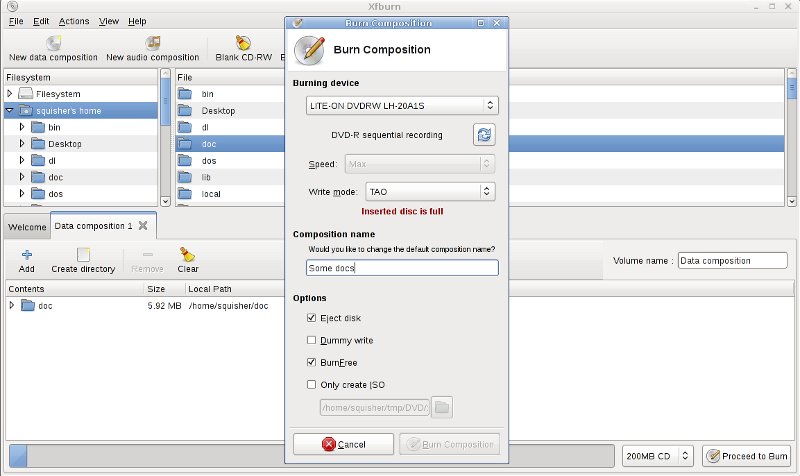
Posted: Wed 01 May 2013, 11:07
by smil99
Hi simargl,
Just wanted to report that an Inkscape sfs that I made from archpup works in alphaOS too, after creating only one symlink of libpoppler

. Sorry I couldn't bear with dependencies when I tried to compile it in alphaOS

.
By the way, since you've been playing with gnome3 lately, wouldn't it be cool to have a gnome adrive just like openbox? Can't wait to try that if it is made available.
Cheers.
Posted: Wed 01 May 2013, 14:17
by simargl
Ok, if it's working I'll make package for inkscape using original one from Arch and make launcher to point to gtkmm and other libraries in /opt/gparted/lib. Yes, gnome 3 sfs would be great to try, but it's too big for me to compile (maybe 'makesfs gnome' in archpup ?)
woot! boot with radeon
Posted: Thu 02 May 2013, 05:15
by gnomic
Just to report I tried the v5 iso on a CPQ laptop with radeon chipset and this time got to the gui, as opposed to test with v4. However X resolution was wrong, 1024x768 as opposed to the screen native res of 1280x768. Couldn't see a way of changing this without resorting to rocket science, or at least the slightly laborious business of creating suitable modeline settings and getting them to run with xrandr.
I also found that although broadcom firmware seems to be present, the interface is not recognised. BCM4318 in this case iirc. After 'modprobe b43' iwconfig saw wlan0 but Pwireless wouldn't have anything to do with it. Again I guess it could be made to work at the cli via wpa_supplicant.conf.
Posted: Thu 02 May 2013, 10:33
by simargl
Version 5 has newer Xorg 1.14 and mesa 9.1, that is why Xorg started to work for you. For
fixing those problems I suggest to open /etc/rc.conf and add b43 to MODULES so it will auto
load on boot, and change X_AUTOLOGIN to "no". Then you can make new xorg.conf using X
-configure command, and replace /etc/X11/xorg.conf with /root/xorg.conf.new. You can test this
without save file to avoid potential problems.
Cheers!
Posted: Fri 03 May 2013, 22:41
by smil99
Hi simargl,
Thanks for Inkscape too.
Any chance of having the following in the repo as well?

1.a screenshot application
2. color picker
3. skype
4. a mail client (have been using sylpheed in other puppies)
5. sfs viewer (not installer)
Thanks again and cheers.
Posted: Sat 04 May 2013, 21:31
by simargl
smil99 wrote:Hi simargl,
Thanks for Inkscape too.
Any chance of having the following in the repo as well?

1.a screenshot application
2. color picker
3. skype
4. a mail client (have been using sylpheed in other puppies)
5. sfs viewer (not installer)
Thanks again and cheers.
screenshot tool is there already (scrot)
color picker - you have one integrated in geany
sfs viewer - I don't know what that is

, there is spacefm plugin to unsquash sfs file if that's good
Will add sylpheed - soon - probably
Posted: Sun 05 May 2013, 12:37
by smil99
screenshot tool is there already (scrot)
color picker - you have one integrated in geany
sfs viewer - I don't know what that is , there is spacefm plugin to unsquash sfs file if that's good
Will add sylpheed - soon - probably
Thanks for the pointers. Their locations are not quite obvious though

.
Since command line is not the favorite of many newbies, a GUI for scrot will come in handy.
SFS Load in other puppies have additional button for viewing (mounting) or closing (unmounting) sfs modules that are not yet loaded. Perhaps, you may want to take a look.
Cheers.
Posted: Sun 05 May 2013, 20:08
by simargl
Here is link to mplayer2 site where it's announced that python 3 is required for building latest version from git
http://www.mplayer2.org/2012/06/17/python3-requirement/. Info is nice and clear... and completely untrue if you apply this patch from Gentoo
https://github.com/init6/init_6/blob/ma ... mpat.patch, witch allows building with python2 (2.7.4 in this case). So, after that finding I have updated mplayer2 to git+20130309 (works better with mp4 youtube videos, no more audio delay etc.,)
mplayer2 python2
Posted: Mon 06 May 2013, 04:05
by ndrancs
thanks sim, i have to re-compile the new mplayer2 and test it.
i think no more audio delay because mplayer2 using FFMPEG decoder correctly.

Posted: Mon 06 May 2013, 07:25
by simargl
Added packages:
plank-bzr-817-1.spkg
sylpheed-3.3.0-1.spkg
vala-0.20.1-1.spkg
libwnck3-3.4.5-1.spkg
libgtop-2.28.4-1.spkg
libgee06-0.6.8-1.spkg
libdbusmenu-gtk3-12.10.2-1.spkg
bamf-0.3.6-1.spkg
plank is lightweight dock/application launcher from the elementary project
sylpheed - user-friendly e-mail client
http://sylpheed.sraoss.jp/en/
vala is a new programming language
https://live.gnome.org/Vala
Posted: Mon 06 May 2013, 10:14
by mike delaw
Bad news: Grub4DOS doesn't work well with the new release. After search only in this device is clicked, it doesn't detect those 4 files for frugal install - only Windows.
God news: LinuxLive USB Creator doesn't recognize AlphaOS, but it installs it without problems.
Posted: Mon 06 May 2013, 10:53
by simargl
Hi mike
did you put those files inside folder alphaos, because I tried installation that way to usb drive and it works.
Posted: Mon 06 May 2013, 21:45
by smil99
Added packages:
plank-bzr-817-1.spkg
sylpheed-3.3.0-1.spkg .....
Thanks simargl

Cheers.
Posted: Tue 07 May 2013, 07:14
by mike delaw
simargl wrote:Hi mike
did you put those files inside folder alphaos, because I tried installation that way to usb drive and it works.
I installed alphaos with Lili on USB and booted it. Then I put alphaos file on another USB. Then I opened Grub4DOS, found the second USB and clicked search only in this device. Alphaos is not found ...
Nevermind. I will use Lili to use alphaos.
Posted: Wed 08 May 2013, 09:59
by simargl
SpaceFM mounting script modified to support notifications using notify-osd program, same as used in Ubuntu. Deadbeef, gnome-mplayer and volumeicon are recompiled to work with libnotify and show notifications like this on song change or volume up/down.