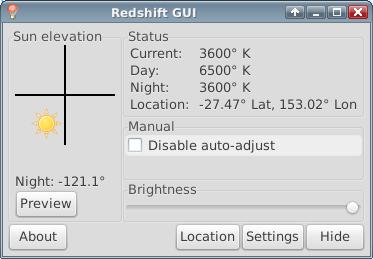Page 15 of 18
Posted: Wed 26 Feb 2014, 01:38
by rg66
laika wrote:Am I by any chance over looking an an easy graphic menu editor for the main applications menu? Hate to ask another stupid question, but even finding the config files for that menu in xfce is proving to be an undertaking.
I'll happily edit by hand if I find it.
Beyond that X-precise-2.2 has become my daily driver on my main box, and I may switch my old laptop over. This is one fine little pup.
Geoffrey has converted his xmenumaker app for X-precise, it can be downloaded here:
http://carolina-linux.com/rg66/X-precis ... recise.pet, Right click and "Save Link As". X-precise-2.3 will have an updated version included.
The .desktop files are in /usr/share/applications and the menu files are in /etc/xdg/menus
Posted: Wed 26 Feb 2014, 21:44
by laika
Thanks, rg66!
Yeah, there is so much confusing info out there about those xfce config files. Lots of it seems to mention files that don't seem to be present on X-Precise. Anyway, if I get too frustrated, I now have Geoffrey's Xmenumaker to fall back on. But I'll give the files you mention another go first, just to learn something new.
Thanks again. And might as well say it again, X-Precise is a jewel of an OS!
Posted: Thu 27 Feb 2014, 02:27
by gcmartin
Ran PAE V2.2 of every 32bit laptop I have. Works without any issues.
Great effort @RG66
Posted: Fri 14 Mar 2014, 10:35
by Geoffrey
Updated Nomacs image viewer to Version 1.6.4 in this post
http://murga-linux.com/puppy/viewtopic. ... 727#757727
Posted: Sat 15 Mar 2014, 12:53
by pchan
rg66 wrote:laika wrote:Am I by any chance over looking an an easy graphic menu editor for the main applications menu? Hate to ask another stupid question, but even finding the config files for that menu in xfce is proving to be an undertaking.
I'll happily edit by hand if I find it.
Beyond that X-precise-2.2 has become my daily driver on my main box, and I may switch my old laptop over. This is one fine little pup.
Geoffrey has converted his xmenumaker app for X-precise, it can be downloaded here:
http://carolina-linux.com/rg66/X-precis ... recise.pet, Right click and "Save Link As". X-precise-2.3 will have an updated version included.
The .desktop files are in /usr/share/applications and the menu files are in /etc/xdg/menus
I'm excited to hear that there's going to be a x-precise 2.3
x-precise 2.2 is already so stable and reliable. will definitely look forward to x-precise 2.3!
a worthy upgrade of the one time great saluki 2.3. of course, Carolina is also great successor but as personal preference, I just feel good with precise as a base.
Posted: Sun 16 Mar 2014, 00:10
by Geoffrey
Redshift GUI
Description
Redshiftgui changes the color temperature of your monitor to better match that of your surrounding. This means a cooler temperature during daytime (due to natural lighting), and a warmer temperature at night (due to indoor lighting).
Menu entry located in Control Panel > Hardware > Redshift color temperature adjustment
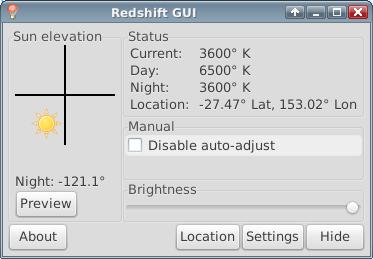 redshiftGUI-0.2.1.pet
libxcb-randr0_1.8.1-1ubuntu0.2_i386.pet
redshiftGUI-0.2.1.pet
libxcb-randr0_1.8.1-1ubuntu0.2_i386.pet
Posted: Sat 22 Mar 2014, 11:19
by rg66
X-precise-2.3 is finally finished and available for download. The non-pae will come in a few days.
http://carolina-linux.com/rg66/X-precise/iso
X-precise-2.2.iso___X-precise-2.3.iso.delta md5: c72893516636d4fb6491343c655cb075
X-precise-2.3.iso md5: 296d1f1875096ca31247948ea6c8c872
Change log
Firefox has been moved to /usr/lib. If you've done an update and use a 2.2 savefile you can delete /opt/firefox directory.
Many thanks to Geoffrey for uploading ISO's
X-precise-2.3
Posted: Sat 22 Mar 2014, 13:31
by Billtoo
Manual frugal install to hard drive.
video-info-glx 1.5.3 Sat 22 Mar 2014 on X-precise 2.3 Linux 3.9.11 i686
2.0 VGA compatible controller: Intel Corporation Core Processor Integrated Graphics Controller (rev 18)
oem: Intel(R)Ironlake Desktop Graphics Chipset Accelerated VGA BIOS
product: Intel(R)Ironlake Desktop Graphics Controller Hardware Version 0.0
X Server: Xorg Driver: intel
X.Org version: 1.11.3
dimensions: 1920x1080 pixels (507x285 millimeters)
depth of root window: 24 planes
direct rendering: Yes
server glx vendor string: SGI
server glx version string: 1.4
OpenGL vendor string: Tungsten Graphics, Inc
OpenGL renderer string: Mesa DRI Intel(R) Ironlake Desktop x86/MMX/SSE2
OpenGL version string: 2.1 Mesa 8.0.4
Intel(R) Core(TM) i3 CPU 540 @ 3.07GHz
Core 0: @1200 1: @1200 2: @1200 3: @1200 MHz
Added programs from PPM + pets.
Working well so far.
Posted: Mon 24 Mar 2014, 03:35
by Geoffrey
Xfce4 Mailwatch Plugin
Mailwatch
About
Xfce4 Mailwatch Plugin is a multi-protocol, multi-mailbox mail watcher for the Xfce4 panel.
Features
IMAP and Secure IMAP support
POP3 and Secure POP3 support
Local Mbox mailbox support
Local Maildir mailbox support
Local MH-Maildir mailbox support
G̶M̶a̶i̶l̶ ̶s̶u̶p̶p̶o̶r̶t̶ ---------------------------
I was unable to get Gmail to work.
Fully multithreaded design: no panel lockups
Informative new-message breakdown in tooltip
Ability to run program on new messages or button click
Informative logger to help track down mail connection problems
 xfce4-mailwatch-plugin-1.1.0.pet
xfce4-mailwatch-plugin-1.1.0.pet
I was able to get it to check GMail using pop3 with the settings in the image below.

Posted: Tue 25 Mar 2014, 06:54
by rg66
X-precise-non-pae delta and ISO are available for download.
http://carolina-linux.com/rg66/X-precise/iso
Thanks again to Geoffrey for uploading the ISO
X-precise-2.3
Posted: Tue 25 Mar 2014, 14:29
by Billtoo
Manual frugal install to hard drive.
video-info-glx 1.5.3 Tue 25 Mar 2014 on X-precise 2.3 Linux 3.2.48 i686
0.0 VGA compatible controller: Advanced Micro Devices [AMD] nee ATI RV530 [Radeon X1600]
oem: ATI ATOMBIOS
product: RV530 01.00
X Server: Xorg Driver: radeon
X.Org version: 1.11.3
dimensions: 1920x1080 pixels (507x285 millimeters)
depth of root window: 24 planes
direct rendering: Yes
server glx vendor string: SGI
server glx version string: 1.4
OpenGL vendor string: X.Org R300 Project
OpenGL renderer string: Gallium 0.4 on ATI RV530
OpenGL version string: 2.1 Mesa 8.0.4
AMD Athlon(tm) 64 Processor 3300+
Core 0: @2411 MHz
No problems.
Posted: Tue 25 Mar 2014, 16:05
by Moat
Anybody else having analog dialup problems?

Trying to dial out via USB modem (Trendnet TFM-561U that works flawlessly on all computers here, with all Pups - including Precise 5.7.1 retro and Carolina) - Pupdial probes, sets up, initializes, dials out and creates an apparently stable connection to my ISP... but then sits there quietly connected, unable to pass a single data packet. Firefox immediately shows "server not found", Sylpheed times out, and the PPM's yellow update dialog window disappears instantly when pressing "enter" to download the update files.
Hovering the mouse over the tray's network icon shows 0.0 tx/rx of data.
Firewall is not enabled, and the created wvdial.conf is identical to one I compared to from my working Precise 5.7.1. I even tried exchanging the pupdial and pupdialog scripts from my working Precice's /usr/bin and /usr/sbin, with no luck.
It's as if the dialup is functioning fine, but the applications themselves are unable to communicate with the modem/network... maybe?
Any help appreciated... otherwise, X-precise 2.3 is blistering fast and gorgeous!! Hope I can get this to work - probably some simple thing that's just over this noob's head...
Bob
snapmergepuppy?
Posted: Tue 25 Mar 2014, 18:22
by Marv
Pristine frugal Grub4Dos install of non-PAE to cf card in Pentium M ipw2200 I855GM laptop. Also updated 2.2 savefile on same laptop. Basically everything working correctly in both installs. One thing not, and I'm sorry, I really don't know if it was in 2.2. Running Pupmode 13 correctly, savefile saved to correctly on shutdown. Using 'Save' from menu, the initial yaf-splash displays, the /tmp/snapmergepuppyrequest file is created, and then it remains in the wait loop in /usr/sbin/save2flash. It seems that the touched file in /tmp isn't being picked up by whatever event manager/daemon that should. Can someone else running pupmode 13 verify? Behavior is identical in the pristine install with a fresh savefile and the update of my 2.2 savefile. Running snapmergepuppy directly from a terminal throws some errors but completes ok.
Edit: Substituted the snapmergepuppy from slacko 5.7 final. That completes when run from terminal with no errors. The errors were wrt handling of /dev/snd files and rewin has fixed that I believe. Hangup when run from 'Save' unchanged as expected. For now, I just rewrote save2flash not to queue but just to do it when called
Posted: Tue 25 Mar 2014, 20:43
by Moat
Just to note that the dialup issue I'm having in Xprecise 2.3 (two posts above) occurs in 2.2, as well. FWIW...
EDIT to add - Hmm... my dialup issue might not be an issue, after all (?). Now that I'm running with a savefile (was running from the live CD only, previously), dialup seems to function normally. So - a savefile may be required for dialup to function? More testing to do...
Bob
Re: snapmergepuppy?
Posted: Wed 26 Mar 2014, 01:29
by rg66
Marv wrote:Pristine frugal Grub4Dos install of non-PAE to cf card in Pentium M ipw2200 I855GM laptop. Also updated 2.2 savefile on same laptop. Basically everything working correctly in both installs. One thing not, and I'm sorry, I really don't know if it was in 2.2. Running Pupmode 13 correctly, savefile saved to correctly on shutdown. Using 'Save' from menu, the initial yaf-splash displays, the /tmp/snapmergepuppyrequest file is created, and then it remains in the wait loop in /usr/sbin/save2flash. It seems that the touched file in /tmp isn't being picked up by whatever event manager/daemon that should. Can someone else running pupmode 13 verify? Behavior is identical in the pristine install with a fresh savefile and the update of my 2.2 savefile. Running snapmergepuppy directly from a terminal throws some errors but completes ok.
Edit: Substituted the snapmergepuppy from slacko 5.7 final. That completes when run from terminal with no errors. The errors were wrt handling of /dev/snd files and rewin has fixed that I believe. Hangup when run from 'Save' unchanged as expected. For now, I just rewrote save2flash not to queue but just to do it when called
I first thought it was pupsaveconfig causing the issues but after I added /etc/eventmanager from lina (X-precise ends up with a blank one) did a reboot, it saves properly and I can now change save interval. Although, once I could change interval, most of the lines from pupsave.conf disappear. Below is /etc/eventmanager
Could you post the slacko snapmergepuppy?
Posted: Wed 26 Mar 2014, 06:47
by rg66
I've made an update pet to fix the pupmode 13, 77 etc.. save issues. It also changes yaf-splash to notify which is much nicer and removes the Save.desktop if changed to pupmode 6 or 12 (I changed pmedia=atahd to ataflash to get pupmode 13 and test the save issue, then back to atahd for pupmode 12 which doesn't need the save icon)
snapmergepuppy?
Posted: Wed 26 Mar 2014, 15:00
by Marv
Here is the snapmergepuppy from slacko 5.7 final. I'll strip out my changes and test your update pet as soon as I get the 50 lb non-virtual pup off my lap and walked.
Edit: Dogs walked, non-virtual and virtual. Saving in pupmode 13 now is just fine with the update pet, both from the menu and scheduled. Thanks.
Posted: Sun 30 Mar 2014, 06:44
by rg66
I've re-written Startmount in gtkdialog and re-named it automount. This pet will remove the existing startmount files and you need to re-enable your drives for automounting. It works in X-slacko and Carolina as well. Thanks to Geoffrey for help as usual.
Edit: Updated to v1.1.1 - changed check for savefile to check pupmode so it'll work in a full install
Right click > Save Link As
http://carolina-linux.com/rg66/X-common ... -1.1.1.pet
Posted: Tue 01 Apr 2014, 00:59
by Geoffrey
Posted: Wed 02 Apr 2014, 22:10
by Terry H
I've been using Carolina 1.2 quite a bit over the last couple of months, so I thought I'd give X-Precise 2.3 a try The reason I am posting is there was an odd occurrence when setting up.
I checked the run internet applications as spot. When the next screen was displayed, it had a check box and 'seamonkey'. When Ithe set up was complete, I see that firefox is included, not seamonkey.
.
Just thought I'd let you know. I didn't check whether firefox is set to run as spot. I'm back on carolina at the moment.