Slacko 312.37 110807
Here's the FlSynclient GUI on my laptop..........DaveS wrote:Woah.. those are SOME numbers.. way outside anything that can be set by the Flsynclient GUI. Edited config file /root/.flsynclient to reflect numbers in this range and now have a nice touchpad again.
this is how I set the values....
cheers
peebee
- Attachments
-
- screen.png
- (69.25 KiB) Downloaded 239 times
 LxPup = Puppy + LXDE
LxPup = Puppy + LXDEMain version used daily: LxPupSc; Assembler of UPups, ScPup & ScPup64, LxPup, LxPupSc & LxPupSc64
- charlie6
- Posts: 1230
- Joined: Mon 30 Jun 2008, 04:03
- Location: Saint-Gérard / Walloon part of Belgium
Hi 01micko,
Let's cross the fingers... 'm writing this post on my 82845G's featured clunker ... all seems OK ... running Xorg with i915 driver
Considering the link given in my post see page16 this thread, I got some trials editing Xorg settings files.
1) Got a Boot up from live-cd puppy pfix=ram pkeys=be-latin1, so the desktop is already configured for my french-belgian keyboard.
When booted did Alt-F4 to avoid editing the personnalize settings and avoid mouse pointer passing on the "...getting informations" box.
2) have edited and added 2 files:
/etc/X11/xorg.conf.d/disable-composite
and
/etc/X11/xorg.conf.d/i845G.conf
In the meanwhile, jwm has broken (just the desktop and empty pop-up menus displayed); rox file manager is still working though.
Then Exit to prompt and typed xwin to restart X (clicked on the corresponding emptied menu entries locations to get /Menu/Shutdown/Exit to prompt) ... Then Bingo ! got a desktop + woof!woof! ...keeping clean ... could even restart X server without dropping to black screen ..!
Now will try to save the session and reboot
Fingers crossed
Cheers, Charlie
EDITED: reboot OK on the spupsave file ...
warning:
This is cut and try ... so I could not give any warranty ... It would be nice someone checking all of the above stuff.
Let's cross the fingers... 'm writing this post on my 82845G's featured clunker ... all seems OK ... running Xorg with i915 driver
Considering the link given in my post see page16 this thread, I got some trials editing Xorg settings files.
1) Got a Boot up from live-cd puppy pfix=ram pkeys=be-latin1, so the desktop is already configured for my french-belgian keyboard.
When booted did Alt-F4 to avoid editing the personnalize settings and avoid mouse pointer passing on the "...getting informations" box.
2) have edited and added 2 files:
/etc/X11/xorg.conf.d/disable-composite
Code: Select all
Section "Extensions"
Option "Composite" "Disable"
EndSection/etc/X11/xorg.conf.d/i845G.conf
Code: Select all
Section "Device"
Identifier "Card0"
Driver "intel"
Option "Shadow" "True"
Option "DRI" "False"
BoardName "Intel Corporation 82845G/GL[Brookdale-G]/GE Chipset Integrated Graphics Device (rev 01)"
BusID "PCI:0:2:0"
EndSectionThen Exit to prompt and typed xwin to restart X (clicked on the corresponding emptied menu entries locations to get /Menu/Shutdown/Exit to prompt) ... Then Bingo ! got a desktop + woof!woof! ...keeping clean ... could even restart X server without dropping to black screen ..!
Now will try to save the session and reboot
Fingers crossed
Cheers, Charlie
EDITED: reboot OK on the spupsave file ...
warning:
This is cut and try ... so I could not give any warranty ... It would be nice someone checking all of the above stuff.
- Attachments
-
- i845G.conf.tar.gz
- (do not uncompress) just delete .tar.gz to get the file
to be placed in /etc/X11/xorg.conf.d - (254 Bytes) Downloaded 270 times
-
- disable-composite.conf.tar.gz
- (do not uncompress) just delete .tar.gz to get the file
to be placed in /etc/X11/xorg.conf.d - (62 Bytes) Downloaded 271 times
-
gcmartin
On a dual-core 32bit laptop - Slacko 312.37 110807
Have several problems on this platform. Appears to be driver related.
Please PM/post me if you have something specific for me to test on this laptop
Hope this is useful and helpful.
- Live media boot went to console's prompt after video xorgwizard Probe during boot.
- While there, I checked the system and found that all hostname settings were consistent
- xwin did NOT start desktop
- xorgwizard required Choose, then, selecting Intel 740 driver AND 16 bit selections for
- xwin to go to desktop
- SPUP's Personalize Setting ran: Changed the hostname field from default to new one, and clicked the Xorgwizard button
- Selected Prompt and recieved the same results as experienced on boot: namely, desktop would NOT start with the Prompt selection
- While at console, I checked to system for the hostname changes from Personalize
- Setting (see attachments). Found that environment variable for HOSTNAME was NOT changed in this console session. So, I logout (exit) command.
- After command execution, the HOSTNAME now contains the value that it suhould.
- Restarted xorgwizard, selecting Choose, Intel 740 driver and took 16bit as these are only settings that worked
- xwin to desktop.
- Personalize Settings automatically returned showing all current system settings.
- Pressed OK, only to find out that the booted system does NOT have ANY wired or WiFi drivers present and does NOT see my laptop's NICs (reports are attached below)
- Open a terminal window and found that all hostname values are the same as was seen on system console before returning to desktop
- Created a Hardinfo report for review and verificaton.
Please PM/post me if you have something specific for me to test on this laptop
Hope this is useful and helpful.
- Attachments
-
- Personalize Settings.png
- Desktop on boot and video selections at system prompt
- (64.8 KiB) Downloaded 1194 times
-
- Before Exit to Prompt and Logout.png
- After Personalize Settings - BEFORE logout
- (37.54 KiB) Downloaded 1117 times
-
- After logout and desktop restart.png
- After logout, all fields are now consistent!
- (16.63 KiB) Downloaded 1124 times
-
- System Boot Reports.txt.gz
- System reports
- (5.26 KiB) Downloaded 273 times
problems with Slacko
I wasn't able to run the following command on the
terminal
I just got an empty window to briefly flash.
___________________________________________
I couldn't get my audio to record.
Here is the message.
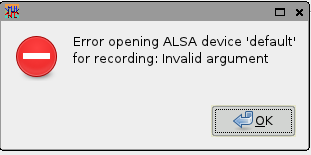
I have an IBM desktop with an Intel sound chip
__________________________________________
terminal
Code: Select all
rxvt -geometry "64x10-0+0" -e arecord -vvv /dev/null 2>/dev/null
___________________________________________
I couldn't get my audio to record.
Here is the message.
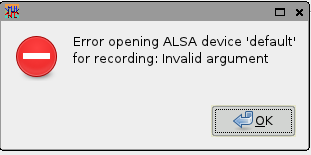
I have an IBM desktop with an Intel sound chip
__________________________________________
- Lobster
- Official Crustacean
- Posts: 15522
- Joined: Wed 04 May 2005, 06:06
- Location: Paradox Realm
- Contact:
I don't have the same ATI radeon drivers that are available (easily) in Quickpet and Lucid.i am considering trying this out.. are all the same (specifically radeon) drivers available for this?
However we are in Alpha and I have moved from pre-alpha (getting no boot to desktop at all) to Vesa (older graphic display) to xorg (newer display).
Despite this you should be a 'Puppy Pioneer' because you will learn, you will help and you will be involved.
http://puppylinux.org/wikka/NoobHelp
We are Puppy
You are Puppy Too
- charlie6
- Posts: 1230
- Joined: Mon 30 Jun 2008, 04:03
- Location: Saint-Gérard / Walloon part of Belgium
Hi again,
trying opening
/usr/share/examples/ps-pdf/colorcir.ps (by default present on much puppies):
1) by clicking on its icon from rox: nothing happens
2) from terminal, no display but this message (looks OK ...but no image displayed )
I also tried on another PC on which Slacko312 boots up «out of box» with no result.
cheers, charlie
trying opening
/usr/share/examples/ps-pdf/colorcir.ps (by default present on much puppies):
1) by clicking on its icon from rox: nothing happens
2) from terminal, no display but this message (looks OK ...but no image displayed )
Code: Select all
# pwd
# /usr/share/examples/ps-pdf/
#gs colorcir.ps
ESP Ghostscript 815.04 (2007-03-14)
Copyright (C) 2004 artofcode LLC, Benicia, CA. All rights reserved.
This software comes with NO WARRANTY: see the file PUBLIC for details.
Loading NimbusRomNo9L-Regu font from /usr/share/ghostscript/fonts/n021003l.pfb... 2450032 1134906 1858404 523050 1 done.
>>showpage, press <return> to continue<<
cheers, charlie
- charlie6
- Posts: 1230
- Joined: Mon 30 Jun 2008, 04:03
- Location: Saint-Gérard / Walloon part of Belgium
Hi vanchutr !
many thanks for your reply !
/etc/xdg/rox.sourceforge.net/MIME-types/application_postscript
opens .ps file ( script launching gv )
But the gv script is not present in Slacko, whereas it is in other puppies.
Your reply helped me to make some trials and to remember forum member panzerkopf's (thanks to him) script gv (see 4th post on page link hereafter)
http://murga-linux.com/puppy/viewtopic. ... 15d6e39222
and to be downloaded here
http://murga-linux.com/puppy/viewtopic. ... h&id=29609
Uncompress gv.gz , make it executable and move it into /usr/bin/
Hope /usr/bin/gv would be added it in the next slacko updates.
Cheers, Charlie
many thanks for your reply !
/etc/xdg/rox.sourceforge.net/MIME-types/application_postscript
opens .ps file ( script launching gv )
But the gv script is not present in Slacko, whereas it is in other puppies.
Your reply helped me to make some trials and to remember forum member panzerkopf's (thanks to him) script gv (see 4th post on page link hereafter)
http://murga-linux.com/puppy/viewtopic. ... 15d6e39222
and to be downloaded here
http://murga-linux.com/puppy/viewtopic. ... h&id=29609
Uncompress gv.gz , make it executable and move it into /usr/bin/
Hope /usr/bin/gv would be added it in the next slacko updates.
Cheers, Charlie
A really minor thing - the new pnethood window isn't quite big enough,,,,
Cheers
peebee
Cheers
peebee
- Attachments
-
- screen.png
- (77 KiB) Downloaded 263 times
 LxPup = Puppy + LXDE
LxPup = Puppy + LXDEMain version used daily: LxPupSc; Assembler of UPups, ScPup & ScPup64, LxPup, LxPupSc & LxPupSc64
Slacko 312 solves Ati Radeon 3100 difficulty
Hi 01micko & All,
just a quick post to confirm that with your settings now in Slacko 312 while my system has builtin ATi Radeon 3100 graphics I was able to reach my desired resolution of 1600x900x24 via "probe," change my location, create a SaveFile and reboot into that desktop without incident. SNS enabled access to the internet which was persistent after reboot.
Will explore some more and report any difficulty.
Thanks for the great job.
mikesLr
just a quick post to confirm that with your settings now in Slacko 312 while my system has builtin ATi Radeon 3100 graphics I was able to reach my desired resolution of 1600x900x24 via "probe," change my location, create a SaveFile and reboot into that desktop without incident. SNS enabled access to the internet which was persistent after reboot.
Will explore some more and report any difficulty.
Thanks for the great job.
mikesLr
My Jwm Configure still can't add snapshot to tray
Hi 01micko, DaveS & All,
DaveS: I didn't experience a screen flash while dragging a file from one folder to another.
I tried to add mtsnapshotpaint to the tray using jwm configuration. Although x was restarted, and a .jwmrc-tray.bak now appears in / .jwmrc-tray did not contain any of the values I had input. This is a problem I've experienced in all recent puppies, although in some only the values relating to icon fail to be written, in which event the value appearing after icon= is simply "".
my workaround is to edit /.jwmrc by hand.
mikesLr
DaveS: I didn't experience a screen flash while dragging a file from one folder to another.
I tried to add mtsnapshotpaint to the tray using jwm configuration. Although x was restarted, and a .jwmrc-tray.bak now appears in / .jwmrc-tray did not contain any of the values I had input. This is a problem I've experienced in all recent puppies, although in some only the values relating to icon fail to be written, in which event the value appearing after icon= is simply "".
my workaround is to edit /.jwmrc by hand.
mikesLr
Re: My Jwm Configure still can't add snapshot to tray
Mike... the JWM config gui has been broken for a long time. Thanks for the video check all... I wonder if it is because I have compositing effects enabled? Will disable it and check.mikeslr wrote:Hi 01micko, DaveS & All,
DaveS: I didn't experience a screen flash while dragging a file from one folder to another.
I tried to add mtsnapshotpaint to the tray using jwm configuration. Although x was restarted, and a .jwmrc-tray.bak now appears in / .jwmrc-tray did not contain any of the values I had input. This is a problem I've experienced in all recent puppies, although in some only the values relating to icon fail to be written, in which event the value appearing after icon= is simply "".
my workaround is to edit /.jwmrc by hand.
mikesLr
Spup Frugal HD and USB
Root forever!
Root forever!
