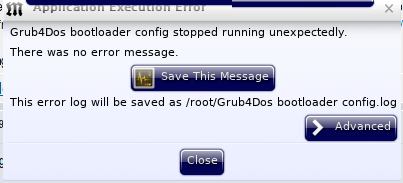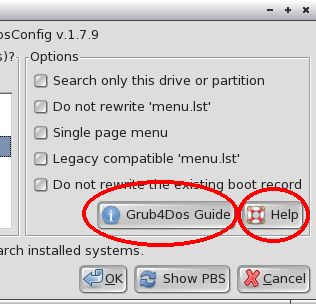Page 14 of 20
Posted: Fri 29 Apr 2011, 01:22
by noryb009
gcmartin:
Add this to your menu.lst:
Code: Select all
find --set-root --ignore-floppies /path/to/file.iso
map /path/to/file.iso (hd32)
map --hook
root (hd32)
chainloader (hd32)
boot
More info here:
http://diddy.boot-land.net/grub4dos/files/map.htm#hd32
EDIT:
Just read the thread you linked.
1) Install GRUB4DOS to the USB
2) Create/edit menu.lst in the root(?) of the drive with the above code
3) Set boot flag.
4) Reboot and start from the USB.
Posted: Fri 29 Apr 2011, 02:26
by nooby
Yes such code works on USB but it fail to boot iso on internal HDD that are formatted in NTFS unless you make a partition with ext2 or such or go the USB route while Grub2 using the loop thing can boot from hdd if one have grub2 on the usb but the iso on the internal hdd I am on such now Peppermint-Ice-10012010.iso
Posted: Sat 30 Apr 2011, 01:24
by vanchutr
This is my works. It may be good on others systems? Please test it and give me more informations!
How to boot an .iso from grub
1. I'd make an iso file with this code
Code: Select all
mkisofs -R -b grldr -no-emul-boot -boot-load-size 4 -o grldr.iso iso_root
*** The grldr.iso contains these files: ..., vmlinuz, initrd.gz, pup-432.sfs, ... and others appropriates stuffs
2. Copy the made "grldr.iso" to C: (C: is an Windows' partition - fat 32). This is an partition is managed by grub loader.
3. Start Windows and run "WinContig" to defrag C: partition
4. Now restart the machine. Then I can boot the made "grldr.iso". This is the menu entry to boot the .iso file:
Code: Select all
title TEST 1 BOOT PUPPY ISO ON C AND RUN IN RAM
find --set-root --ignore-floppies /grldr.iso
map /grldr.iso (hd32)
map --hook
root (hd32)
chainloader (hd32)
boot
*** If I don't use "WinContig" -> Boot this "grldr.iso", I will meet this error: "Error 60: File for drive emulator must be in one contiguous disk area".
NB: Before test this, I'd renamed all the pup-432.sfs in hard disk (in all partitions). This is sure to know that the system boot "grldr.iso"
This will help me to test new puppy's .iso (without need virtualbox or other emulator ... may be?)
Thank
Posted: Sat 30 Apr 2011, 07:40
by nooby
vanchutr , yes thanks, the reason it works are that you have Fat32 while AFAIK all new computers sold in Sweden with Windows on them have format NTFS that was so on the latest 5 computers that I bought since 2003 and I don't plan to buy another one.

Sure you can wipe out all the Ms or you can take away the warranty from the OEM by resizing the whole thing. I am not into such things. I want true Dual boot with total compatibility and grub2 on the usb stick gives me that.
It start booting from the usb but take the iso from the HDD. No change to the Ms Windows is needed.
Posted: Tue 06 Sep 2011, 02:26
by jim3630
Using v1.7 on a frugal install ext4 flashdrive. several times on different boxes it would not recognize puppy frugal installs on the hdd. either on ext3 or ext4 would not recognize the os.
have not read all pages but this is probable known bug. I reverted to v1.6ish and did recognizes those previously lost pups. hope helps.
UPDATE: grub4dos-0.4.4.v1.7.1
Posted: Sat 29 Oct 2011, 15:28
by shinobar
Was failed with some environmnt when the 1st partition is ext4 file system.
grub4dos-0.4.4.v1.7.1.pet (Update: 29 Oct 2011) now available. See top post of this ropic.
You are encouraged to give feed back as a replay of this topic.
* 29oct11 v1.7.1: fix was failed with ext4(thanks to jim3630 and billtoo), drive letter, gtkdialog4 thanks to 01micko, help button, no sort probepart, bootable check
Posted: Wed 02 Nov 2011, 21:19
by playdayz
grub4dos-0.4.4.v1.7.1.pet (Update: 29 Oct 2011) now available. See top post of this ropic.
You are encouraged to give feed back as a replay of this topic.
* 29oct11 v1.7.1: fix was failed with ext4(thanks to jim3630 and billtoo), drive letter, gtkdialog4 thanks to 01micko, help button, no sort probepart, bootable check
Shinobar, I am not clear. Are these bugs in the latest 1.7.1 version? If so, is there a fix coming soon? Thanks.
Posted: Wed 02 Nov 2011, 21:51
by Ray MK
Hi playdayz
My understanding is -
The failing was in 1.7 - where if the first parttion on a drive
was formated ext4 - grub4dos failed to work.
(ext2, ext3 as first partition worked)
grub4dos 1.7.1 fixed the failing ext4 first partition scenario.
HTH - very best regards - Ray
Posted: Thu 03 Nov 2011, 01:55
by shinobar
@playdayz
v1.7.1 is bug fixed version as Ray says.
But i tested on the Lucid Puppy 528, the old (version v1.7) still works with no problem.
Means you need not upgrade grub4dos as for the lupu 528 version.
Consider to upgrade at next lucid test release if you have a plan.
Ray MK wrote:The failing was in 1.7 - where if the first parttion on a drive
was formated ext4 - grub4dos failed to work.
Right. But the failure depends on the version of util-linux(fdisk).
It occurs on Racy beta 2. (Potentially on Wary 5.2, Slacko if users manually install grub4dosconfig v1.7.)
No problem on Lucid 528, LupQ-511, Quickset Wary-511-01q...
Posted: Fri 13 Jan 2012, 22:20
by jemimah
I think grub4dosconfig is having difficulty with my card reader.
Code: Select all
grub4dosconfig
BINSTALLER=bootlace.com
sda(MBR)_250.1GB_ATA_WDC_WD2500BEKT-6
fd0_(FLOPPY_DISK)
mmcblk0p_0kB_
sdb_160.0GB_WD_1600BEV_External
sdd_1.9GB__USB_Flash_Memory
# df -h /mnt/mmcblk0p1/
Filesystem Size Used Avail Use% Mounted on
/dev/mmcblk0p1 3.9G 83M 3.8G 3% /mnt/mmcblk0p1
You can see it's reporting 0kb but it's not doing the right thing with partition name, which is I suppose should be mmcblk0, not mmcblk0p. The device names with these card readers seem not to follow the normal naming convention.
Grub4DosConfig v1.7.2
Posted: Sun 15 Jan 2012, 14:44
by shinobar
UPDATE: grub4dos-0.4.4.v1.7.2.pet
v1.7.2: fix was mmc card(ex. mmcblk0p1) failed(thanks to jemimah), which vmlinuz and initrd should be taken(thanks to Karl)
Posted: Sat 07 Apr 2012, 16:58
by don570
I used pemasu's exprimo which has the Enlightenment WM
It seems to have a bug when scripts don't finish nicely with 0
so when I close grub4dos I get this....
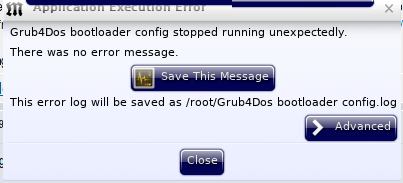
It's a common bug. It usually can be solved by putting a zero
after exit. So for example I did the following
line 623 of usr/sbin/grub4dosconfig
change
to
Grub4DosConfig v1.7.9
Posted: Mon 30 Apr 2012, 10:29
by shinobar
Test release:
grub4dos-0.4.4.v1.7.9.pet (2012-04-30)
http://shino.pos.to/linux/puppy/
# 28apr12 v1.7.9: improved detecting special puppies like LHP, advanced menu, old menus, legacy grub compatible menu, splash image, text domain, exit status (thanks to don)
Document
This release is not bugfix, but improved and has new features. Welcome your feedback.
Highlight of the new features:
- Pupplet detection
Detects LazY Puppy, LightHousePup, was not auto-detected.
- Advanced menu
Advanced menu is shown behind the top menu, at the second page.
- Old menus
The grub4dosconfig makes back up the existing old menus. You can go back with choosing the "Previous menu" in the 'Advanced menu'.
- Splash image
You can make background image behind the bootup menu. The image will need to be in the .xpm format and must be 640x480 pixels with a maximum of 14 colours. Place the image file with name 'splash.xpm' at the same place of the 'menu.lst' file. You can make your original splash image by using the mtpaint or the gimp. (Grub4dos Guide - Creating a Splash Image)
EDIT: You need to comment out the 'color' line both from menu.lst and menu-advanced.lst if you use the splash image.
menu*.lst wrote:# menu.lst produced by grub4dosconfig-v1.7.9
#color white/blue black/cyan white/black cyan/black
splashimage=/splash.xpm
- Legacy grub compatible
you can take the "Legacy compatible 'menu.lst'" option. Then the grub4dosconfig avoids grub4dos specific commands. Note that this option is only for ones who want and can manage it.
Posted: Wed 02 May 2012, 00:23
by Pete22
It now will recognize lhp!!!! That really makes my day.

Trying it out I noticed a few possible bugs.
If I select the advanced menu, it highlights everything instead of one line.
If I go back to main menu, it will still have all the lines highlighted.
Is that how you meant for the new version to work?
I also noticed it did not see Legacy puppy.
Pete
using splash
Posted: Wed 02 May 2012, 03:00
by shinobar
Pete22 wrote:If I select the advanced menu, it highlights everything instead of one line.
If I go back to main menu, it will still have all the lines highlighted.
Yeh, i realized the problem with using splash image.
Comment out the 'color' line both from menu.lst and menu-advanced.lst if you use the splash image.
menu*.lst wrote:# menu.lst produced by grub4dosconfig-v1.7.9
#color white/blue black/cyan white/black cyan/black
splashimage=/splash.xpm
Pete22 wrote:I also noticed it did not see Legacy puppy.
Which puppy do you mean?
fixing the boot up menu
Posted: Wed 02 May 2012, 15:28
by Pete22
# menu.lst produced by grub4dosconfig-v1.7.9
#color white/blue black/cyan white/black cyan/black
splashimage=/splash.xpm
I tried this fix in saluki and in lighthouse on 2 machines.
It does not solve the menu highlighting problem.
The puppy that grub4dos does not find is Legacy os4.
Hope that helps.
Pete
Re: fixing the boot up menu
Posted: Wed 02 May 2012, 23:41
by shinobar
Pete22 wrote:# menu.lst produced by grub4dosconfig-v1.7.9
#color white/blue black/cyan white/black cyan/black
splashimage=/splash.xpm
I tried this fix in saluki and in lighthouse on 2 machines.
It does not solve the menu highlighting problem.
Will you try to comment out the 'splashimage' line instead of the 'color' line if you are not using splash image. (
Both menu.lst and menu-advanced.lst)
# menu.lst produced by grub4dosconfig-v1.7.9
color white/blue black/cyan white/black cyan/black
#splashimage=/splash.xpm
Pete22 wrote:The puppy that grub4dos does not find is Legacy os4.
Where is the pup_421.sfs?
Posted: Thu 03 May 2012, 00:33
by don570
Would you check out these two buttons in
Pemasu's Precise.
They caused the application to freeze when clicked.
I didn't have time to test properly
The app does work well otherwise.
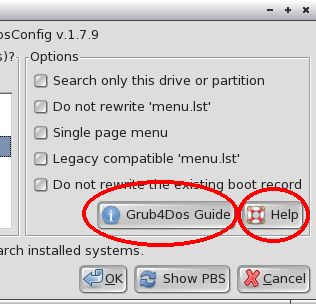
__________________________________________
Some buttons freeze
Posted: Thu 03 May 2012, 01:06
by shinobar
don570 wrote:Would you check out these two buttons in
Pemasu's Precise.
They caused the application to freeze when clicked.
Thank you don for the report.
I am aware that the '<list>' box of the gtkdialog is buggy under some circumstance. It will be replaced with '<tree>' by coming release. Hopefully it will fix the problem.
Posted: Thu 03 May 2012, 04:35
by Pete22
I am using a splash screen with saluki 21.
But the fix did not fix it.
The Legacy 4.21 sfs is in the mnt/home/Legacy os4 folder.
hope that helps.
Pete