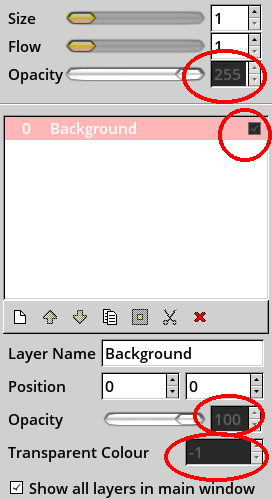Page 13 of 48
Posted: Sun 05 Jan 2014, 22:23
by Billtoo
starhawk wrote:, and the looks, (I'm quite persnickety about how my OSes look -- sorry, comes with being an artist, I think.)
Fotowall allows you to make your own backgrounds,I made a pet of it in Quirky, should be available in ppm soon.
Re: devx compile failures sylpheed, vim
Posted: Mon 06 Jan 2014, 02:00
by Moat
broomdodger wrote: tried to compile sylpheed and vim, both failed Quirky 6.1.1
! both sylpheed and vim compile Puppy 5.7.1
has anyone successfully compiled sylpheed?
Sylpheed 3.0.3 is available in the QPM - installed and working fine here!
Bob
Posted: Mon 06 Jan 2014, 02:22
by timothyli
I upgraded to 6.1.1 and the wallpaper setter seemed to be broken for me. I no longer can simply drop an image file in the /usr/share/backgrounds folder and set it as my wallpaper with the options of stretched, centred or tiled. When I tried to select an image, Quirky throws out an error message:
"Error loading backdrop image:
Failed to open file '/usr/share/backgrounds/160/snow-leopard-server-wallpaper.jpg': No such file or directory
Backdrop removed."
I tried copying of the image file to the 160 folder and it worked. Am I doing something wrong? I don't think the same image needs to exist in two places.
Posted: Mon 06 Jan 2014, 02:26
by Moat
Used the Quirky Upgrade Manager to download/install the 6.1 > 6.1.1 pet. All went well, but the Manager's highlighted .pet choice was indeed the wrong version, as someone mentioned earlier.
Maybe my imagination, but idling CPU use appears to have lessened a bit... now fluctuating @ 0-3%, which is pretty outstanding for a Puppy, in my experience.
The font size change/desktop background disappear bug remains in 6.1.1.
Tman's lxtask-0.1.4-lucid.pet installed and runs fine (thanks, Tman!) -
http://www.murga-linux.com/puppy/viewto ... dd468eedd3
Bob
Posted: Mon 06 Jan 2014, 02:33
by Moat
timothyli wrote:
"Error loading backdrop image:
Failed to open file '/usr/share/backgrounds/160/snow-leopard-server-wallpaper.jpg': No such file or directory
Backdrop removed."
I saw the same thing after installing the Qwallpaper pet in 6.1 (except folder was numbered 125). I *thought* I did things right...

Posted: Mon 06 Jan 2014, 02:51
by timothyli
Moat wrote:timothyli wrote:
"Error loading backdrop image:
Failed to open file '/usr/share/backgrounds/160/snow-leopard-server-wallpaper.jpg': No such file or directory
Backdrop removed."
I saw the same thing after installing the Qwallpaper pet in 6.1 (except folder was numbered 125). I *thought* I did things right...

I tried to rollback to 6.1 by uninstalling the 6.1.1 pet but it seems that the old pwallpaper script is no longer there.
Re: devx compile failures sylpheed, vim
Posted: Mon 06 Jan 2014, 05:22
by broomdodger
Moat wrote:broomdodger wrote: tried to compile sylpheed and vim, both failed Quirky 6.1.1
! both sylpheed and vim compile Puppy 5.7.1
has anyone successfully compiled sylpheed?
Sylpheed 3.0.3 is available in the QPM - installed and working fine here!
Thank you Bob.
I needed to enable t2-quirky6 in QPM to find sylpheed.
At least I now have sylpheed.
I would prefer to be able to compile it.
Bill
OK Progress Update... w/ Wireless Not working :(
Posted: Mon 06 Jan 2014, 08:26
by Max Headroom
I've issued rfkill unblock wlan, then rmmod iwl3945 pci ( or Sumthing ), then rfkill unblock all, finally modprobe iwl3945... Sorry I wasn't paying attn eXactly when the Blue Wireless LED came On, But it Did like Magic, So Me Next Question is which File to Edit or where 2 Add a Script? Correct Syntax etc, Anybody Please Help
if Not Rerwin or Tempestuous ?
Thanx
:)K
Re: quirky 6.1.1 wow
Posted: Mon 06 Jan 2014, 12:06
by BarryK
broomdodger wrote:Quirky 6.1.1
acer aspire 4315
4GB Transcend usb2 amazingly fast
from start screen 25 seconds
I like the wider border on windows as it makes resizing MUCH easier.
InkscapeLite's ruler does NOT fill up with a blurr triangles as it has in all Puppies I have tried.
I moved the stick to from the acer aspire 4315 to an acer travelmate 4670 worked great.
Then tried the asus 701, and except for the small screen it also worked great.
Bill
Yes, I like that wide border too!
The rendering improvement with Inkscapelite is due to using GTK 2.20.1, an older version.
Posted: Mon 06 Jan 2014, 12:20
by BarryK
Q6.1.2 will be out soon. Some of the fixes:
1.
The system snapshot mechanism is somewhat broken. I found that, under certain circumstances, it can trash the installation. The reason is that disappearing 'misc' folder, which causes 'rxvt' not to work, and rxvt is used when taking a snapshot -- result, a badly broken snapshot, and a disaster when recovery is attempted.
Fixed, but will have to delete all snapshots -- I might put that into the Service Pack.
2.
the 'devx' PET is now also a Service Pack. The PET is named like this:
devx_service_pack-6.1.1_TO_6.1.2-quirky6.pet
The Upgrade Manager will also automatically look for a devx Service Pack, if a base devx PET is installed.
3.
The full gettext package, as compiled in T2, will be in 6.1.2. This is what L18L wanted, means MoManager will run without having to install the devx.
4.
That file /fsckme.flg has been renamed to /.fsckme.flg, so it will be invisible.
5.
Another attempt to make that SeaMonkey popup msg go away, a problem that Billtoo and one other person reported.
Posted: Mon 06 Jan 2014, 12:29
by BarryK
timothyli wrote:I upgraded to 6.1.1 and the wallpaper setter seemed to be broken for me. I no longer can simply drop an image file in the /usr/share/backgrounds folder and set it as my wallpaper with the options of stretched, centred or tiled. When I tried to select an image, Quirky throws out an error message:
"Error loading backdrop image:
Failed to open file '/usr/share/backgrounds/160/snow-leopard-server-wallpaper.jpg': No such file or directory
Backdrop removed."
I tried copying of the image file to the 160 folder and it worked. Am I doing something wrong? I don't think the same image needs to exist in two places.
Your explanation is not clear to me. Qwallpaper does not have the options of stretched, centred or tiled.
You need to use Qwallpaper.
Posted: Mon 06 Jan 2014, 13:23
by timothyli
BarryK wrote:timothyli wrote:I upgraded to 6.1.1 and the wallpaper setter seemed to be broken for me. I no longer can simply drop an image file in the /usr/share/backgrounds folder and set it as my wallpaper with the options of stretched, centred or tiled. When I tried to select an image, Quirky throws out an error message:
"Error loading backdrop image:
Failed to open file '/usr/share/backgrounds/160/snow-leopard-server-wallpaper.jpg': No such file or directory
Backdrop removed."
I tried copying of the image file to the 160 folder and it worked. Am I doing something wrong? I don't think the same image needs to exist in two places.
Your explanation is not clear to me. Qwallpaper does not have the options of stretched, centred or tiled.
You need to use Qwallpaper.
Sorry, I did not explain clearly. Let me try again. I was trying to add a custom wallpaper "snow-leopard-server-wallpaper.jpg" by dropping the file in /usr/share/backgrounds folder. It showed up in the list of images for selection under Qwallpaper. But when I selected it, I got the error. Also, my custom image is very large (2560x1600), and I wanted to centre it on my 1650x1050 screen without changing the image scale or aspect ratio. Qwallpaper does not allow me to do that.
I have been following the above process to change wallpaper for all my puppies without problems prior to Qwallpaper. Maybe I have been doing it the wrong way all along.
I also noticed that the Desktop Background button (under JWM Configuration Manager - Desktop tab) no longer works in 6.1.1.
find dead links
Posted: Mon 06 Jan 2014, 17:25
by broomdodger
BarryK
This will help find dead links:
Code: Select all
find -L /lib /usr -type l -exec ls -latr {} +
Bill
Posted: Mon 06 Jan 2014, 17:41
by zekebaby
timothyli wrote:I upgraded to 6.1.1 and the wallpaper setter seemed to be broken for me. I no longer can simply drop an image file in the /usr/share/backgrounds folder and set it as my wallpaper with the options of stretched, centred or tiled. When I tried to select an image, Quirky throws out an error message:
"Error loading backdrop image:
Failed to open file '/usr/share/backgrounds/160/snow-leopard-server-wallpaper.jpg': No such file or directory
Backdrop removed."
I tried copying of the image file to the 160 folder and it worked. Am I doing something wrong? I don't think the same image needs to exist in two places.
There seems to be a small bug in
/usr/sbin/background_reshape. In line 67 of
/usr/sbin/background_reshape, change "$NEWVERT -lt $IMAGEVERT[" to "$NEWVERT
-le $IMAGEVERT" (without the quotes) and the problem should go away.
Edit: removed line number note (confirmed by broomdodger)
Posted: Mon 06 Jan 2014, 17:52
by broomdodger
zekebaby wrote:timothyli wrote:I upgraded to 6.1.1 and the wallpaper setter seemed to be broken
There seems to be a small bug in
/usr/sbin/background_reshape. In line 67 of
/usr/sbin/background_reshape, change "$NEWVERT -lt $IMAGEVERT[" to "$NEWVERT
-le $IMAGEVERT" (without the quotes) and the problem should go away.
Note: I am using the tarball version of background_reshape, so it might not be exactly line 67 in the 6.1.1 version, but it should be close.
Thank you, that fixed it for me.
I am using the qwallpaper that came with Quirky 6.1.1, and it is the same line number.
Bill
Posted: Mon 06 Jan 2014, 18:35
by don570
I checked out a couple of my scripts and they worked nicely
with Quirky 6.1
Compression 1.8 and
Graphpaper 1.2
____________________________________________________
I was checking mtpaint 3.44.51 with Precise571 and Quirky and I found that
the theme was causing the boxes to be black. The entries
can't be easily seen. The solution is simple ---> change the GTK theme.
Previous versions have the same problem.
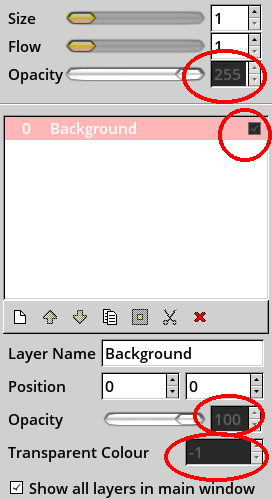
Posted: Tue 07 Jan 2014, 02:09
by BarryK
zekebaby wrote:timothyli wrote:I upgraded to 6.1.1 and the wallpaper setter seemed to be broken for me. I no longer can simply drop an image file in the /usr/share/backgrounds folder and set it as my wallpaper with the options of stretched, centred or tiled. When I tried to select an image, Quirky throws out an error message:
"Error loading backdrop image:
Failed to open file '/usr/share/backgrounds/160/snow-leopard-server-wallpaper.jpg': No such file or directory
Backdrop removed."
I tried copying of the image file to the 160 folder and it worked. Am I doing something wrong? I don't think the same image needs to exist in two places.
There seems to be a small bug in
/usr/sbin/background_reshape. In line 67 of
/usr/sbin/background_reshape, change "$NEWVERT -lt $IMAGEVERT[" to "$NEWVERT
-le $IMAGEVERT" (without the quotes) and the problem should go away.
Edit: removed line number note (confirmed by broomdodger)
Thanks for finding that.
I applied what is (hopefully) a generic fix, at end of file (I did not change that "lt"):
Code: Select all
#140107 fix if image not in subdir...
if [ ! -f /usr/share/backgrounds/${ASPECTRATIO}/${IMAGEBASE} ];then
echo "/usr/share/backgrounds/${IMAGEBASE}" > /tmp/qwallpaper_reshaped #set_bg will read this.
else
echo "/usr/share/backgrounds/${ASPECTRATIO}/${IMAGEBASE}" > /tmp/qwallpaper_reshaped #set_bg will read this.
fi
Posted: Tue 07 Jan 2014, 02:16
by BarryK
Testers have reported, after applying a Service Pack, that epdfview was broken, missing library symlinks.
I found the cause. My script that creates Service Packs was overlooking symlinks that have changed, that is, point to a different target file.
I have put in that extra check, and now the Service Packs are correct. I have had to re-upload them. It is only the poppler library that is affected, in the 6.0.1_TO_6.1.1 and 6.1_TO_6.1.1 Service Packs.
If you want to fix it, you can probably uninstall the Service Pack, then download and install the new one (pet file has the same name).
My report on Quirky 6.0
Posted: Tue 07 Jan 2014, 03:51
by Billtoo
I installed Quirky 6.1 to a hard drive partition on my Acer desktop pc.
Computer
Processor 4x Intel(R) Core(TM) i3 CPU 540 @ 3.07GHz
Memory 2975MB (59MB used)
Machine Type Physical machine
Operating System Quirky - 6.1.1
User Name root (root)
Date/Time Mon 06 Jan 2014 10:14:00 PM EST
I had installed the devx and 6.1 to 6.1.1 service packs, then saw the
new ones so I uninstalled the old and installed the new ones.
The right click problem is gone when opening a terminal.
No problems so far.
Posted: Tue 07 Jan 2014, 07:00
by James C
Updated 2 Quirky installs to 6.1.1 ....... all appears good on both.
-Computer-
Processor : 2x Intel(R) Pentium(R) 4 CPU 3.00GHz
Memory : 2065MB (151MB used)
Machine Type : Physical machine
Operating System : Quirky - 6.1.1
User Name : root (root)
Date/Time : Tue 07 Jan 2014 01:13:05 AM CST
-Display-
Resolution : 1024x768 pixels
OpenGL Renderer : Unknown
X11 Vendor : The X.Org Foundation
-Audio Devices-
Audio Adapter : ICH4 - Intel ICH5