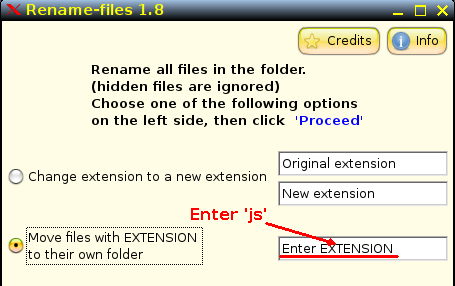Page 13 of 28
Sony VAIO grrr
Posted: Wed 21 Aug 2013, 16:40
by broomdodger
Sony VAIO VGN-S260
Precise 5.7.1
Another Sony VAIO that does not play well with a new puppy.
This time Precise 5.7.1 runs, but will freeze on shutdown.
This and the other Sony VAIO previously mentioned... all work, play and shutdown with Wary 5.5.
Bill
cant detect microsd in usb modem
Posted: Fri 23 Aug 2013, 17:14
by oushua
come from 5.6.1 and just install and run precise 5.7.1. plug my usb broadband modem with microsd inside modem but it cant detect my microsd. (external usb thumb/flash HDD just fine) have not had this issue in precise 5.6.1. any solutions?
Posted: Sun 25 Aug 2013, 07:13
by watchdog
I have a problem. I have found that I can't boot precise 5.7.1 retro by grub4dos: "Error2: bad file or directory type" processing kernel vmlinuz. This issue come after restoring a backup of all my frugal puppies in an external usb hd ext4 formatted. When I early installed precise 5.7.1 I used grub2 for booting it and it worked. Now grub2 also do not work booting 5.7.1. All the other puppies work: only precise 5.7.1 will not boot. I can boot it only by cd. I installed grub4dos several times, installed it within 5.7.1: always the same error. In grub2 the error is "out of memory". An odd thing: I can correctly boot instead precise 5.7.
Posted: Sun 25 Aug 2013, 09:36
by 666philb
when i plug my phone into this precise, the drive icons aren't appearing on the desktop, and i have to use pmount to mount the drive.
the drive icons appeared automatically in 5.6
Posted: Sun 25 Aug 2013, 17:03
by watchdog
watchdog wrote:I have a problem. I have found that I can't boot precise 5.7.1 retro by grub4dos: "Error2: bad file or directory type" processing kernel vmlinuz. This issue come after restoring a backup of all my frugal puppies in an external usb hd ext4 formatted. When I early installed precise 5.7.1 I used grub2 for booting it and it worked. Now grub2 also do not work booting 5.7.1. All the other puppies work: only precise 5.7.1 will not boot. I can boot it only by cd. I installed grub4dos several times, installed it within 5.7.1: always the same error. In grub2 the error is "out of memory". An odd thing: I can correctly boot instead precise 5.7.
Solved. I did the job again reformatting my external usb hd in Ubuntu Lucid Lynx and... Bingo! I had again a workable by grub4dos retro-precise 5.7.1. I suspect that it is not a good idea doing hard jobs as formatting and partitioning disks with puppy's tools (puppy's gparted): I found that my external usb hd had a 1 Mb not allocated before partition (I saw it in Ubuntu...) while puppy's gparted did not list this space. I googled for the grub2's and grub4dos' errors reported: in my humble opinion these errors depend on not good formatting of hard disks.
Posted: Fri 30 Aug 2013, 02:34
by futwerk
some different backgrounds.
PRINT service in Precise571 fails to create
Posted: Mon 02 Sep 2013, 17:23
by gcmartin
Tried to create a PDF from a print screen. System, at first, failed to show the screen allowing print-file name. Next when trying again to print, it shows a status message indicating "failed". (Pic is below.)
Resolution?
Posted: Thu 05 Sep 2013, 16:13
by headfound
why not use 'print to file' which creates a pdf and lets you rename it etc?
Always works for me
Posted: Sat 07 Sep 2013, 17:53
by don570
Tip: When I save a web page to disk occasionally it won't open
with seamonkey ---> an example
radio-canada.ca/tele/guide-horaire
The solution is to delete all .js files
or using my utility rename-files I copy the files with extension js
to a folder
It's available in
right-click menu utility
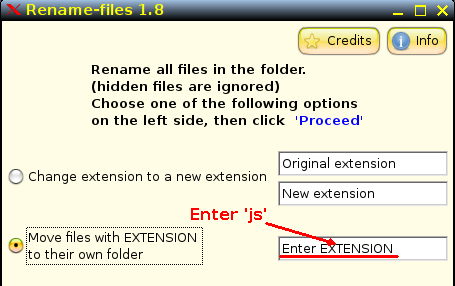
_____________________________________________
Posted: Sun 08 Sep 2013, 03:42
by gcmartin
headfound wrote:why not use 'print to file' which creates a pdf and lets you rename it etc?
Always works for me
Thanks @Headfound,
but, that's what created the error. The screen shown, highlights the system message about the resource once one tries to print to file. This system does NOT allow a file to be created when Print to file is selected.
There is something wrong as the system does NOT print to file, thus the error status shown in the pic. This system is booted from ISO and has NOT, as of yet been rebooted since initial FirstRUN and setup. Its stable, but, found this issue with print-to-file not working
If there are other information necessary from me on this print to file problem, request and I will provide.
Ideas, anyone.
Posted: Sun 08 Sep 2013, 06:03
by Sage
it won't open
with seamonkey
- suggests an alternative strategy!
Posted: Sun 08 Sep 2013, 22:00
by bigpup
gcmartin,
This system is booted from ISO and has NOT, as of yet been rebooted since initial FirstRUN and setup.
Make a save file and see if that makes a difference.
Posted: Mon 09 Sep 2013, 03:16
by gcmartin
bigpup wrote:gcmartin,
This system is booted from ISO and has NOT, as of yet been rebooted since initial FirstRUN and setup.
Make a save file and see if that makes a difference.
Thanks @BigPup. As you were typing this, I was concluding that particular test.
I had gotten a message earlier today suggesting that this is a BUG.
It surfaces when, for example, any one of us, at initial boot where "Quicksetup first-run settings" is run and you select a hostname (see example below).
At this point, the system loses the ability to print to file. Making a savefile and rebooting did NOT resolve the problem; thus, the BUG still is present.
I have tested this where
before changing the hostname, I indeed CAN print to file. But, after hostname change, the ability is lost. Further, after a save-session reboot, the system does NOT recapture the print-to-file ability.
This bug is something that development will need to look into for this distro version and maybe release a fix in a future service-pak.
Posted: Mon 09 Sep 2013, 11:24
by rcrsn51
gcmartin wrote:This bug is something that development will need to look into for this distro version and maybe release a fix in a future service-pak.
In /usr/lib/cups/backend/pdf-writer, change Line 69 to
Posted: Tue 10 Sep 2013, 02:55
by linuxcbon
Precise 5.7.1
- What program needs gconf ?
(/usr/lib/i386-linux-gnu/gconf/gconfd-2)
- ntfs-3g doesnt need umask=0 option, as it is default
- there is still /usr/lib/i686/
- seamonkey is notorious big (didn't expect anything else). LLVM too.
- qtweb light open source browser :
QTweb 3.8.4 starts and works
QTweb 3.8.5 crashes on start
# ./QtWeb-3.8.5
*** glibc detected *** ./QtWeb-3.8.5: munmap_chunk(): invalid pointer: 0xb7755860 ***
- are /dev/hd* still needed ?
Posted: Thu 12 Sep 2013, 15:58
by rcrsn51
rcrsn51 wrote:gcmartin wrote:This bug is something that development will need to look into for this distro version and maybe release a fix in a future service-pak.
In /usr/lib/cups/backend/pdf-writer, change Line 69 to
No reply? The first step to getting a bug fixed is to confirm that the fix actually works.
Python
Posted: Thu 12 Sep 2013, 18:56
by Volhout
Maybe this is not the place for this question..
I am trying to write some Python code to interface to an Arduino system (using serial port). II have 5.7.1 and the devx loaded.
I did install the pySerial package (but that is besides the question here).
I want to create a GUI, and (as in the examples) try to import Tkinter with:
I get error messages from this line.
Anyone tried using Tkinter in puppy before ? Or what is the preferred GUI programming in Python .. PyGTK ?
I hope someone can put me on the right track..
Thanks.
P.S. tried the same in Slacko 5.3.3, and get a different error message from the same line. It can's find a lib.
Re: Python
Posted: Thu 12 Sep 2013, 19:30
by 666philb
Volhout wrote:Maybe this is not the place for this question..
I am trying to write some Python code to interface to an Arduino system (using serial port). II have 5.7.1 and the devx loaded.
I did install the pySerial package (but that is besides the question here).
I want to create a GUI, and (as in the examples) try to import Tkinter with:
I get error messages from this line.
Anyone tried using Tkinter in puppy before ? Or what is the preferred GUI programming in Python .. PyGTK ?
I hope someone can put me on the right track..
Thanks.
P.S. tried the same in Slacko 5.3.3, and get a different error message from the same line. It can's find a lib.
hi Volhout,
you didn't post the error message.... but i managed to use the command without an error...
you'll need python-tk and blt (that's BLT) from the PPM ..... type it in the find box.
i believe pygtk (python-gtk2) is used by modern gui apps though
Posted: Fri 13 Sep 2013, 07:23
by Volhout
666philb,
Thanks,
Ik will try this tonight. I was just confused by the fact that it didn't work ootb since it is part of the devx. Apparently nobody uses it, since the missing libs where not identified in the bug thread.
Your suggestion for gtk2 libs also suggests installing lib's that are not in the devx.
So I am wondering...what is included in the devx. What am I supposed to do with python in the form it is included in the devx. If anything I want to do with it requires me to install packages, then we could put the whole python in PPM as a package. Or did I miss the point ?
I will install, and feedback if it works.
Posted: Sat 14 Sep 2013, 22:47
by gcmartin
double post