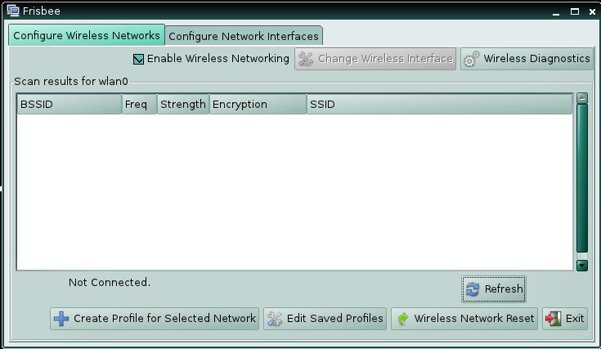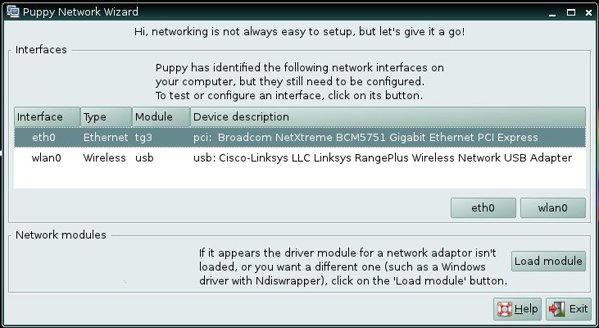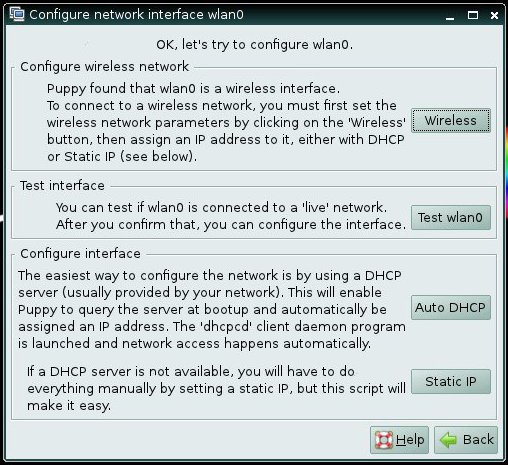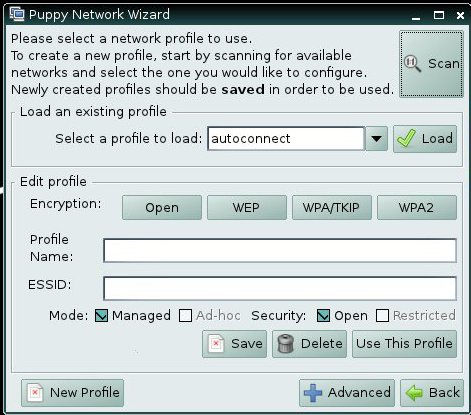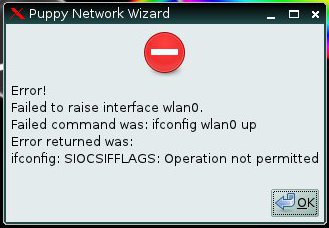Page 2 of 17
Posted: Sat 08 Oct 2011, 06:24
by James C
Been busy but....fresh frugal install of 5.29.5 on the regular Athlon XP box.All good so far.

# glxgears
Running synchronized to the vertical refresh. The framerate should be
approximately the same as the monitor refresh rate.
29592 frames in 5.0 seconds = 5918.375 FPS
33197 frames in 5.0 seconds = 6639.258 FPS
33872 frames in 5.0 seconds = 6774.290 FPS
32364 frames in 5.0 seconds = 6472.610 FPS
33655 frames in 5.0 seconds = 6730.995 FPS
32456 frames in 5.0 seconds = 6491.091 FPS
VIDEO REPORT: Slacko Puppy, version 5.29.5
Chip description:
oem: NVidia
product: NV18 () Board Chip Rev A2
Driver used by Xorg:
nvidia
Video mode used by Xorg:
Resolution: " 1440x900 " Depth: Depth 24
...the above also recorded in /tmp/report-video
#
Posted: Sat 08 Oct 2011, 06:31
by James C
Part of the reason I was busy........

Works great
Posted: Sat 08 Oct 2011, 07:03
by Puppeteer
SlackoRC (slacko-5.29.5.iso)
General Info
Fresh frugal install, AMD Athlon64 @2300 MHz, 1Gb RAM,
1900x1200 on GeForce 6600 using nv driver, Xorgwizard autodetect working
Audio
Sound is working well in Pmusic, which gives a nice clear sound without any background hiss with MP3 music playback.
MPlayer, on the other hand, has a background hiss with MP3 playback (which is not present in Three-Headed Dog).
DeaDBeeF-0.5.1 doesn't work (no sound), but works perfectly in Three-Headed Dog.
Audio on Youtube and Grooveshark are hiss-free.
The background hiss is associated with the choice of sound card. Choosing "auto" provides hiss-free playback, while choosing "ALSA-analog" (HDA0: Creative CA-0110 Analog) gives the irritating hiss (like onboard audio).
In MPlayer, I get no audio if I choose ALSA as output, but default does give audio, albeit with the hiss. Weird.
Network / Wireless
Tempestuous' extra wireless firmware for the ath9k_htc driver (which is already present by default in the kernel) is apparently not included though, as my TP-Link TL-WN821Nv3 USB dongle was not detected. See:
http://www.murga-linux.com/puppy/viewto ... 425#555425
Installing that .pet worked, but I had to get online first to be able to access it, so having the firmware included from the get go would be great.
All in all, looking very good so far! Well done!
Posted: Sat 08 Oct 2011, 07:19
by Icyos
Hi All
Fresh Frugal install on me Lenovo A85 Desktop sweet as a nut no issues at all, have started me full seies on it on me tube so head on over and check em out, massive thanks to Micko and all who contributed to spot, hugs u all.
http://youtu.be/IEE5gCX12kQ Spot Video 5.3

Posted: Sat 08 Oct 2011, 07:51
by Sage
Confirm SiS grief continues, regardless of driver choice - using VESA temporarily. Even Wary has no trouble with SiS.
Panel display of Woofwoof shows after X restart following locale selections but no sound emanates.
A FULL upgrade still deletes the existing GRUB file, but no specific warning is included in the verbiage about GRUB that pops up after upgrading.
Still got the right-click sr0 feature which either displays the wrong Menu menu or overlaps the 'delete sr0 icon' facility. Still no 'Mount' icon on desktop.
Otherwise rather nice and, fast.
Posted: Sat 08 Oct 2011, 08:16
by emil
I think the download link in the first post for slacko RC++ is not working.
Posted: Sat 08 Oct 2011, 09:58
by wuwei
Wonderful....
pupsave file used in B3, B4, B5 was updated to RC and guess what? The poweroff feature now works.
Great accomplishment Mick!
Posted: Sat 08 Oct 2011, 09:58
by aarf
from
http://www.murga-linux.com/puppy/viewto ... 8f1#484726
tubeguy
Joined: 28 Aug 2009
Posts: 1168
Location: Park Ridge IL USA
Posted: Sat Jan 08, 2011 12:57 pm Post subject:
Installed transmission from PPM, needed
libevent-1.4.so.1.
just click the txz and it will install and transmission 2.13 will then work.
else
Transmission 2.31 pets - Peer-to-Peer connector havent tried these in slacko but ok in tested luci
Posted: Sat 08 Oct 2011, 10:11
by Lobster
I think the download link in the first post for slacko RC++ is not working.
Read further posts to see correct links or go the wiki page
http://puppylinux.org/wikka/Puppy53
. . . meanwhile . . . I am pretty sure it is the accelerated ATI crystal driver that is at fault - in particular the display of anti aliased fonts. Wasn't there a dialog box for different aliased fonts options/settings or was that in Racy?
Everything else seems mostly fine.
A while back both FF and Seamonkey was being compromised by Flash and crashing. I can load loads of tabs and no crashes. SM 2.4.1 is proving very stable . . .
Posted: Sat 08 Oct 2011, 10:28
by chrismt
Can someone tell me where I can get JAVA for Slacko?
How to install them?
Latex and Lyx
Posted: Sat 08 Oct 2011, 11:35
by emil
To get LaTex Typesetting this package seems to work:
DOWNLOAD http://boxen.math.washington.edu/home/e ... yx_v09.sfs
This includes qt4, a subset of the TexLive package and Lyx (version 1.6 - previous release)
In the ppm repos of slacko I found no Texlive package but only old tetex package. I also tried to install a newer Lyx from the slackware repos, but there were tons of dependencies so I skipped that.
LINK TO LATEX_LYX FORUM THREAD
@Lobster
thanks for pointing out that I should read the whole thread before posting -

Posted: Sat 08 Oct 2011, 11:38
by Lobster
for java
click on slickpet icon
sfsget
jre
would be the way but . . . not uploaded or working

clicking on 'more pets' brings you here
http://puppylinux.org/wikka/JavaRuntimeEnvironment
they should work - report back if they do or don't
Posted: Sat 08 Oct 2011, 12:19
by aarf
chrismt wrote:Can someone tell me where I can get JAVA for Slacko?
How to install them?
click slickpet icon on desktop, sfs tab, jre
i use this
java_jre-6u22-Lucid-sfs4.sfs it works in slackorc
java
Posted: Sat 08 Oct 2011, 12:59
by emil
coolpups java 1.7 seems to work ok with Seamonkey
http://www.datafilehost.com/download-e69bc714.html
it even has a menu entry for the
java control panel in
Utility.
gfortran
Posted: Sat 08 Oct 2011, 13:52
by emil
the devx for the B5 still had it, but in the RC it is gone.
Fortran compiler for puppy 5 Slacko gfortran 4.5.2 (made from slackware package):
http://boxen.math.washington.edu/home/e ... -4.5.2.pet
Posted: Sat 08 Oct 2011, 13:54
by Stripe
hi all
@jim3630,
with my laptop I had to choose the analog option, then the internal speaker works, but not the earphone and mike jack plugs.
I know its not perfect (yet) but it is working, hope this is of some use to you
don
RC
Posted: Sat 08 Oct 2011, 14:16
by sszindian
SLACKO-5.29.6-SCSI:
Fired up nice on first boot... (selected the YES option SiS card from the new 'ask feature at startup') everything came on desktop just fine and was able to get my 1440x900 resolution!!!
Installed Pwidgets from the ibiblo slacko-pets direct download from there (was NOT able to get it from the PPM, kept giving broken-connection error, two different sites?) After going to ibiblio and making a direct download, installed fine that way, but... gives the same 'no top to the CPU chart' same as in previous B++)
>>>---Indian------>
Posted: Sat 08 Oct 2011, 14:38
by aarf
still have the problem of loosing things. for things that have an entry in the tray i can maximize y but things that don't are lost forever often making the app not further operational. loosing occurs when i push the open window up to the top of the sceen and then it disappears.
wireless networking issue
Posted: Sat 08 Oct 2011, 14:44
by tubeguy
First, RC is running awesome frugally on a Compaq DC5100 SFF P4 3gig with 2.5gig ram.
Frisbee did not see wlan
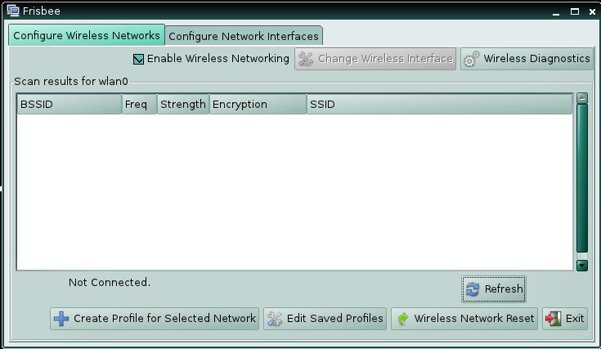
Installed rt3070sta-v2.3.0.1-k2.6.33.2.pet from tempestuous (works on Lucid 525) then ran the network wizard:
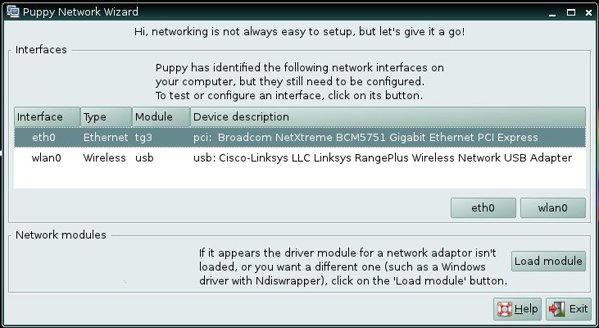
Clicked wireless:
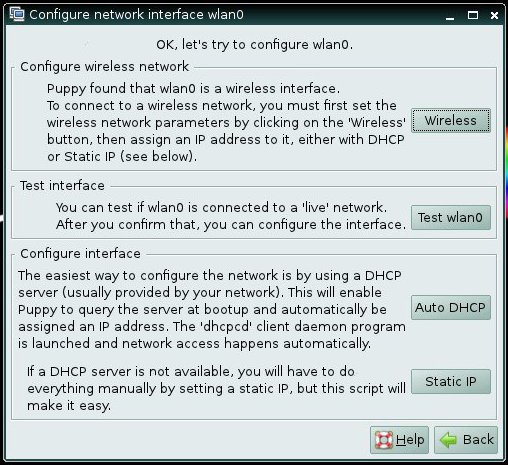
Clicked scan:
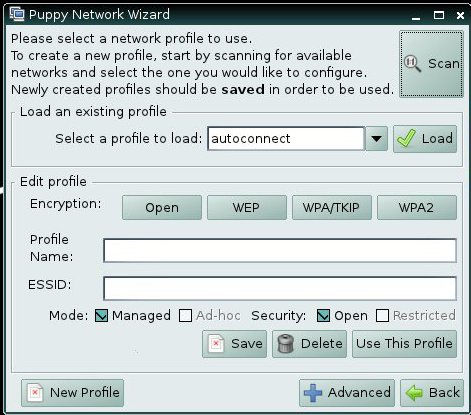
Got this:
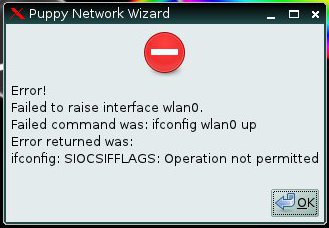
Is there a config I can edit or should I be talking to tempestuous about this? He already got me going on 525 with this adapter and I hate to bug him again about this after all the work he already did. This stuff is a little over my head.

In a month or so I will be setting up a new wired network but right now I have to share a Comcast connection wirelessly. And maybe this is jumping the gun here, should I wait for the final release before asking for help on this?
Posted: Sat 08 Oct 2011, 15:11
by Lobster

eh . . .

Not sure how but my graphics is now acceptable
this is the readout
Code: Select all
Sat 8 Oct 2011 Operating System: Slacko Puppy-5.29.6 Linux 2.6.39.4
0.0 VGA compatible controller: ATI Technologies Inc RV710 [Radeon HD 4350]
oem: ATI ATOMBIOS product: RV710 01.00
X Server: Xorg Driver: vesa
X.Org version: 1.9.5
dimensions: 1280x1024 pixels (338x270 millimeters)
depth of root window: 24 planes
direct rendering: Yes
server glx vendor string: ATI
server glx version string: 1.4
OpenGL vendor string: ATI Technologies Inc.
OpenGL renderer string: ATI Radeon HD 4300/4500 Series
OpenGL version string: 3.3.11079 Compatibility Profile Context
AMD Athlon(tm) 64 X2 Dual Core Processor 5000+
Core 0: 2593 1: 2593 MHz
Basically from what I remember
the 3628 FPS (stable) is reduced from the 5000 FPS ('orrible display)
Both times I was using the Vesa Driver
I played about with varous settings and used the 1240x1028 res rather than a lower res then reinstalled the ATI Accelerated driver from Slickpet