Lucid Puppy 5.2.8 - Updated ISO Version 005 - APR 05 2012
[moved from mistaken location in parent topic "Puppy Projects"]
using Dell 17" LC D monitor at 1024x768, vesa driver
with nvidia video hardware.
1) the text labels of the hard disk partition icons ("sda1", "sda2" etc)
extend into the taskbar space and are partially or completely
overwritten by the taskbar. Strangely, this doesn't happen to fd0.
2) icons for usb drives initially appear each above and half-
overlapping a hard disk partition icon (and/or fd0, can't remember).
Notes: 1) my previous lucid (511) didn't have this problem on this
monitor, but rest of hardware incl video driver was different;
2) This machine has about 9 total hard drive partitions
formatted for filesystems.
3) the first-run setup told me I could have a display 1288 (?)
x 1024, but this mode turned out to have the left edge of
the screen image repeated on the right side.
EndOfNotes, resume previous numbering.
3) I seem to have 2 identical copies of the lupu sfs, one in a subdir
(named, from memory, something like "l528005.43") apparently
created by lupu spontaneously, at the top of the install partition,
and one in the subdir created when lupu asked if I wanted to
install to a subdir, then asked me to specify a name.
Similarly, I seem to have 2 (same size but not identical according
to cmp) lupusave.3fs files, in different directories, but lupu never
asks me to choose between them, it just silently picks one.
Neither of these (near-)duplicates is a problem except as a waste
of space in the rather small install partition.
using Dell 17" LC D monitor at 1024x768, vesa driver
with nvidia video hardware.
1) the text labels of the hard disk partition icons ("sda1", "sda2" etc)
extend into the taskbar space and are partially or completely
overwritten by the taskbar. Strangely, this doesn't happen to fd0.
2) icons for usb drives initially appear each above and half-
overlapping a hard disk partition icon (and/or fd0, can't remember).
Notes: 1) my previous lucid (511) didn't have this problem on this
monitor, but rest of hardware incl video driver was different;
2) This machine has about 9 total hard drive partitions
formatted for filesystems.
3) the first-run setup told me I could have a display 1288 (?)
x 1024, but this mode turned out to have the left edge of
the screen image repeated on the right side.
EndOfNotes, resume previous numbering.
3) I seem to have 2 identical copies of the lupu sfs, one in a subdir
(named, from memory, something like "l528005.43") apparently
created by lupu spontaneously, at the top of the install partition,
and one in the subdir created when lupu asked if I wanted to
install to a subdir, then asked me to specify a name.
Similarly, I seem to have 2 (same size but not identical according
to cmp) lupusave.3fs files, in different directories, but lupu never
asks me to choose between them, it just silently picks one.
Neither of these (near-)duplicates is a problem except as a waste
of space in the rather small install partition.
Google Chrome 19 SFS
Here's an SFS of Google Chrome 19 for anyone prefers an SFS browser. After installing you will need to use the Browser Chooser to select Chrome as the default. It is the same as the pet of Chrome 19-2. You place it in /mnt/home and then use Bootmanager or SFS-Load-on-the-fly to install it.
http://diddywahdiddy.net/Puppy500/Googl ... ucid-2.sfs
Here's an SFS of Google Chrome 19 for anyone prefers an SFS browser. After installing you will need to use the Browser Chooser to select Chrome as the default. It is the same as the pet of Chrome 19-2. You place it in /mnt/home and then use Bootmanager or SFS-Load-on-the-fly to install it.
http://diddywahdiddy.net/Puppy500/Googl ... ucid-2.sfs
Last edited by playdayz on Tue 12 Jun 2012, 16:33, edited 1 time in total.
No, it overwrote them. I usually uninstall the old pet before installing the new one, but that is not necessary--it will take the same amount of space either way. When the new pet is uninstalled the old one will not be there "underneath" because it has been overwritten by the new one which has then been uninstalled.Do you mean that every one of the last nine times Seamonkey auto-installed an update on my lupu528/ lupupluslibre, it left the previous version's files intact in my 2fs file?
Browser settings
Another issue is the browser/application settings.otropogo wrote: I've lost a 2sf file in the past because it got filled to the limit.
http://www.murga-linux.com/puppy/viewtopic.php?t=62110
Downloads for Puppy Linux [url]http://shino.pos.to/linux/downloads.html[/url]
Sounds like you have installed the Lupu.sfs and Lupusave.3fs files from running a live CD of Lucid (Lupu), along with a regular frugal install. The only ones you want to have are what the frugal install put on computer.n1mnal wrote:I seem to have 2 identical copies of the lupu sfs, one in a subdir
(named, from memory, something like "l528005.43") apparently
created by lupu spontaneously, at the top of the install partition,
and one in the subdir created when lupu asked if I wanted to
install to a subdir, then asked me to specify a name.
Similarly, I seem to have 2 (same size but not identical according
to cmp) lupusave.3fs files, in different directories, but lupu never
asks me to choose between them, it just silently picks one.
If this is true, not sure what this is.one in a subdir (named, from memory, something like "l528005.43")
If this (Lucid 511) used a save file that is still on computer, Lucid(Lupu) could be trying to use it. Because of the change in hardware it would contain the wrong info and settings.my previous lucid (511) didn't have this problem on this
monitor, but rest of hardware incl video driver was different;
Try deleting the duplicate files.
Only have the files that are in the subdir created when lupu was
doing the frugal install.
You may also have to rerun the boot loader config program to make sure the entry for Lupu is still pointing to the proper location.
If you have two save files, with the same exact name, it could cause the problems you see.
A corrupted save file will also cause problems.
You can have two Lupusave files, but they have to have different names.
Like:
lupusave-something.3fs
Lupusave-whatever.3fs
When you boot Lucid(lupu) it will ask which one to use.
Better yet, you may want to just delete everything on the computer, Lupu related, and start fresh.
You can do all of this by running Lucid (Lupu) from a live CD, using the boot option puppy pfix=ram.
This will keep the live CD from using any of the files on the computer.
When you reboot from running with the live CD, just say no to any questions about making a save file or putting a copy of the Lupu.sfs on computer.
This info may help you:
Various ways to install puppy
http://www.murga-linux.com/puppy/viewtopic.php?t=60302
Here is a Puppy specific Google search:
http://wellminded.com/puppy/pupsearch.html
The things they do not tell you, are usually the clue to solving the problem.
When I was a kid I wanted to be older.... This is not what I expected
YaPI(any iso installer)
When I was a kid I wanted to be older.... This is not what I expected
YaPI(any iso installer)
- cowboy
- Posts: 250
- Joined: Thu 03 Feb 2011, 22:04
- Location: North America; the Western Hemisphere; Yonder
libreoffice updates
Playdayz, thank you for your effort in keeping the repository up to date. Keep in mind, please, that 01mickos getlibreoffice pet will not work on USB installs. So...perhaps just update the repository when a major update of Libreoffice occurs (ie, 3.5, 3.6, etc). Seems like Libreoffice is adopting a quick update model along the lines of Chrome or Firefox. While the half-point updates may be too much to stay up on, consider my suggestion, please, regarding major updates.playdayz wrote:The best thing I think I is to get 01micko's get_libreoffice 0.15 so you can continue to update yourself. It will not work with Lupu/Plus Libre however, since Libreoffice is already installed. Here is the thread -> http://www.murga-linux.com/puppy/viewtopic.php?t=65918Could you provide pet or sfs on the latest libreoffice?
Here is the 3.5.4 sfs -> http://diddywahdiddy.net/Puppy500/Libre ... _en-US.sfs
FWIW - I am not noticing a great deal of difference between 3.5.4 and 3.5.3. Surely these half-point updates aren't in response to security threats? Wonder if it is possible to use the self-update feature inside Libreoffice to stay current? (Thereby relieving Playdayz of having to update the repository)
[i]"you fix what you can fix and you let the rest go.."[/i] - Cormac McCarthy - No Country For Old Men.
Yes, I do tend to forget that. I will check what is there. Good point. They did say that 3.5.4 was supposed to be "up to 100% faster in opening large files," which sounded good to mePlaydayz, thank you for your effort in keeping the repository up to date. Keep in mind, please, that 01mickos getlibreoffice pet will not work on USB installs. So...perhaps just update the repository when a major update of Libreoffice occurs (ie, 3.5, 3.6, etc).
That should be possible. However, it would eat up the lupusave file because the update would be installed in lupusave rather than sfs. On the other hand, if you have enough save file space (and it can be increased remember) then it would eat up some the first time you updated, but subsequent updates would not cost much because they would overwrite the previous update. But come to think of it--I have been getting an "Checking for an Update Failed" message when I know there is an update....in Lupu Plus Libre. I don't understand why--does anyone?Wonder if it is possible to use the self-update feature inside Libreoffice to stay current?
Found this statement in a bug report about check for updates in LibreOffice.


At LibreOffice The document foundation.
Also found this response to a question. why can't it update from 3.5 to 3.5.1 with auto update?
http://blog.documentfoundation.org/2012 ... ice-3-5-4/
Playdayz,
Maybe it needs your getting help to work magic code tweaks?
I am still looking.There are no updates (well, mostly). There are only upgrades.
The menu item is a remnant from when OpenOffice.org used to have lengthy delays between releases and ignored most bug-fixes put forwards by the community. It's vaguely possible that
1. development might slow down a bit at some point in the future and
2. one release or branch might be treated as a longer-term prospect with bug-fixes and sundry stuff back-ported to it
At the moment people are being encouraged to keep installing newer and newer releases and to find easy ways of doing that with the least disruption possible OR to take note that security is almost never the reason for upgrades so if your version of LibreOffice does everything you need then you can probably stick with it for 6months or a year before upgrading.
At LibreOffice The document foundation.
Also found this response to a question. why can't it update from 3.5 to 3.5.1 with auto update?
There is some statements here about auto update. Results seem to be all over the place. Hard to determine what it is really suppose to do.LibreOffice does not support partial updates. Since it is built as a single application with several "modules", you need to download the full package which is not a trivial download (nearly 200Mb for the Windows version).
Therefore since downloading such volume of data is not possible for many users (remember that LibreOffice is used in many countries and regions where Internet access is still limited to 56kbit/s analog modems) the program simply warns you that an update is available.
http://blog.documentfoundation.org/2012 ... ice-3-5-4/
Playdayz,
Maybe it needs your getting help to work magic code tweaks?
The things they do not tell you, are usually the clue to solving the problem.
When I was a kid I wanted to be older.... This is not what I expected
YaPI(any iso installer)
When I was a kid I wanted to be older.... This is not what I expected
YaPI(any iso installer)
For people with eyesight problems this is a pleasant way to write
text. Green text on black background. Font size can be varied.
Foreign characters are supported
CTRL-H for help
Requirements: Python 2.6 needs to be installed.
I installed Python-2.6-Lucid.pet
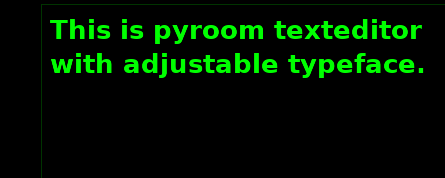
__________________________________________________
text. Green text on black background. Font size can be varied.
Foreign characters are supported
CTRL-H for help
Requirements: Python 2.6 needs to be installed.
I installed Python-2.6-Lucid.pet
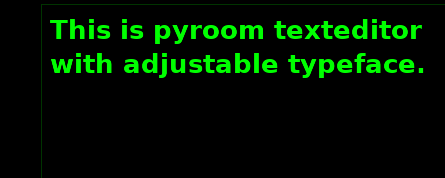
__________________________________________________
- Attachments
-
- PyRoom-lupu-0.4.1.pet
- requires python 2.6
- (81.96 KiB) Downloaded 254 times
I trust it is something that I do wrong because that would be logical 
I usually only use Lupu 528-005 and I use the default pupclock
But I fail to get how to set it up so it behave consistently.
It now and then change time 2 hours wrong. And the only thing I did
where to boot into another Puppy and then back into Lupu.
The error seems to be how I did set up Lupu and not how I set up
the other puppy. FatDog.
So should I start a new thread or can I ask about Lupu here maybe?
What is most likely to have gone wrong in my set up?
could it be somethign about the Auto something it allow one to have or not?
And I need to check the BIOS time too and have forgot how one do that.
Can one tell urxvt to ask for BIOS time or does one need to reboot and
hit the right combination or F2 or Delete whatever it is. Have no idea.
Kind suggestions appreciated.
I've set the BIOS time right and set the Lupu setting right but
the Pclock seems to say it is set to GMT -2 hours instead of plus two hours?
So each time I reboot the clock is two hours wrong? What to do?
I usually only use Lupu 528-005 and I use the default pupclock
But I fail to get how to set it up so it behave consistently.
It now and then change time 2 hours wrong. And the only thing I did
where to boot into another Puppy and then back into Lupu.
The error seems to be how I did set up Lupu and not how I set up
the other puppy. FatDog.
So should I start a new thread or can I ask about Lupu here maybe?
What is most likely to have gone wrong in my set up?
could it be somethign about the Auto something it allow one to have or not?
And I need to check the BIOS time too and have forgot how one do that.
Can one tell urxvt to ask for BIOS time or does one need to reboot and
hit the right combination or F2 or Delete whatever it is. Have no idea.
Kind suggestions appreciated.
I've set the BIOS time right and set the Lupu setting right but
the Pclock seems to say it is set to GMT -2 hours instead of plus two hours?
So each time I reboot the clock is two hours wrong? What to do?
- Attachments
-
- pclock.jpg
- pclock-pic
- (77.29 KiB) Downloaded 312 times
I use Google Search on Puppy Forum
not an ideal solution though
not an ideal solution though
unchecking Seamonkey's "download and install update" fails
Have just discovered that unchecking:otropogo wrote:
One concern I have about these automatic upgrades is that in the past, I've lost all my passwords and had to reconstitute them. More rarely, my bookmarks have been lost in the course of one of these upgrades too.
And they definitely are automatic. I remember quite clearly creating a directory, saving the 2.1 release notes and uninstall_install pages, then clicking on the download tab, seeing the browser's options to open the archive and choosing instead to save the file to disk.
And indeed, the archive is in the new directory, unopened, with the two html pages. No prompt to install the new version ever displayed on my system, yet here it is...
Help/About Seamonkey displays:
Ouch! Have just discovered the explanation. Sometime in September or earlier (the updates history in Preferences/advanced/installation ends there), when I was still running Lucid 5.2.8_x, there was a security update 2.4.1.Seamonkey
version 2.10
You are currently on the release update channel.
...
I've now unchecked the add-on 'download and install' options, and also the
update ones, but left the option to 'check daily' for updates checked.
...
Preferences/advanced/sofware installation/Seamonkey/Automatically download and install updates
will NOT prevent Seamonkey from automatically downloading and updating itself.
Here's what happened today. I went online with Seamonkey, and while I was in Google mail, it popped up a new page and announced that an update was available.
While I was trying to read the page, the screen went black, and when I hit the space bar in order to bring back the display, the page said that the Seamonkey update had been downloaded and would be installed when I restarted Seamonkey. I could see no option to cancel.
So it's not clear to me what checking or unchecking this option is supposed to accomplish. I had hoped to at least be able to save my passwords before the update was installed, but don't like to do this while online. I guess the only solution is to shut off the internet connection mechanically when this message appears, then make a copy of the passwords before reconnecting restarting the browser.
But to be sure to avoid having the update automatically installed, it appears you have to uncheck the "automatically check for updates" option.
otropogo@gmail.com facebook.com/otropogo
otropogo,
Are you by any chance using more than one user profile in Seamonkey? I read a statement that said the preference settings where for specific user profiles. Each one had to have preferences setup specific to it.
Are you by any chance using more than one user profile in Seamonkey? I read a statement that said the preference settings where for specific user profiles. Each one had to have preferences setup specific to it.
The things they do not tell you, are usually the clue to solving the problem.
When I was a kid I wanted to be older.... This is not what I expected
YaPI(any iso installer)
When I was a kid I wanted to be older.... This is not what I expected
YaPI(any iso installer)
Not that I know of. I don't recall ever creating one.bigpup wrote:otropogo,
Are you by any chance using more than one user profile in Seamonkey? I read a statement that said the preference settings where for specific user profiles. Each one had to have preferences setup specific to it.
How would you tell if you had more than one user profile?
But even if there were more than one user profile, surely you couldn't have one that allows automatic updates, and a second that doesn't. How would that work? Each user would have to have his own browser and they'd end up with different versions.
otropogo@gmail.com facebook.com/otropogo
I am not sure how user profiles would effect auto update. Just something to consider. Did not look that deep into Seamonkey documentation to see.
You would think that what ever update to Seamonkey was done, it would be for Seamonkey in general.
Just an idea, that maybe, all user profiles had to have auto update turned off for it to not work.
User profiles is found under tools->switch profile and tools->switch profile->manage profiles button.
You would think that what ever update to Seamonkey was done, it would be for Seamonkey in general.
Just an idea, that maybe, all user profiles had to have auto update turned off for it to not work.
User profiles is found under tools->switch profile and tools->switch profile->manage profiles button.
The things they do not tell you, are usually the clue to solving the problem.
When I was a kid I wanted to be older.... This is not what I expected
YaPI(any iso installer)
When I was a kid I wanted to be older.... This is not what I expected
YaPI(any iso installer)
Epdfview 0.1.7 in Lupu does a poor job of rendering some scanned documents. As an example, download the attached "scanner.pdf.gz", remove the dummy .gz extension and open it in Epdfview.
Then install the attached epdfview_lupu-0.1.8.pet and repeat.
Then install the attached epdfview_lupu-0.1.8.pet and repeat.
- Attachments
-
- scanner.pdf.gz
- (141.43 KiB) Downloaded 178 times
-
kevin bowers
- Posts: 147
- Joined: Sun 20 Dec 2009, 20:41
Certainly much better, but not as sharp as the page looks as it comes out of a decent printer. What resolution did you scan it with?rcrsn51 wrote:Epdfview 0.1.7 in Lupu does a poor job of rendering some scanned documents. As an example, download the attached "scanner.pdf.gz", remove the dummy .gz extension and open it in Epdfview.
Then install the attached epdfview_lupu-0.1.8.pet and repeat.
That's comparing apples to oranges. The true test is to print the PDF and compare to the original document.kevin bowers wrote:Certainly much better, but not as sharp as the page looks as it comes out of a decent printer.
300dpi.What resolution did you scan it with?
Same here. In fact, I could convert the PDF back into a graphic and all the resolution was still there.greengeek wrote:I spent hours last weekend scanning CV documents and was really not happy with the outcome. Now I see the docs are actually fine after all.
Thanks,bigpup wrote:...
User profiles is found under tools->switch profile and tools->switch profile->manage profiles button.
Nothing there though to explain the unruly autoinstall behavior. There's only one profile listed - 'default'.
I found something rather more unsettling yesterday though.
For some years now I've had Seamonkey set to delete browsing history when shutting down, as well as most other residues of online activity.
So I was dumbfounded when I happened to open the tab:
Tools/Data Manager
to see a list of domains that seems to include most, if not all, of the sites I've visited over the past several years!
At the bottom of the page I see a "remove" tab, but it's greyed out.
What use is clearing your history if every domain you've visited is shown and can't be removed?
Do other browsers have this same function?
otropogo@gmail.com facebook.com/otropogo
Thanks for the tip. I just checked the data manager and can see the same massive history stored there.otropogo wrote:So I was dumbfounded when I happened to open the tab:
Tools/Data Manager
to see a list of domains that seems to include most, if not all, of the sites I've visited over the past several years!
So I then went to Tools / Clear private data and ticked every possible box and cleared them all, then went back into data manager and everything was gone, except there was an entry for “getpersonas.com
