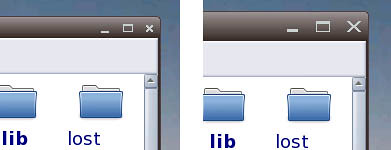Page 10 of 16
Posted: Tue 25 Oct 2011, 07:03
by mavrothal
Aitch wrote:
Nice job.....makes me want an XO to try.....

Aitch

You just missed a (very) used one
for $71.50 on ebay
But do not despair

You can easily play with one for some time
in your neck of the woods 
Posted: Tue 25 Oct 2011, 12:46
by Aitch
Cool, thanks, Mavrothal
I didn't know about the lending facility.....I'll contact them
I've seen a few XO1's on ebay....but usually with damaged rubber keyboard
Is that an easy repair/where to get spares for an XO?
ilovemyxo.com seems to be dead....?
I saw an instructable on how to install a supermini usb k/b into an XO.....but the specified k/b isn't available anymore....so I wondered about a bit of surgery with one of these....?
http://preview.tinyurl.com/686cv3d
image
http://thmb.inkfrog.com/thumbn/gardenmn ... -4.jpg=600
Aitch

Posted: Wed 26 Oct 2011, 06:46
by mavrothal
Aitch wrote:
ilovemyxo.com seems to be dead....?
It looks like it.

I have no idea why, looks it was doings OK

I saw an instructable on how to install a supermini usb k/b into an XO.....but the specified k/b isn't available anymore....so I wondered about a bit of surgery with one of these....?
This one? or
this?
Look like more than a bit of surgery... See what another OLPC
hardware engineer has to say...
Posted: Wed 26 Oct 2011, 11:47
by Aitch

Yes, the 1st...hadn't seen the second
....a bit of surgery was probably optimistic, but within capabilities, as long as I use a magnifier....my eyes won't let me do what my mind's capable of

I'll have to try a lender 1st, methinks...I might not like it....
Aitch

Posted: Fri 28 Oct 2011, 18:30
by mavrothal
Display modifying pet
Posted: Thu 15 Dec 2011, 20:08
by mavrothal
At the request of a user I made a pet that will invert the colors of the display or toggle between color and B&W mode.
Inversion of the colors is evoked by the second key from top right (the one with the 2 black filled rectangulars).
Monochrome-color switching in evoked by the top-right key (the frame key)
Might make your reading easier on the XO little (but high resolution) screen.
Enjoy
Posted: Thu 15 Dec 2011, 21:14
by sullysat
First of all, I will admit that I didn't read all 13 pages... probably will but I wanted to ask this question while I was thinking about it.
Does anyone know a good source for the XO laptop? I really want to get one of these for my grandson.
Thanks,
Sully
Posted: Thu 15 Dec 2011, 22:13
by mavrothal
sullysat wrote:
Does anyone know a good source for the XO laptop? I really want to get one of these for my grandson.
Thanks,
Sully
eBay Is your only option.
Careful though because most of the machines sold are XO-1 and by now 4 years old.
Make sure it is working, and that the battery, charger and keyboard are OK too.
If you come across any XO-1.5, is what you really want

Posted: Sat 17 Dec 2011, 22:45
by sullysat
Thanks Mavrothal!
JWM 2.1.1
Posted: Mon 16 Jan 2012, 15:00
by mavrothal
The latest JWM version (2.1.1) is xrandr aware and supports rotation fine

JWM is "kinder" than any other WM on the XO, so you may consider it instead of the default openbox WM, now that also supports rotation.
Menu>Desktop>Desktop settings.>Switch Openbox-JWM will do that for you.
The attached pet contains jwm-2.1.1 and modified olpc-rotate and olpc-rotate_shell scripts that will not block rotation anymore if jWM is running.
Update The jwm-2.1.1_2.pet also has 01micko's patch for
bigger buttons and an install script that will make the window title bar thicker (30 instead of 22 points) -
Note Apparently the original jwm-2.1.1_2.pet got corrupted! I have updeted it Jan. 30.
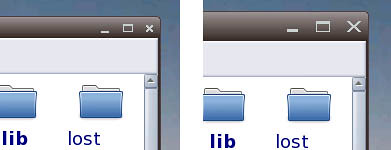
Posted: Wed 01 Feb 2012, 07:17
by Lobster
Have put this on our wikki homepage as a featured puplet for a time
http://puppylinux.org/wikka/HomePage
XOpup wiki page
http://puppylinux.org/wikka/XOPup
When the ARM powered OLPC is out we may have an upgrade path from Raspberry Pi . . . (out some time in February quite possibly)
http://news.bbc.co.uk/1/hi/programmes/c ... 675748.stm
JWM apps panel
Posted: Sun 12 Feb 2012, 21:40
by mavrothal
Here is a little pet that will add an applications-panel for JWM at the top of the screen.
The default is to be auto-hidden but can be changed by editing the /root/.jwmrc-tray2 file to: autohide ="false".
You can also add and remove apps there by adding lines with the format:
<TrayButton popup="Namer" icon="icon.png">exec:command</TrayButton>
You can see the relevant commands and icons in /root/.jwmrc, though often the /root/.jwmrc icons may be too small for the panel. Prefer a 48+ pixels or a scalable icon.
Update I made a new pet originally for Slacko that works also in XOpup. The nice thing is that it includes a JWM panel configuration tool. Check it out
HERE
Crazy thought reduce /tmp and use a compressed zram swap
Posted: Mon 13 Feb 2012, 19:59
by rrolsbe
Since the OLPC booting Puppy Linux uses half of the available SDRAM for the /tmp RAM file system, I was wondering what performance would be like if /tmp was reduced and a zram compressed swap were used in the freed up ram? Since the OLPC only has 256Mb of RAM, is it necessary to use half of the RAM for /tmp (pros/cons)? The xopup-XXX.sfs file is being loaded into RAM when Puppy boots on the OLPC, correct?
http://en.gentoo-wiki.com/wiki/Zram_disks
Anyone tried this or something similar?
Regards, Ron
Re: Crazy thought reduce /tmp and use a compressed zram swap
Posted: Mon 13 Feb 2012, 20:07
by rrolsbe
Since the OLPC booting Puppy Linux uses half of the available SDRAM for the /tmp RAM file system, I was wondering what performance would be like if /tmp was reduced and a zram compressed swap were used in the freed up ram? Since the OLPC only has 256Mb of RAM, is it necessary to use half of the RAM for /tmp (pros/cons)? The xopup-XXX.sfs file is being loaded into RAM when Puppy boots on the OLPC, correct?
http://en.gentoo-wiki.com/wiki/Zram_disks
Anyone tried this or something similar?
Regards, Ron
Body of post not showing up?
Posted: Mon 13 Feb 2012, 20:09
by rrolsbe
Since the OLPC booting Puppy Linux uses half of the available SDRAM for the /tmp RAM file system, I was wondering what performance would be like if /tmp was reduced and a zram compressed swap were used in the freed up ram? Since the OLPC only has 256Mb of RAM, is it necessary to use half of the RAM for /tmp (pros/cons)? The xopup-XXX.sfs file is being loaded into RAM when Puppy boots on the OLPC, correct?
http://en.gentoo-wiki.com/wiki/Zram_disks
Anyone tried this or something similar?
Regards, Ron
Since the OLPC booting Puppy Linux uses half of the available SDRAM for the /tmp RAM file system, I was wondering what performance would be like if /tmp was reduced and a zram compressed swap were used in the freed up ram? Since the OLPC only has 256Mb of RAM, is it necessary to use half of the RAM for /tmp (pros/cons)? The xopup-XXX.sfs file is being loaded into RAM when Puppy boots on the OLPC, correct?
http://en.gentoo-wiki.com/wiki/Zram_disks
Anyone tried this or something similar?
Regards, Ron
Re: Body of post not showing up?
Posted: Tue 14 Feb 2012, 00:30
by rrolsbe
rrolsbe wrote:Since the OLPC booting Puppy Linux uses half of the available SDRAM for the /tmp RAM file system, I was wondering what performance would be like if /tmp was reduced and a zram compressed swap were used in the freed up ram? Since the OLPC only has 256Mb of RAM, is it necessary to use half of the RAM for /tmp (pros/cons)? The xopup-XXX.sfs file is being loaded into RAM when Puppy boots on the OLPC, correct?
http://en.gentoo-wiki.com/wiki/Zram_disks
Anyone tried this or something similar?
Regards, Ron
Since the OLPC booting Puppy Linux uses half of the available SDRAM for the /tmp RAM file system, I was wondering what performance would be like if /tmp was reduced and a zram compressed swap were used in the freed up ram? Since the OLPC only has 256Mb of RAM, is it necessary to use half of the RAM for /tmp (pros/cons)? The xopup-XXX.sfs file is being loaded into RAM when Puppy boots on the OLPC, correct?
http://en.gentoo-wiki.com/wiki/Zram_disks
Anyone tried this or something similar?
Regards, Ron
Re: Crazy thought reduce /tmp and use a compressed zram swap
Posted: Tue 14 Feb 2012, 01:04
by James C
rrolsbe wrote:Since the OLPC booting Puppy Linux uses half of the available SDRAM for the /tmp RAM file system, I was wondering what performance would be like if /tmp was reduced and a zram compressed swap were used in the freed up ram? Since the OLPC only has 256Mb of RAM, is it necessary to use half of the RAM for /tmp (pros/cons)? The xopup-XXX.sfs file is being loaded into RAM when Puppy boots on the OLPC, correct?
http://en.gentoo-wiki.com/wiki/Zram_disks
Anyone tried this or something similar?
Regards, Ron
Fixed the url so post would show.
Re: Crazy thought reduce /tmp and use a compressed zram swap
Posted: Tue 14 Feb 2012, 06:59
by mavrothal
rrolsbe wrote:Since the OLPC booting Puppy Linux uses half of the available SDRAM for the /tmp RAM file system, I was wondering what performance would be like if /tmp was reduced and a zram compressed swap were used in the freed up ram? Since the OLPC only has 256Mb of RAM, is it necessary to use half of the RAM for /tmp (pros/cons)? The xopup-XXX.sfs file is being loaded into RAM when Puppy boots on the OLPC, correct?
http://en.gentoo-wiki.com/wiki/Zram_disks
Anyone tried this or something similar?
Regards, Ron
Hi Ron,
you are touching on several issues.
I believe that puppy takes all the available RAM as /tmpfs by default since its running in RAM.
You can stop loading the main sfs in the RAM by adding "pfix=nocopy" to line 116 of /boot/olpc.fth like this
Code: Select all
" console=ttyS0,115200 console=tty0 fbcon=font:SUN12x22 ${PD} pfix=nocopy" expand$ to boot-file
Makes the boot a bit faster and program opening a bit slower.
Regarding
compcache (zram) requires a new kernel, which I had tried some time ago without obvious benefits or issues over standard swap. It has the standard
Space-time tradeoff, so "more" RAM but "slower" RAM. The fact that the XO-1 has a 433-500MHz CPU and DDR1(133/166MHz) RAM, makes the tradeoff even worse.
Given that neither OLPC nor Puppy is using it (eg not tested at all for this setting), I thought is better to pass.
Standard swap on a good SD card I believe is better. Though finding a
good SDcard may not be that easy.
This article has valuable relevant info and a big list of cards and their characteristics at the end.
It is even better if you have the OS and swap in different devices (eg a USB stick and an SDcard) because you can have more simultaneous read/writes which is the major speed-limiting factor with these devices.
Here, among other things, you can find a HowTo test the performance of your card(s) and the app to do it.
James C wrote:Fixed the url so post would show.
Thanks
XO1.5 temperature monitor
Posted: Sat 18 Feb 2012, 13:04
by mavrothal
If you are of the rare few with a wild XO-1.5, here is a tray temperature monitor to check the VIA cpu temperature.
Is based on 01micko's
tempicon-0.06 but is lm-sensors independent.
Will NOT work on the XO-1 (unless you want to physically modify registers on the CPU chip

)

OLPC questions
Posted: Mon 20 Feb 2012, 20:14
by rrolsbe
Mavothal
Thanks for the reply to my previous post regarding /tmp and Zram.
I haven't installed and tried the latest 2.2 version of Puppy Linux for the OLPC version 1.0 hardware.
The following is my understanding of how Puppy Linux ,by default, runs on the OLPC 1.0 platform:
1/2 of the RAM is allocated to the /tmp RAM file system.
Since /tmp is NOT used to temporarily store cached flash writes (as it normally is), it could be reduces in size by modifying the initrd.img file?
The pup.sfs file is loaded into RAM (not in /tmp?) which should make application load quicker but takes up limited RAM space. The boot options could be modified (as per your last post) to NOT load the .sfs file but this might make the applications load slower.
The pupsave.2fs/3fs file stores all the users installed applications and configurations. This mountable file system is not compressed and a binary such as Seamonkey must be read from the flash (failrly slow). A remaster could be performed to install Seamonkey in the .sfs file which might load quicker from the sfs file if it were loaded into RAM at boot? not loaded into RAM (ie.. sfs loop mounted Read-Only using the .sfs. file on the SDCH flash card)?
The point of all this rambling is I guess considerable testing would be required to determine my best performance options for my particular usage model. Seamonkey currently loads slow from my loop mounted pupsave.2fs file stored on the boot SDHC flash device; likewise, very little RAM is available after boot requiring a mandatory SWAP file (maybe if the sfs file weren't loaded into RAM and/or /tmp used must less RAM the system might perform better?)
IE.....
1.) How big of SWAP file to use if any.
2.) If it makes sense to reduce the /tmp file size
3.) Binary load times depending where/how they are loaded
RAM loaded sfs/remastered sfs file loop mounted from RAM/Flash device
Before I start testing my different options, Am I correctly understanding how the default operational configuration is working and what modification could be made to improve binary load time?
Thanks Much
Regards, Ron